Mnml - A minimal, beautiful screen recorder for Android OS
Gone are the days when I have to use a friend's Android device to capture my Android screen, and then, call it a screenshot. I have to do all of that because my Android device lacked a screenshot option. But, things changed over a few periods of time, which is why I have to agree that time flies.
These days, Android devices now come with a screenshot option, unlike the very first Android I used. In fact, new features are being added to Android OS on a daily basis.
Although, There is a feature I have been expecting for years now, which isn't yet available on Android devices. And here's the question I kept asking;
When will Android users have the option to Screenrecord their device without having to use a third party app?
I don't know if there's any Android device with that feature because I haven't seen any. I have only used that feature on an iOS device. And I loved it.
Screencasting can be done with the help of third-party apps. I have used a few, and the last one I used is the reason behind this blog post.
A. Introduction
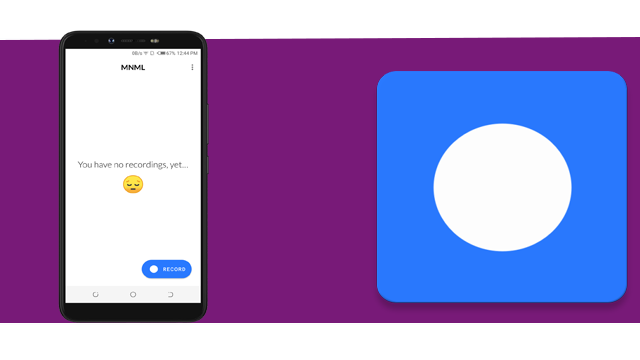
Mnml is minimal, beautiful screen recorder for Android OS. And the project owner is Afollestad.
Mnml isn't the first Android screen recorder I have used. But, it's definitely the most lightweight screen reorder amongst all.
1. How Can I Download Mnml?
Every developer aim at solving problems with their project, and publishing their apps on Google Playstore. Afollestad isn't left out as he has successfully published Mnml on Playstore for anyone to download.
B. My view on Mnml as a Screen recorder
Mnml is an app that records the user's screen, and then, saves it to the internal storage. Because of this, a prompt message displays on the screen just after installation, requesting to read, and write to the device storage.
Every Android app out there that reads, or writes to storage, also ask for the same permission. But, Mnml prompted this request differently.
This is my first time to see an app that prompts a message explaining what the permission means.
Below is a screenshot displaying the app's explanation, and the default Android permission message.
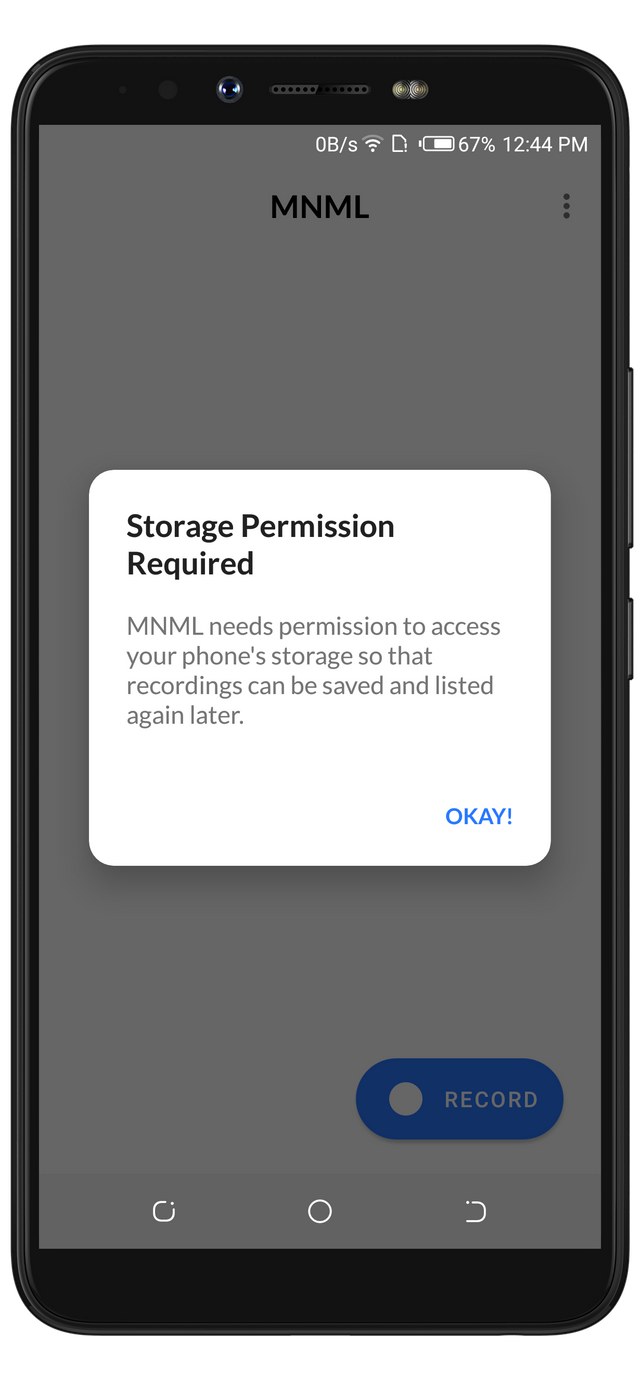
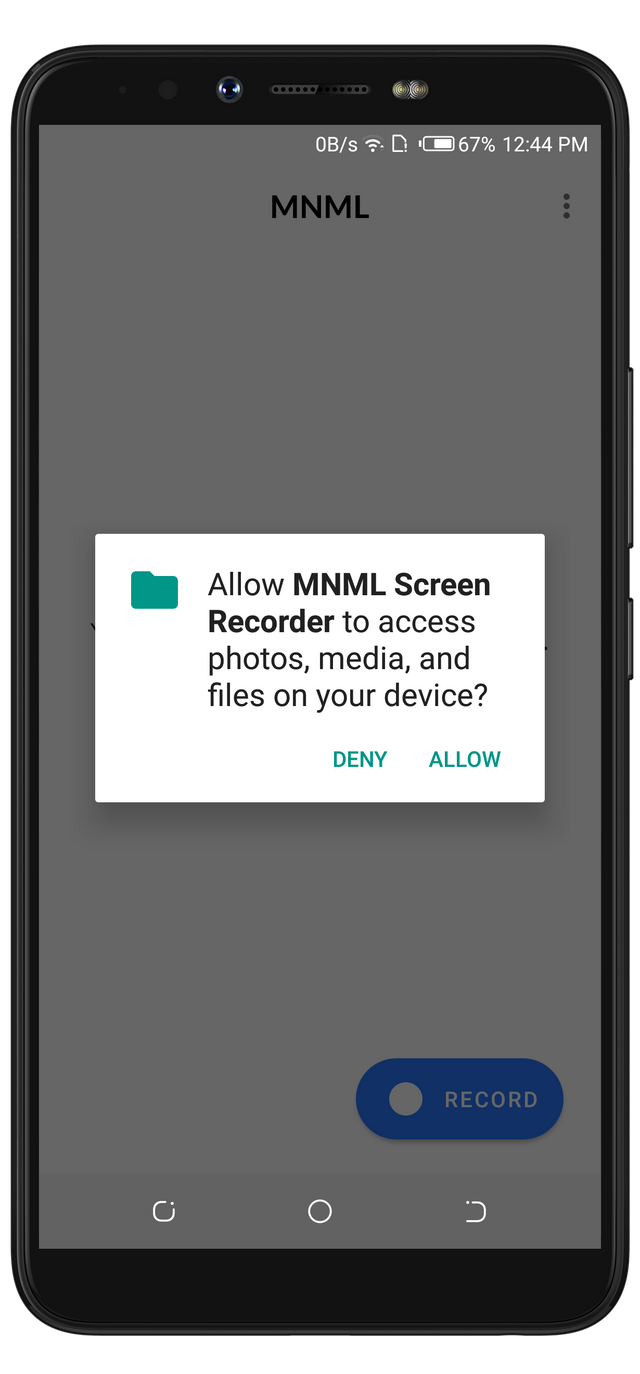
As I have stated at the beginning of this article, Mnml is lightweight and beautiful. You should also agree with me if you've Installed the app, and have launched it to the main screen.
Afollestad made the right choice by limiting the list of things that appear on the home screen. Below is a screenshot displaying when Mnml hasn't recorded any activity.
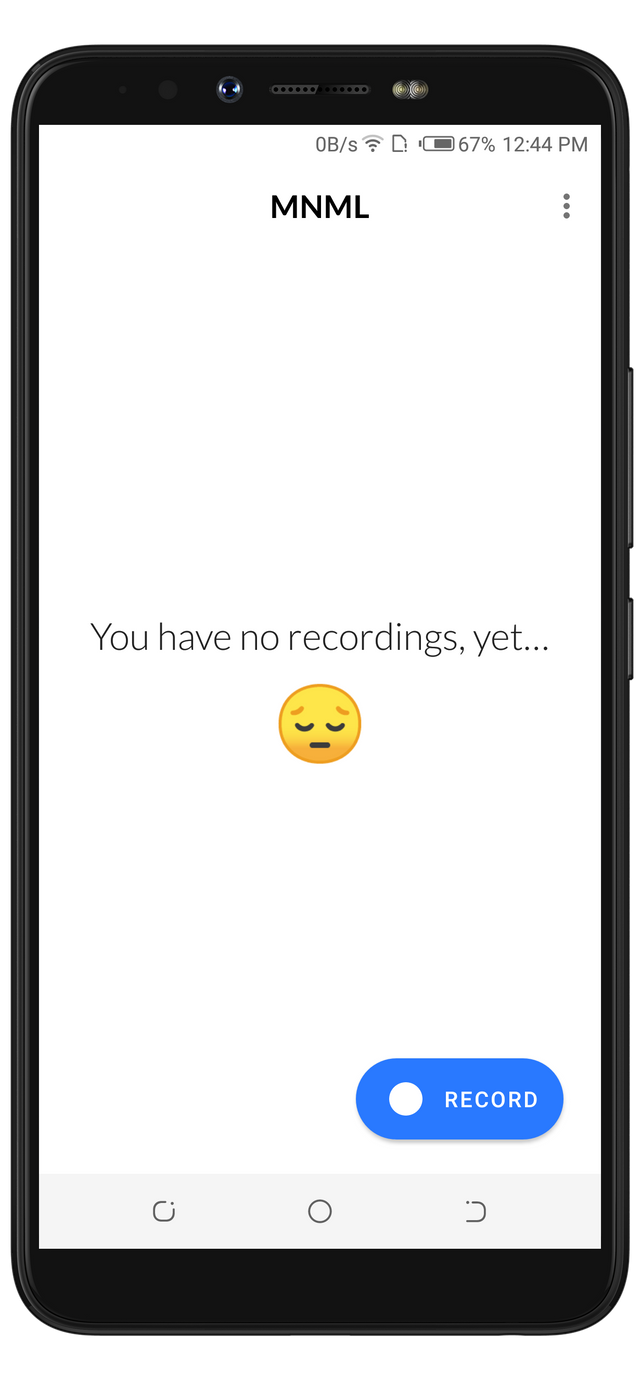
As you can see for yourself that the home page only displays a text view, and a sad emoji indicating that Mnml hasn't recorded any event yet. Also, a list of options is embedded inside the 3dot button at the top. And lastly, the only button available on the main screen is the record button.
I give Kudos to the developer for keeping the home screen as clean as possible.
1. How does Mnml work?
There aren't any pro steps needed to get your screen recorded. Clicking on the record button does the magic. It functions the same way as other recording apps. Once it's started, the button changes to the opposite option. Here's what I mean; once the record button is clicked, and the screencasting is ongoing, the button will have to change from record to stop. And once the stop button is clicked, it terminates the recording process.
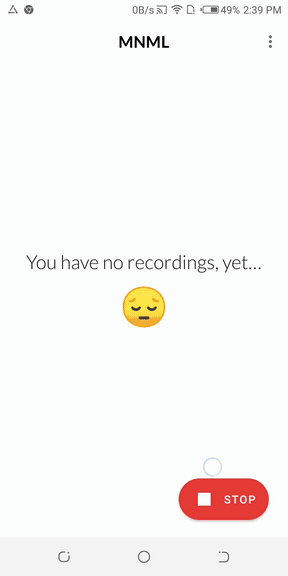
2. Why do I need Mnml?
Different users have different reasons for using a screen recorder. I make use of Mnml when I need to record high-quality visuals during my QA app test.
Below is a Gif showing how an app that crashes while I was trying to login.
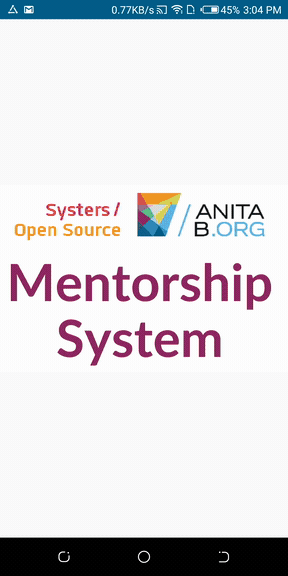
As you can see that the quality of the screen recorded isn't bad, and the crash activity is clearly captured. The quality is OK. Even though this isn't the original quality, as I have converted it from the original file format to a Gif file. Mnml saves its recorded files with .mp4 format which should be a lot better than .gif.
What makes Mnml Unique? (Mnml Vs Others)
Mobizen is the name of the screen recorder I was using before I found Mnml. The reason why I have loved mobizen is the fact that it has the ability to float on the screen. Making it easy for its user to launch it at any time. And also, it has an editor embedded in it, which provides its user with the ability to edit recorded files.
Despite the awesome features mentioned above, I hate using mobizen at the same time because of the ads being displayed. For example, see the screenshot below. I launched mobizen to recorded my screen, but I'm being shown a list of games. 🤦 Also, there's a pro version of the app.
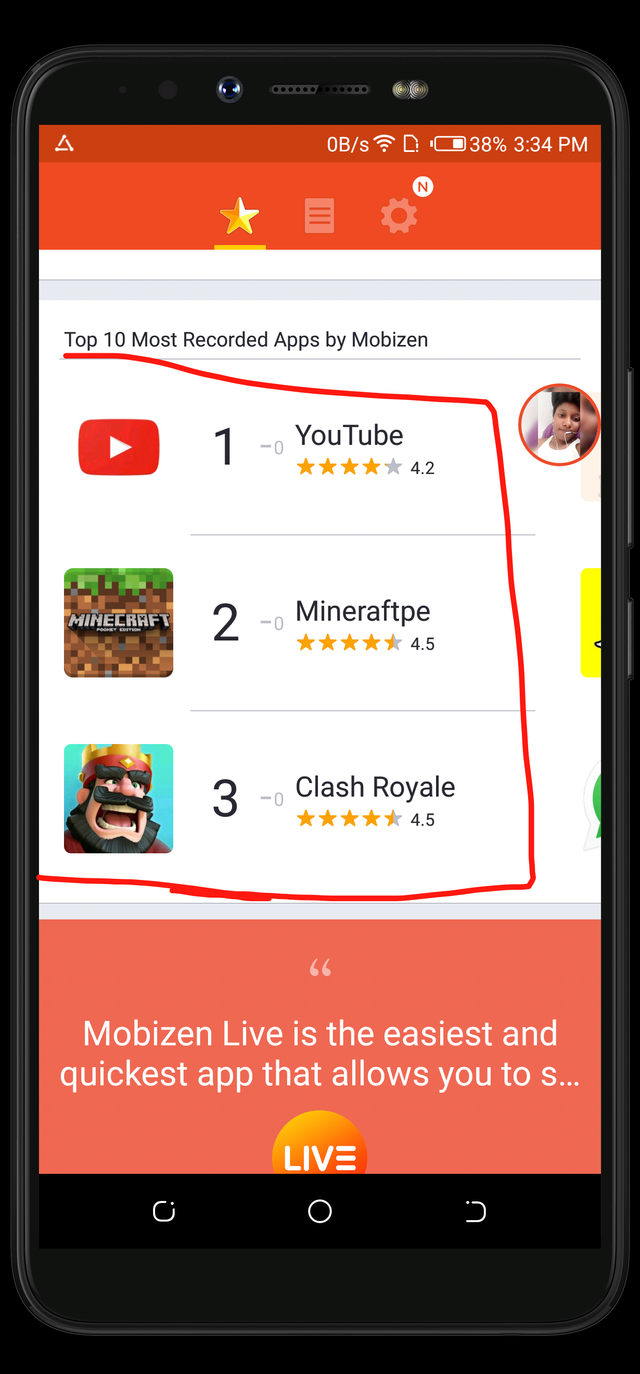
I thank Afollestad for developing Mnml. Even tho it's in its beta stage, it doesn't display ads, or have an unnecessary list of features. Also, there are a few lists of unique features it has that isn't available on mobizen. And they are;
1. Modify UI settings.
- Dark/light theme
- Automatic dark mode.
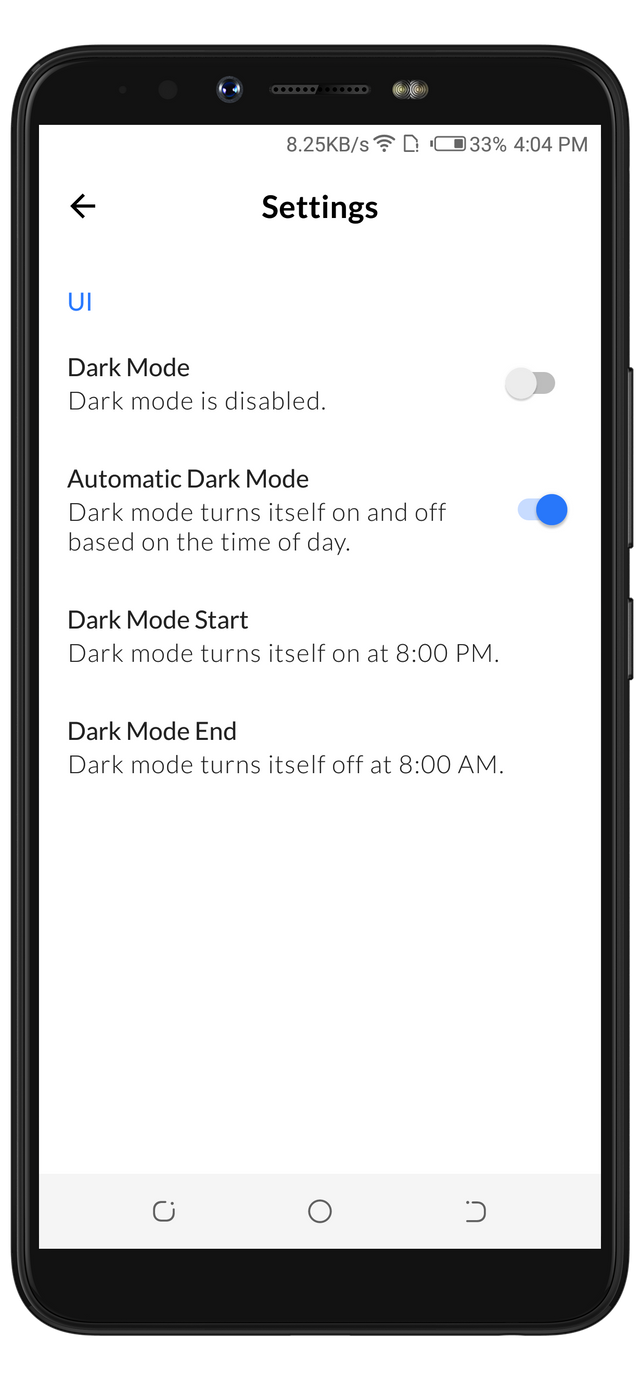
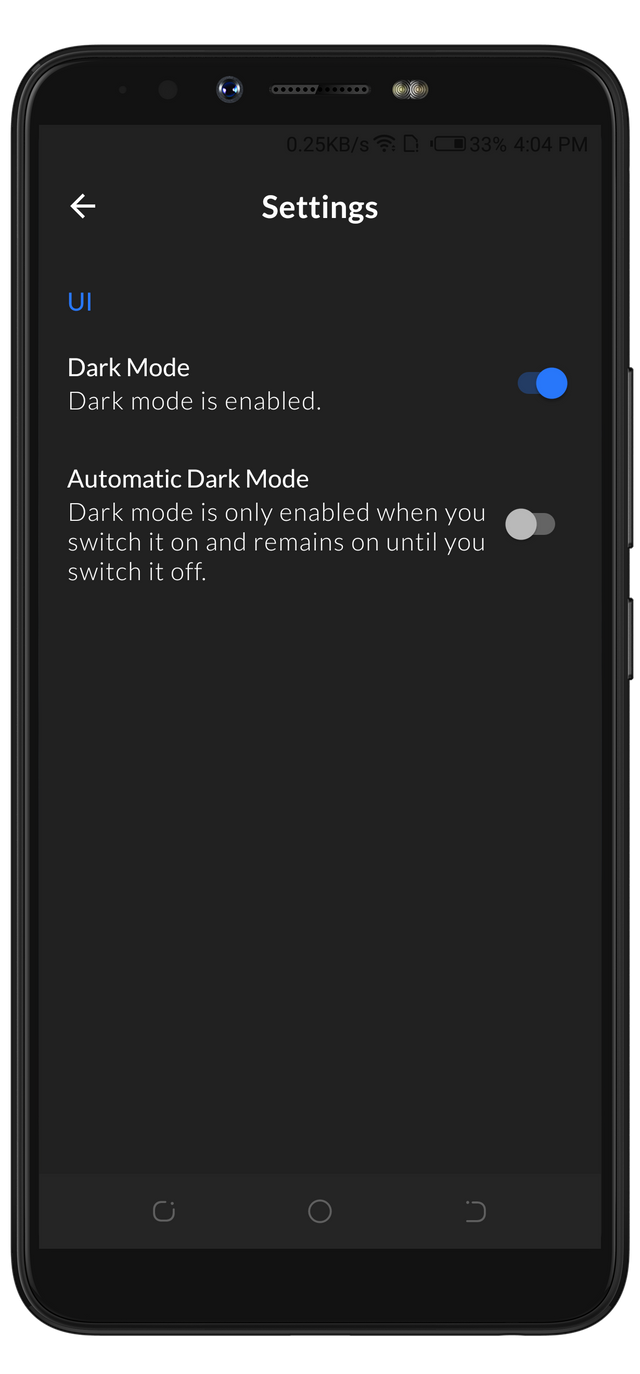
2. Control settings
Here's another unique feature. Stopping an ongoing recording can either be performed by using the button on the notification drawer, or simply by shaking your device.
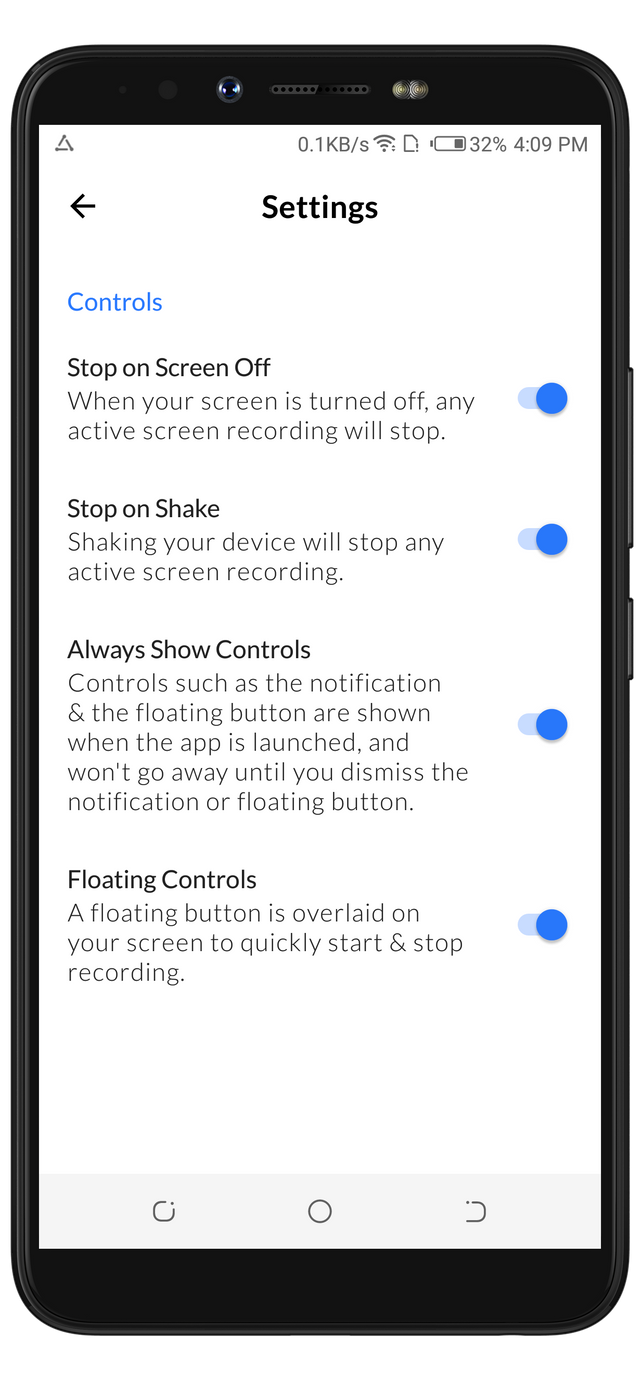
Project Update
The project owner seems to be busy lately, as there haven't been many updates for over 4weeks now. Although, he updated the project's Dependencies.gradle from kotlin 1.3.21 to 1.3.30 7 days ago.
Upcoming option
Three days ago, he added a Privacy policy link to the about dialog, which should be seen in the next update.
Conclusion
Mnml is currently the simplest screen recording app I have seen. It's free for everyone, doesn't have ads. And there isn't anything option like the Pro version. It's open sourced.
I recommend it to everyone reading this blog.
Thank you for your time 😊 bye.
Hi @rufans!
Your post was upvoted by @steem-ua, new Steem dApp, using UserAuthority for algorithmic post curation!
Your post is eligible for our upvote, thanks to our collaboration with @utopian-io!
Feel free to join our @steem-ua Discord server
Hey, @rufans!
Thanks for contributing on Utopian.
We’re already looking forward to your next contribution!
Get higher incentives and support Utopian.io!
Simply set @utopian.pay as a 5% (or higher) payout beneficiary on your contribution post (via SteemPlus or Steeditor).
Want to chat? Join us on Discord https://discord.gg/h52nFrV.
Vote for Utopian Witness!