Currency Customization, Share And More Feature For Simple Accounting App.
Repository
Components
Simple Accounting is a free Android app used for calculating day to day expenses. This awesome application can be downloaded Here.
After using this app for days, I have decided to suggest these features to the developer (s).
The following sections are were my suggestion should be implemented.
- (1) OPTION/MENU SECTION
- Share Data Via Email/other apps
- Sort/Grouping Option
- (2) SETTINGS SECTION
- Update The Customize Currencies
- Add Category Option For Different Expenses Or Change The Current Currency Option To Category Option.
- Font size
- Backup And Restore
Proposal
I understand how simple the developer wants the app to be. That's the reason have gathered this simple features or alternative to the current ones for easy access.
(1) Option/Menu Section
- Share Option :
Currently, the only option to share the entered data is by printing( hardcopy) or saving as PDF file after which the user starts locating it on device drive before sending to someone/other apps .
How about adding an easy SHARE option just before or after the PRINT?
Where the user simply click on it then it pops up options to share the data with other apps(Email apps , messaging apps).
- Sort Option:
The latest version of the app don't have this option yet which results to difficulties in sorting or Grouping the entered data(s) for easy correction or deletion.
This feature should he implemented in respect to:
- Name/Title
In some cases, sorting data by their Names or title is very helpful to locate a specific entry.- Date Modified
This option simply sort the entered data(s) according to the dates it was stored or modified.
(2) SETTINGS SECTION
- Update The Customize Currencies
The current currency swap/edit option of this app isn't simple as expected. And doesn't apply as expected.
After I changed the currency to Nigerian currency (Naira), which I then tried to input a data then I noticed the Dollar symbol ($) doesn't change to to the new currency. But it only appeared at the top of the spreadsheet. Which means the current currency option do not perform it's function.
I expected an option where the user clicks on the option to customize currencies, then different countries and it's currency symbol / names pops up. And once a particular currency is selected, it changes at the Balance in spreadsheet.
- Add Category Option For Different Expenses Or Change The Current Currency Option To Category Option.
As explained above, currency option suits Category Option.
To be more explanatory, The Category option should consist of options like
- Health
- Salary
- Gift
- Hospital and so on...
And these Categories can easily be switched as
shown Bellow
- Add Font size Option
Simple accounting doesn't have an option to change the font size of the text in the application. which simply means it uses the default system font.
The option for an application to use default font isn't a bad idea but it makes more sense when an application has the option to change it's Font size.
By default ,my font size is small. But this option doesn't fit Simple Accounting app. It's makes it very hard to click on spaces to enter an input.
Giving users option in the settings section to change font size wouldn't be a bad idea but a better experience for the user.
- Backup And Restore
This option is highly recommended for this type of application. The Simple Accounting app is a type of app where user enters the day to day expenses for different occasions. To prevent data loss or errors at the time of need, How about adding Backup Option? Where user simply click on backup option then the app saves the whole data in a zip format or any other format then a Restore option to restore the backed up files.
Mockups / Examples
The images below are examples of how the suggested features should function after they've been implemented.
- Share Option
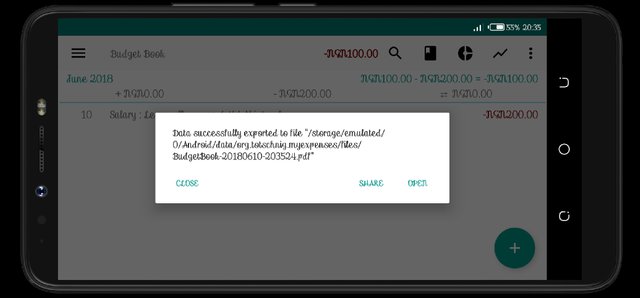
Once the share button is clicked in the image above,
it then pops up other apps to share with .
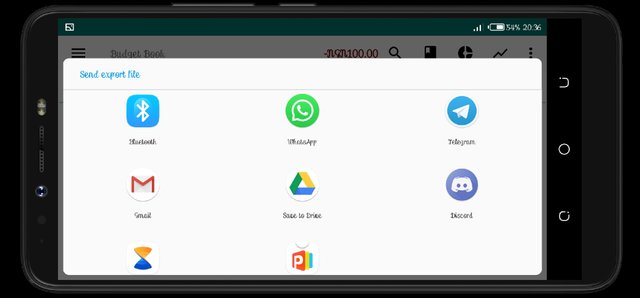
- Sort Option
The application simply sort the entries according to the cases given in proposal Section.
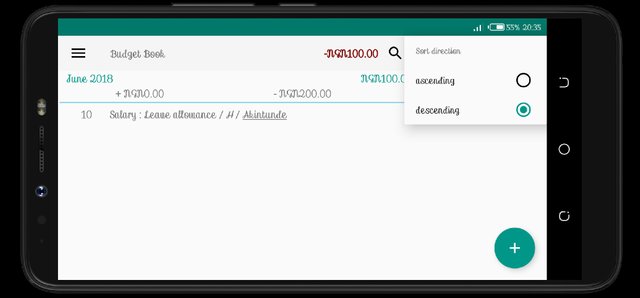
Modify currency Option
Once the currency option has been modified according the my proposal, users can now select different type of current from the drop down.

Font size
Users can easily select different sizes of text they prefer in the without having to manipulate the system default font.
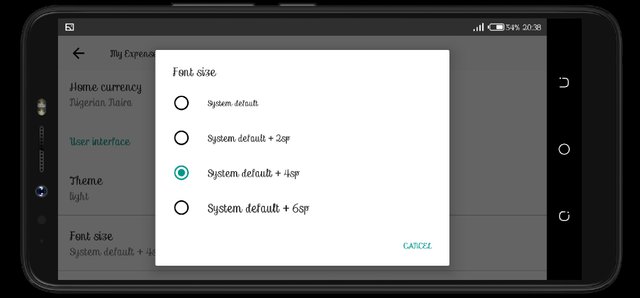
Benefits
Share Data Via Email/other apps
After this feature is implemented, data entered can easily be shared with other apps or sent to other users via email.
User don't have to save file then, locating it on device before sending it.Sort Option
If I have decided to enter every expenses for a whole month, and on the last day, I need to sort all entries in other to locate a specific entry, having Sort Option makes the action faster.
Customize Currencies
Since the app is a world wide app , different countries and their currencies is needed for a better understanding for the end users.Font size
A quick button to change the font size will be very helpful. After this is implemented, users won't have to tamper with the system font.Backup And Restore
The backup and restore option is very useful here to prevent data loss due to frequent entries/ data wife
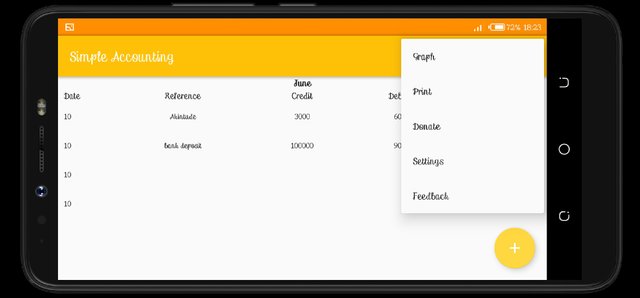
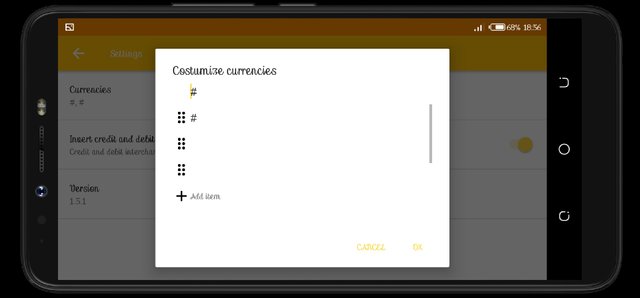
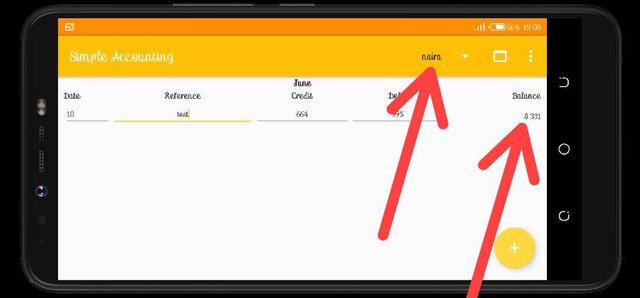
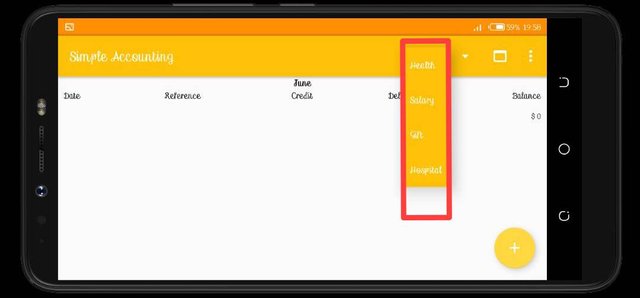
Hi @rufans thank you for the contribution.
For your next contribution , i advise you to give original and unique ideas , that can have great impact on the project .
i am looking forward your next contributions
Your contribution has been evaluated according to Utopian policies and guidelines, as well as a predefined set of questions pertaining to the category.
To view those questions and the relevant answers related to your post, click here.
Need help? Write a ticket on https://support.utopian.io/.
Chat with us on Discord.
[utopian-moderator]
Alright , thank you.
Rufans is back. ..🙌
I know you're happy for me 😛
I'm happy for you too (June 22nd - 23rd) 🤩
Hey @rufans
Thanks for contributing on Utopian.
We’re already looking forward to your next contribution!
Contributing on Utopian
Learn how to contribute on our website or by watching this tutorial on Youtube.
Want to chat? Join us on Discord https://discord.gg/h52nFrV.
Vote for Utopian Witness!