LibreOffice Writer - another good word document editor
In the company that i am working some of us are using LibreOffice which is a free to use software. This software is very similar to both OpenOffice Writer and Microsoft Word. Almost all of the Tools you can find from other word document tool is also in Libre Office.
LibreOffice writer can run with multiple platforms which includes Windows, MacOSX and Linux . This Documentation Tool supports both 32-bit and 64-bit.
What is LibreOffice Writer?
LibreOffice Writer is an Open Source application that support word documentation purposes. It has been tag in the web as a clean interface with many tools to select from which helps improve our creativity and productivity.
It is written in C++, Java and Python languages and licensed through GPL. This word processor is a part of Libre Office suite and has been used by many people around the globe.
The software can be downloaded free in their website and has been supported by the community.
Website : https://www.libreoffice.org/
Github Repository : https://github.com/LibreOffice/core
LibreOffice Writer Layout

Screenshot on LibreOffice WebsiteIn LibreOffice Writer Layout we can see at Menu Options can be found on the top most corner of your word editor. The Tool bars can be found also there with many different functionalities while in the middle is your word editor.
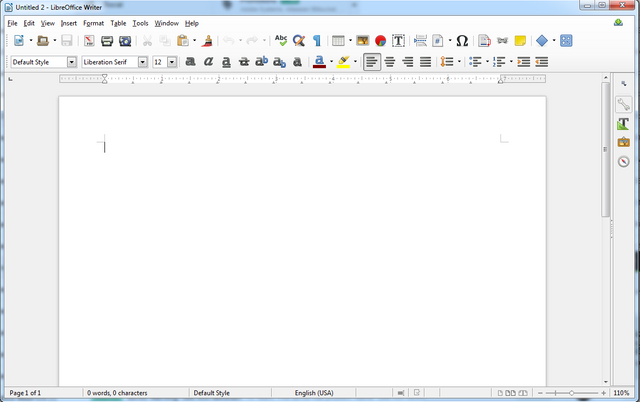
Screenshot on LibreOffice Writer applicationMenu Options
On the top area we can see the Menu Options which consists File , Edit, View, Insert, Format, Table , Tools, Windows and Help. Each of this menu items have their individual functionalities.
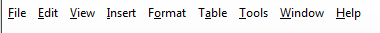
Screenshot on LibreOffice Writer ApplicationMenu Options
File - This is where you can create new OpenOffice Writer document
Edit - Here you can see some editing tools that you can use
View - Settings where you can view in many options
Insert - Inserts objects into your created word document
Format - Help formats objects into your word document
Tables - Adds table into your word document
Tools - Adds some tools into your word document
Window - Switches from one word document to another word document
*Help - Some helpful tip you can find *
File Menu Options
File Menu Options has functions to create new , save , close and export your word document
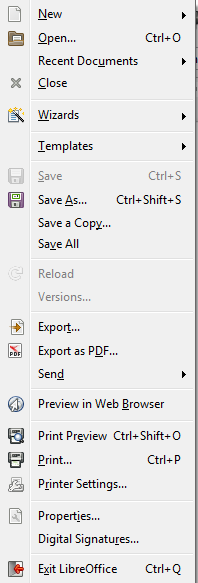
Screenshot on LibreOffice Writer ApplicationNew - Create new LibreOffice word document
Open - Opens new exisitng word document
Recent Documents - Checks all your worked word documents
Close - Close current word document
Wizard - Opens up a wizard for your word document
Templates - Helps you select some templates for your word document
Save - Save you current word document
Save As - Saves another copy of your word document
Save All - Saves all you all your word document from your word editor
Reload - Reloads your word document
Version - Selects several versions of your word document
Export - Exports your word document into PDF Format
Export to PDF - Configure you PDF Settings
Send - Sends your document into your email
Preview in Web Browser - Previews your word document in your browser
Print Preview - Shows a preview of your word document if printed
Print - Prints your word document
Printer Setting - Configure settings of your printer
Properties - Shows the property of your word document
Digital Signatures - Can set digital signatures into your word document
Exit LibreOffice - Close your Libre Office application
Edit Menu
In this menu it has the functionality that can edit you word document much faster and easier.
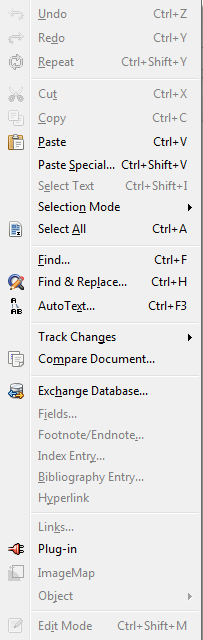
Screenshot on LibreOffice Writer ApplicationUndo - Reverts one action commited
Redo - Redo one action that has been Undo
Repeat - Repeats tasked that has been performed
Cut - Cuts an image or a text from your word document
Copy - Copies an image or a text from your word document
Paste - Paste an image or a text from your word document
Paste Special - Paste an image or a text from your document but including the properties of it
Select Text - Selects a particular text
Selection Mode - Sets your selection perimeter
Select All - Selects all objects in your word document
Find - Find text within your word document
Find and Replace - Search for a word and then replace this with your defined text
Auto Text - Sets an auto text
Track Changes - Checks for your document change
Compare Document - Has the options to compare from one document to another document
Exchange Database - Connects to exchange database
Field - Sets fields
Footnote/Endnote - Sets both Foot note and End note
Index Entry - Sets an index into your document database
Bibliography Entry - Sets an entry into Bibliography database
Hyperlink - Sets a hyperlink from a text or an image
Links - Sets links into your document
Plug-in - Sets some important and useful plugins into your document
ImageMap - Sets image mapping
Object - Sets object into your word document
Edit Mode - Sets your word document into editable mode
Insert Menu
Here you inserts objects into your word editor
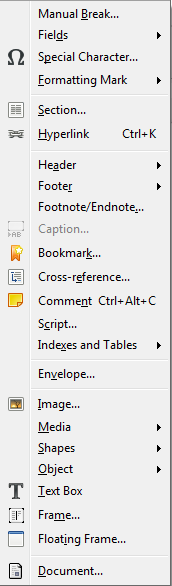
Screenshot on LibreOffice Writer ApplicationManual Break - Sets manual break into your word document
Fields - Adds fields in your word document
Special Character - Adds special character to your word document
Formatting Mark - Adds formatting mark into your word document
Section - Sets sectioning in your word document
Hyperlink - Adds hyperlinks
Header - Adds header in your word document
Footer - Adds footer in your word document
Footnote/Endnote - Adds Foot note or End note
Caption - Adds caption in your word document
Bookmark - Sets bookmarks in your document
Cross-reference - Sets referencing in your document
Comment - Sets comments
Script - Adds some scripts in your word document
Indexes and Tables - Adds index and tables in your word document
Envelop - Adds envelop
Image - Adds Image
Media - Adds Media
Shapes - Adds some shape into your working document
Object - Adds some object in your document
Text Box - Adds some text box
Frame - Adss Frame
Floating Frame - Adds some floating frame
Document - Adds some document
Tool Bars
Here you can choose a lot of functions that is really helpful to have a more creative and quality word document.

Example Animated GIF (Adding and Adjusting an Image)
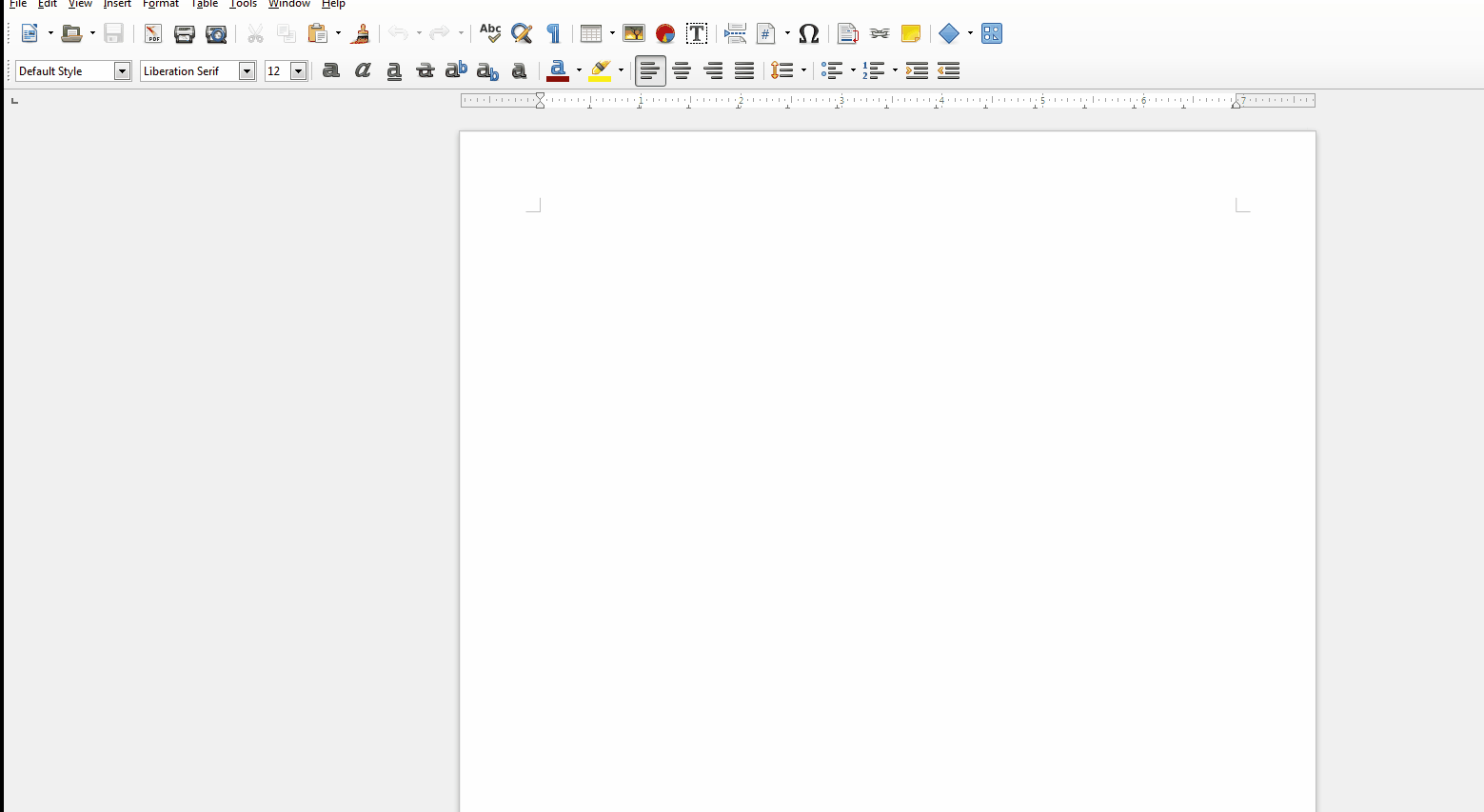
Example Animated GIF (Attaching and Configuring Chart)
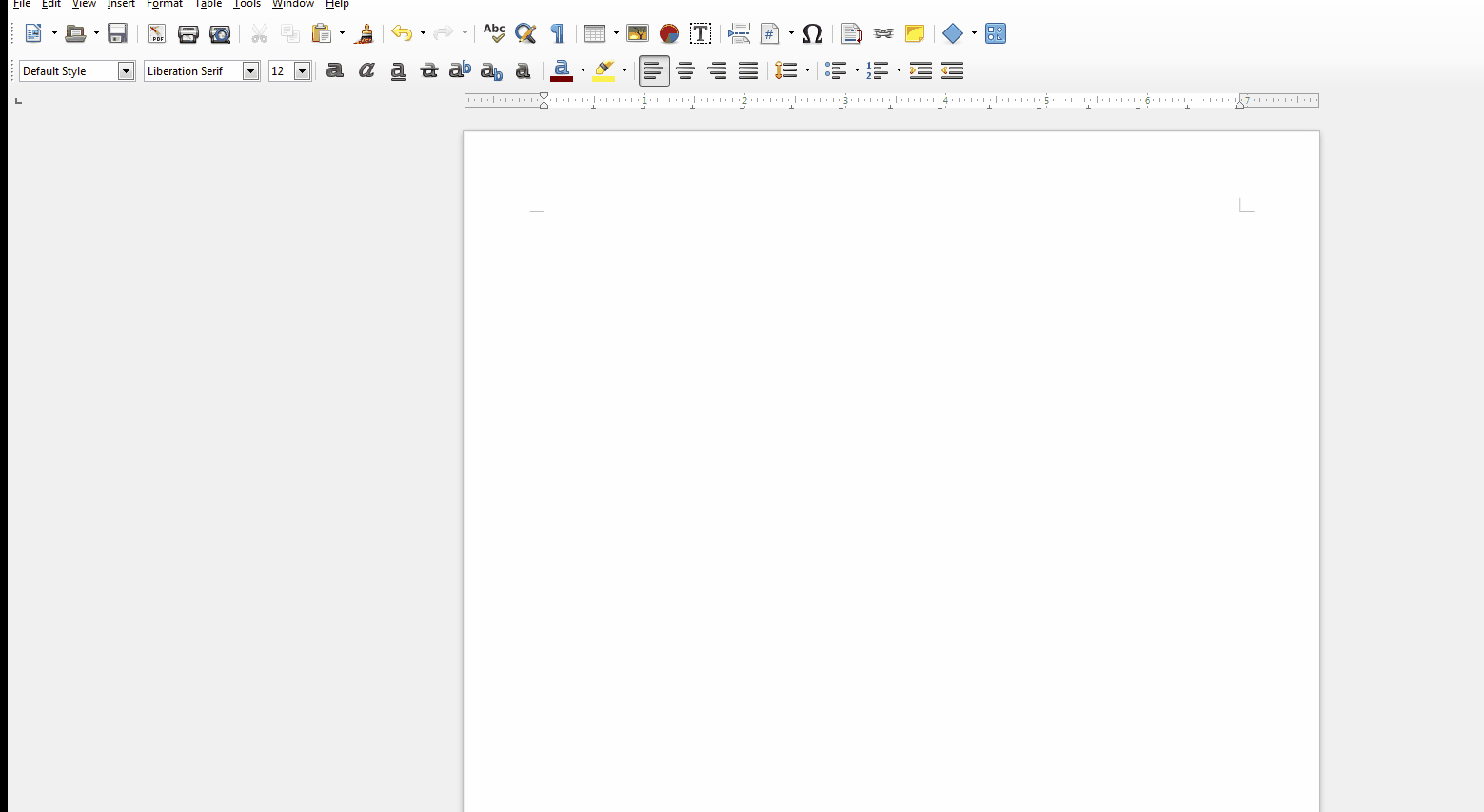
Example Animated GIF (Saving document readable to Microsoft Word)

Example Animated GIF (Exporting to PDF File)
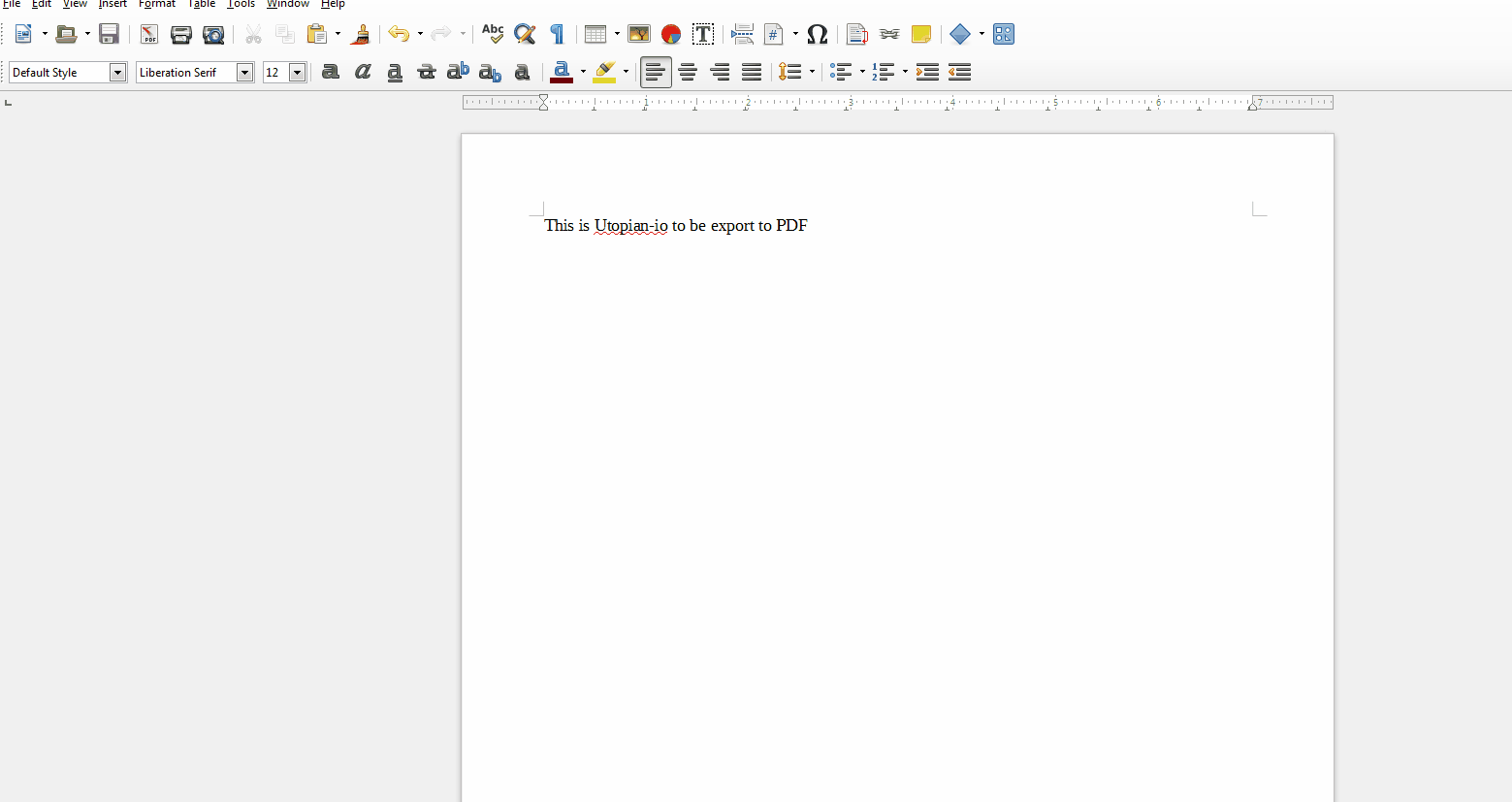
Example Animated GIF (Setting Text Alignment)
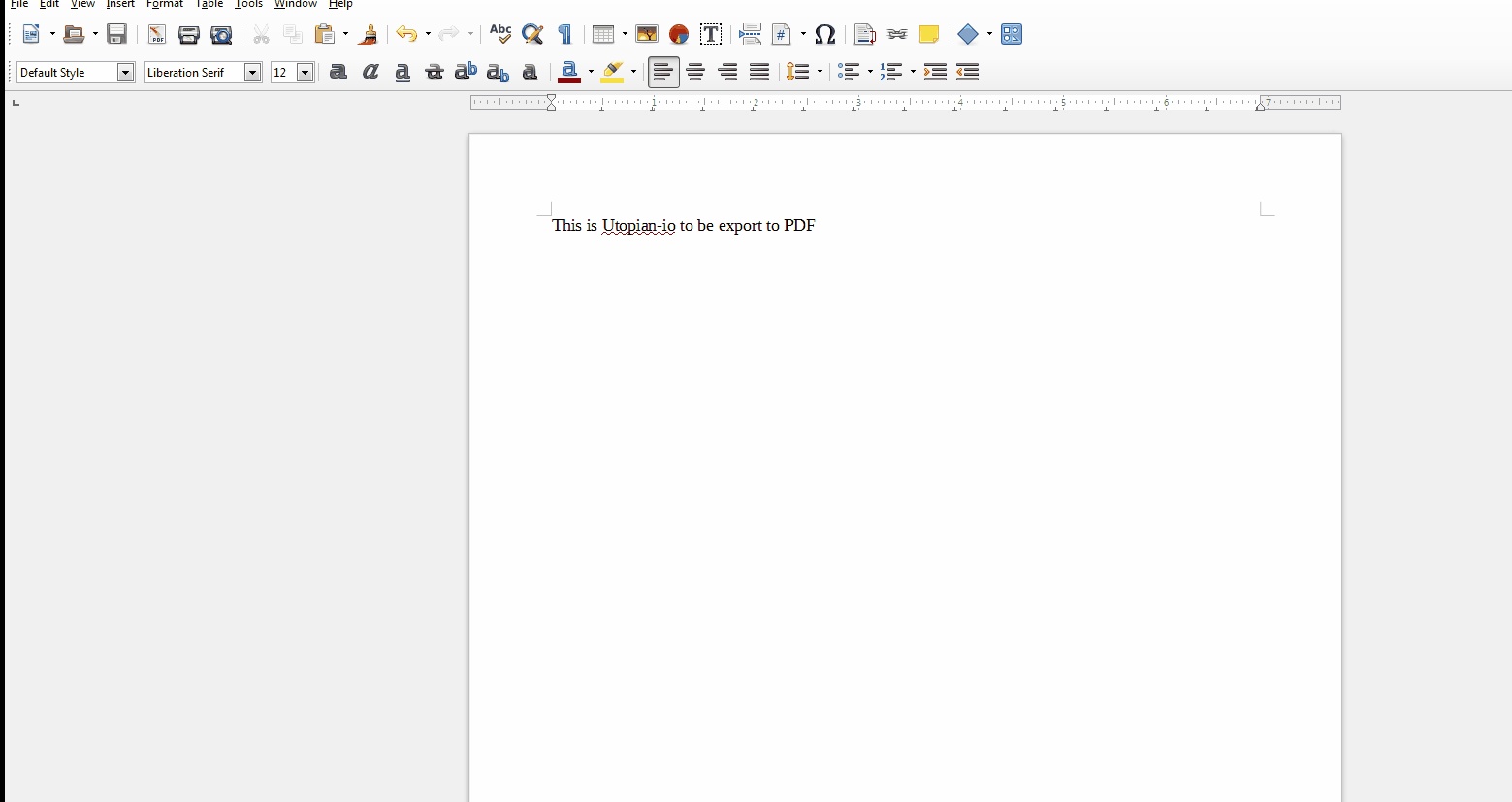
Example Animated GIF (Modifying Text Style and Font)
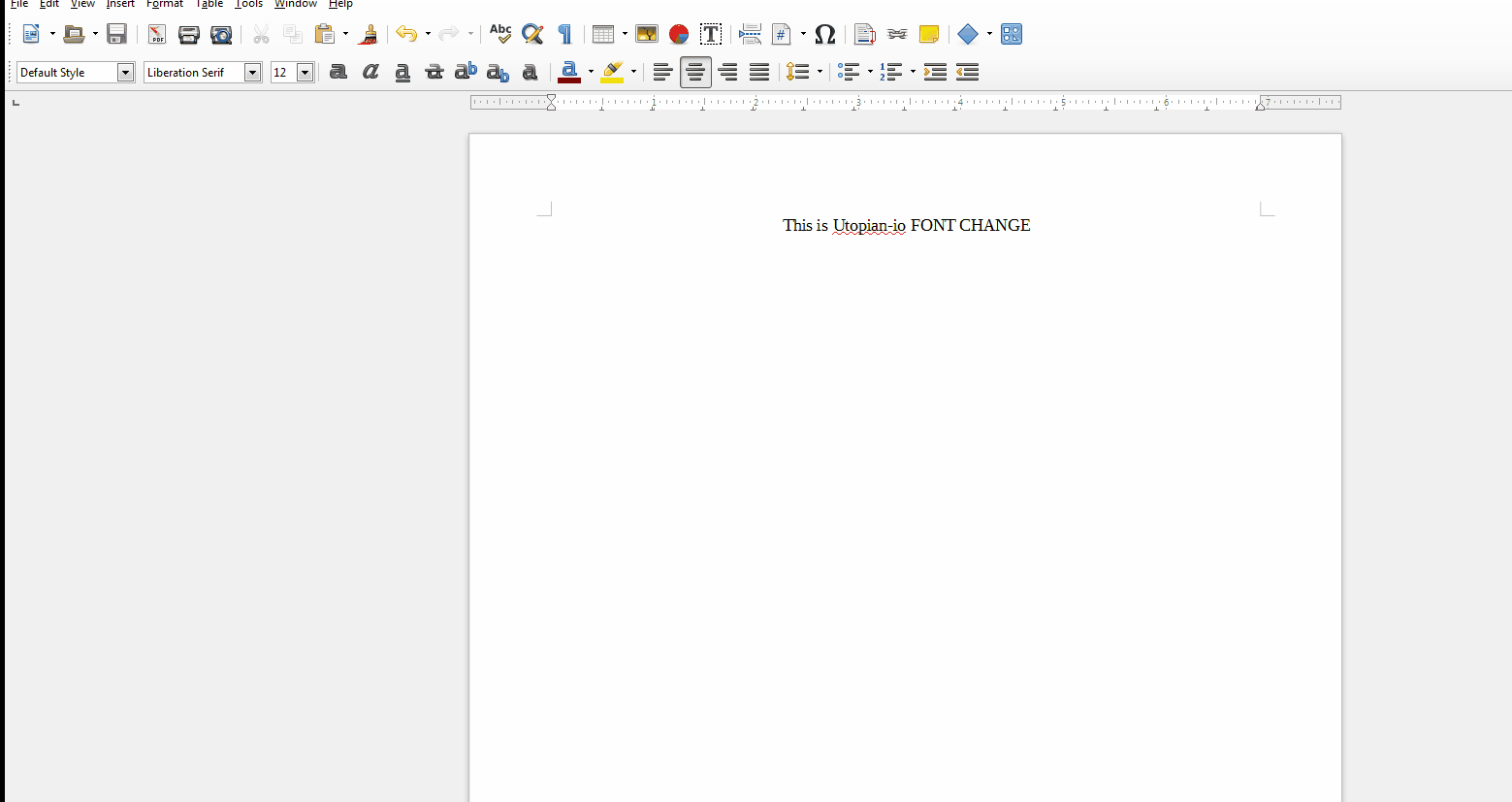
Example Animated GIF (Text Color Change)
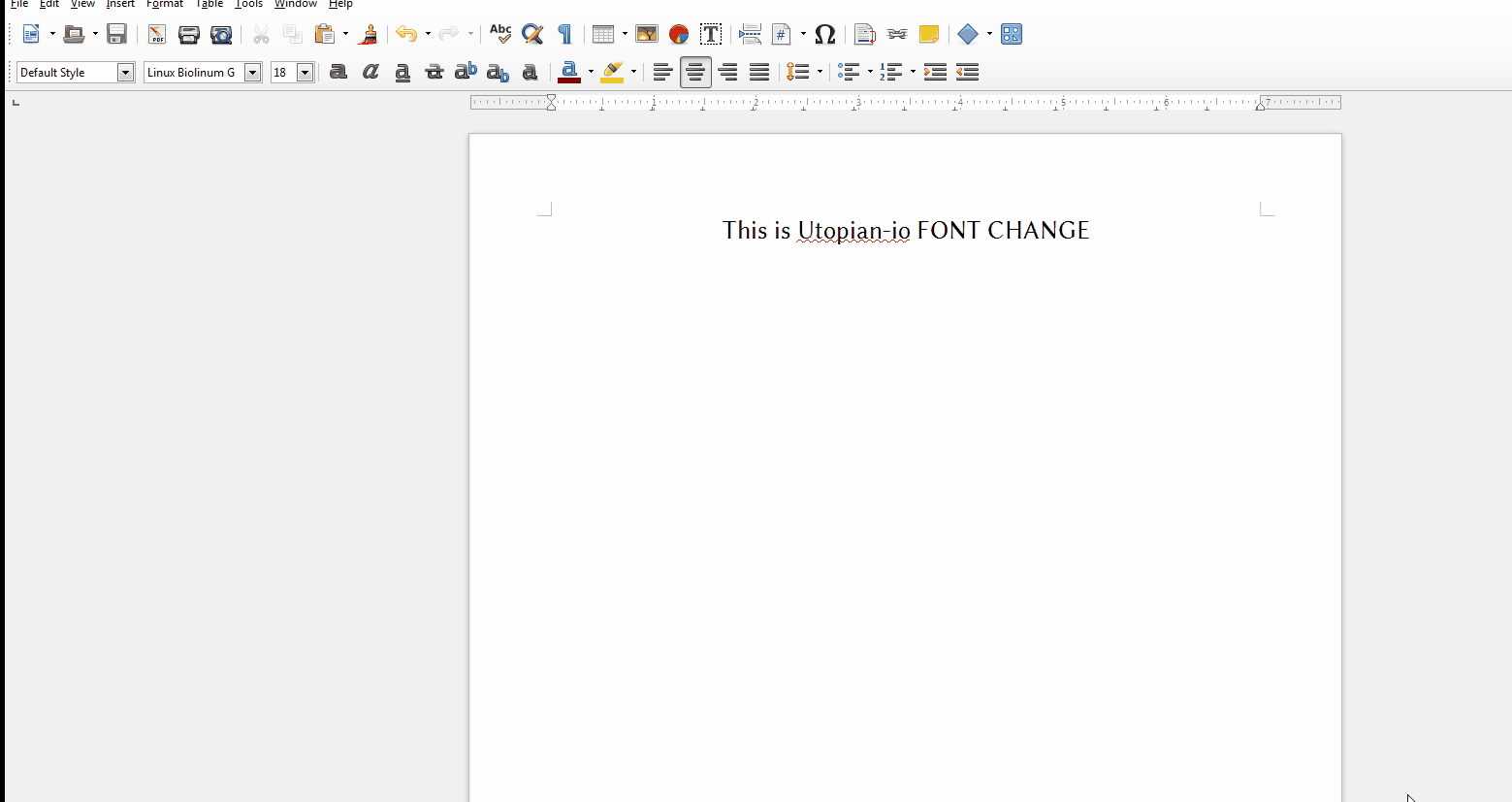
Example Animated GIF (Adding Bullets and Setting Numbers)
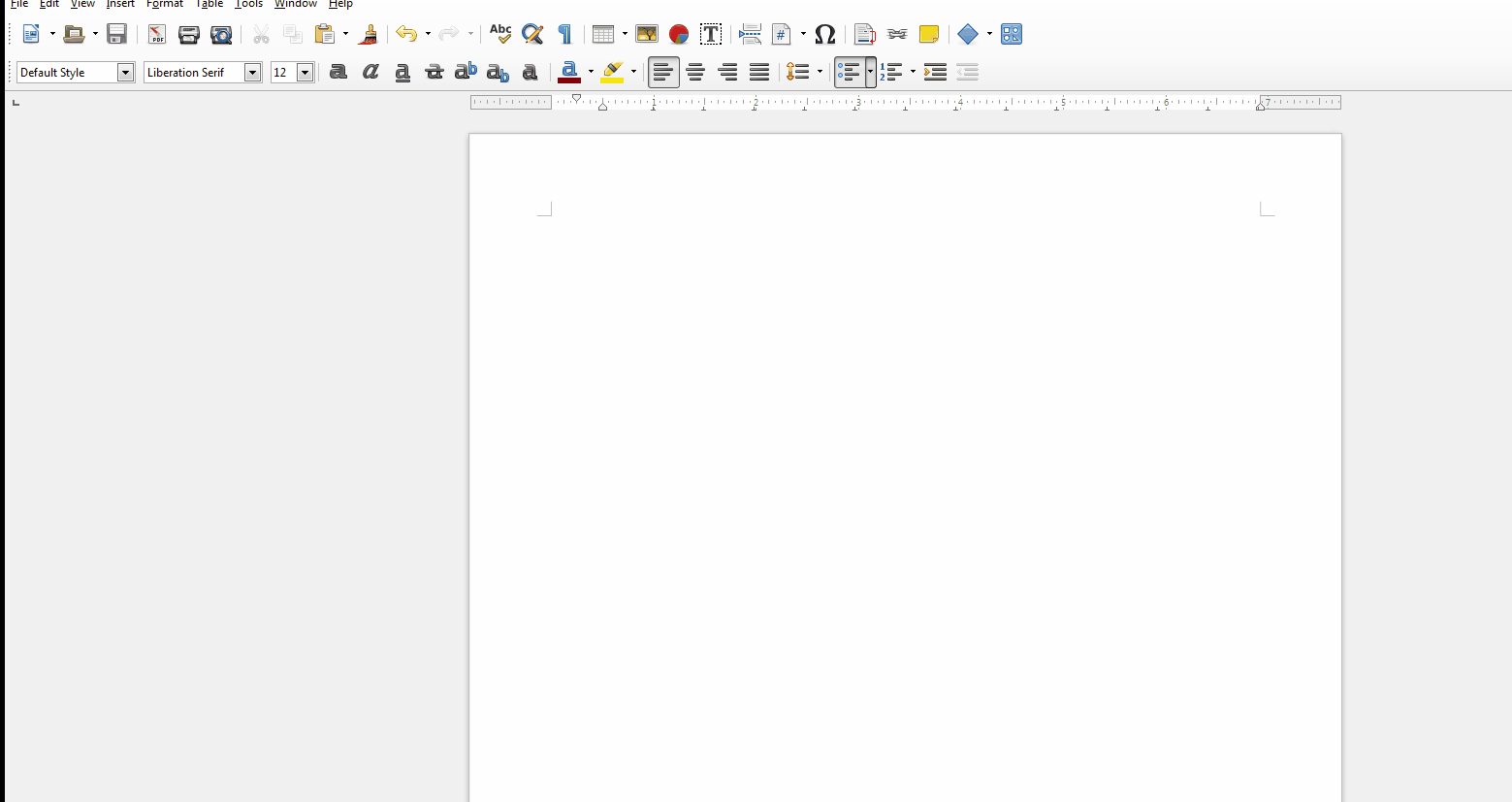
Example Animated GIF (Copy and Paste Text)
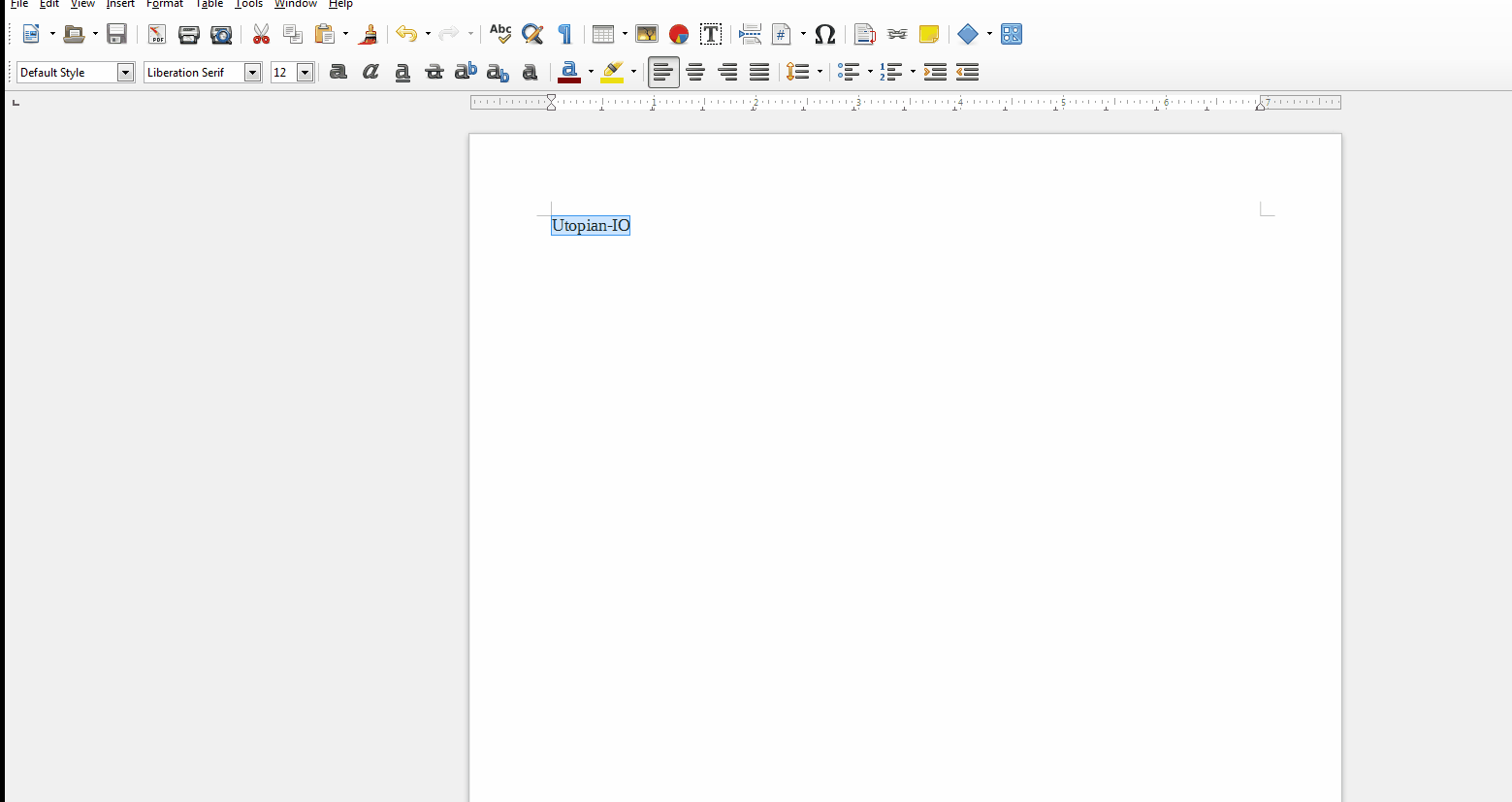
Example Animated GIF (Undo and Redo Function)
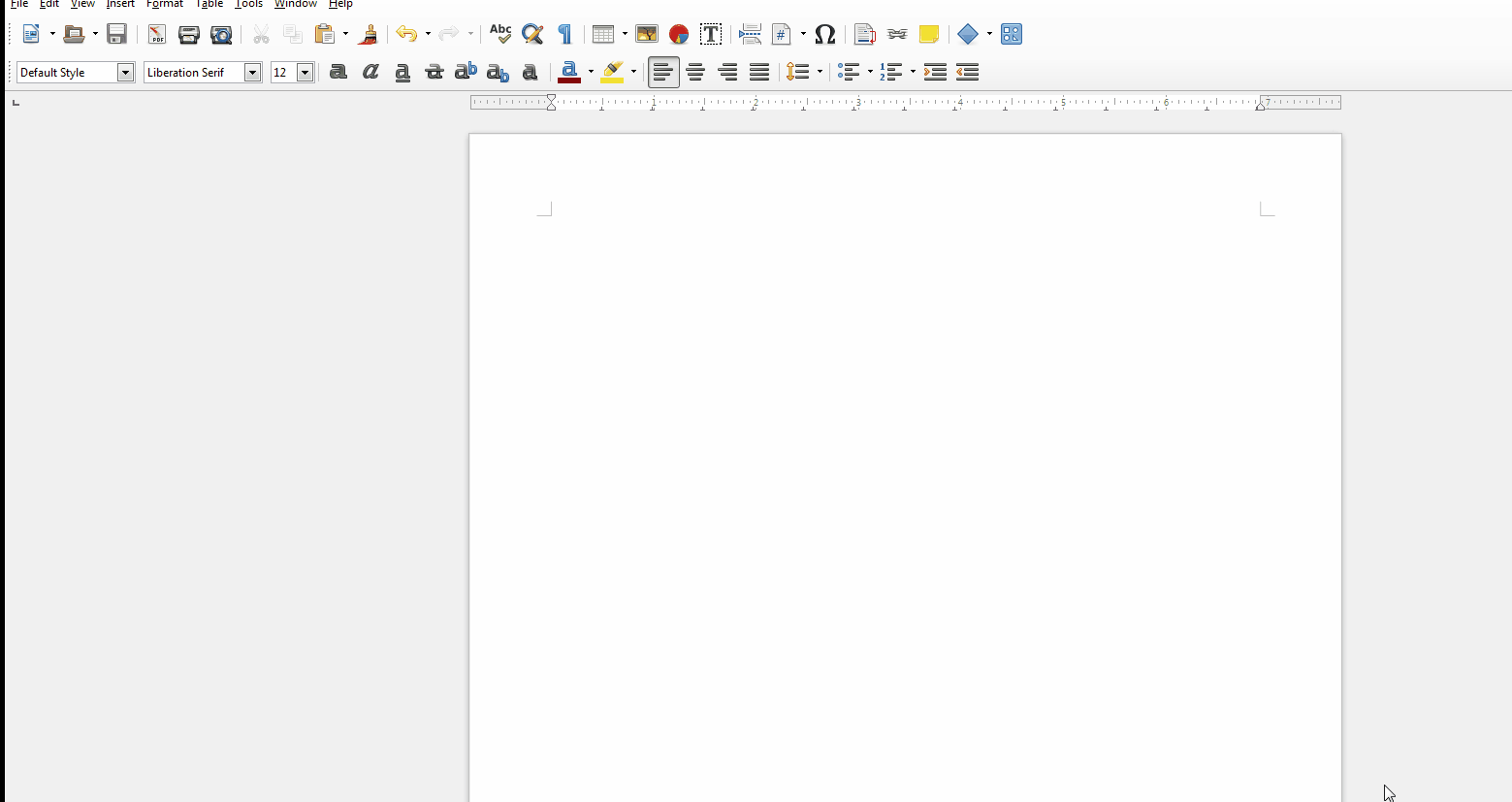
Advantages of LibreOffice Writer
- This application is free to use
- Installer can be downloaded free from their website
- Easy to use and flexible
Posted on Utopian.io - Rewarding Open Source Contributors
Your post has been resteemed to my 2500 followers
Upvote this comment if you like this service
I'm using it right now cause I'm on a Linux system. I think it's legit but not stable enough... crashes every now and then.
You can actually get pretty cheap Microsoft Office lol
yes @antonsteemit , sometimes i experience some crash but since i want to some free ones, i just save my files from time to time to avoid lost of data
Your contribution cannot be approved yet because it is not as informative as other contributions.
Please add many more examples / tutorial steps to make this a useful tutorial!
You can contact us on Discord.
[utopian-moderator]
Hi @scipio, good day, i have attached some simulations. Please recheck.
Thank you.
Thank you for the contribution. It has been approved.
You can contact us on Discord.
[utopian-moderator]
thank you @scipio, for approving.
Hey @robin-ho I am @utopian-io. I have just upvoted you!
Achievements
Community-Driven Witness!
I am the first and only Steem Community-Driven Witness. Participate on Discord. Lets GROW TOGETHER!
Up-vote this comment to grow my power and help Open Source contributions like this one. Want to chat? Join me on Discord https://discord.gg/Pc8HG9x