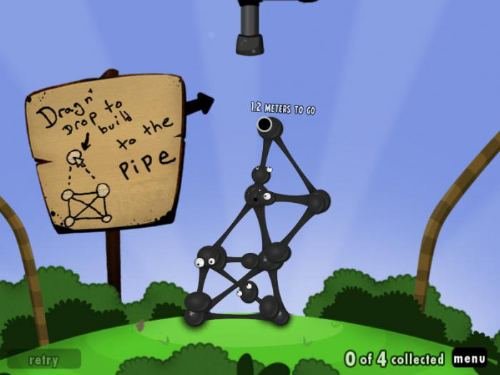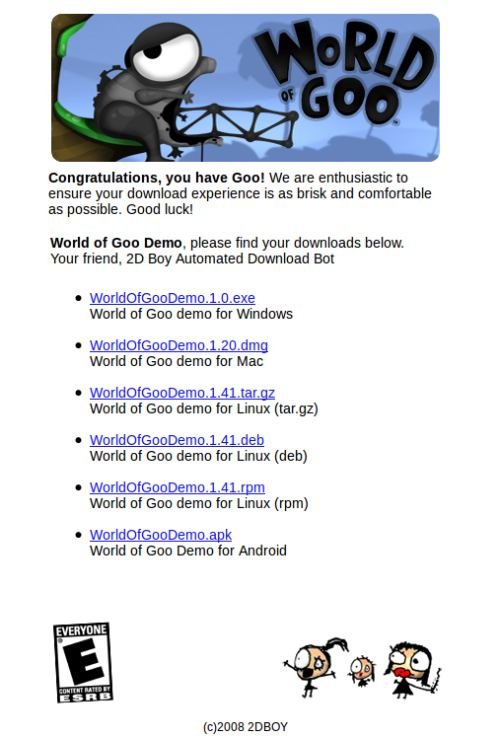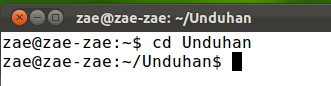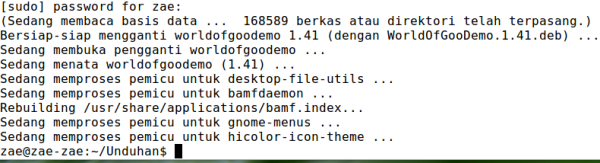Install Game In Linux, Install Game World Of Goo
World of Goo is a 2DBOY-made game, this puzzle-based tau game can also be called game construction. Millions of Goo Balls that live in the beautiful Goo World help each other to form a bridge to the ideals of entering the "pipe", in each level they are black, white, or green leafy ...
How to play it easy, but it takes creativity to arrange a set of Goo Balls so the bridge, sometimes there are also obstacles in the form of grinder or river machine that can make Balls Goo melt, hunt deh try
First I play this game on Linux Mint 8, Take from Repository, after I migrate to Ubuntu turns World Of Goo not yet in its
Quiet can still be played in other Linux distributions him. Because on the official website of Worl of Goo there are installers various installation packages for derivatives Slackware, Redhat, Debian even for Mac, Android, and Windows also exist.
and In Ubuntu Software Center (USC) Also Available, however provided in USC Paid version
So for those who want to play but not enough money to buy it, please paki the Demo version only, his way ....
1) Open your browser, go to http://worldofgoo.com/dl2.php?lk=demo
Please download the installer package according to your OS / Distro
2) Because I use Ubuntu OS 11.10, then I download the installer package WorldOfGooDemo.1.41.deb
3) Once downloaded open the terminal, and of course it is located in the directory where you saved the installer WorldOfGooDemo.1.41.deb
4) Enter the command line sudo dpkg -i WorldOfGooDemo.1.41.deb, (must login as root su, so pas paskan enter paswod, enter paswor yes)
sudo dpkg -i WorldOfGooDemo.1.41.deb Close the terminal
5) try your friends click Ubuntu Dash, just type worl, it automatically appears its icon
Click its icon to start the game World Of Goo, definitely exciting,
Invite also your younger brother, or your child
my brother wrote up to level 5 lho him