Tutorial how to Beautify a face in GIMP
Tutorial how to Beautify a face in GIMP
Problem acne, dull skin, oily skin ... Create confidence falling saaat like to photograph, Quiet friend!! In this post I will discuss how to cope with this permaslahan.
First, you must provide:
- PC
- Application GIMP
- The photos you wish to Edit
Simple isn't it?
OK, If you guys already preparing everything. Just check out the tutorials below!
- Open the GIMP application on your PC, click Open > click the pictures you want to edit and click the Open Button in the lower right hand corner.
- Duplicate layer > Click Icon Helling Tool in the Toolbox, and then adjust the size for your convenience in the selection, Selection of position may be located in a clean place then click the CTRL on the keyboard of your PC, after that you can click on the position that you want to clear.
- Adjust the Brightnees and contrast so that your skin is brighter.
- You can create a side of your face more radiant and the creature like the image below.
- Done, You can save the results of your edits sperti the image below.
Before
After
If you want to try to edit the same file, you can click on this link to obtain the file.
Such a simple tutorial from me, hopefully useful!
Posted on Utopian.io - Rewarding Open Source Contributors

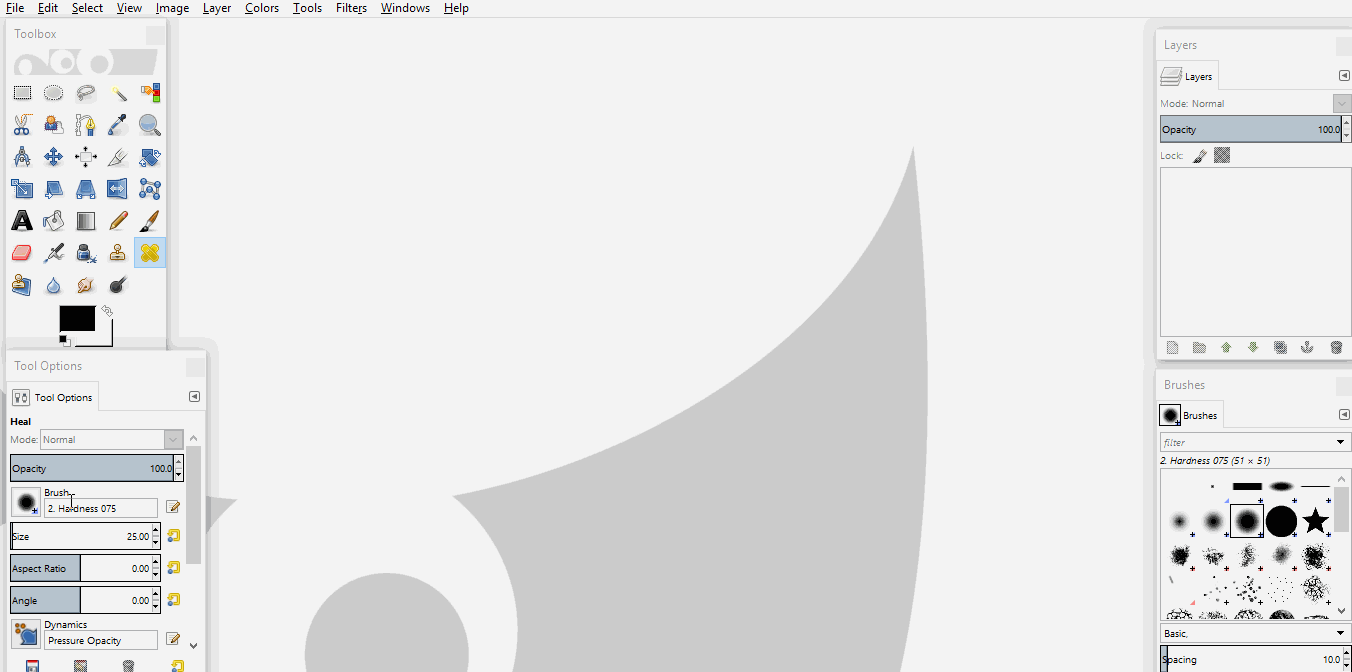
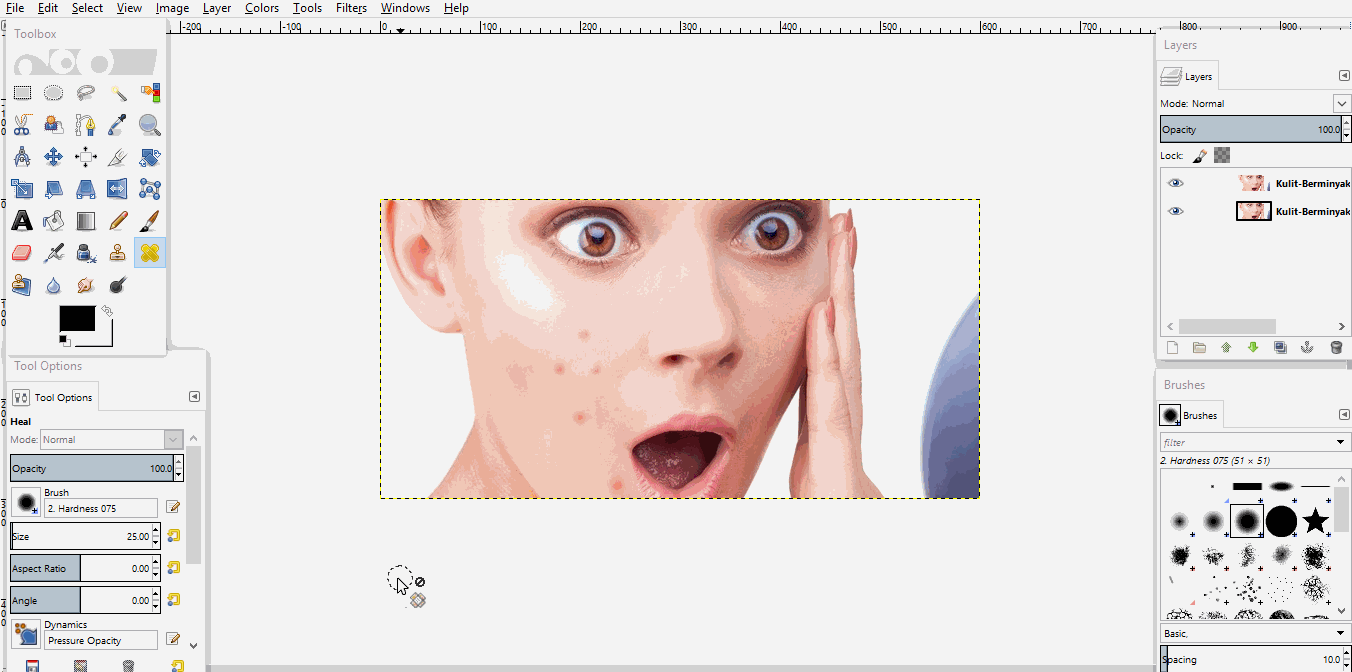
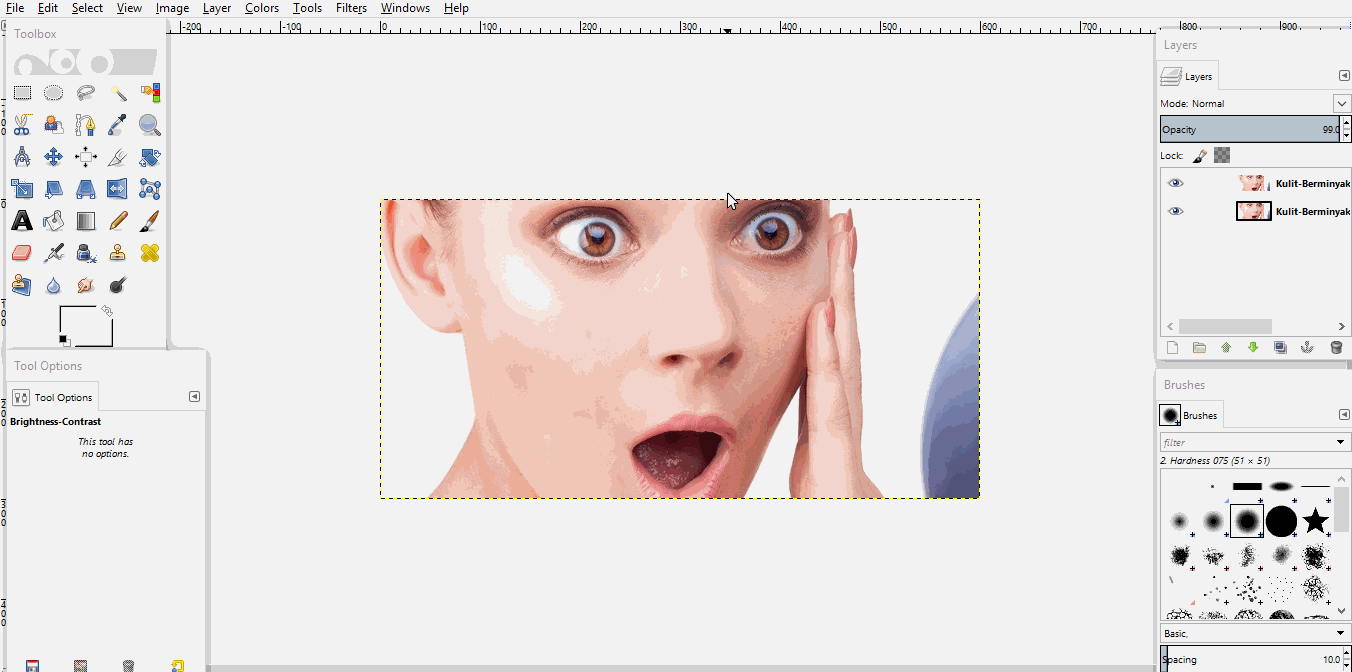
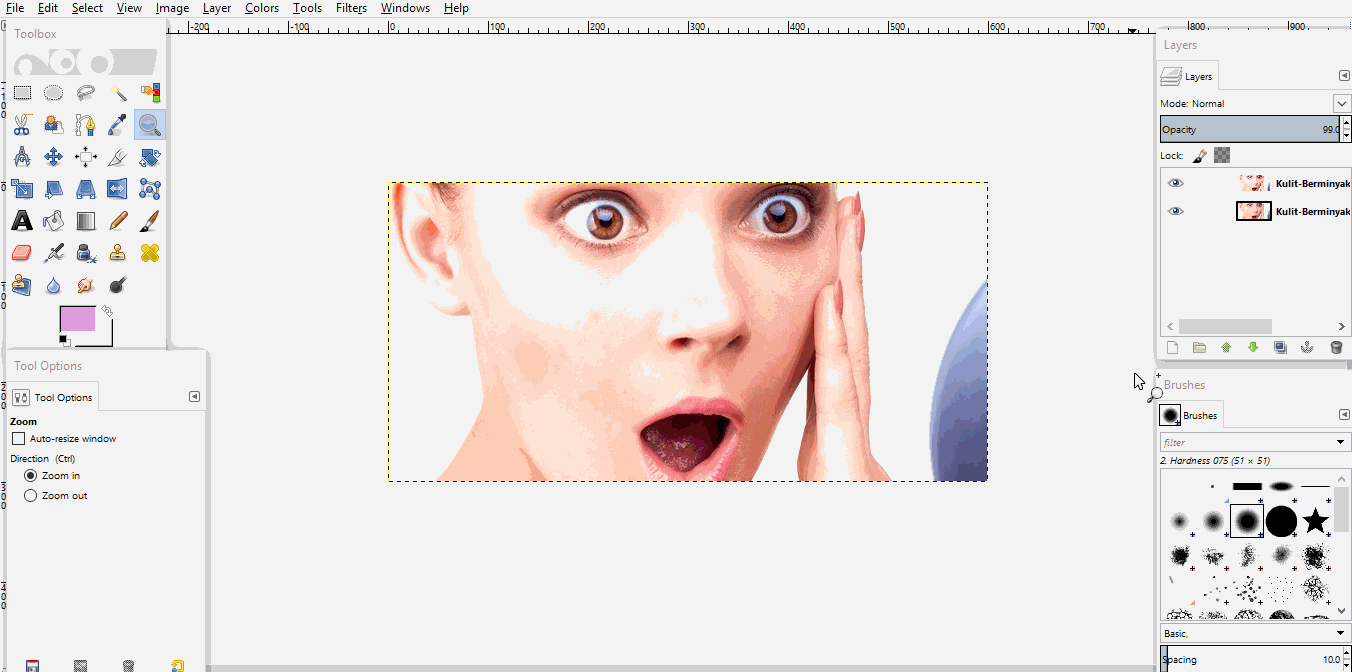


Hey @rezamusic I am @utopian-io. I have just upvoted you!
Achievements
Suggestions
Get Noticed!
Community-Driven Witness!
I am the first and only Steem Community-Driven Witness. Participate on Discord. Lets GROW TOGETHER!
Up-vote this comment to grow my power and help Open Source contributions like this one. Want to chat? Join me on Discord https://discord.gg/Pc8HG9x
Thank you for the contribution. It has been approved.
You can contact us on Discord.
[utopian-moderator]
Thank you brother @shreyasgune