Tutorial "DIA", Application to create a Flowchart in Linux
The Flowchart is a general overview of the process of work or activity which is denoted with the symbol of a specific symbol. as an example; someone made a post in utopian.io then she must fill in the fields on Github, give the article title, then fill out the article in accordance with the regulations, and also inserting tags that match the topics in the article, then click on the submit button to publish. If all the rules are already running without a hitch, then the job is considered finished, but when there are stages that is passed, then the edit should be back on the stage is not over yet.
for the more easier it is to pay attention to the following flowchart
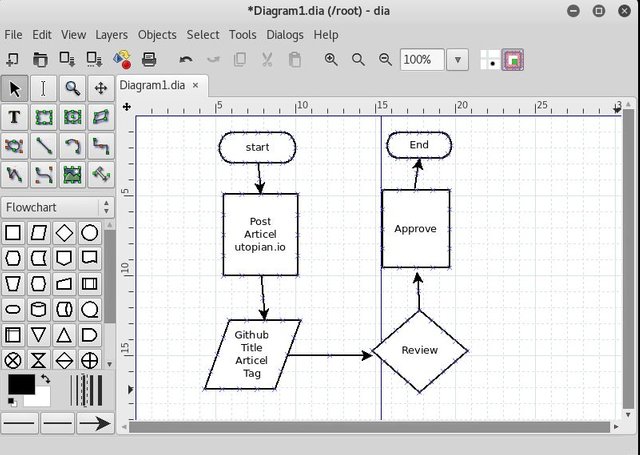
well, here I share how application installation "DIA" are useful for creating a flowchart. for the record, I use Kali Linux, that is distro of Debian Linux.
Linux applications stored in its respective repository, so we had to adjust his repository so that the application can be installed properly.
the steps are as follows:
Open a Terminal and type:
#nano/etc/apt/source.list
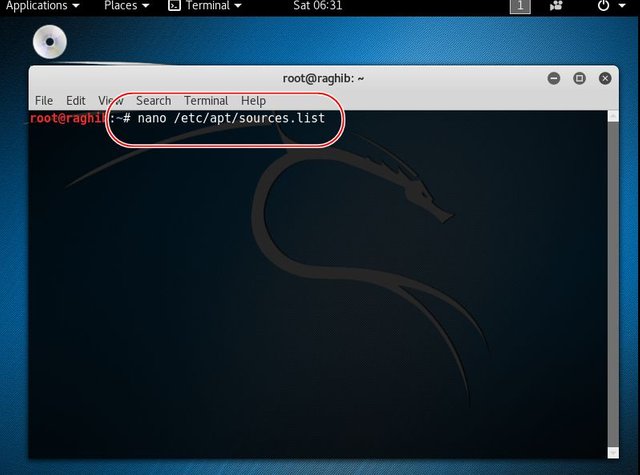
then add the following repository:
deb http://ftp.de.debian.org/debian sid main
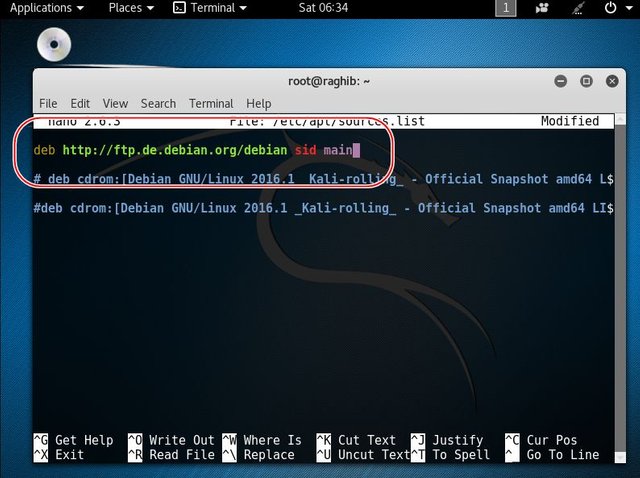
After using the new repository, do not forget in the update first, so that packages the application identified during installation to run
#apt-get update
now it's time for installation
#apt-get install dia
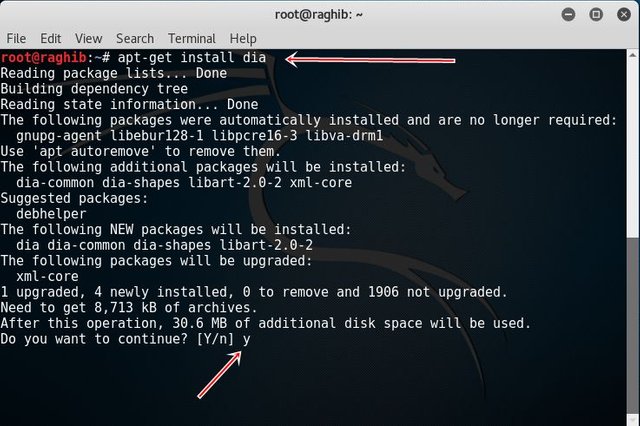
If the message appears, to continue the installation of y/n. then choose y
application size 30.6 Mb, including the small size of the application, and the installation process is not too long. especially if supported by high-speed internet.
dia finished installation
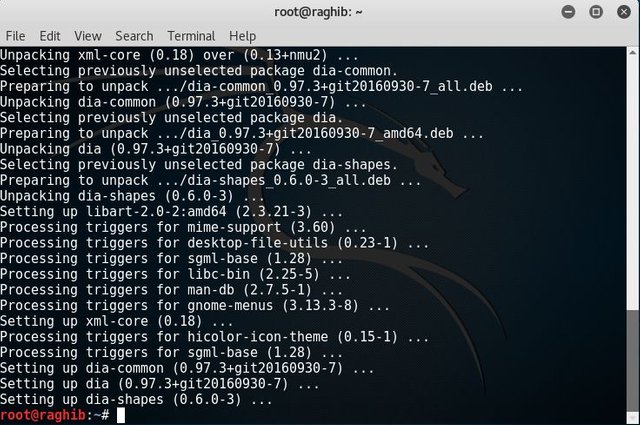
Now we can open the application by typing the word her in desktop applications
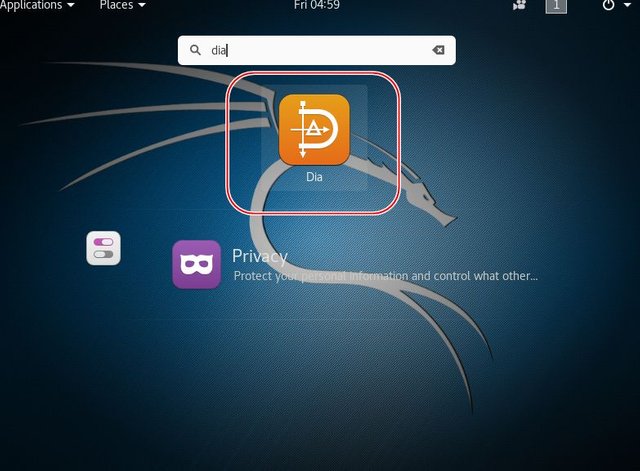
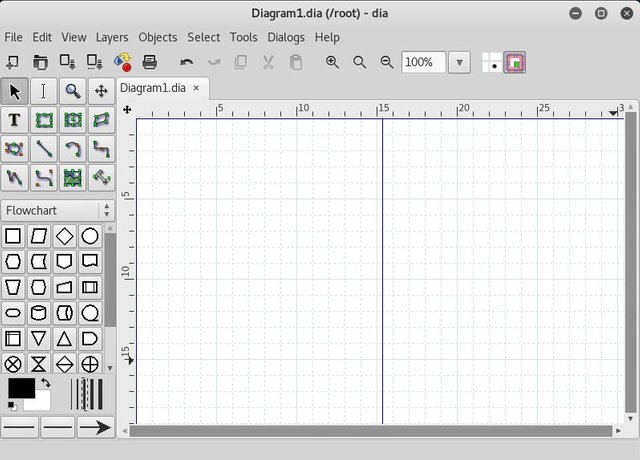
DIA is a dedicated word processor application diagram used by Linux users. This application is very useful to create a diagram with good and true. The Wrong function is to create a flowchart. In addition to the flowchart can also to make UML, Cisco Networking, and other diagrams.
The application is free and opensource, we can use it for free.
To install it. Here's how easy enough, typing the following command in terminal Linux like command above
so just that tutorial how to install dia from my version, dia may be useful
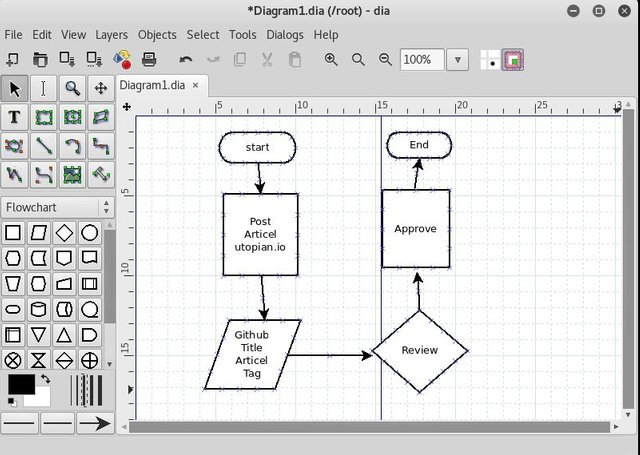
For ease in making a flowchart, then I explained a little about the symbol and its functions.
TERMINAL POINT SYMBOL
serves as the beginning or end of an activity.
SYMBOL OF ONE CONNECTOR
work for the resumption of the process in the same page.
SYMBOL OFF PAGE CONNECTOR
serves to redirect the process on a different page.
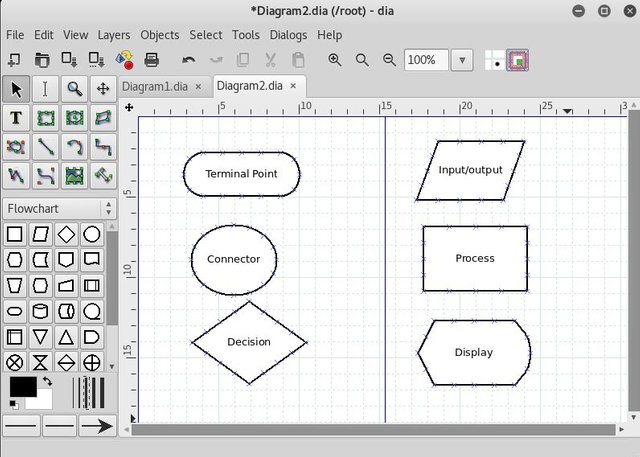
PROCESSING SYMBOL
It serves to demonstrate the processing performed by the pc
SYMBOL OF MANUAL OPERATION
It serves to indicate that processing is not done by pc
SYMBOL DECISION
function to select processes based on existing conditions.
SYMBOL INPUT-OUTPUT
function is to declare the process inputs and outputs
SYMBOL KEYING OPERATION
function to the data entry in the on-line manual keyboard
SYMBOL PREPARATION
It serves to prepare the storage in the storage.
PREDEFINE THE PROCESS SYMBOL
function for the implementation of a part of sub-programs
There are still many other symbols and their functions, the author can only explain a little bit about the symbols on the flowchart, it may be beneficial.
Posted on Utopian.io - Rewarding Open Source Contributors
Your contribution cannot be approved yet because it is attached to the wrong repository. Please edit your contribution and fix the repository to reapply for approval.
You provided a repo for linux, however your tutorial is for DIA.
You may edit your post here, as shown below:

You can contact us on Discord.
[utopian-moderator]
ok, thank's you for your correction,
I was changed my Github to GNOME/dia
(https://github.com/GNOME/dia)
sorry if I don't know about that,
but now, I know that rules, thank's you
I hope you will check again my articel.
Thank you for the contribution. It has been approved.
You can contact us on Discord.
[utopian-moderator]
Hey @raghib I am @utopian-io. I have just upvoted you!
Achievements
Suggestions
Get Noticed!
Community-Driven Witness!
I am the first and only Steem Community-Driven Witness. Participate on Discord. Lets GROW TOGETHER!
Up-vote this comment to grow my power and help Open Source contributions like this one. Want to chat? Join me on Discord https://discord.gg/Pc8HG9x