How to run RPM Packages in Kali Linux using Alien Application
Alien is an Application to convert RPM / LSB package to Linux distro of Red Hat, Slackware, and other Linux Distro besides Debian, so it can run on Debian Linux Distro which later the conversion result pack can run with dpkg command. Alien can also convert other packages such as stampede, slp, dpkg, Slackware, and others.
To run aliens on Debian Linux, I use Kali Linux distro, because this distro is a derivative of Debian, so all the packages on Debian can also run on Kali Linux. for the repository used, I use the repository from
https://github.com/torvalds/linux
There are 2 step we must do to run Alien
Step 1
Perform the installation process by opening the root terminal and then type;
# apt-get update
the command is used to update the latest data / package packages that exist on the Debian repository.
now continue with the installation process
# apt-get install alien
Installation complete.
Step 2
Provide an rpm application or you can download the application on the site www.pkgs.org or other sites, then select the distro Fedora or any other distro like Slackware and please download the application in the form of binary packages. for example, I download the package "kdegames-4.14.3-4.fc26.noarch.rpm"
please go to the folder where the downloaded file is, for example;
# cd Dowloads /
Then see the contents of the folder, if there are files that we downloaded
#ls
see the example in the following figure;
it appears in the picture that in the Download folder there are files with extension. rpm which can only be installed on Opensuse derivative distributions such as Fedora, Redhat, and others.
then we will convert the .rpm file to .deb format so it can run in Debian distro. use the following command:
# alien -k -d kdegames-4.14.3-4.fc26.noarch.rpm
wait until the converter process is complete.
if the file has been converted into a new format, then we will see there are two files the same but different extensions. which one file extension .deb and the other extension. rpm, like the example in the following picture:
if you do not understand in using this application, you can directly use the command
# alien and there will be instructions on how to use alien commands based on the desired option.
You can also convert a Debian package to an OpenSUSE package or another distro, by simply changing the options used. for example to convert .deb format into a .rpm format, so Debian application can also be opened in another operating system like Redhat, OpenSUSE and others.
if you want to convert the file from DEB to RPM, you simply use the same command as above, but the use of the parameter must be changed -d (to-debian) replaced with -r (to-rpm). the command format can be shown in the following line for example:
# sudo alien -k -r filename.deb
for example in the following picture
so many of this tutorial I made, may be useful.
Posted on Utopian.io - Rewarding Open Source Contributors
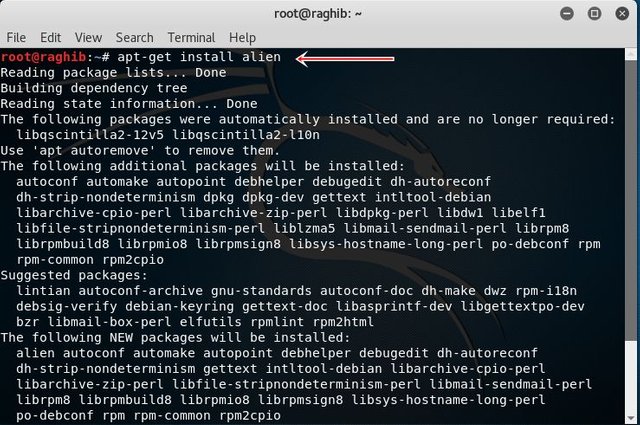
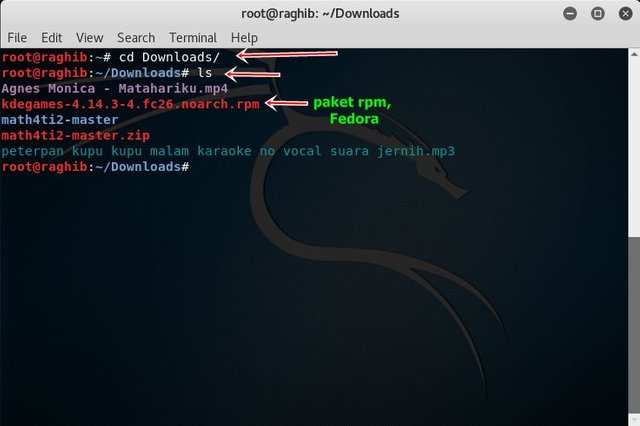
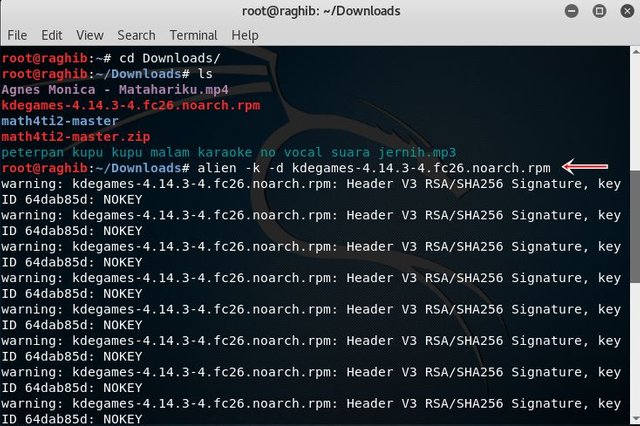
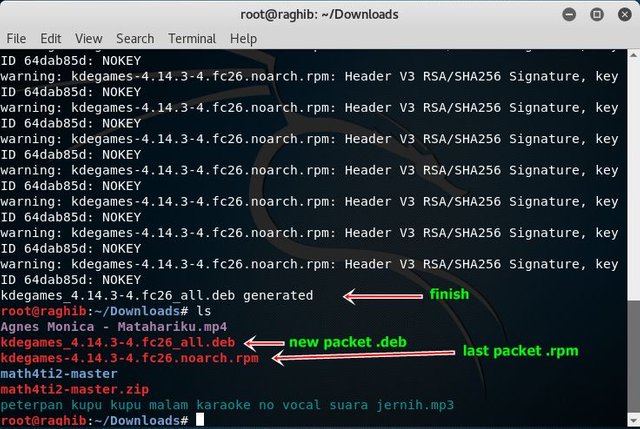
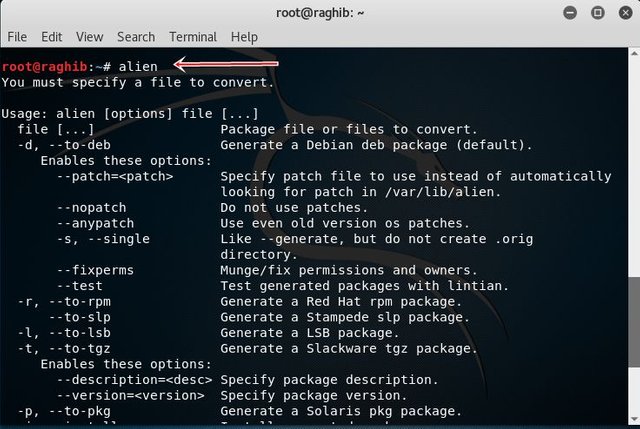
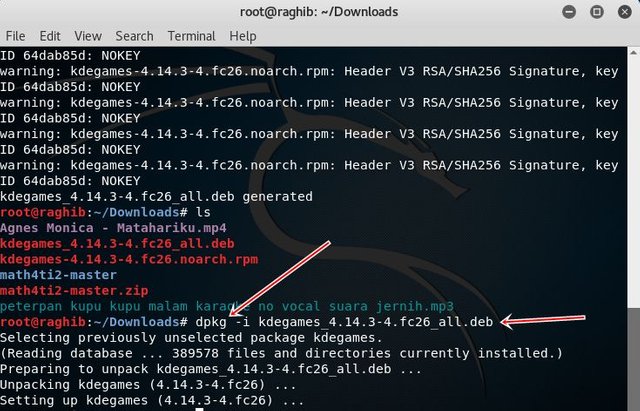
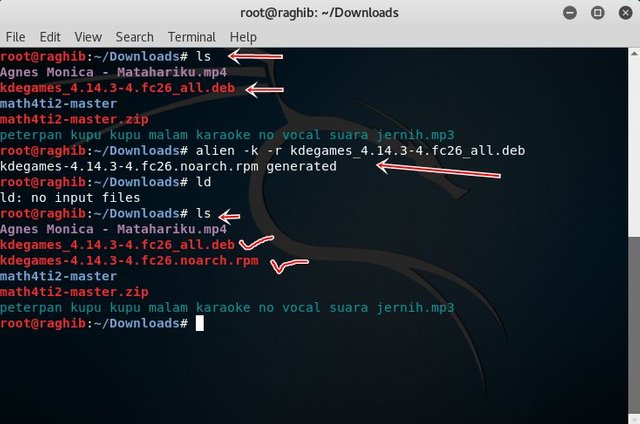
Your contribution cannot be approved yet because it is attached to the wrong repository. Please edit your contribution and fix the repository to
torvalds/linuxto reapply for approval.You may edit your post here, as shown below:
You can contact us on Discord.
[utopian-moderator]
ok, thank's you for your corrections,
I was fix that,
please check again.
thanks you @manishmike10 [moderator]
Thank you for the contribution. It has been approved.
You can contact us on Discord.
[utopian-moderator]
Hey @raghib I am @utopian-io. I have just upvoted you!
Achievements
Suggestions
Get Noticed!
Community-Driven Witness!
I am the first and only Steem Community-Driven Witness. Participate on Discord. Lets GROW TOGETHER!
Up-vote this comment to grow my power and help Open Source contributions like this one. Want to chat? Join me on Discord https://discord.gg/Pc8HG9x