How to use Easy Google Fonts plugin (Wordpress)
The easy google fonts plugin is very easy to install and configure. With this plugin you can have the fonts of the google font without having to put a line of code.
With this plugin you can see the changes to be made in real time, which allows a greater agility in which settings you want to choose for your site.
This plugin has more than 600 fonts!
So let's start learning how to put google fonts in Wordpress.
First we will install the plugin and make their respective activation to be able to work.
- Go to the menu Plugin
- Add new
- Search by: Easy Google Fonts
- Install/Activate the plugin "Easy Google Fonts"
- If you now go to the section where installed plugins will see that the plugin has been installed successfully.
- Now let's customize the fonts. Go to your website and do "Customize".
- Click in "Typography"
- Here we can configure the fonts by definition of the following types:
- Paragraphs
- Heading 1, 2, 3, 4, 5 and 6
- Click Edit Font
- For example I will edit the font-family of the paragraph.
- "Publish" - After doing the "Publish" all the paragraphs of my site were with the type of font that I chose.
We can also define other types such as blockquote example:
- Settings
- Click in submenu "Google Fonts"
- "Create Font Control"
Now we tell wordpress which is the tag that will affect:
- For example "blockquote"
- Click "Save Font Control"
Let's go back to our site and we'll edit our blockquote:
- Click in "Theme Typography"
Edit "My blockquotes":
- "Edit Font"
Now I'll make the change of the font type and show on the site how it was changed:
- For example change "Font-Family"
- Results
- "Pusblish"
In a few steps we have the google fonts.
Plugin Easy Google Fonts link HERE
Posted on Utopian.io - Rewarding Open Source Contributors
Posted on Utopian.io - Rewarding Open Source Contributors

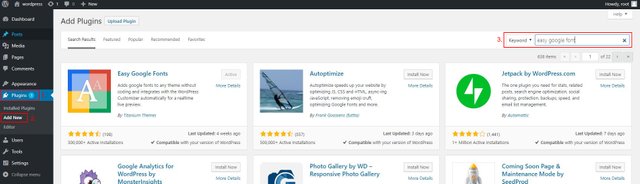
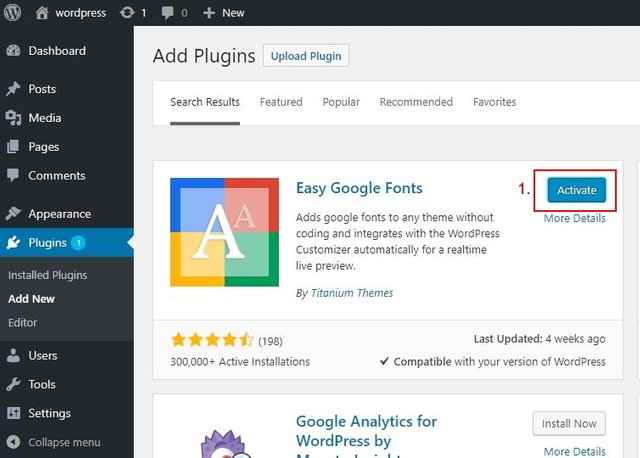
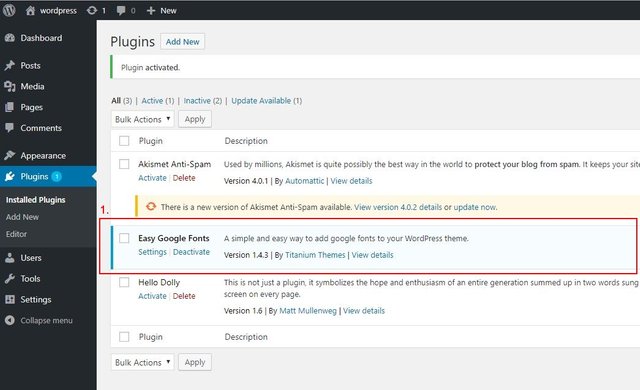
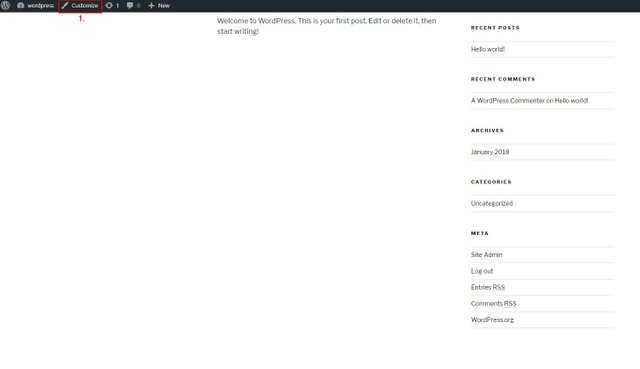
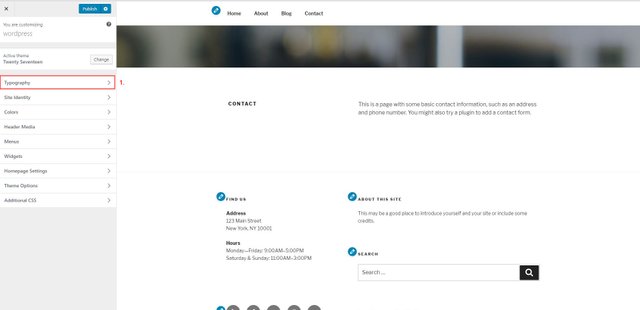
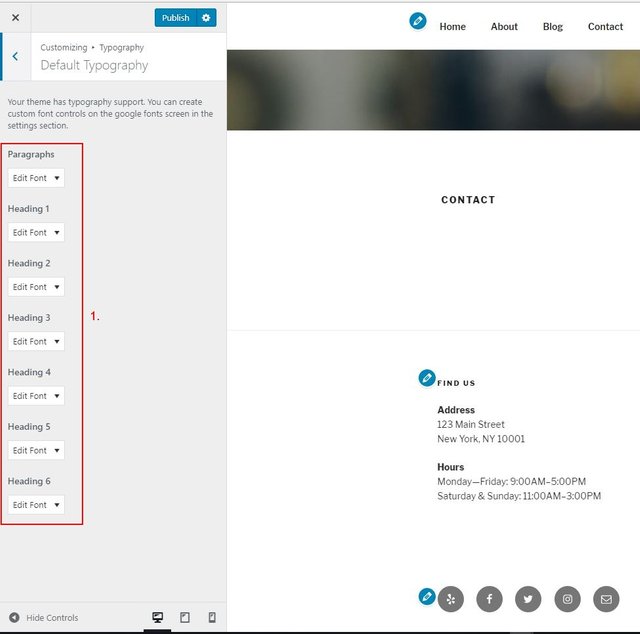
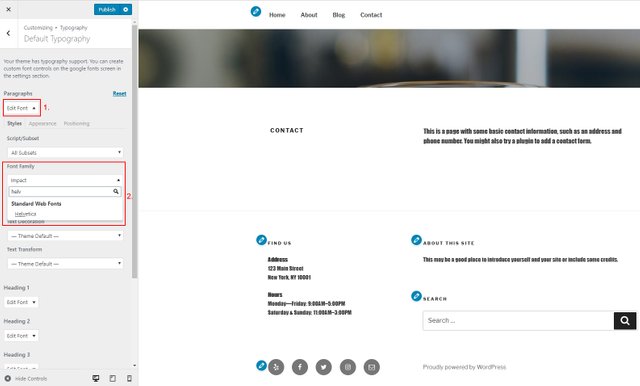
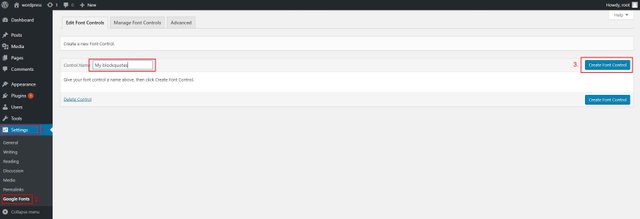
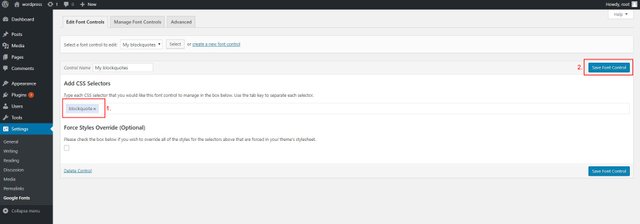
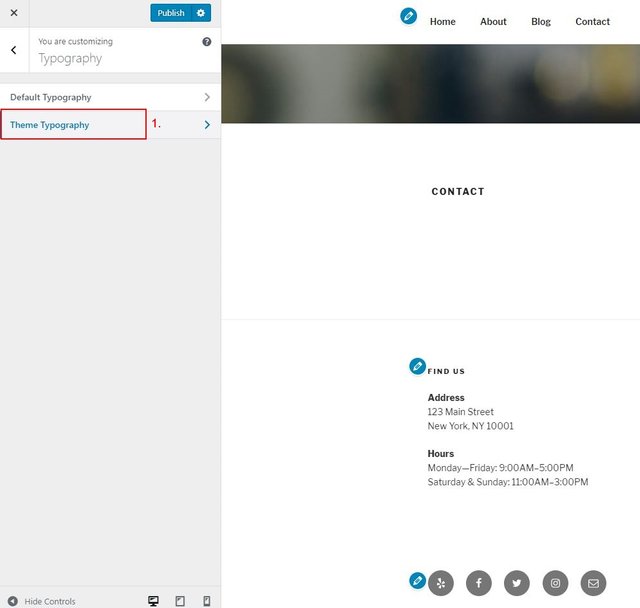
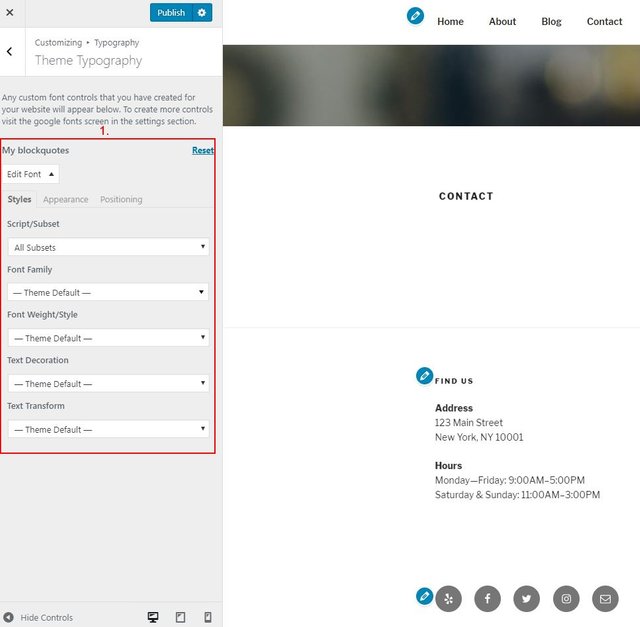

Get Paid For Your Comments 💰 🤑
Go here: https://steemit.com/steemit/@a-a-a/4zmd4s-get-paid-for-your-comments
Nice very informative post
Thank you!
Hello @portugalcoin your contribution can not be approved because there is no activities carried on this repository for more than a year
Change new repository.
Your contribution cannot be approved because it does not follow the Utopian Rules.
You can contact us on Discord.
[utopian-moderator]