CONVERTING AUDIO FILE ON TERMUX APP
What Will I Learn?
How to convert audio files on Termux
Requirements
Termux
Install from play store
& FFmeg
Difficulty
- Intermediate
Tutorial Contents
STEP 1
Install FFmeg
Enter this command
"pkg install -y ffmpeg"
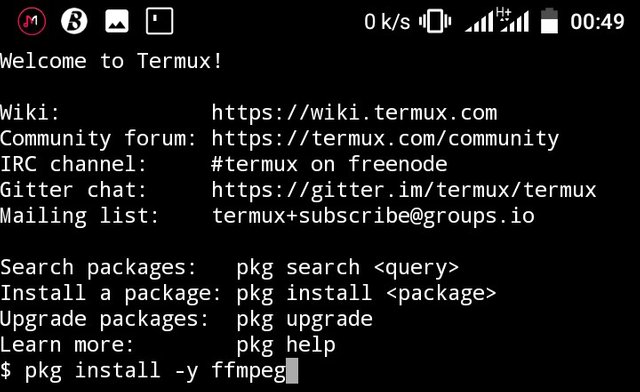
STEP 2
You will need to enable storage access for termux.
To do this you need to enter the the following command in the app's console
"termux-setup-storage"
A pop up will show up asking for permission to allow that's if you are on Android 6.0 or higher
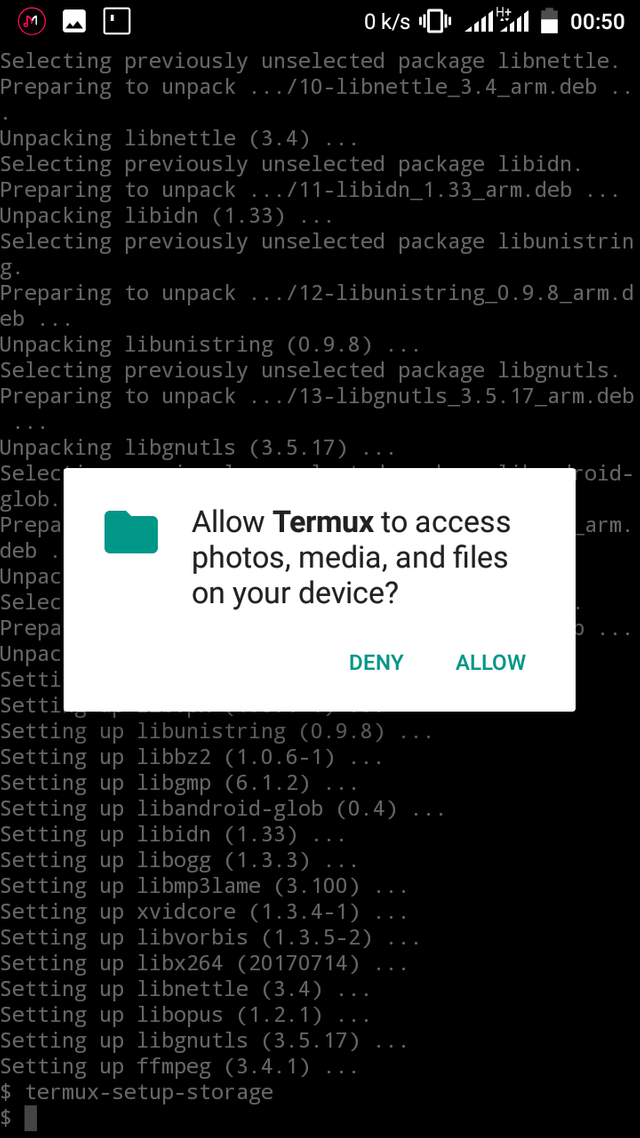
Or
You could just go to the app info under permission.
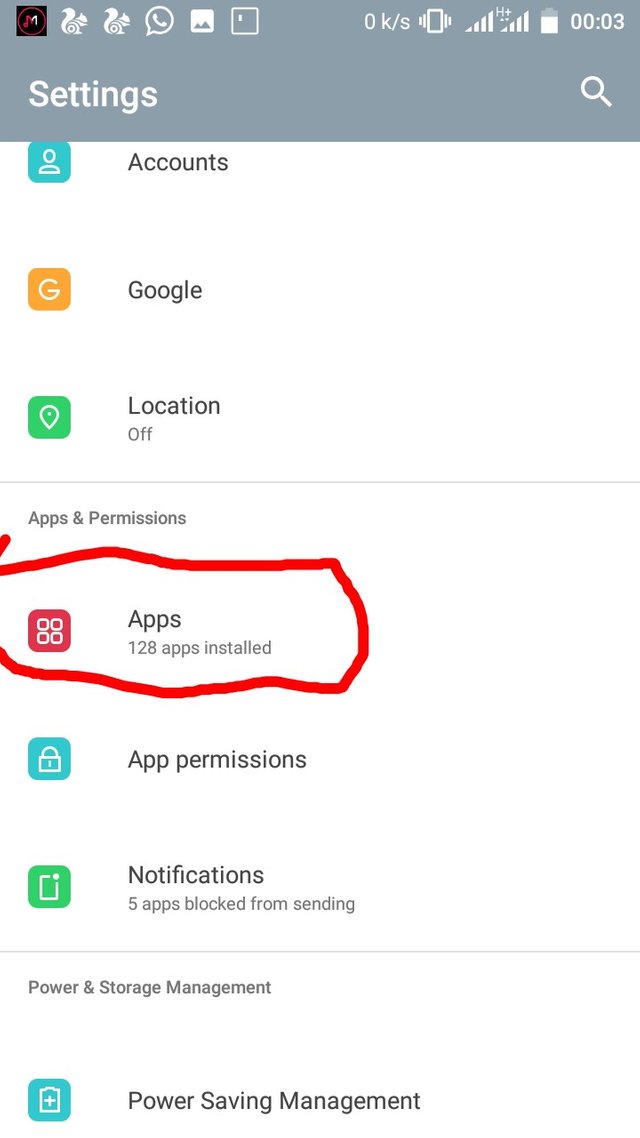
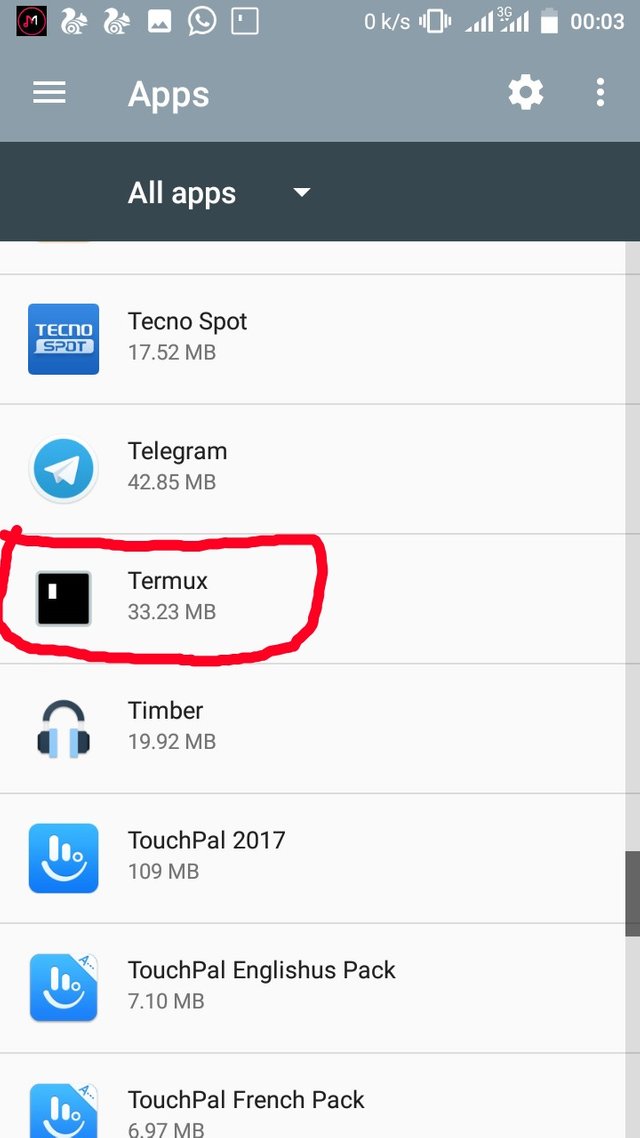
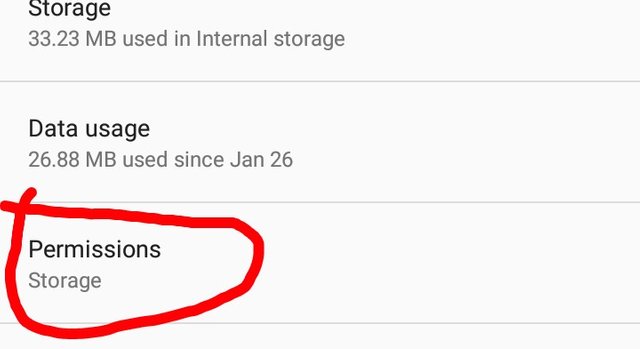
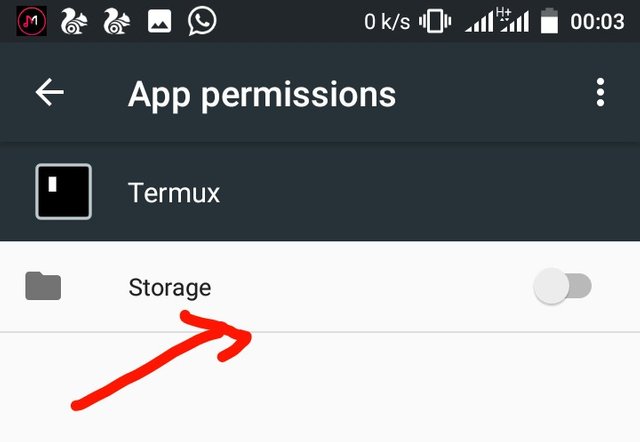
Enable storage
Either ways
**STEP 3 **
Navigate to the folder where you have the audio file.
The folder where I have the audio file is Internal storage / music
So enter the following command
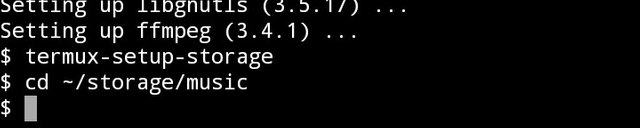
cd ~/storage/music
Step 4
you need to type this command
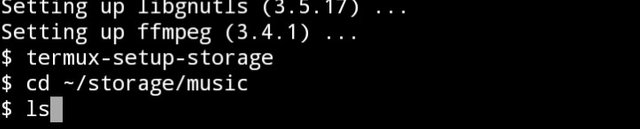
"ls"
To view available files in the folder
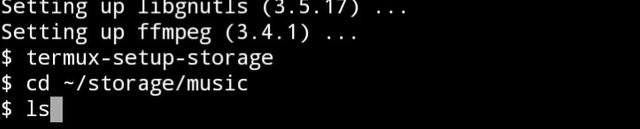
The file we need to convert now is Wizkid-manya.mp3
STEP 5
we will convert it to WAV using the below
command
"ffmpeg -i filename.mp3 newfilename.wav"
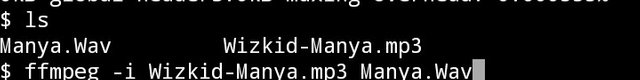
# RESULT
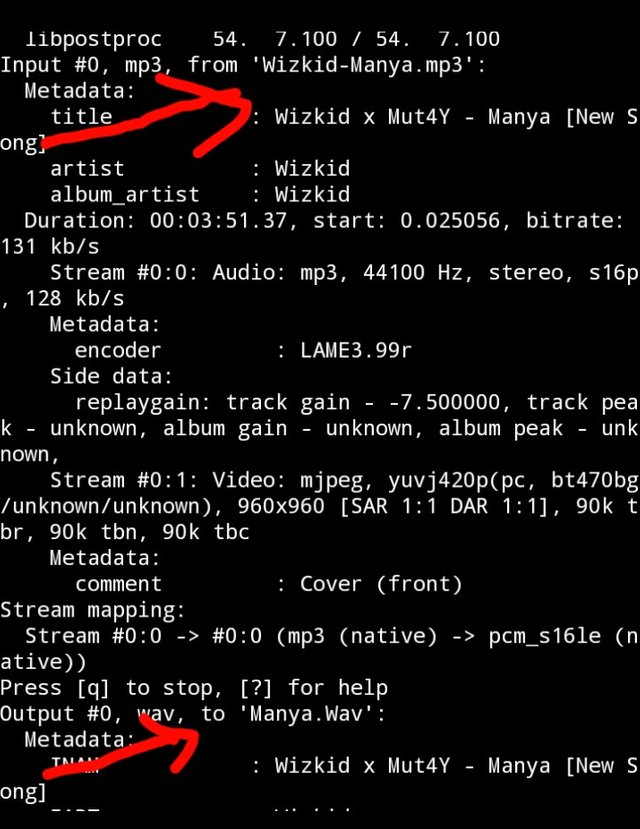
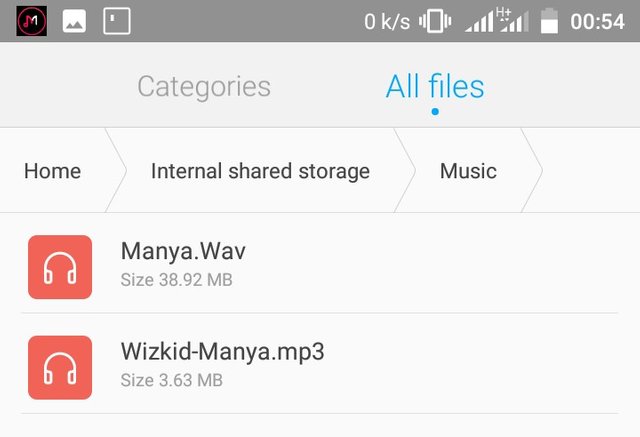
Curriculum
This is my very first tutorial
Posted on Utopian.io - Rewarding Open Source Contributors
@pappy, Upvote for supporting you.
Your contribution cannot be approved because it is not as informative as other contributions. See the Utopian Rules. Contributions need to be informative and descriptive in order to help readers and developers understand them.
You can contact us on Discord.
[utopian-moderator]