Phrasebook and Sms translator to OpenL
Repository
https://github.com/Anthony-Reboul/AndroidDeepL
Components
OpenL is a great open-source translation app, that allow users translate from one language to another, this application is available for download on Fdroid. This suggestion should be implemented in the translation box section of the application and below it.
Proposal
I suggest that sms translation section and phrasebook feature should be implemented in OpenL application.
Sms translation - this should be a section where by all sms available on the phone can be translated directly to another language, by just clicking on the sms translation button and selecting the message that is meant to be translated.
Phrasebook - This should be a section where a list of useful expressions and translations are being saved, both the translated words and the word to be translated would be bookmarked.
Mockups / Examples
Here is where the option button should be located.
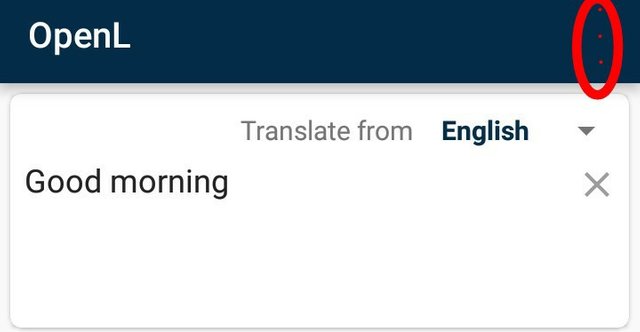
The image above shows the option button, that leads to the Sms Translation button and Phrasebook button as shown below.
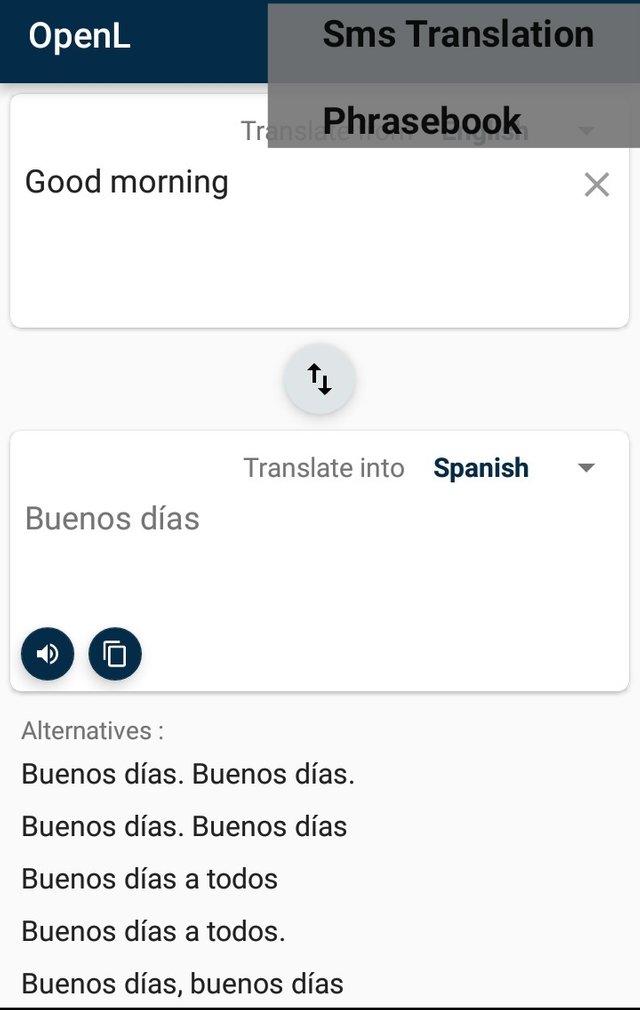
The option for both Phrasebook and sms translation buttons can be accessed, by just clicking on the option at the top right menu.
After clicking on the sms translation button, here is how the section should look like.
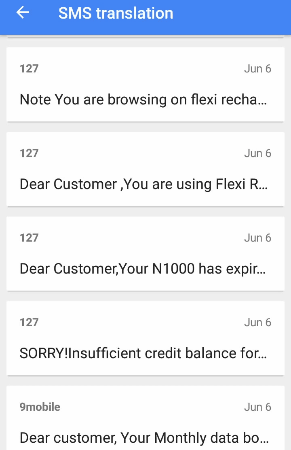
All messages linked to the device will be shown, and can be translated to any other language by just clicking on the message, it will automatically paste the message to the translation box, for easy translation.
To bookmark a translation to the Phrasebook, here is how it should look like.
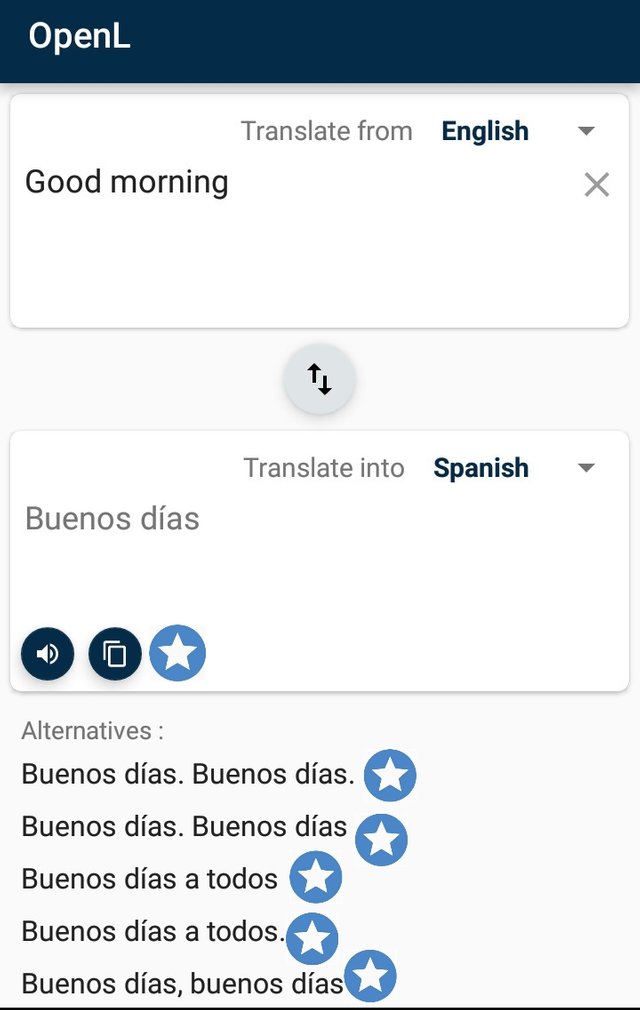
By clicking on the star button, a translation can be saved to the Phrasebook for easy access later, both the translated words and the alternative words.
Here is how all saved phrases should look like.
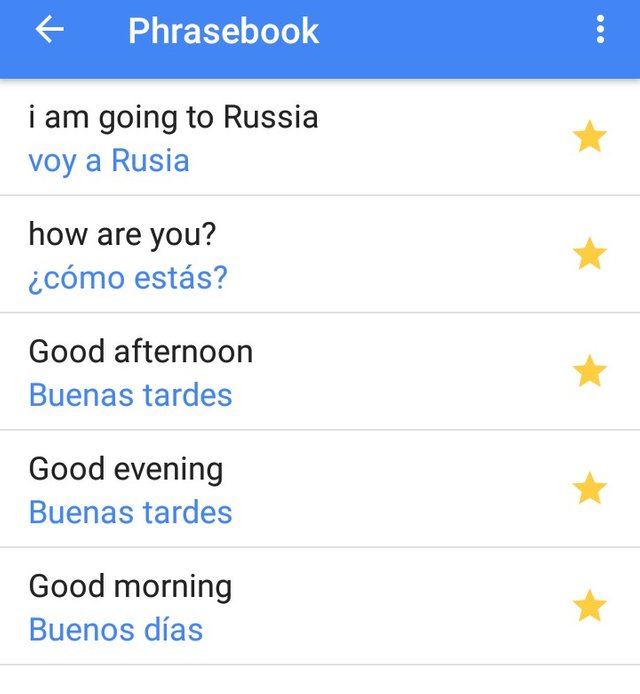
All saved translations, can easily be accessed in the Phrasebook section, by clicking on the option button as shown in the first mockup image, then selecting the Phrasebook section to access the saved translation as show in the image above.
Benefits
All sms will be translated easily, directly by using the sms translation section, all sms sent to the device can be translated by just selecting the message. All the messages that are sent in other languages will be easily translated to any other language of the user's choice.
The Phrasebook section, this will enable users have a list of useful expressions in the language of any country together with their own language. Also all saved phrases can easily be accessed by just clicking on the Phrasebook section to view all saved phrases.
@Olamatto, thank you for using the naijapidgin tag.
We encourage and support minnows.
Join us on discord: https://discord.gg/5SR8CH4 for more fun and to submit your posts for curation.
You like what we are doing and would like to support us? Join our trail here: https://steemauto.com/dash.php?i=15&id=1&user=naijapidgin
Hello! I find your post valuable for the wafrica community! Thanks for the great post! @wafrica is now following you! ALWAYs follow @wafrica and use the wafrica tag!
Hello @olamatto,thank you for your contribution through the Utopian.I like the first idea,translate to sms.However,i was expecting you to make more detailed explanations about the idea.Also you did not show any images about translate going into sms.
You have explained other parts really good,i can't wait to see your other contribution.Keep the good work up please.
Your contribution has been evaluated according to Utopian policies and guidelines, as well as a predefined set of questions pertaining to the category.
To view those questions and the relevant answers related to your post, click here.
Need help? Write a ticket on https://support.utopian.io/.
Chat with us on Discord.
[utopian-moderator]
I explained everything in the gif image, shown in the mock-up.
Hey @olamatto
Thanks for contributing on Utopian.
We’re already looking forward to your next contribution!
Contributing on Utopian
Learn how to contribute on our website or by watching this tutorial on Youtube.
Want to chat? Join us on Discord https://discord.gg/h52nFrV.
Vote for Utopian Witness!