How to use Unit converter
Unit converter is an open source Application. It is simple and easy to use.If you want you can convert any unit by this application.This application perfect for workers,driver, biker, school students or in the kitchen,
There are many available unit for convert
-Area
-Cooking
-Currency
-Digital Storage
-Energy
-Fuel consumption
-Length/Distance
-Mass/Wight
-Power
-Pressure
-Speed
-Temperature
-Time
-Torque
-Volume etc
So Let's start the tutorial.
Fast go to the Google play store and search for (Unit Converter Ultimate)
click 2 number application which logo showing in this png, with red mark
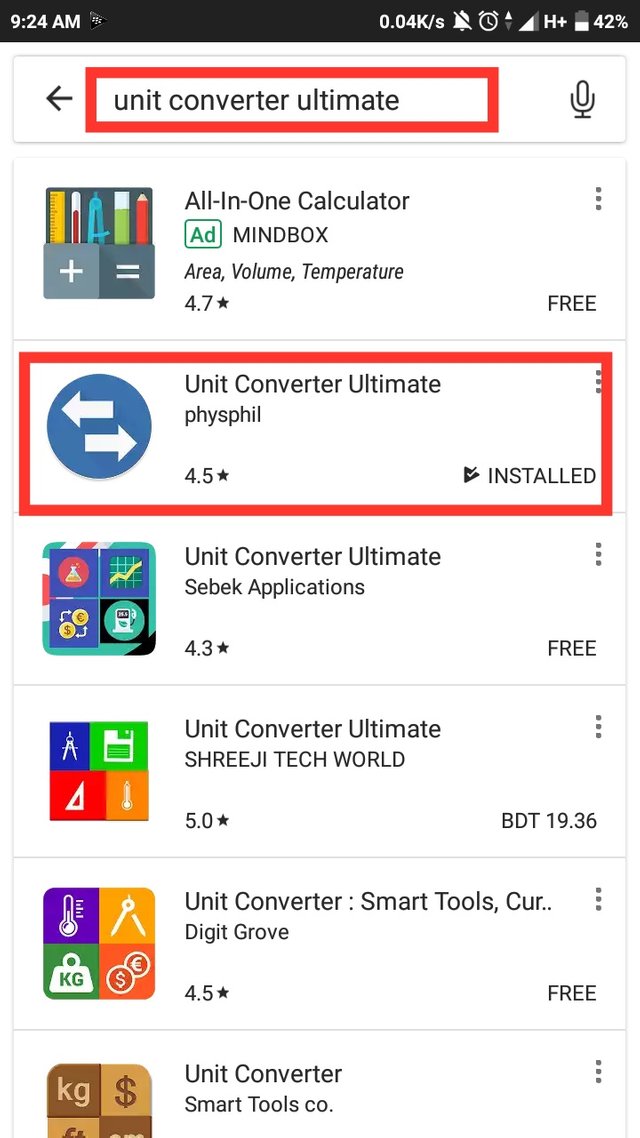
Click on the Install button and proceed
After installing the app click on open..
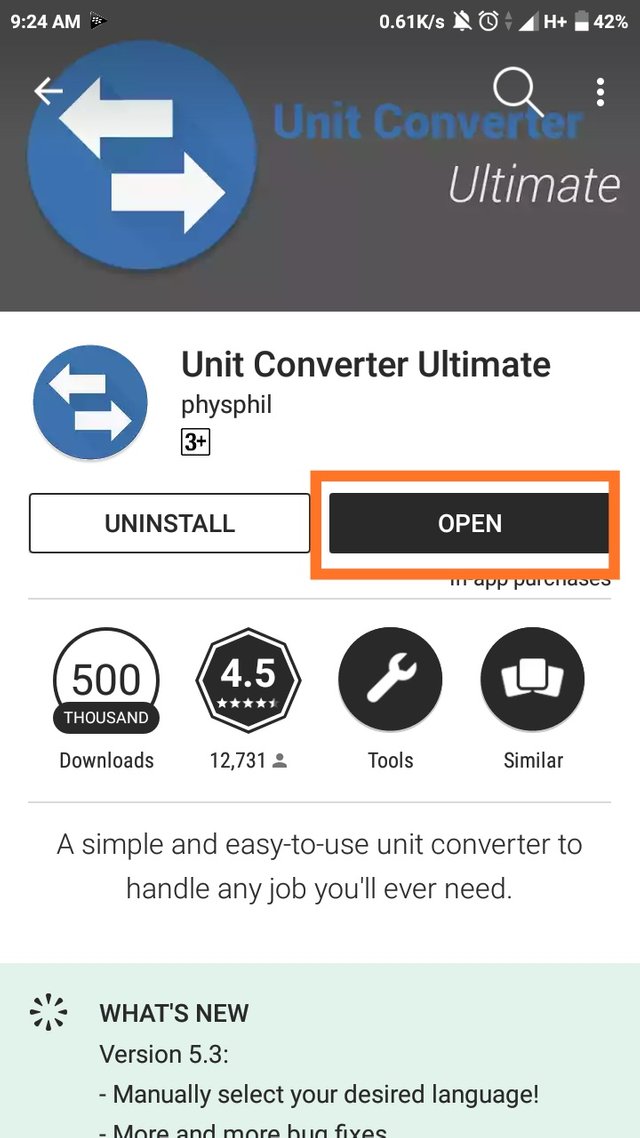
Then click got it...
After process this step you can see home page,then click left side bar.
There are many unit converter to handle any conversion.
Area converter,you can convert your land area by this application
example : type any number in sq kilometre box , to convert sq metre box.
From 1.0 sq kilometre to 1000000 sq metre .
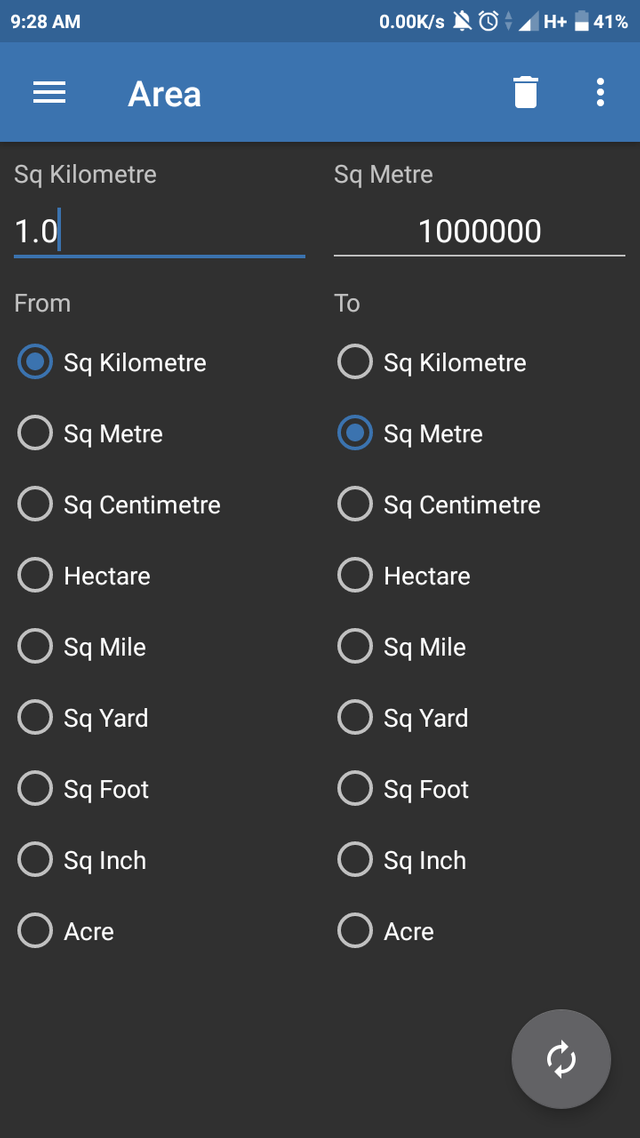
Then click delete icon for clear the box
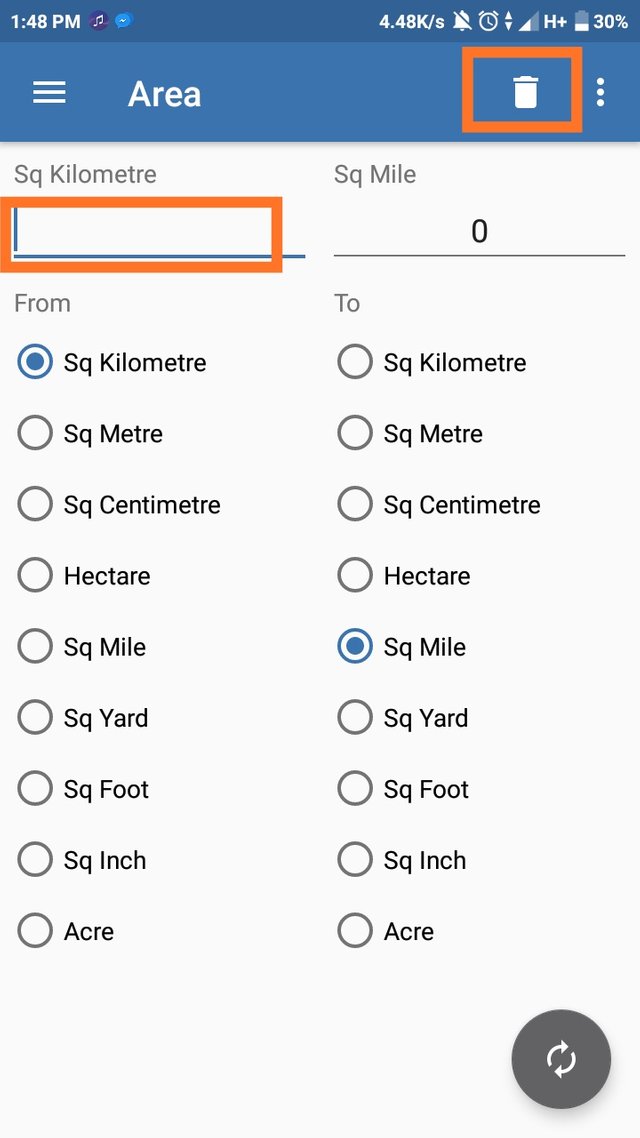
Then click cooking.if you are a cooker you need to use this application. you can handle kitchen unit convert by this application.
1st Type cooking converter box From 1.0 teaspoon to 0.3333 tablespoon
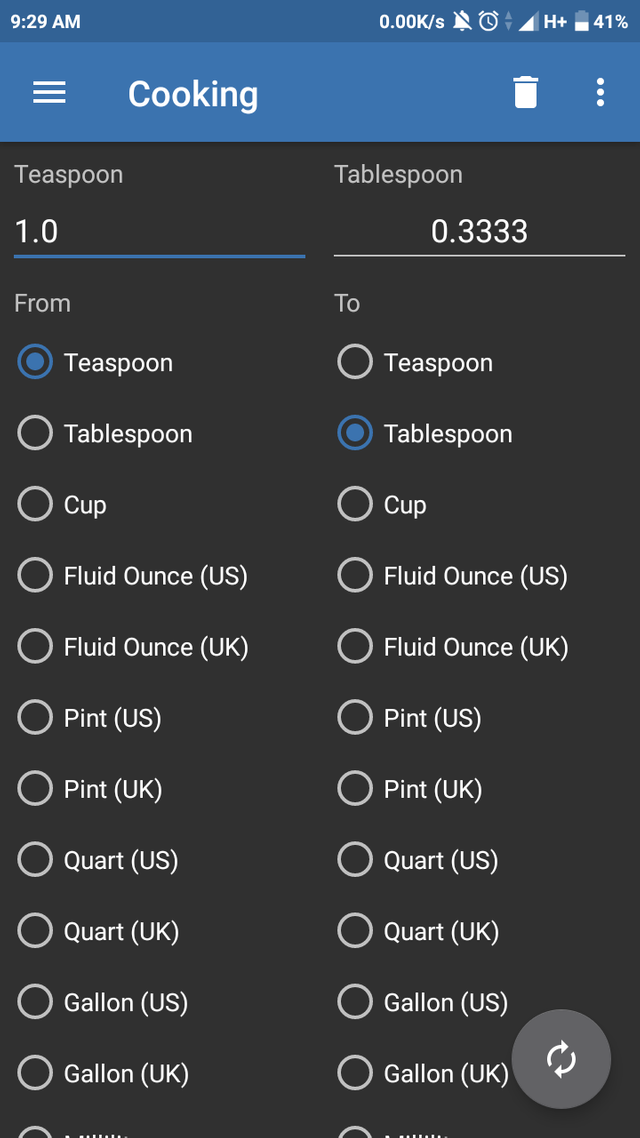
Type From 1.0 tablespoon to 0.0625 cup
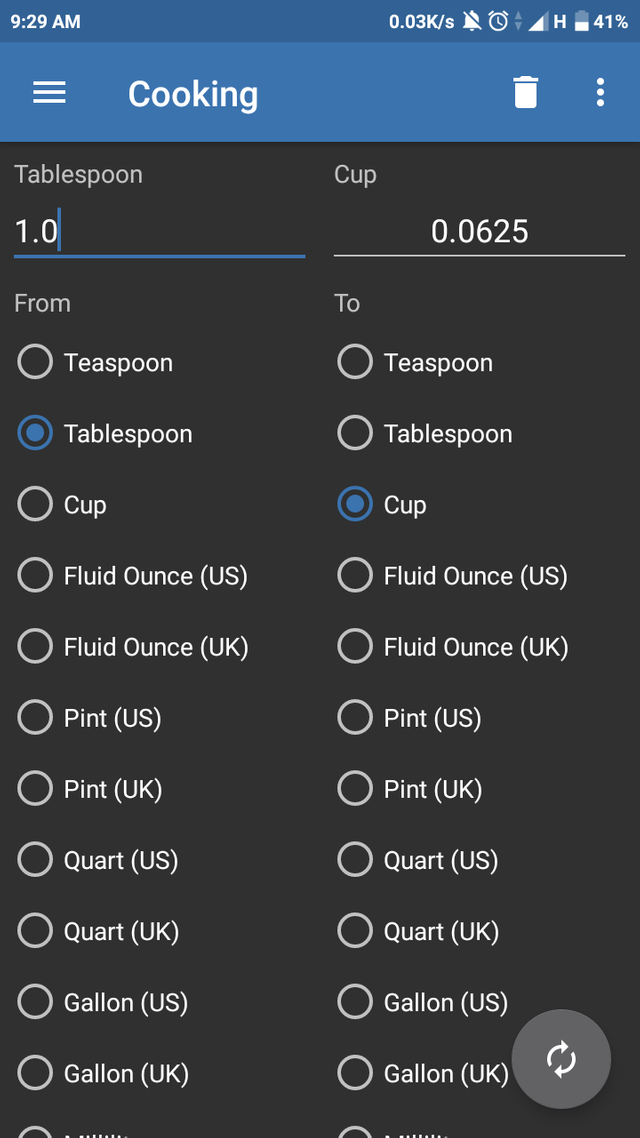
Then click currency
choose any country's currency like
American dollar to Euro
now I will convert from 1.0 America dollar to 0.8437 euro
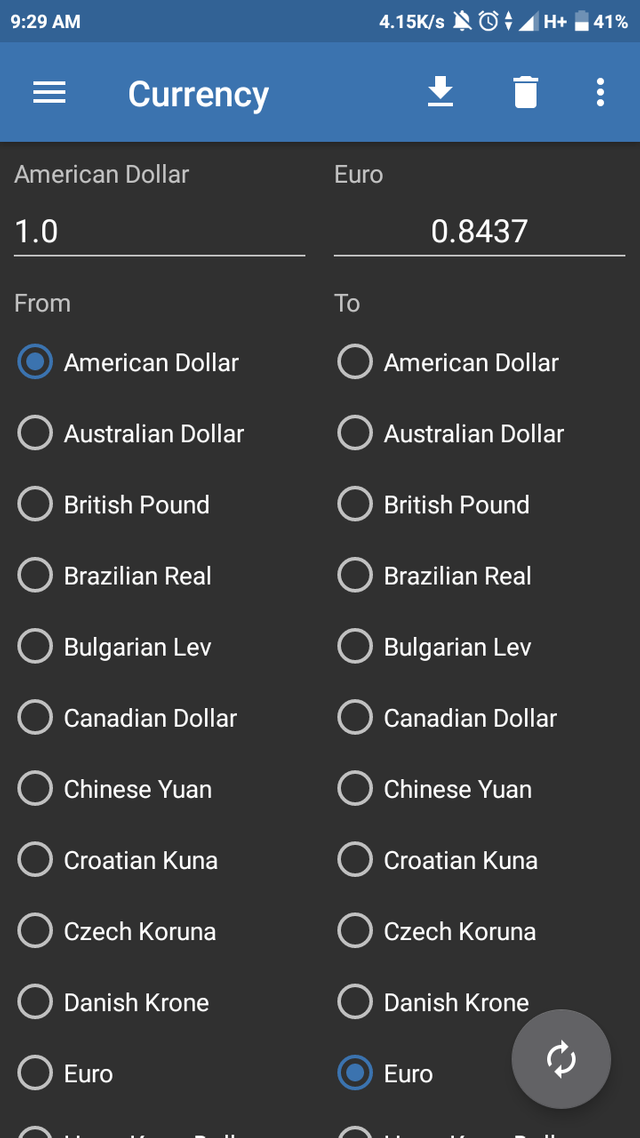
There are many country's currency
American Dollar
Australian Dollar
British Pound
Brazilian Real
Bulgarian Lev
Canadian Dollar
Chinese Yuan
croatian Kuna
Czech Koruna
Danish Krone
American Dollar
Australian Dollar
British Pound
Brazilian Real
Bulgarian Lev
Canadian Dollar
Chinese Yuan
croatian Kuna
Czech Koruna
Danish Krone
If you want to convert Digital Storage
then click Digital storage,you can convert smart phone, computer, laptop storage
Type any number From 1.0 bit box to 0.125 byte
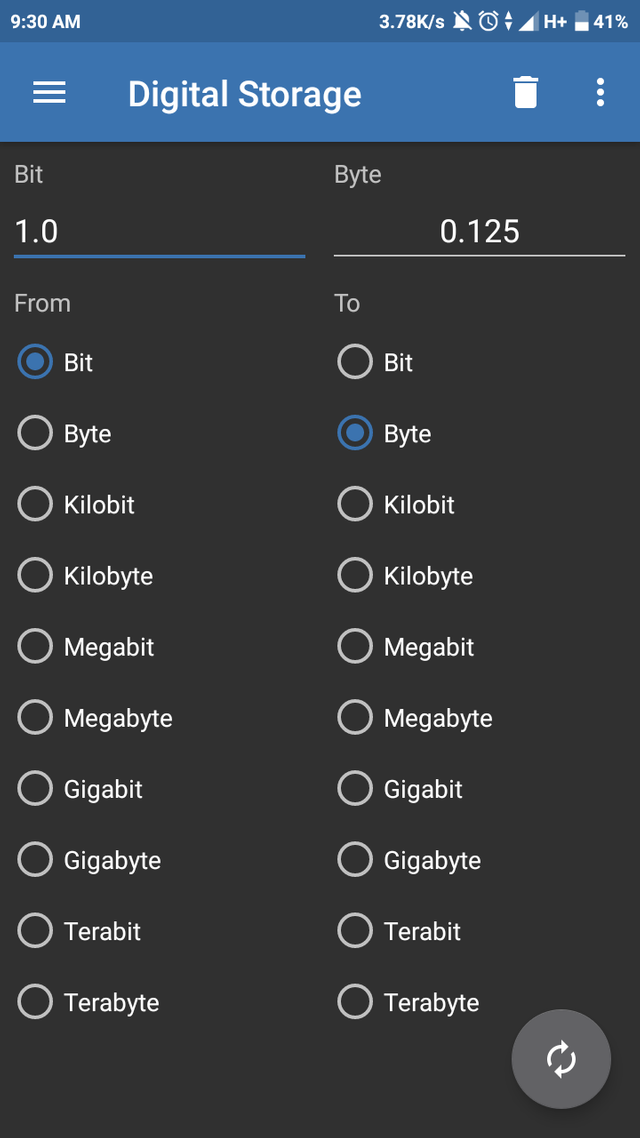
For speed convert then click speed convert it's most helpfully for biker driver, you can convert car,bike speed
From 1.0 kilometre /hour to 0.6214 mile hour.
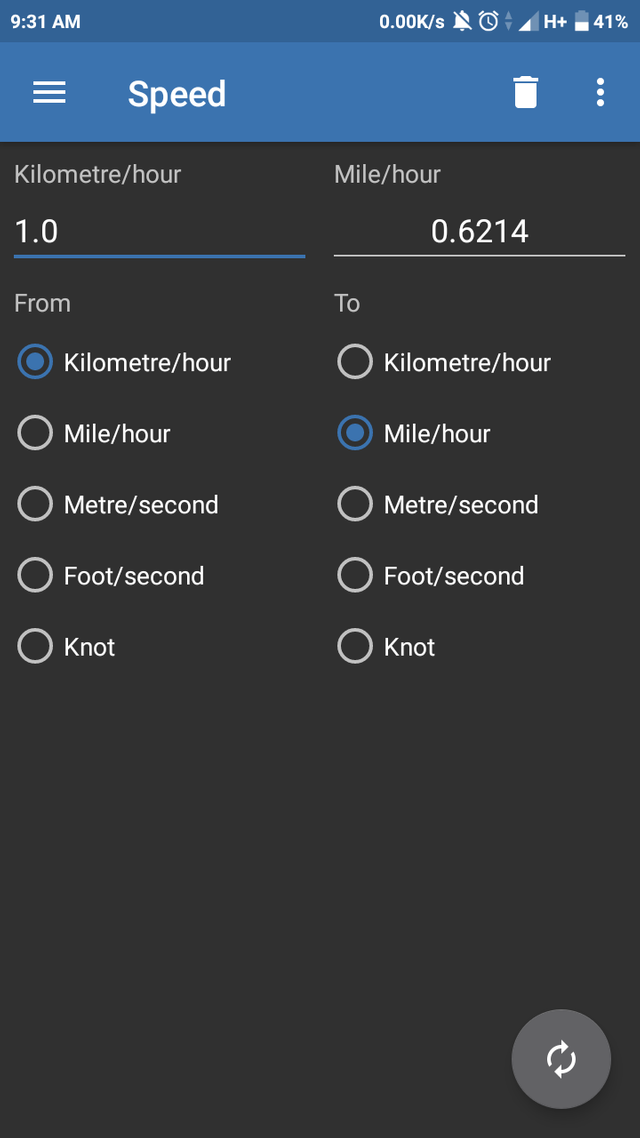
Then click setting for more option
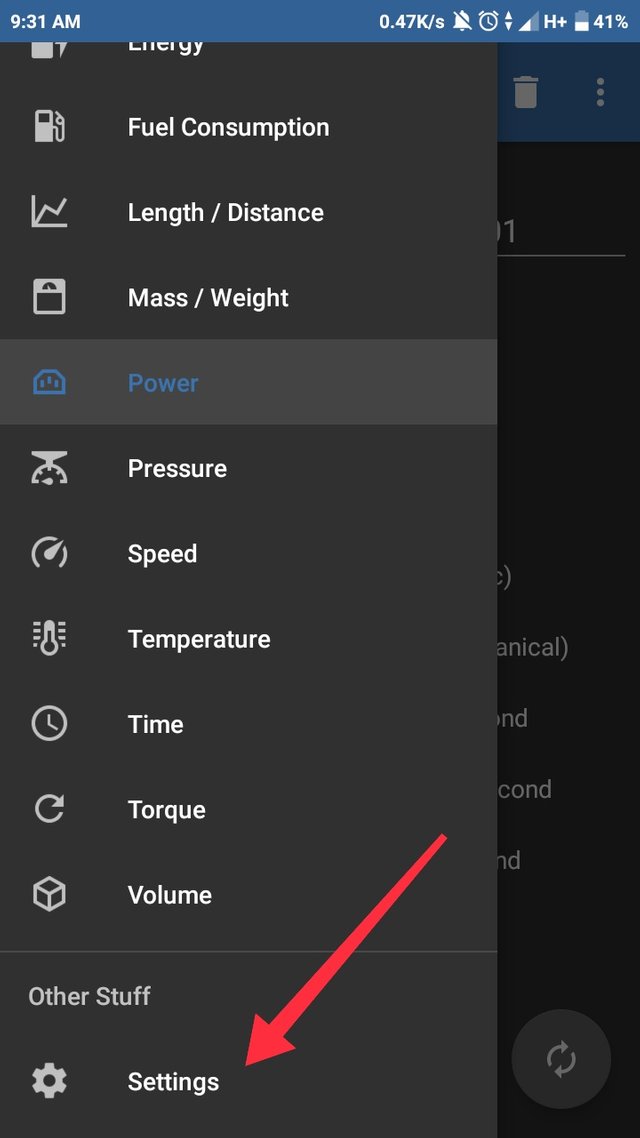
If you want to change theme then click theme.there are 2 theme
1,Light
2,Black
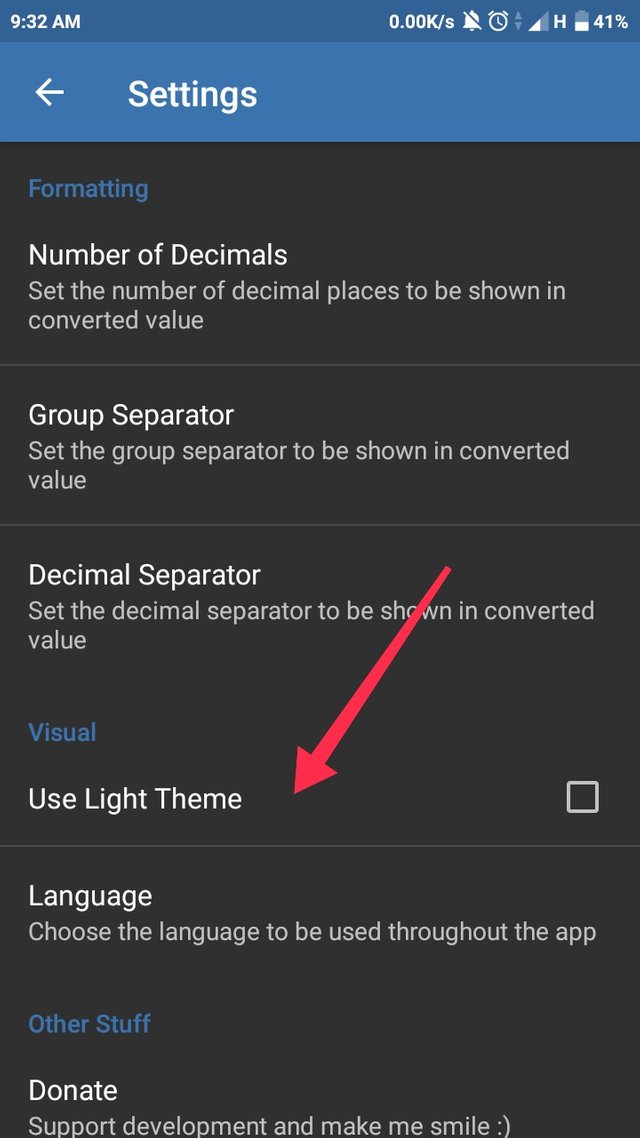
Then click language for change language.
There are many language
English
Farsi
French
German
Hungarian
Japanese
Portuguese (Brazil)
Russian
Spanish
Turkish
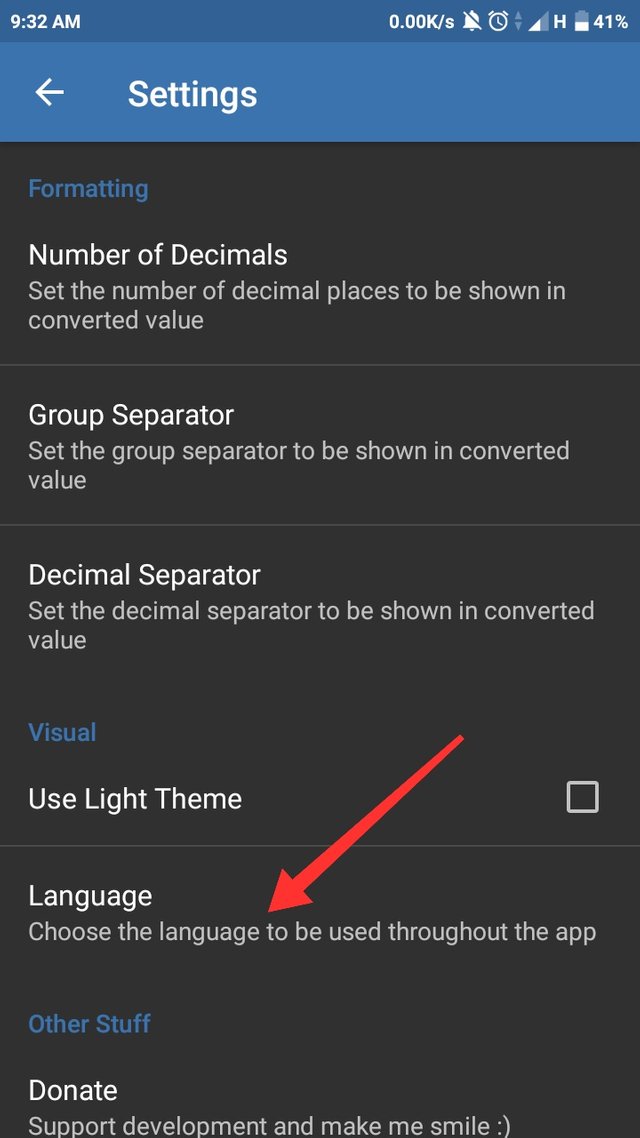
If you want to see apps source code then click view source code from setting...
now you can use this application easily.
Posted on Utopian.io - Rewarding Open Source Contributors
Thank you for the contribution. It has been approved.
You can contact us on Discord.
[utopian-moderator]
Thank you dear @damla
Hey @nizam8089 I am @utopian-io. I have just upvoted you!
Achievements
Suggestions
Get Noticed!
Community-Driven Witness!
I am the first and only Steem Community-Driven Witness. Participate on Discord. Lets GROW TOGETHER!
Up-vote this comment to grow my power and help Open Source contributions like this one. Want to chat? Join me on Discord https://discord.gg/Pc8HG9x
Thanks
Your contribution cannot be approved yet because it is not as informative as other contributions. See the Utopian Rules.
Please edit your contribution and try to improve the length and detail of your contribution, to reapply for approval.
You may edit your post here, as shown below:

You can contact us on Discord.
[utopian-moderator]
Thank you dear @damla
post updated
Hello @nizam8089
@damla dear 1st i m typing tish post in note then copy from.. then paste my writing in utopian post... is it wrong? and some img removed and thanks again.. post updated
Nice info thanks for sharing.