GNS3 - Basic Router Configuration (part 2) - Password for Telnet, Adding Description, Encrypted Password, Banner.
What Will I Learn?
- You will learn how to enable password for vty line.
- You will learn how to enable encrypted password for vty, console and auxiliary line.
- You will learn how to configure banner for router also known as message of the day.
- You will learn how to write descriptions for the ports of the router.
Requirements
- Windows 7(32 bit) or more, Any Linux Distro - Debian/ Ubuntu are provided and supported
- Cisco IOS images.
- GNS3 Software.
Difficulty
Difficulty is at an intermediate level.
Description
GNS3 is a Graphical Network Simulator used for the virtual design of networks. In this video I will explain four things which are stated in the first section above.
Learn to enable password for VTY line
The telnet access is not enabled by default on the IOS devices. IOS devices usually have 16 VTY lines which also means that 16 telnet sessions can be established. For enabling password for the VTY line we have to enter the VTY line interface, so for that we write a command in the configuration mode of the router which is line vty 0 and then write the command password apple where apple is the chosen password. This password is enabled at the login by writing command login and saving the configuration. To view the changes made enter command do show run in the configuration mode or wr in the privilege mode. The configuration is shown below with the help of a screenshot.
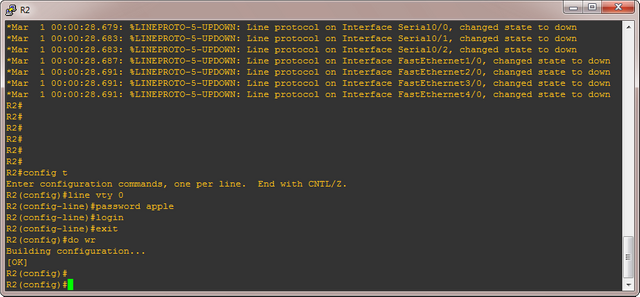
Learn to enable encrypted password
The passwords configured on an IOS device are stored in clear text in the configuration file of device. The access to the password is easy by running the configuration of the device. To encrypt them we use service password-encryption command. this is shown below with the help of an screenshot.
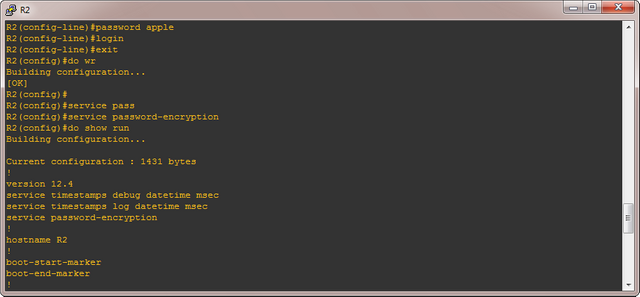
Learn to configure banners for the router
Banners are used to inform a user that only limited people can access the router configuration. These are displayed to users accessing IOS device. These are shown before the login prompt to the users accessing the IOS device. The banner is configured in the configuration mode using the command banner motd # . Pound sign is the delimiting character which informs the device that the message is done and can be anything the user likes. This is shown below with the help of an example.

Learn to enable Descriptions
Description usually doesn't provide extra functionality but can be useful for administrative purposes. It helps to remember the port function. Description can be up to 240 characters long. It can be set by the help of a description command used in the interface sub-mode. The example of this is shown below.
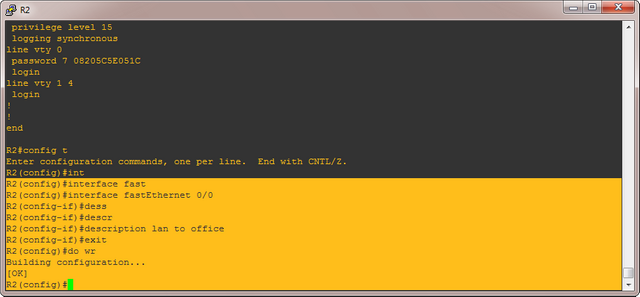
Video Tutorial
Curriculum
Learn networking with the help of gns3 simulator. Follow the tutorial.
GNS3- Basic Configuration (Part1)
Posted on Utopian.io - Rewarding Open Source Contributors
Thank you for your contribution. It has been approved.
Need help? Write a ticket on https://support.utopian.io.
Chat with us on Discord.
[utopian-moderator]
Thank you for your contribution. It has been approved.
Here are some suggestions for you:
When you record your tutorial, try to set the volume higher so that your voice can be heard clearly. At the present moment, the voice over is too low.
In doing tutorials, try to lay out the steps with clarity so that people can follow the steps easily without guessing.
Try to use some arrows to point to the specific places you are teaching. In that way, people can focus clearly on the screen as sometimes it is difficult to know where to look at when the screen is filled with words.
Need help? Write a ticket on https://support.utopian.io.
Chat with us on Discord.
[utopian-moderator]
Hey @neemanbhat I am @utopian-io. I have just upvoted you!
Achievements
Utopian Witness!
Participate on Discord. Lets GROW TOGETHER!
Up-vote this comment to grow my power and help Open Source contributions like this one. Want to chat? Join me on Discord https://discord.gg/Pc8HG9x