[ Php + SteemJs Api ] Steembased Web Application Building Tutorial - Part-1 (steem stats)
Repository
https://github.com/nawab69/steemtools
What will you learn-
- You will learn how to use Steemjs api in php
- You will learn how to decode json data to php strings and arrays.
- You will learn how to show data from php arrays to a html table.
- You will learn how to create tables and form
- You will learn how to show steem account stats and data in any php based Website.
Requrements
- Web Hosting
- Text Editor
- knowledge on php, JSON & html
Difficulty
- Easy
Tutorial
Hi everyone,
Welcome to my new tutorial. I am going to share a tutorial about How to show data / stats of any steemit account by using Php. I choose php instead of nodejs/python because php is easier language and there are many php developer.
The tutorial has 4 steps;
- Connect With steemjs Api & Get Data in JSON
- Decode JSON to Php Arrays and Strings;
- Keep them in variables;
- Show data from the variables;
First create a php file in your hosting and open it with text editor.
Step -1 : Connect With SteemJS Api
Today we create only Steemit User Account info stats.
Steemjs Account info api is https://api.steemjs.com/get_accounts?names[]=usernames
Here "username" should change with the steemit account name( which account's stats we want to show.).
We want to input username from a Form Post method. So we will use a variable exchange with "username".
So write the code;
<?php
if($_POST)
{
$username = $_POST["user"];
$data = file_get_contents('https://api.steemjs.com/get_accounts?names[]='. $username.'');
}
?>
We will get Output in JSON and store it to $data.
Step-2: Decode JSON to PHP arrays and strings
In step-1 We get data in JSON format. We can only use these data in php website if we convert it to php strings and arrays.
So insert this line before "}":
$info = json_decode($data,true);
This line will decode JSON to Php.
Step-3 : Keep Strings in Variable;
After decode json to Php strings we get Array like, "id", "username", "account_balance", "can_vote"............. etc. Now we store this strings value in different variables like this;
$variable = $info[0][string]
So Write this code inside the <?php ?>
$name = $info[0][name];
$id = $info[0][id];
$proxy = $info[0][proxy];
$last_owner_update = $info[0][last_owner_update];
$last_account_update = $info[0][last_account_update];
$created = $info[0][created];
$mined = $info[0][mined];
$recovery_account = $info[0][recovery_account];
$last_account_recovery = $info[0][last_account_recovery];
$reset_account = $info[0][reset_account];
$comment_count = $info[0][comment_count];
$lifetime_vote_count = $info[0][lifetime_vote_count];
$post_count = $info[0][post_count];
$can_vote = $info[0][can_vote];
$voting_power = $info[0][voting_power];
$vote_power = $voting_power/100;
$balance = $info[0][balance];
$savings_balance = $info[0][savings_balance];
$sbd_balance = $info[0][sbd_balance];
$savings_sbd_balance = $info[0][savings_sbd_balance];
$pending_claimed_accounts = $info[0][pending_claimed_accounts];
$witness_votes = $info[0][witness_votes];
I use some data. If you want to display more data in your site use all strings from The JSON.
Step-4 : Show Data from Variables
If you want to display data to your website, just use this method;
<?php echo $variable; ?>
For example ;
If you want to show data of account name and balance use this code;
<p> Account name : <?php echo $name; ?> </p>
<p> Account Balance : <?php echo $balance; ?> </p>
GET username from html FORM
Create a html form using "post" method with a input box use atribute "name" value = "user"
Write this code before the php code;
<form action="" method="post">
<input name="user" type="text">
<button name="submit">Submit</button>
</form>
Show account's stats data in Table;
Write this code After the Php tag. I already described how to show data. Now we use this method inside HTML Table;
<h2>User Information</h2>
<table border="1px" style="border-color:white;background-color:grey;">
<tr><td><b> Username </b> </td> <td> <?php echo $name; ?></td></tr>
<tr><td><b> Id </b> </td> <td> <?php echo $id; ?></td></tr>
<tr><td><b>Withness Proxy </b> </td> <td> <?php echo $proxy; ?></td></tr>
<tr><td><b>Vote Power </b> </td> <td> <?php echo $vote_power; ?></td></tr>
<tr><td><b>Total Post </b> </td> <td> <?php echo $post_count; ?></td></tr>
<tr><td><b>Total Vote </b> </td> <td> <?php echo $lifetime_vote_count; ?></td></tr>
<tr><td><b>Total Comment </b> </td> <td> <?php echo $comment_count; ?></td></tr>
<tr><td><b>Recovery account </b> </td> <td> <?php echo $recovery_account; ?></td></tr>
<tr><td><b>Last account recovery </b> </td> <td> <?php echo $last_account_recovery; ?></td></tr>
<tr><td><b>can vote </b> </td> <td> <?php echo $can_vote; ?></td></tr>
<tr><td><b>Account Created</b> </td> <td> <?php echo $created; ?></td></tr>
<tr><td><b>pending_claimed_accounts </b> </td> <td> <?php echo $pending_claimed_accounts; ?></td></tr>
</table>
<h2> Financial Information </h2>
<table border="1px" style="border-color:white;background-color:grey;">
<tr><td><b>balance(STEEM)</b> </td> <td> <?php echo $balance; ?></td></tr>
<tr><td><b>Balance (SBD)</b> </td> <td> <?php echo $sbd_balance; ?></td></tr>
<tr><td><b>savings balance(STEEM) </b> </td> <td> <?php echo $savings_balance; ?></td></tr>
<tr><td><b>Savings Balance (SBD) </b> </td> <td> <?php echo $savings_sbd_balance; ?></td></tr>
</table>
<h2>All Data in Json</h2>
<table style="border-color:white;background-color:grey;">
<tr>
<td>
<?php echo $data; ?>
</td> </tr>
</table>
Now save this file and browse it.
After input Username in form The output will be;
I have created a site . Check it here : http://steemtools.html-5.me
Prove of Works
https://github.com/nawab69/steemtools/blob/master/index.php
http://steemtools.html-5.me

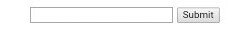
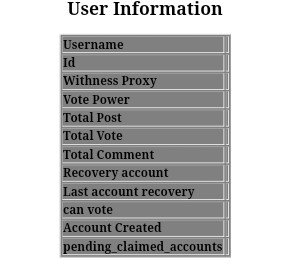
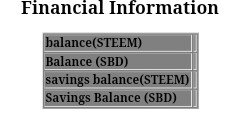
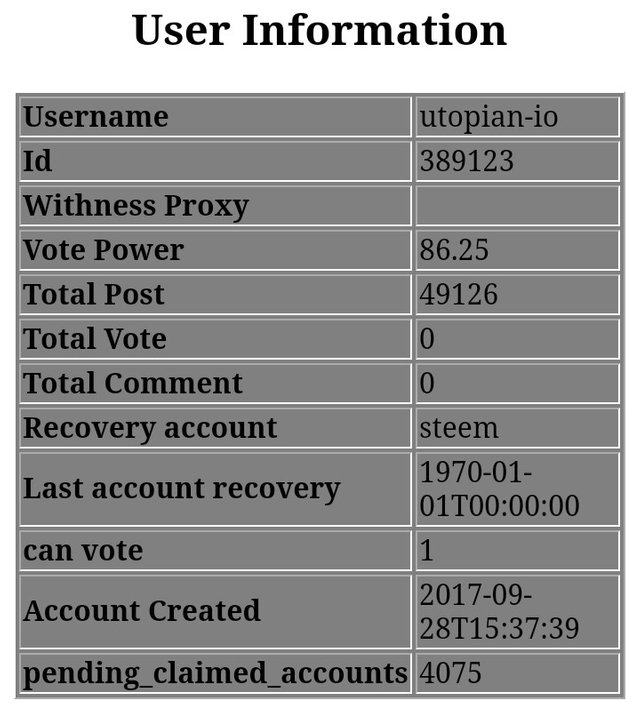
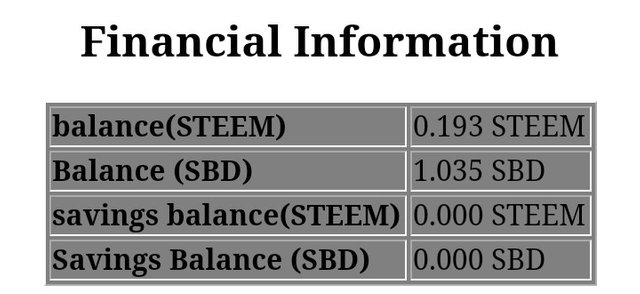
Congratulations @nawab69! You have completed the following achievement on the Steem blockchain and have been rewarded with new badge(s) :
Click here to view your Board of Honor
If you no longer want to receive notifications, reply to this comment with the word
STOPDo not miss the last post from @steemitboard:
Hi @nawab69!
Your post was upvoted by @steem-ua, new Steem dApp, using UserAuthority for algorithmic post curation!
Your post is eligible for our upvote, thanks to our collaboration with @utopian-io!
Feel free to join our @steem-ua Discord server
Hey, @nawab69!
Thanks for contributing on Utopian.
We’re already looking forward to your next contribution!
Get higher incentives and support Utopian.io!
Simply set @utopian.pay as a 5% (or higher) payout beneficiary on your contribution post (via SteemPlus or Steeditor).
Want to chat? Join us on Discord https://discord.gg/h52nFrV.
Vote for Utopian Witness!
Congratulations @nawab69! You have completed the following achievement on the Steem blockchain and have been rewarded with new badge(s) :
Click here to view your Board of Honor
If you no longer want to receive notifications, reply to this comment with the word
STOP