Set as ringtone, edit song info, share and sleep timer placement
Components
- Share option - allows users to share music file via different mediums.
- Set as ringtone - allowers user to set current song as ringtone.
- Song info - Displays song info - Artist, Album etc.
- Sleep timer - Allows user to set automatic time for music playback to stop.
Proposal
Share option
There should be also be placed on the sub-options when a user long presses on a track in the track list.Set as ringtone
Pretty self explanatory, a feature for the user to set a song/ current playing song as ringtone.Edit Song info
A button/sub-menu should be created for a user to easily edit the song's info.Sleep timer placement/ reset
The sleep timer (idle time out) should be placed right under the now playing options menu.
The sleep timer should be automatically reset after timer elapses.
Mockups / Example.
Benefits
Share option
There should be also be placed on the sub-options when a user long presses on a track in the track list. It'll enable easy medium for a user to quickly scan through his/her track list and share, instead of first playing the song to be able to share it.Set as ringtone
Sometimes a song would be playing and at that moment, you'd just get a good feeling that track should be your ringtone, and you should be able to set it as your ringtone instead of going through the hassle of locating it on your file manager and then going back to the settings app and applying it as the ringtone. Also since the music player lists all tracks, you can easily find a track you feel you want to use as ringtone and easily set it as your ringtone.Edit Song info
This feature would enable users to manually edit song info(s). Once in a while, users download songs from different sources and also accept songs when shared from someone else, quite often we tend to realise the song info isn't correct and it won't easily enable one to automatically find the lyrics to that song.Sleep timer placement
The sleep timer (idle time out) isn't placed where users can easily access it. You'd have to make about 5-6 clicks before arriving at the point where the user can set the timer.
Once placed under the option button where the song is playing, the user can easily set the timer and sleep off instead of having to go through the stress of first locating the option which is kinda hidden under the settings menu and the user always have to manually turn it off.
SLEEP TIMER RESET
This feature is mostly used when the user feels like sleeping and doesn't want to let the songs keep playing while he/she is asleep and the battery drains out, so when the user needs to use this app next, he/she would have forgotten he set the timer on last night and his playback would just stop because the timer was never reset after the timer elapses last night. It could get annoying over time
Posted on Utopian.io - Rewarding Open Source Contributors
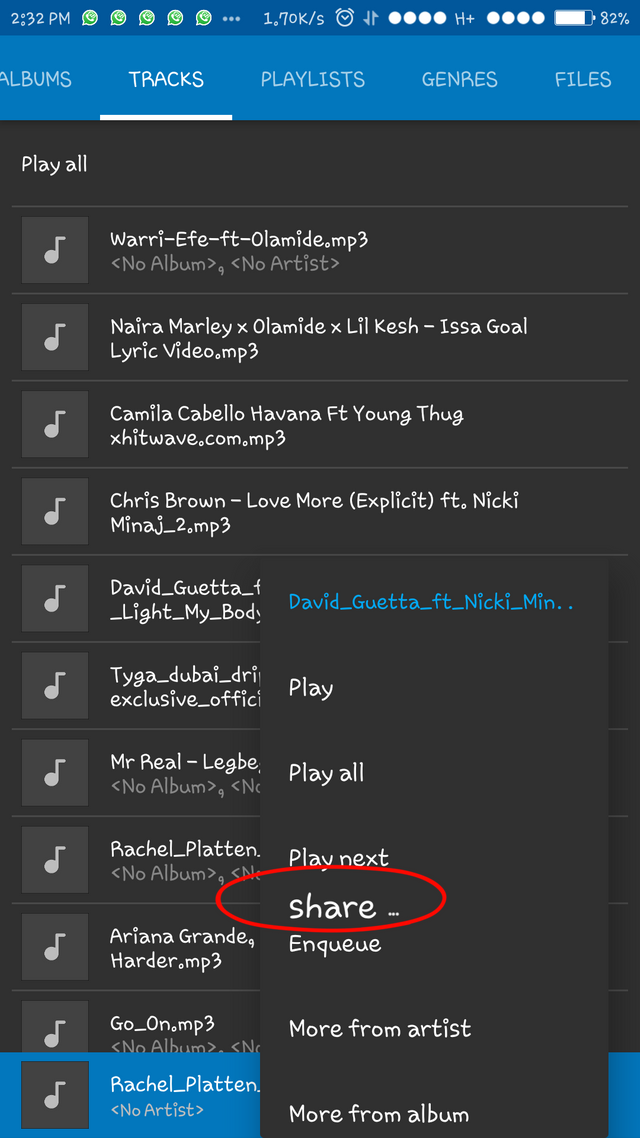
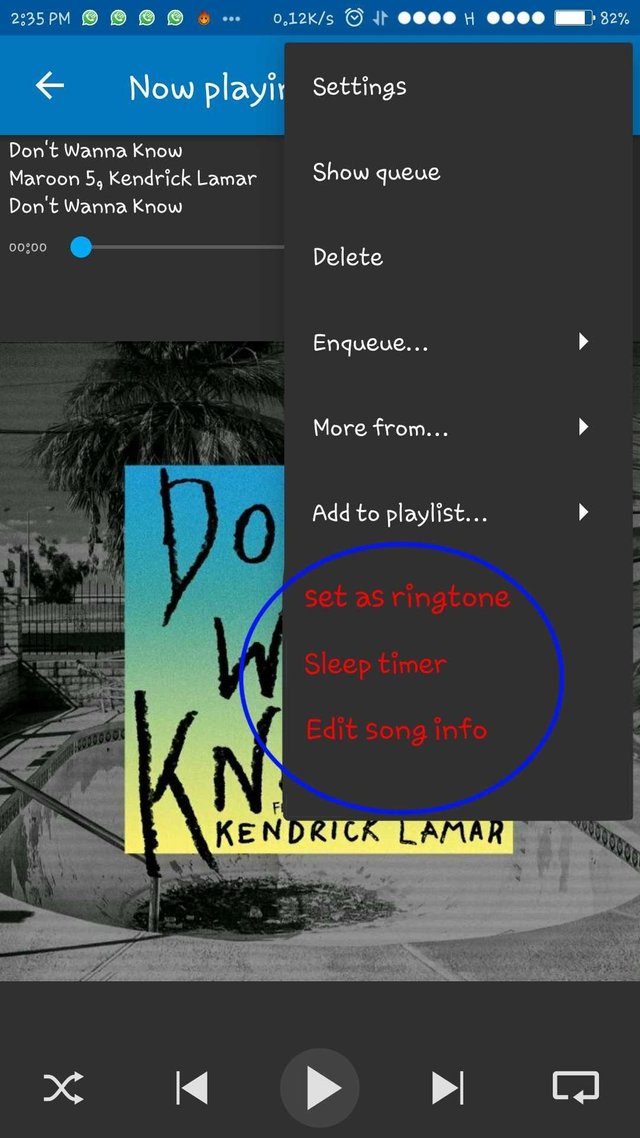
Your contribution cannot be approved because it is a duplicate : https://utopian.io/u/43700762
Need help? Write a ticket on https://support.utopian.io.
Chat with us on Discord.
[utopian-moderator]