How To Use Wine To Install Windows Applications On Linux?
There are lots of different Application that are available on Windows but not Linux Operating system And the other reason is that people who recently shifted on Linux find hard to use Linux so they want to use applications that are easy to use.And they could not find anyway so they think about to move back to Windows.If you are thinking so Wait! I have a solution.
There is an open source software that is available on The Linux that help you to install Windows application on Your Linux environment.
How To Install WINE?
1st:Open Terminal By Pressing Ctrl+Alt+T.
2nd: Enter This Command sudo add-apt-repository ppa:ubuntu-wine/ppa.
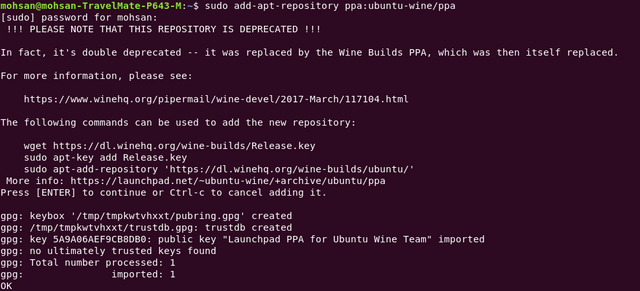
Note: Keep in Mind That If Your terminal Show Like mohsan@mohsan:~# You already has root access. You does not need to Put
sudo if it shows like mohsan@mohsan:~$ you need to put sudo to get root access.
3rd:Enter sudo apt-get update
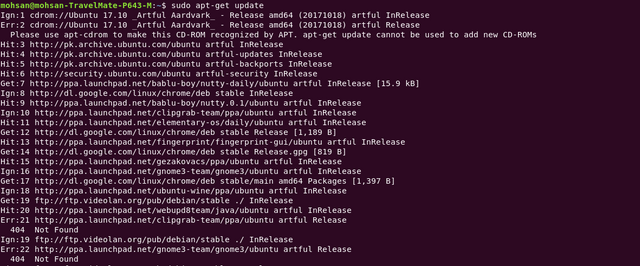
4th: And Enter This sudo apt-get install -y wine1.7
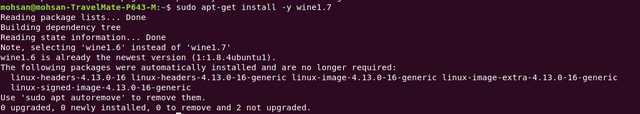
.
And Now You have Installed Wine In Your Linux System.
How To Use That?
1st Step:
Open Directory where you have your .exe executable file.
2nd Step:
Press Write Click on the Window Of Your Directory and Press Open in Terminal.
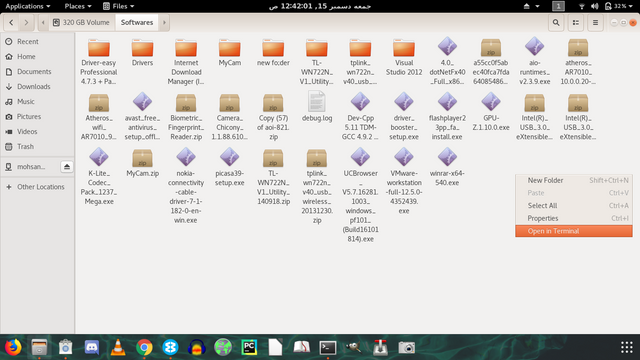
Now You Have Opened Your Directory In terminal That Will look like this.
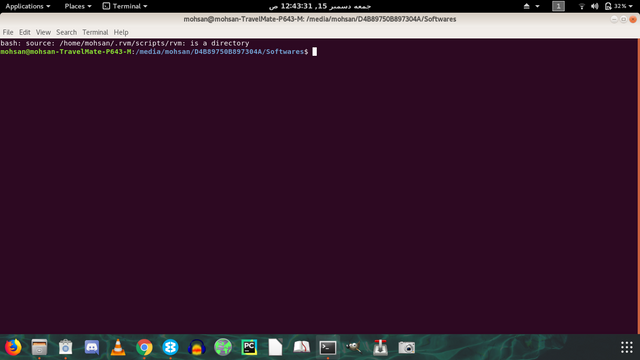
3rd Step: Type ls in terminal to view your Files in The Directory.
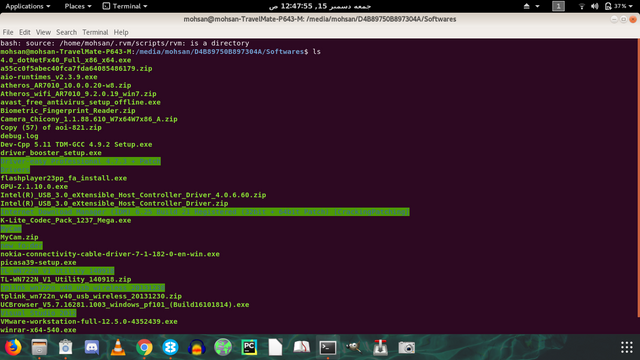
4th Step: Copy The .exe file name you want to Install by selecting the text from the terminal.
Note: Make Sure Your File Name Must Consist of Single Word If More it Should Be Written Like this For_Example.exe. Otherwise Terminal Will Issue an Error.
5th Step: Type wine filename.exe.
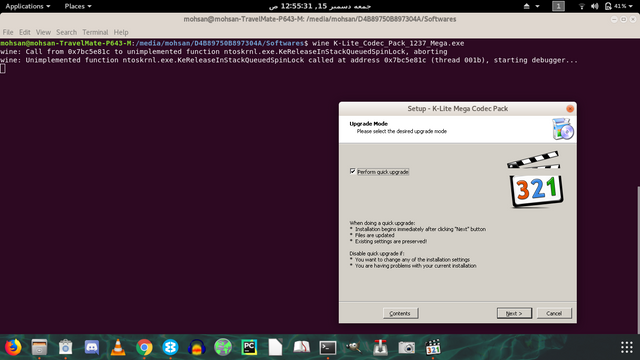
Yahoo! Boom You are Done!
I hope This Tutorial will help you.
ThanksForReading
UPVOTE|COMMENT|RESTEEM
And Do Not Forget To Follow
Steemon!
Posted on Utopian.io - Rewarding Open Source Contributors
That was a great tutorial. I have always wanted to use wine :) Stay awesome sir :)
Thanks!!!
Ah Ubuntu and Linux mint, the glory days of using these and then ridding them after I've used for cleaning up my computer full of viruses. That was before I found rescue discs xD
Thank you for the contribution. It has been approved.
You can contact us on Discord.
[utopian-moderator]
Thank you TOO!!!
Hey @mohsan0073 I am @utopian-io. I have just upvoted you!
Achievements
Suggestions
Get Noticed!
Community-Driven Witness!
I am the first and only Steem Community-Driven Witness. Participate on Discord. Lets GROW TOGETHER!
Up-vote this comment to grow my power and help Open Source contributions like this one. Want to chat? Join me on Discord https://discord.gg/Pc8HG9x
You got a 3.03% upvote from @upme requested by: @mohsan0073.
Send at least 1.5 SBD to @upme with a post link in the memo field to receive upvote next round.
To support our activity, please vote for my master @suggeelson, as a STEEM Witness