How To Calculate Ephemeris On Stellarium Course 2 (Stellarium 101)
What Will I Learn?
- You will learn how to use Stellarium
- You will learn how to calculate Ephemeris
Requirements
- Stellarium
- Windows,Linux or Mac
Difficulty
- Basic
Tutorial Contents
Hello,in this tutorial we wil go deeper in Stellarium and learn how to calculate ephemeris of any star,planet or moon.First of all you must remember to click "a" to switch in a night mode.Now i am going to show you step by step using every mod of Stellarium.
First of all if you want to see "Constellation lines" you must click "c"
Before
After
Also click "v" to see "Constellation labels".You could easily learn our solar system with clicking this two buttons.
Before
After
As you know most of the line and labels name comes from Greek mythology and this program shows you what image of line and labels mean if you click to "R" you will see "Constellation Art".
Now in the left corner menu you can see there are a lot of menus.The one on the top called "Location Window" will allow you to see wherever in the universe view.For example i'm going to go to Antarctica.
To select where you want to see view,if you want to see the view from Earth you must choose Country.Otherwise you can choose any planet,star or moon from below in "planet" option.In this example i am going to Moon.
After choosing which planet i wanted to go now you must choose a location in the planet you choosed.I choosed "Lunar 1" because it has the most specific view.Most of the views on Moon is from the telescopes.You can also choose where ever you want from the map above.
Note : There is no view of Dark side of the moon in this program.
In the menu below the screen you can set the time rate.By clicking "Increase time speed" you can see the movement of the planets.Also if you want to watch a full circle of our solar system this button will be useful.
If you don't want to search and spend time and just want to find any planet or star that you want to see.You can click "f3" which opens search window for you.It also includes Greek letters so you can find what you search for easier.
Now most importantly if you want to calculate ephemeris click "f10" to open calculation menu.Before telling you how to do it,Ephemeris means "Sky log" which saves everything in universe location second by second.
In this example i am going to show you Earth.In this menu you can choose which planet you want to calculate.I'm showing it below.
After choosing that you can choose how many days or years you want to calculate.In the "time step" menu.
In this example i am going to do 1 sideral year.After choosing all the options that i want to i click "Calculate ephemeris" in right below. 1 Sideral day = 23.9344696 hours.
As you can see below program calculated Earth's Ephemeris."Azimuth" means south angles degree.It calculated from February 6 to March 6 everyday Earth's location."Phase" means the Moon returns a full circle around the World.It shows the percent of progress.
In the next tutorial we will take a glance at our solar system.
Curriculum
Posted on Utopian.io - Rewarding Open Source Contributors

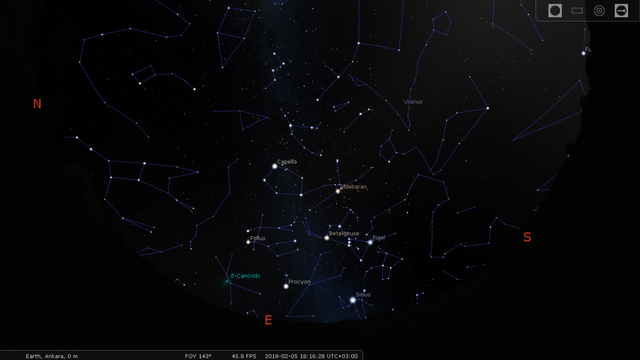
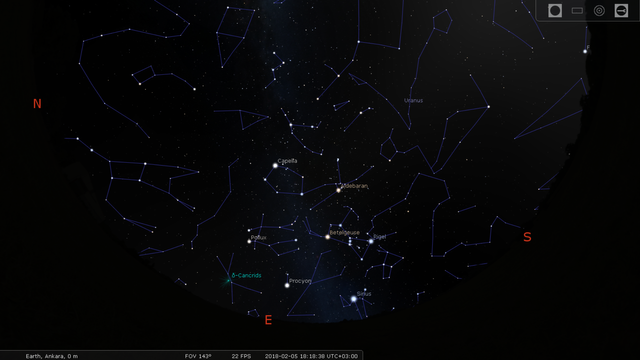

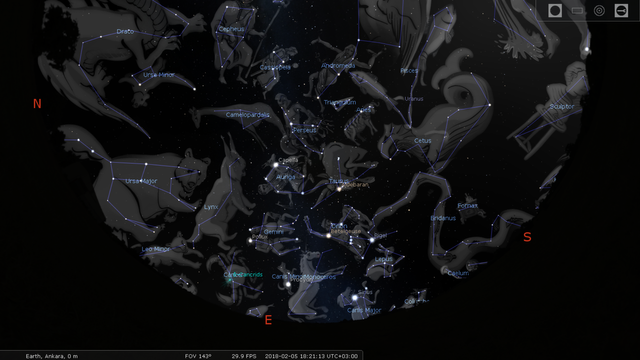

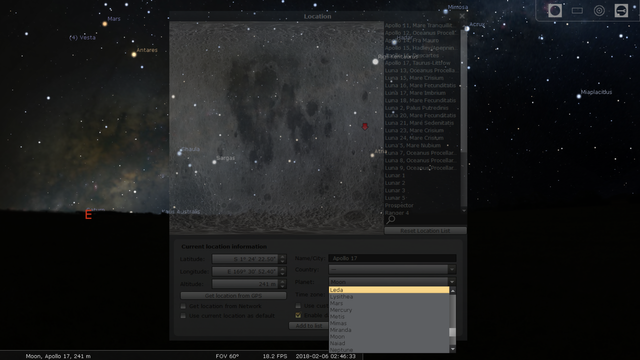
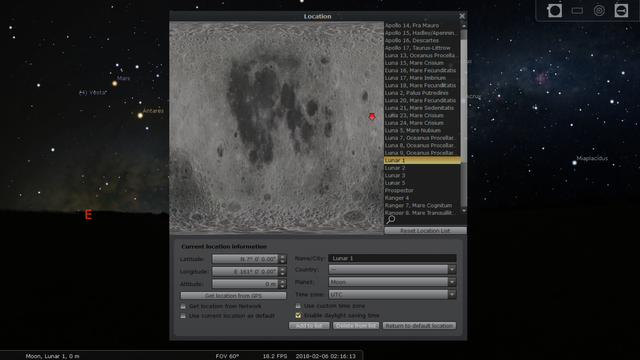
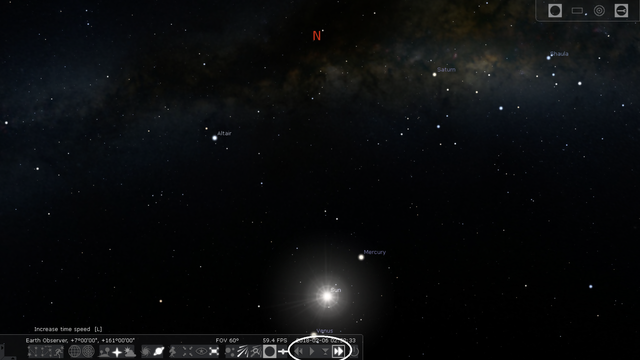
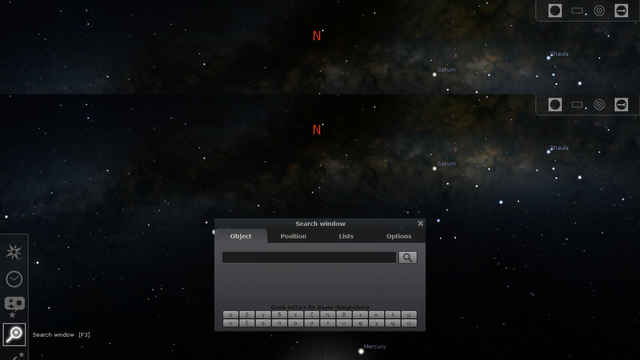
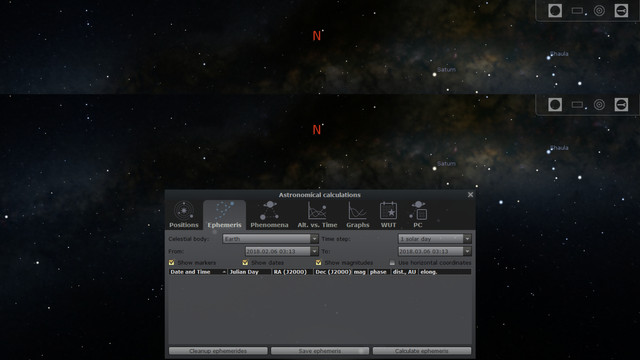



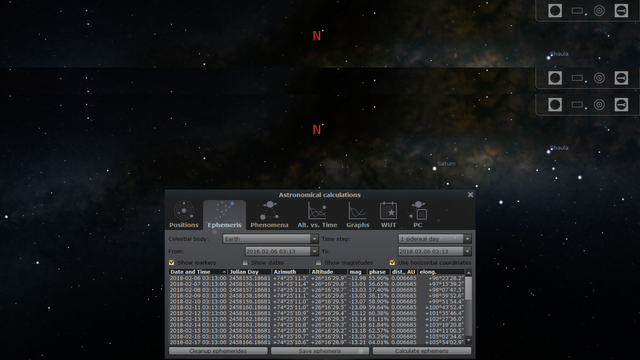
Your contribution cannot be approved because it is not as informative as other contributions. See the Utopian Rules. Contributions need to be informative and descriptive in order to help readers and developers understand them.
The contribution doesn't follow the rules:
You can contact us on Discord.
[utopian-moderator]