MoKee Open Source Filipino to English translation 700+ words | Continuation
MoKee is an open source project and I am providing to the simplified Filipino translations for different files. This is a continuation of my work.
The link: https://crowdin.com/project/mokee-opensource/fil#
A screen shot of my work:
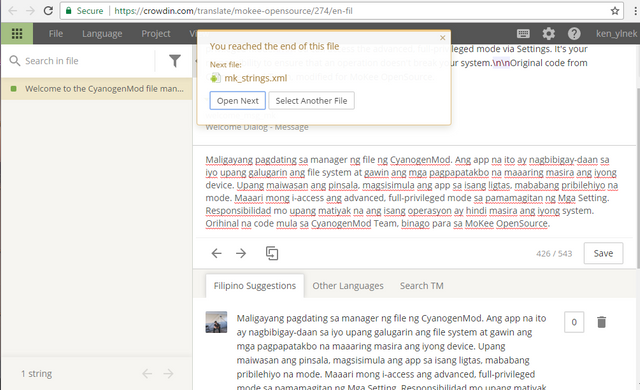
The words that I translated:
Link: https://crowdin.com/translate/mokee-opensource/274/en-fil
Welcome to the CyanogenMod file manager.\n\nThis app allows you to explore the file system and do operations that could break your device. To prevent damage, the app will start in a safe, low-privileged mode.\n\nYou can access the advanced, full-privileged mode via Settings. It's your responsibility to ensure that an operation doesn't break your system.\n\nOriginal code from CyanogenMod Team, modified for MoKee OpenSource.
Maligayang pagdating sa manager ng file ng CyanogenMod. Ang app na ito ay nagbibigay-daan sa iyo upang galugarin ang file system at gawin ang mga pagpapatakbo na maaaring masira ang iyong device. Upang maiwasan ang pinsala, magsisimula ang app sa isang ligtas, mababang pribilehiyo na mode. Maaari mong i-access ang advanced, full-privileged mode sa pamamagitan ng Mga Setting. Responsibilidad mo upang matiyak na ang isang operasyon ay hindi masira ang iyong system. Orihinal na code mula sa CyanogenMod Team, binago para sa MoKee OpenSource.
Link: https://crowdin.com/translate/mokee-opensource/270/en-fil
Exit
Lumabas
Download confirmation
I-download ang kumpirmasyon
Show a prompt before starting downloads
Magpakita ng isang prompt bago simulan ang mga pag-download
Do you want to start downloading:\n%1$s\n\nFile size: %2$s
Nais mo bang simulan ang pag-download: \ n% 1 $ s \ n \ n Laki ng laki:% 2 $ s
Download
I-download
Link: https://crowdin.com/translate/mokee-opensource/295/en-fil
Verification code is %s
Ang verification code ay %s
Verification code is %1$s 【%2$s】
Ang verification code ay %1$s 【%2$s】
Received a verification code, click to copy.
Nakatanggap ng verification code, e-click upang kopyahin.
Verification code already copied to the clipboard, long press your input box to paste.
Na-kopya na ang code sa pagpapatunay sa clipboard, pindutin nang matagal ang iyong input box upang i-paste.
Archive verification codes
Mga code ng pag-verify ng archive
Automatically archive verification code messages
Awtomatikong i-archive ang mga mensahe ng verification code
Archive
Mag-archieve
Archive service messages
I-archive ang mga mensahe ng serbisyo
Automatically archive service messages
Awtomatikong i-archive ang mga mensahe ng serbisyo
Call
Read
Basahin
Link: https://crowdin.com/translate/mokee-opensource/291/en-fil
Aegis
Aegis
Loading\u2026
Naglo-load\u2026
Analyzing app behaviors, please check again later
Pag-aaralan ng mga pag-uugali ng app, mangyaring suriin ulit mamaya
Allow app to send broadcast to stopped and linked apps
Payagan ang app na magpadala ng broadcast upang tumigil at naka-link na apps
Prevent app from sending broadcast to stopped and linked apps
Pigilan ang app mula sa pagpapadala ng broadcast upang tumigil at naka-link na apps
Hibernate advanced settings
Hibernate advanced settings
Wake up
Paggisingin
Wake up hibernated app when screen on
Paggisingin ang hibernated app kapag screen sa
Warden
Warden
Allow app to start background services when not running
Payagan ang app na simulan ang mga serbisyo sa background kapag hindi tumatakbo
Prevent app from starting background services when not running
Pigilan ang app mula sa pagsisimula ng mga serbisyo sa background kapag hindi tumatakbo
Warden advanced settings
Mga advanced na setting ng Warden
Force stop
Puwersahing itigil
Force stop restricted app when exiting
Puwersahing itigil ang restricted app kapag mag-exit
Link: https://crowdin.com/translate/mokee-opensource/299/en-fil
Setup Wizard
Setup Wizard
Next
Sunod
Just a sec\u2026
Maghintay ng madalian\u2026
A SIM card has not been detected in your tablet. To insert a SIM card, read the instructions that came with your device.
Ang isang SIM card ay hindi nakita sa iyong tablet. Upang magsingit ng isang SIM card, basahin ang mga tagubilin na kasama ng iyong aparato.
A SIM card has not been detected in your phone. To insert a SIM card, read the instructions that came with your device.
Ang isang SIM card ay hindi nakita sa iyong telepono. Upang magsingit ng isang SIM card, basahin ang mga tagubilin na kasama ng iyong aparato.
Which SIM do you want to use for data? The selected SIM may incur network charges as it will be used to set up your tablet.
Alin ang SIM ang gusto mong gamitin para sa data? Ang napiling SIM ay maaaring magkaroon ng mga singil sa network dahil ito ay gagamitin upang i-set up ang iyong tablet.
Which SIM do you want to use for data? The selected SIM may incur network charges as it will be used to set up your phone.
Alin ang SIM ang gusto mong gamitin para sa data? Ang napiling SIM ay maaaring magkaroon ng mga singil sa network dahil ito ay gagamitin upang i-set up ang iyong telepono.
Set your time zone and adjust current date and time if needed
Itakda ang iyong time zone at ayusin ang kasalukuyang petsa at oras kung kinakailangan
Back up app data, Wi-Fi passwords, and other settings to Google servers
I-back up </ b> data ng app, mga password ng Wi-Fi, at iba pang mga setting sa mga server ng Google
These services put Google to work for you, and you can turn them on or off at any time. Data will be used in accordance with Google's <xliff:g id="name" example="Privacy Policy">%s</xliff:g>.
Ang mga serbisyong ito ay nagtatrabaho sa Google para sa iyo, at maaari mong i-on o i-off ang mga ito anumang oras. Ang data ay gagamitin alinsunod sa <xliff: g id = "name" ng Google = "Patakaran sa Pagkapribado">% s </ xliff: g>.
Location services allows system and third party apps to gather and use data such as your approximate location. For example, an app may use your approximate location to locate nearby coffee shops.
Pinapayagan ng mga serbisyo ng lokasyon ang mga system at mga apps ng third party na magtipon at gumamit ng data tulad ng iyong tinatayang lokasyon. Halimbawa, maaaring gamitin ng isang app ang iyong tinatayang lokasyon upang mahanap ang mga kalapit na tindahan ng kape.
Allow apps that have asked your permission to use your location information. This may include your current location and past locations.
Payagan ang mga app na humiling ng iyong pahintulot </ b> upang gamitin ang impormasyon ng iyong lokasyon. Maaaring kasama nito ang iyong kasalukuyang lokasyon at mga nakaraang lokasyon.
Reduce battery consumption by restricting the number of GPS updates per hour.
Bawasan ang pagkonsumo ng baterya </ b> sa pamamagitan ng paghihigpit sa bilang ng mga pag-update ng GPS kada oras.
Use Wi-Fi to help apps determine your location.
Gumamit ng Wi-Fi </ b> upang matulungan ang mga app na matukoy ang iyong lokasyon.
Use Wi-Fi and cellular networks to help apps determine your location.
Gumamit ng Wi-Fi at cellular network </ b> upang matulungan ang mga app na matukoy ang iyong lokasyon.
Use Google's location service to help apps determine your location. This means sending anonymous location data to Google, even when no apps are running.
Gamitin ang serbisyo ng lokasyon ng Google </ b> upang matulungan ang mga app na matukoy ang iyong lokasyon. Nangangahulugan ito ng pagpapadala ng hindi nakikilalang data ng lokasyon sa Google, kahit na walang tumatakbo ang mga app.
Turn on cellular data
I-on ang cellular data
Do you want to use cellular data during setup? Turning on cellular data may be subject to data charges.
Gusto mo bang gamitin ang cellular data sa panahon ng setup? Ang pag-on ng cellular data ay maaaring sumailalim sa singil ng data.
SIM <xliff:g id="sub">%d</xliff:g> - <xliff:g id="name">%s</xliff:g>
SIM <xliff:g id="sub">%d</xliff:g> - <xliff:g id="name">%s</xliff:g>
Apply the <xliff:g id="name" example="Material">%s</xliff:g> theme
I-apply ang <xliff:g id="name" example="Material">%s</xliff:g> tema
<xliff:g id="name" example="Apply the Material theme">%s</xliff:g> enabling a unique visual style for your icons, wallpaper and more.
<xliff:g id="name" example="Apply the Material theme">%s</xliff:g> pagpapagana ng isang natatanging visual na estilo para sa iyong mga icon, wallpaper at higit pa.
Use on screen navigation keys instead of hardware keys.
Gamitin sa mga navigation key ng screen </ b> sa halip na mga key ng hardware.
Select backup screen lock type
Piliin ang uri ng lock ng backup screen
How would you like to lock your screen?
Paano mo gustong i-lock ang iyong screen?
To use your fingerprint sensor to unlock your screen, you'll need to:
Upang gamitin ang iyong fingerprint sensor upang i-unlock ang iyong screen, kakailanganin mong:
Setup a secondary unlock method
I-setup ang isang pangalawang paraan ng pag-unlock
Select screen lock type
Piliin ang uri ng lock ng screen
Protect your phone
Protektahan ang iyong telepono
Protect this device and require a PIN, pattern, or password to unlock the screen
Protektahan ang device na ito </ b> at mangailangan ng PIN, pattern, o password upang i-unlock ang screen
Set up PIN, pattern or password
I-set up ang PIN, pattern o password
Link: https://crowdin.com/translate/mokee-opensource/568/en-fil
Aegis
Aegis
Loading\u2026
Naglo-load \ u2026\u2026
Analyzing app behaviors, please check again laster
Pag-aaralan ng mga pag-uugali ng app, mangyaring suriin ulit mamaya
Allow app to send broadcast to stopped and linked apps
Payagan ang app na magpadala ng broadcast upang tumigil at naka-link na apps
Prevent app from sending broadcast to stopped and linked apps
Pigilan ang app mula sa pagpapadala ng broadcast upang tumigil at naka-link na apps
Hibernate advanced settings
Hibernate advanced settings
Wake up hibernated app when screen on
Paggisingin ang hibernated app kapag screen ay on
Allow app to start background services when not running
Payagan ang app na simulan ang mga serbisyo sa background kapag hindi tumatakbo
Prevent app from starting background services when not running
Pigilan ang app mula sa pagsisimula ng mga serbisyo sa background kapag hindi tumatakbo
Warden advanced settings
Mga advanced na setting ng Warden
Force stop
Puwersahing itigil
Force stop restricted app when exiting
Puwersahing itigil ang restricted app kapag mag-exit
Some are linked to these files:
https://crowdin.com/translate/mokee-opensource/529/en-fil
https://crowdin.com/translate/mokee-opensource/612/en-fil
Thank you for reading!
Regards,
@mikekenlytungal
Posted on Utopian.io - Rewarding Open Source Contributors
Your contribution cannot be approved because it does not follow the Utopian Rules. Hi @mikekenlytungal you use machine translation more often and translate it inaccurately please translate accurately next time.
You can contact us on Discord.
[utopian-moderator]
Hi sir @ruah. Do i have to edit this or create a new post?
Thank you for the contribution. It has been approved.
You can contact us on Discord.
[utopian-moderator]
stop scamming please or I will report you