php CRUD Operation ( 2 Layer Architecture)
What Will I Learn?
In This Tutorial , we will learn the php CRUD Operation . First of All, We have to know What is CRUD .
CRUD means Create , Retrieve, Update and Delete.
- You will learn from this Tutorial, How to Create, Update, delete a Person Information on database.
- Also Learn How to search a Person Information retrieve from the database.
- See the details information of a person.
Requirements
There are Some requirements to learn this tutorial in the given below :
- basic php programming concepts.
- Establish database connection.
Difficulty
There is no difficulty in this tutorial. It is easy to learn
- Intermediate
Tutorial Contents
Actually, In This Tutorial, php CRUD Operation ( 2 layer Architecture ) that means php CRUD Operation Performs on App Layer and Service Layer .
In App Layer - Create, Delete, Update, Retrieve,Detail php files are included .
In Service Layer- data_access,person_service, .htaccess files are included.
Here See the person_db structure given below-
In Create php file , we can easily create a person Information and store on the database.
Let's see the example -
<?php include "../service/person_service.php"; ?>
<hr/>
<a href="retrieve.php">HOME</a>
<hr/>
<?php
if($_SERVER['REQUEST_METHOD']=="POST"){
$person['name']=$_POST['name'];
$person['email']=$_POST['email'];
if(addPerson($person)==true){
echo "Record Added<hr/>";
die();
}
}
?>
<fieldset>
<legend>CREATE</legend>
<form method="post">
<table border="0" cellspacing="0" cellpadding="3">
<tr>
<td>NAME:</td>
<td>
<input name="name" />
</td>
</tr>
<tr>
<td>EMAIL:</td>
<td>
<input name="email" />
</td>
</tr>
</table>
<hr/>
<input type="submit" value="SAVE" />
</form>
</fieldset>
After Running the program, we get the following results-
If We Click the Save Button , We can get the following results-
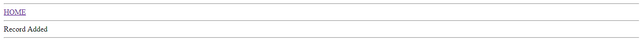
In Update php file , we can easily Update a person Information on the database.
Let's See the Example -
<?php include "../service/person_service.php"; ?>
<hr/>
<a href="retrieve.php">HOME</a>
<hr/>
<?php
if($_SERVER['REQUEST_METHOD']=="POST"){
$person['id']=$_POST['id'];
$person['name']=$_POST['name'];
$person['email']=$_POST['email'];
if(editPerson($person)==true){
echo "Record Updated<hr/>";
}
}
$personId = $_REQUEST['id'];
$person = getPersonById($personId);
?>
<fieldset>
<legend>UPDATE</legend>
<form method="post">
<input type="hidden" name="id" value="<?= $person['id'] ?>" />
<table border="0" cellspacing="0" cellpadding="3">
<tr>
<td>NAME:</td>
<td>
<input name="name" value="<?= $person['name'] ?>" />
</td>
</tr>
<tr>
<td>EMAIL:</td>
<td>
<input name="email" value="<?= $person['email'] ?>" />
</td>
</tr>
</table>
<hr/>
<input type="submit" value="SAVE" />
</form>
</fieldset>
After running the program, We get the following results-
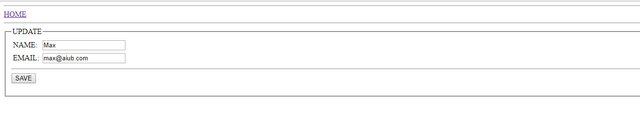
If We Click the Save Button , It Will be updated on the database-
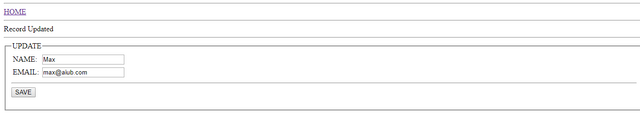
In Delete php file , we can easily Delete a person Information from the database.
Let's See the Example -
<?php include "../service/person_service.php"; ?>
<?php
$personId =$_GET['id'];
?>
<hr/>
<a href="retrieve.php">HOME</a>
<hr/>
<fieldset>
<legend>DELETE</legend>
<?php
if(removePerson($personId)==true){
echo "Record Deleted";
}
?>
</fieldset>
After running the following program- We can delete Name : Bob Kent Information from the database :
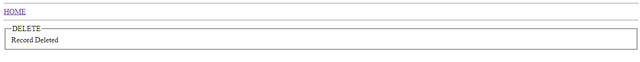
There is no name Bob Kent on the database-
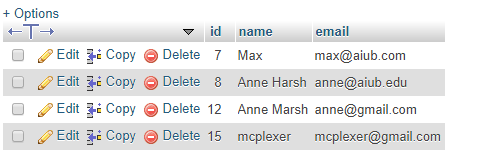
In Detail php file , we can easily get the details of a person Information from the database.
Let's See the Example -
<?php include "../service/person_service.php"; ?>
<?php
$personId =$_GET['id'];
$person = getPersonById($personId);
?>
<hr/>
<a href="retrieve.php">HOME</a>
<a href="update.php?id=<?= $person['id'] ?>">EDIT</a>
<a href="delete.php?id=<?= $person['id'] ?>">DELETE</a>
<hr/>
<fieldset>
<legend>DETAIL</legend>
<table border="0" cellspacing="0" cellpadding="3">
<tr>
<td>NAME:</td>
<td><?= $person['name'] ?></td>
</tr>
<tr>
<td>EMAIL:</td>
<td><?= $person['email'] ?></td>
</tr>
</table>
</fieldset>
After running the program, we get the following reults of the Name : mcplexer details from the database-
In Retrieve php file , we can easily get the person_db table Information from the database through the search.
Let's See the Example -
<?php include "../service/person_service.php"; ?>
<?php
if ($_SERVER['REQUEST_METHOD'] == "POST") {
$searchKey = $_POST['search'];
$persons = getPersonsByName($searchKey);
} else {
$persons = getAllPersons();
}
?>
<html>
<head>
<title></title>
</head>
<body>
<hr/>
<a href="create.php">NEW</a>
<hr/>
<fieldset>
<legend>RETRIEVE</legend>
<form method="post">
<input name="search"/>
<input type="submit" value="SEARCH"/>
</form>
<table border="1" cellspacing="0" cellpadding="5">
<?php if (count($persons) == 0) { ?>
<tr>
<td>NO RECORD FOUND</td>
</tr>
<?php } ?>
<?php foreach ($persons as $person) { ?>
<tr>
<td><?= $person['name'] ?></td>
<td><a href="detail.php?id=<?= $person['id'] ?>">detail</a></td>
<td><a href="update.php?id=<?= $person['id'] ?>">edit</a></td>
<td><a href="delete.php?id=<?= $person['id'] ?>">delete</a></td>
</tr>
<?php } ?>
</table>
</fieldset>
</body>
</html>
After running the following program- we search specific person from the database and we can see the detail of the person , Also Update and Delete their Information.
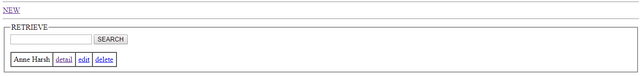
In Service Layer , We see the following codes-
Database Connection Code :
<?php
$host="127.0.0.1";
$user="root";
$pass="";
$dbname="person_db";
$port=3306;
function executeSQL($sql){
global $host, $user, $pass, $dbname, $port;
$link=mysqli_connect($host, $user, $pass, $dbname, $port);
$result = mysqli_query($link, $sql);
mysqli_close($link);
return $result;
}
?>
Person Service code with person_db connection :
<?php include("data_access.php"); ?>
<?php
function addPerson($person){
$sql = "INSERT INTO person(id, name, email) VALUES(NULL, '$person[name]', '$person[email]')";
$result = executeSQL($sql);
return $result;
}
function editPerson($person){
$sql = "UPDATE person SET name='$person[name]', email='$person[email]' WHERE id=$person[id]";
$result = executeSQL($sql);
return $result;
}
function removePerson($personId){
$sql = "DELETE FROM person WHERE id=$personId";
$result = executeSQL($sql);
return $result;
}
function getAllPersons(){
$sql = "SELECT * FROM person";
$result = executeSQL($sql);
$person = array();
for($i=0; $row=mysqli_fetch_assoc($result); ++$i){
$person[$i] = $row;
}
return $person;
}
function getPersonById($personId){
$sql = "SELECT * FROM person WHERE id=$personId";
$result = executeSQL($sql);
$person = mysqli_fetch_assoc($result);
return $person;
}
function getPersonsByName($personName){
$sql = "SELECT * FROM person WHERE name LIKE '%$personName%'";
$result = executeSQL($sql);
$person = array();
for($i=0; $row=mysqli_fetch_assoc($result); ++$i){
$person[$i] = $row;
}
return $person;
}
?>
In The Last part , Index.php - we can run the whole program through this code :
<?php
header("location: app/retrieve.php");
?>
Posted on Utopian.io - Rewarding Open Source Contributors
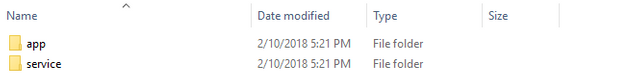
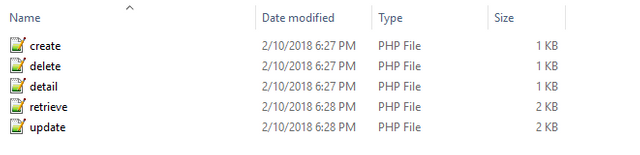
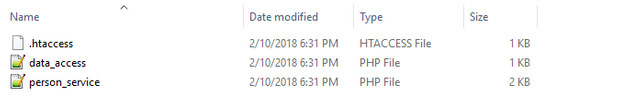
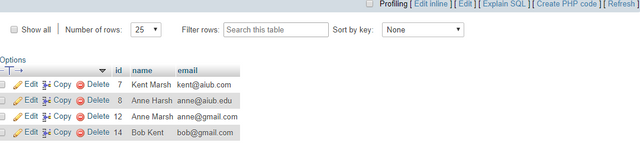
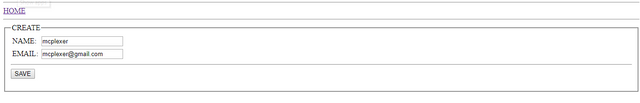
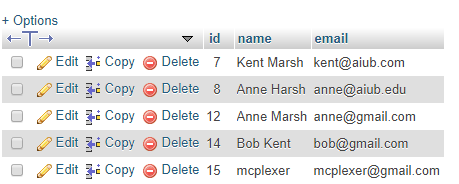
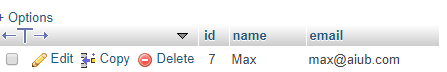
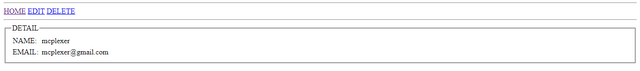
Thank you for the contribution. It has been approved.
You can contact us on Discord.
[utopian-moderator]
Hey @mcplexer I am @utopian-io. I have just upvoted you!
Achievements
Community-Driven Witness!
I am the first and only Steem Community-Driven Witness. Participate on Discord. Lets GROW TOGETHER!
Up-vote this comment to grow my power and help Open Source contributions like this one. Want to chat? Join me on Discord https://discord.gg/Pc8HG9x