How to create and delete an additional posting key with Steempy
What Will I Learn?
- You will learn how to create and delete a posting key in Steempy.
Requirements
- Python 3.6.4 with steem-python already installed OR an Docker Installation [Docker is also available for Windows 10].
Difficulty
- Easy
Reason and examples of use
The key for a temporary representation.
There are situations in life when you need a break from Steemit or can't have access to Steemit for a long time. But suppose you already had a large following on Steemit and want to keep your fans happy (I am thinking of many typical YouTuber and Co.), you could pre-produce content and have it posted automatically using certain tools or you could appoint a representative of your trust for that time, who can then also comment and vote in the name of the Steemian.
After the representation has been replaced by the actual Steemian, he can delete this posting key and simply continue to use his own.
Access to a joint a group project
Suppose you have a project involving several people (e.g. @quicktipps). This means that not everyone has to share the same posting key, but everyone gets their own. If a person leaves the project, his posting key can simply deleted, so there is no need to create a completely new posting key for everyone.
Tutorial Content
I recommend using Docker to avoid installation and environment problems.
This tutorial works with docker run -ti maxpatternman/steem-python-base:0.18.3 bash.
This should also work with Windows 10 and the PowerShell.
This tutorial focuses only on the most important points of creating and deleting the posting key. So it is also suitable for inexperienced users who only want to use this function or who want to deal a little with steem-python or Steempy.
Overview:
- 1. Import Active Key
- 2. Set default account
- 3. Write down the old posting key
- 4. Create new posting key
- 5. Delete new posting key
1. Import Active Key
Open your terminal and enter the following command:
1.1. steempy addkey
1.2. Now Private Key (wif)[Enter to quit]: appears: Enter your private Active Key and confirm with Enter.
1.3. Now Passphrase: appears: Enter any password twice. This is the password of the newly created local "Wallet".
Now you have successfully imported your Active-Key into the local wallet and created a password for the wallet.
2. Set default account
This message appears:
==============================
Would you like to make maxpatternman a default user?
You can set it with with:
steempy set default_account <account>
==============================
That sounds great, so let's just do it.
2.1. steempy set default_account maxpatternman Enter your account name here.
3. Write down the old posting key
3.1. ) With steempy permissions you get the following output:
Your public keys are displayed here.
Please note down your current posting key so that we can keep it apart later.
4. Create new posting key
4.1. Now type steempy allow.
4.2. Now Password for Key Derivation: appears. Enter the password for the new posting key twice.
4.3. Then you will see Passphrase: Here you enter the password from the step 1.3.
Now you will get a relatively long text back, but this should not interest us any further.
If you did everything right, you should see a new posting key with steempy permissions.
Even in your "Wallet" at "permissions" directly on Steemit you can now see both keys.
5. Delete new posting key
If you want to delete the posting key again, do it this way:
5.1. steempy disallow STM6kRdw3w1xiXWC8ijGkJQZZY1qf61BVSwWr4XYErrzJggH5ob Replace the public posting key you want to delete.
5.2 In Passphrase: type in the password from the local wallet again. (Step 1.3.)
steempy permissions should output the following again:
Thats it.
This is my first Utopian contribution.
Tips, recommendations and corrections are very welcome.
Posted on Utopian.io - Rewarding Open Source Contributors

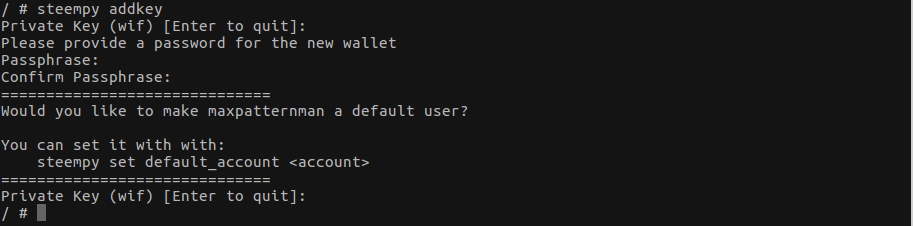
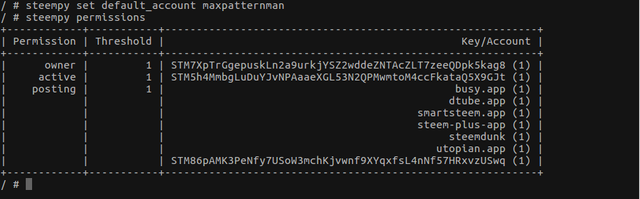

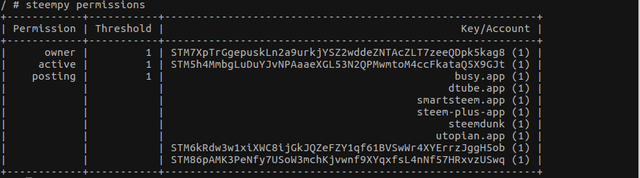
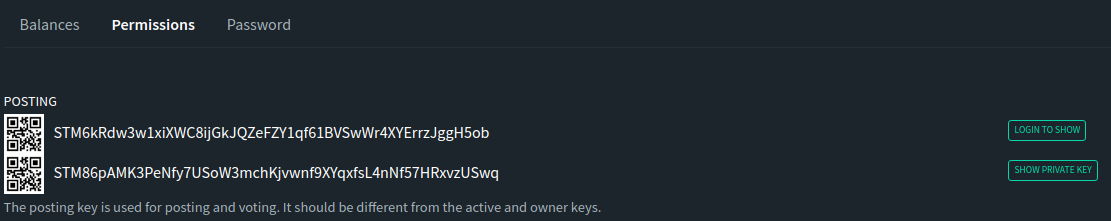
Thank you for the contribution. It has been approved.
You can contact us on Discord.
[utopian-moderator]
Thanks for the review Vladimir.
Hey @vladimir-simovic, I just gave you a tip for your hard work on moderation. Upvote this comment to support the utopian moderators and increase your future rewards!
Hey @maxpatternman I am @utopian-io. I have just upvoted you!
Achievements
Community-Driven Witness!
I am the first and only Steem Community-Driven Witness. Participate on Discord. Lets GROW TOGETHER!
Up-vote this comment to grow my power and help Open Source contributions like this one. Want to chat? Join me on Discord https://discord.gg/Pc8HG9x
Hello, as a member of @steemdunk you have received a free courtesy boost! Steemdunk is an automated curation platform that is easy to use and built for the community. Join us at https://steemdunk.xyz
Upvote this comment to support the bot and increase your future rewards!