Review of Codeboard. The best keyboard for programming
Introduction
Coding on our mobile device has never been easy. I usually find it difficult to code on my mobile device. Mostly because of my screen size and the setup of my keyboard. It is far convenient and preferable to code on pc. But in a situation where you have to use your mobile device to code, which software would you use to help make your coding experience fun and not frustrating.
Most cases where people become frustrated coded with their mobile device, it's often because of the keyboard they use.
I never saw a need for a new keyboard not until I started learning how to code. When I'm downloading apps from play store, I would see different suggested keyboards, after testing those keyboard, the only noticeable difference from my stock keyboard is usually the fancy design.
I came across this keyboard when I needed a keyboard with 'Enter" key because this key is not included in my stock keyboard.
So I searched for
In this post, I'll be reviewing an android device keyboard that helps make your coding experience less stressful and more enjoyable.
What is Codeboard
Codeboard is an android keyboard designed to enhance your experience while coding on your mobile device.
The above description is what I could come up with after using this keyboard. Codeboard was developed by gazlaws-dev. I couldn't tell if he's a male or female but what I could tell from the name is that the person loves science, to the point of bearing 'gas laws.'
Here is the developer description of Codeboard.
Coding on your mobile device just got easier. No more switching between numbers, symbols and alphabets.From the developer description, it visible he or she is stating the advantages of using Codeboard, which I couldn't agree less with it. To get started, you can download Codeboard from this [playstore link](https://play.google.com/store/apps/details?id=com.gazlaws.codeboard&hl=en)
Then you enable Codeboard in your input settings on your Android device, and you are good to go.
Features of Codeboard
Interface
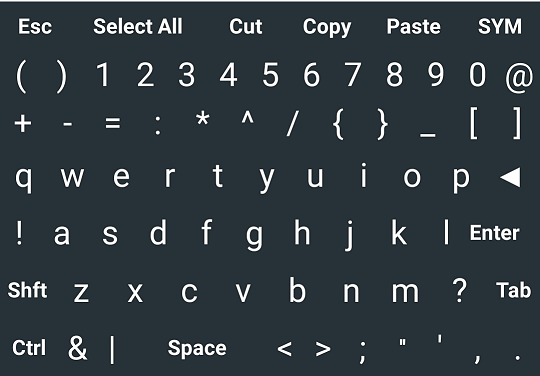
The interface of this keyboard is perfect. The keyboard has six theme option. My favorite theme is the material dark. Dark themes are gradually taking over. An app that doesn't have a dark theme is lacking an important feature. Especially if it's an app that requires constant staring at the screen.
The keys of this keyboard are well positioned. As described earlier, this keyboard is designed primarily for programmers. From the above image, you can agree with me that every important key that's mostly needed by a programmer is easily accessible. It so easy to code with this keyboard compare to those fancy keyboard in the market.
Layout Options
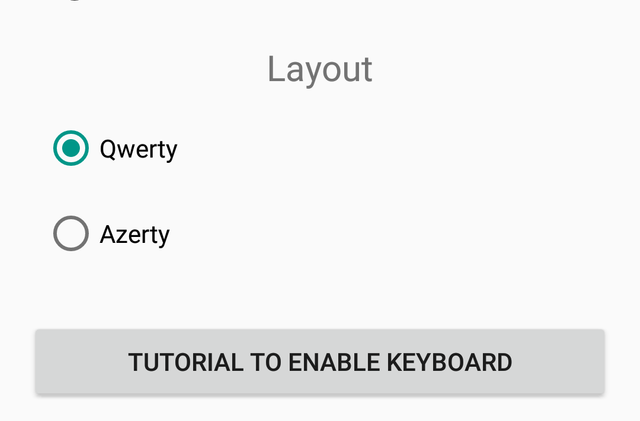
Keyboard layout is fundamental in typing. I prefer the Qwerty layout. The Qwerty layout is probably the most used keyboard layout. I recently found out that there are many other keyboard layouts such as Azerty, Qwertz, Dvorak, Colemak, Maltron, and Jcuken. Most keyboard often comes with the Qwertz.
Codeboard has two different layouts, and both are well organized and designed.
Shortcuts
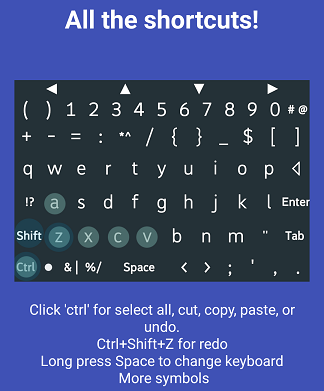
You've been using your regular keyboard for a while now, and you probably haven't noticed how stressful it is to copy, paste, and cut. But I've used both my stock keyboard and Codeboard, and I can tell you it's a lot easier to perform those operations with Codeboard. Just think of any shortcut operation you do on your computer, well you can do the same with Codeboard with no stress.
Keyboard Size
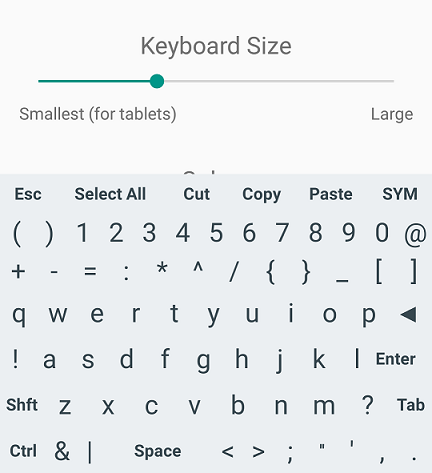
This is another feature of this keyboard that I love. Users can adjust the keyboard size to suit their taste. I'm using a 5.7-inch screen, so I prefer a medium size keyboard. Some other person might prefer a smaller size keyboard. Whatever size you want, all you have to do is adjust to suit what you want.
File Size
The file size of this keyboard is small, and it doesn't take up much storage in the user's device. 1.2mb is small compare to other keyboards that consumes a lot of storage space.
This keyboard doesn't require much data to download, which is excellent, coupled with the fact that it works flawlessly.
Comparing Codeboard with my stock keyboard
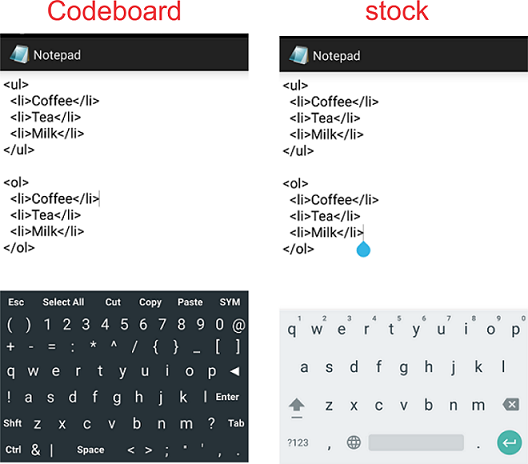
The reason I'm comparing these two keyboards is that most people make use of their device stock keyboard.
First of all, if you are a developer or you are planning to become one, you definitely need to download Codeboard.
Typing speed:
One crucial aspect of Codeboard is that it is designed primarily for programming. From the above image, you would notice that most symbol frequently used for programming are right there. Which makes it fast to type cos you don't have to toggle between numbers and alphabet. While with stock keyboard you don't have those keys readily accessible. You will have to go switch between numbers and symbols which will slow your typing speed.
Special functions keys:
With Codeboard, you can easily carry out an operation like copy, paste, cut, redo, undo, and many others. Your stock keyboard won't give you excess to all this operation. All these operations are much needed when writing lines of code, so you see why you need Codeboard.
I will be discussing only those two features in this section; you can look up other features in the feature section of this post. Those two features are the primary features to look out for when choosing the right keyboard for programming in a mobile device. Other features are secondary.
Pros
• Fast typing
• No switching between numeric, alphabet or symbol
• Great interface
• Ability to resize to fit your screen
Cons
• No suggestion, which would even improve typing speed
• The dollar sign not easily accessible which is an important symbol in programming
Conclusion
Codeboard is a keyboard that all programmers need to have to better mobile coding experience. I stated some key reasons why Codeboard is far preferable to other keyboards when it comes to programming, such as the typing speed, special keys operation, the interface, etc.
Resources
This content is from my experience using this app. The images are from my screenshot.
Links
playstore link
Codeboard Github link
My Github address

Hello, @macspeaks. Thank you for this nice review of the codeboard keyboard. While using mobile to code is not a bad idea, it is preferably, more convenient, and professional to use a computer/PC. However, I personally see the need for this application on my mobile device for various reasons aside coding because I find it very disappointing and stressful switching from one character set to another.
I found something very interesting on the project repository which you did not include on your project review. The project does not contain Ads which is very interesting. Ads are usually very annoying if you know what I mean. Although, it is one of the ways for which some developers monetize their application.
That said, I want to suggest that you carefully take note of the following before you publish your article:
It'll be very cool if you include the application system specification and perhaps the version of the operating system the application is compatible with as part of your review.
I look forward to your next contribution.
Your contribution has been evaluated according to Utopian policies and guidelines, as well as a predefined set of questions pertaining to the category.
To view those questions and the relevant answers related to your post, click here.
Need help? Chat with us on Discord.
[utopian-moderator]
Thank you for your review, @knowledges! Keep up the good work!
Hi @macspeaks!
Your post was upvoted by @steem-ua, new Steem dApp, using UserAuthority for algorithmic post curation!
Your post is eligible for our upvote, thanks to our collaboration with @utopian-io!
Feel free to join our @steem-ua Discord server
Hey, @macspeaks!
Thanks for contributing on Utopian.
We’re already looking forward to your next contribution!
Get higher incentives and support Utopian.io!
Simply set @utopian.pay as a 5% (or higher) payout beneficiary on your contribution post (via SteemPlus or Steeditor).
Want to chat? Join us on Discord https://discord.gg/h52nFrV.
Vote for Utopian Witness!