Generate Strong passwords for your online account with Privacy friendly password generator
Introduction
Strong passwords, something we should all take seriously when creating an online account. We’ve heard much news of cyber-attacks, we’ve even experienced it ourselves. Although this news should have served as a lesson to many, it still hasn’t. Creating a strong password is not as easy as just typing random symbols and letters, although that would also help. I am among those who settle for simple passwords because I need a password I can easily remember. While we mostly use simple passwords that we can remember, this also increases the chances of our account being hacked.
Cyber-attacks are just like childbirth; it happens every day. It’s impossible to go a day without news of someone account being hacked. With such stats, the only reasonable thing to do is to try and protect ourselves from falling a victim.
To help curb this problem, I went in search of the perfect password generating application. If you are a frequent reader of my reviews, you would guess this app to be an open source application. Well, if that was your guess, you are right.
Open source apps are my favorite kinds of apps. Most open source apps are free and packed with great features. Show me who doesn’t like free things. They don’t prey into user’s information, and they don’t contain those annoying ads.
In this post, I’ll be reviewing a password generating app with the name “Privacy Friendly Password Generator.” By the end of this review, I hope you will also give it a try.
What is Privacy friendly password generator (PFPG)?

What a long name for an app, the only thing missing in this apps name is ‘strong.’ And that would be ‘Privacy friendly strong password generator.’ That would have given the full description of the app.
What this app does is, it generate strong passwords base on a previously saved account and a master password.
This app is owned by a privacy-friendly apps group developed by the SECUSO research group at the Technische Universität Darmstadt, Germany. This app is one of its many open source projects.
The apps first version was released on May 3, 2017. Since then, three more versions have been released. The app Android version compatibility is unknown since this information is not included in its site.
The device which I used to test this app runs an android version 7.0, and so far, I haven’t experienced any issue with the app.
Review of Privacy friendly password generator
In this section, I’ll be highlighting the features of this app and sharing my views on those features.
Privacy
Privacy is the central message of the app owner, secuso group. All their apps have the sentence ‘privacy friendly’ attached to the names. So how privacy friendly are there.
Unlike other apps, this app doesn’t ask for permission to access any feature in your phones, like contacts, camera, etc. Secondly the app doesn’t store your password, so they don’t have access to your details.
Thirdly the app doesn’t permit screenshots on the home page so that no one can screenshot your passwords. Another setting they included is the ability to enable or disable the copy password feature.
Interface
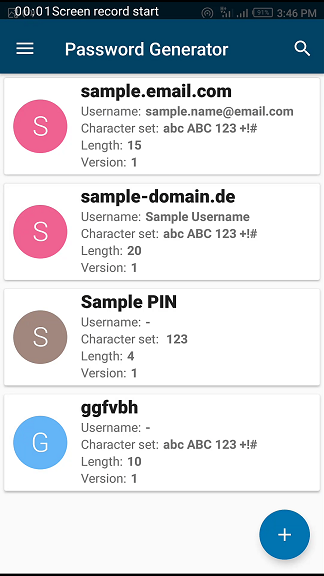
The app uses google material interface. The blue-white color combination looks great. The app has a welcome screen with three slides that display essential information about the app.
The app has a beautiful and friendly interface. The app has a white and blue theme, which is the only theme in the app. I really don’t care if this app has just one theme, the reason being that I don’t spend much time on the app. So, in my opinion, the app’s interface is great.
Password generation
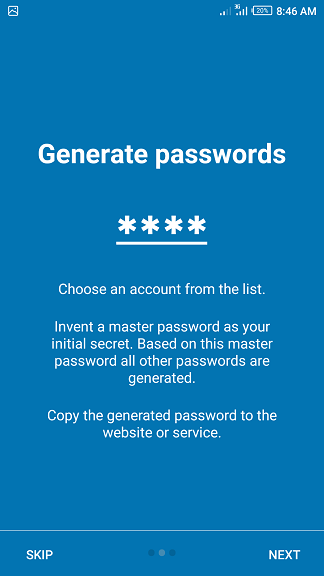
This feature is the primary function of this app. In the home page, there is a button with a plus sign. This button is used to add a new account. This newly added account is then used to house different accounts. For instance, I wanted to generate a password for my social media accounts. All I have to do is press the add button, and then I add a new account named ‘socials.’ With this main account, I can quickly generate different passwords.
The next step is to generate the password for my accounts. To do this, I tapped on the account I created earlier, then I typed a master password, which the app uses to store the newly generated password.
Here’s a sample of a password generated for one of my social accounts.
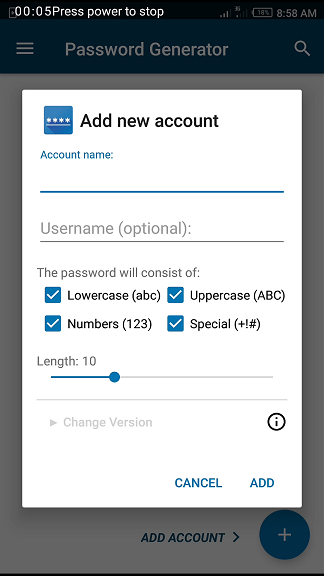
While this app is great for generated strong passwords. I also love that there are options to choose the character sets of the password. Which is great, because some site requires you to create passwords with uppercase, lowercase, numbers, and special characters. In cases like this, I don’t worry, I select and deselect what constitutes my password. There is also an option to choose the password length, which is also important when creating a strong password.
I would love to write more on the algorithm used by this app to generate strong passwords, but it’s well explained in the apps github readme you can read more on that.
Master password
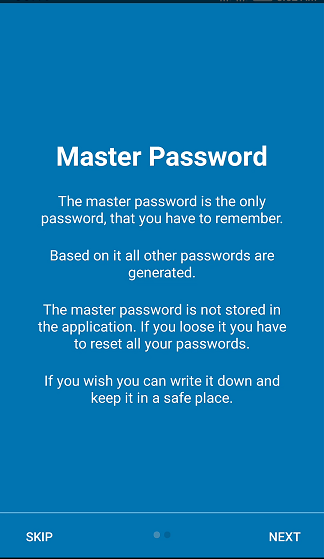
The reason most people uses simple passwords instead of a random character set is that it’s hard to remember. Even if this app doesn’t store users password because of its privacy friendly policies. The app uses what they called a master password to generate previous passwords. Although this doesn’t solve the problem of forgetting passwords, it still helps makes it easier when I only have to create a master password, which could be easy to remember.
Comparing Privacy Friendly Password Generator to a similar app (Password Generator)
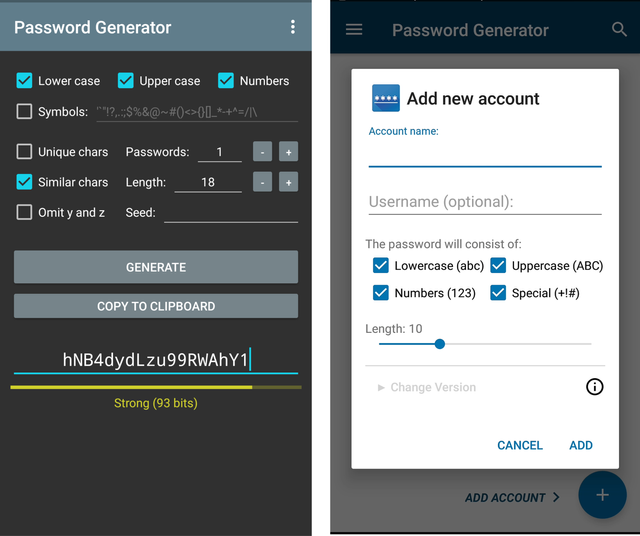
Both apps are simple to use and understand, with very little difference in their features. They both have a simple interface. Both have the option to choose the length and character sets of your password. No ads are showing on both apps. They generate strong passwords. Both apps don’t require permission to access user’s device settings, contact, etc.
While both apps have an almost similar feature, I choose Privacy friendly password generator because of its approach of storing user’s password. Technically, both apps don’t store user’s passwords. But privacy friendly password generator allows you to generate the same password base on user’s master password. So with my master password, I’m able to get all my passwords.
But Password generator does not offer this feature, so I still have to remember or write down all my password.
Conclusion
Strong passwords are vital when it comes to securing our online accounts. It’s something no one should take for granted before he/she becomes a victim of cyber-attack. We all need a good, privacy-friendly, password generating app to help create good passwords. I strongly recommend Privacy Friendly Password Generator to any looking for a good password generating app.
Resources
The images are all from my screenshot.
Thank you for your contribution. I have read a few reviews about this application, and it seems like an app to try. Though I am not having issues generating a strong password for my accounts, however, it might be useful in one way or another.
I appreciate the information provided. The post details the features and your thoughts about the app. However, it would have been better if you had shown a detailed process on how the app works. Also, the post had seven images, but some are repetition. Try to make your next review more informative.
Last, the post had grammars and proofreading issues. There are also some unclear sentences in the post. If you wish, I would be happy to cite a few issues in a follow-up comment.
Your contribution has been evaluated according to Utopian policies and guidelines, as well as a predefined set of questions pertaining to the category.
To view those questions and the relevant answers related to your post, click here.
Need help? Chat with us on Discord.
[utopian-moderator]
Thank you for your review, @tykee! Keep up the good work!
Hi @macspeaks!
Your post was upvoted by @steem-ua, new Steem dApp, using UserAuthority for algorithmic post curation!
Your post is eligible for our upvote, thanks to our collaboration with @utopian-io!
Feel free to join our @steem-ua Discord server
Hey, @macspeaks!
Thanks for contributing on Utopian.
We’re already looking forward to your next contribution!
Get higher incentives and support Utopian.io!
Simply set @utopian.pay as a 5% (or higher) payout beneficiary on your contribution post (via SteemPlus or Steeditor).
Want to chat? Join us on Discord https://discord.gg/h52nFrV.
Vote for Utopian Witness!