How to trace the route between the earth and the Sun with orbits using Celestia.

The astronomical program Celestia in 3D was created in 2001 by Chris Laurel is based on the catalogue of Hipparkos (HIP) which allows people who use it to travel large portions of the space adjacent to our solar system, we can use any speed range to reach the location you want, we can also access any time of history we need. Celestia is free to be used by any operating system. has 3 graphical interfaces available and also interfaces with the path analysis software. is Celestia's great importance.
Celestia simula muchos tipos diferentes de objetos celestes. Desde planetas y lunas hasta cúmulos de estrellas y galaxias, puedes visitar cada objeto en la base de datos expandible y verlo desde cualquier punto en el espacio y el tiempo. La posición y el movimiento de los objetos del sistema solar se calcula con precisión en tiempo real en cualquier momento deseado.Source
)
Celestia is a tool of great importance at this time for all humanity. it is time to contribute with all that you have within your own capacity to become the necessary guardian for our planet with Celestia we will all be those heroes who defend your home from any possible threat, with so many events on a planetary level, increases the level of importance in the use of Celestia.
)
With Celestia we will access the exploration of our entire solar system, we will observe amazing constellations due to their impressive magnitude, we will travel between galaxies at fantastic speeds. Celestia is so efficient, even the NSAA. uses it to interface with vector trajectory software, as well as different educational and stellar outreach programs.
 | 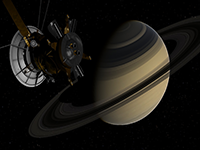 | 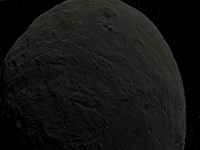 | 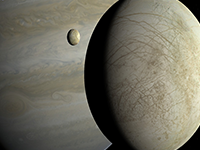 | 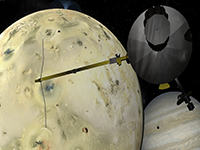 |
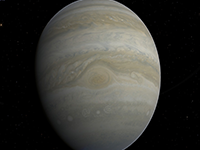 | 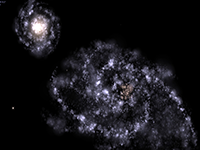 | 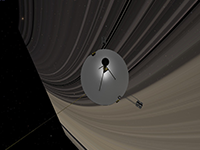 | 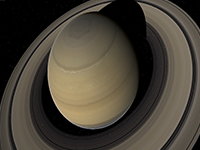 | 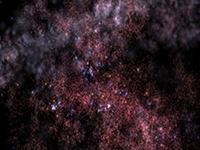 |
To trace the route between the earth and the Sun with orbits.
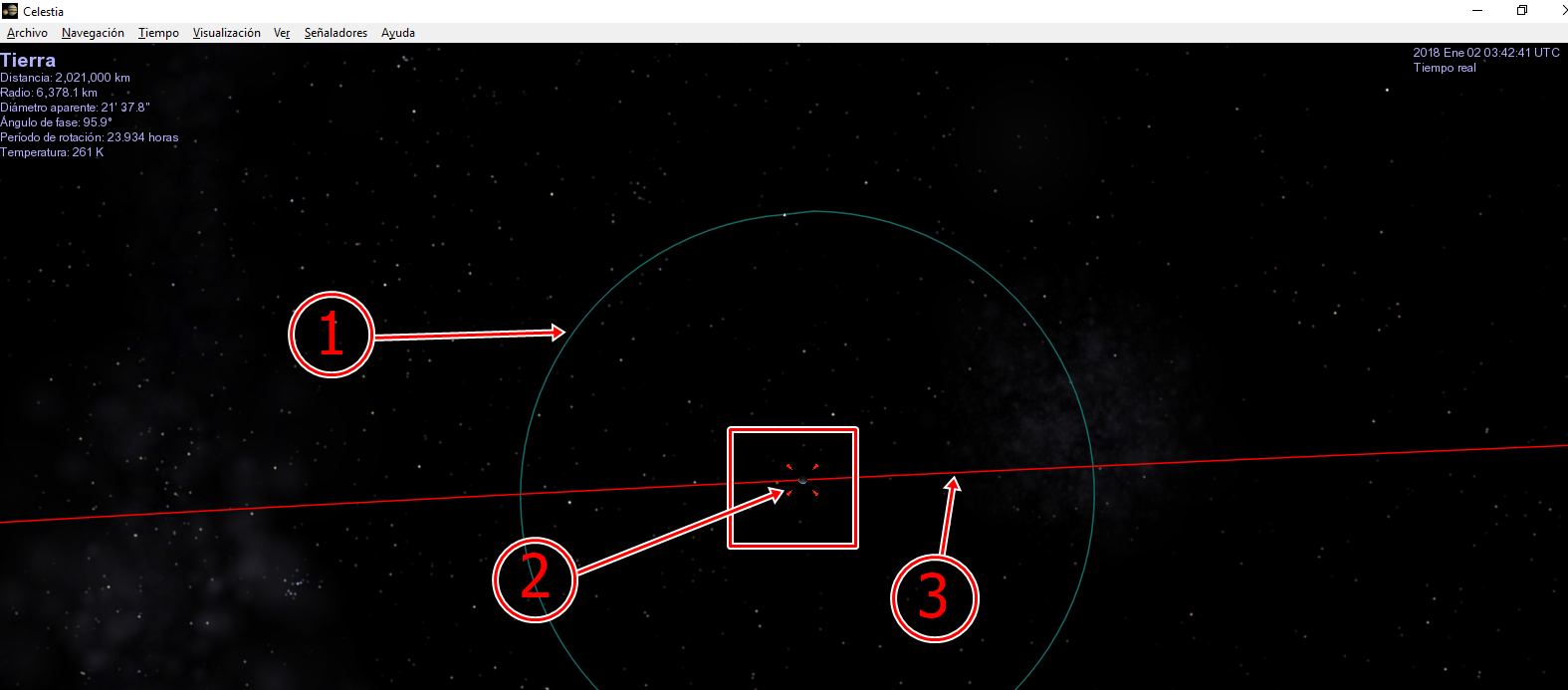
)
The first step will be to configure the options of visualization to be able to observe the orbits of the celestial bodies, for it we are going to place ourselves inside the menu visualization that is in the superior menu of the program of Celestia, when doing click a submenu will be unfolded (as it is shown in the image of the right), in this one, we are going to choose Options.
)
You will see a window where you have to check the box to the left of Orbits, since we have marked it, we will click on click on Ok. In the image on the left I have highlighted the procedure in red.
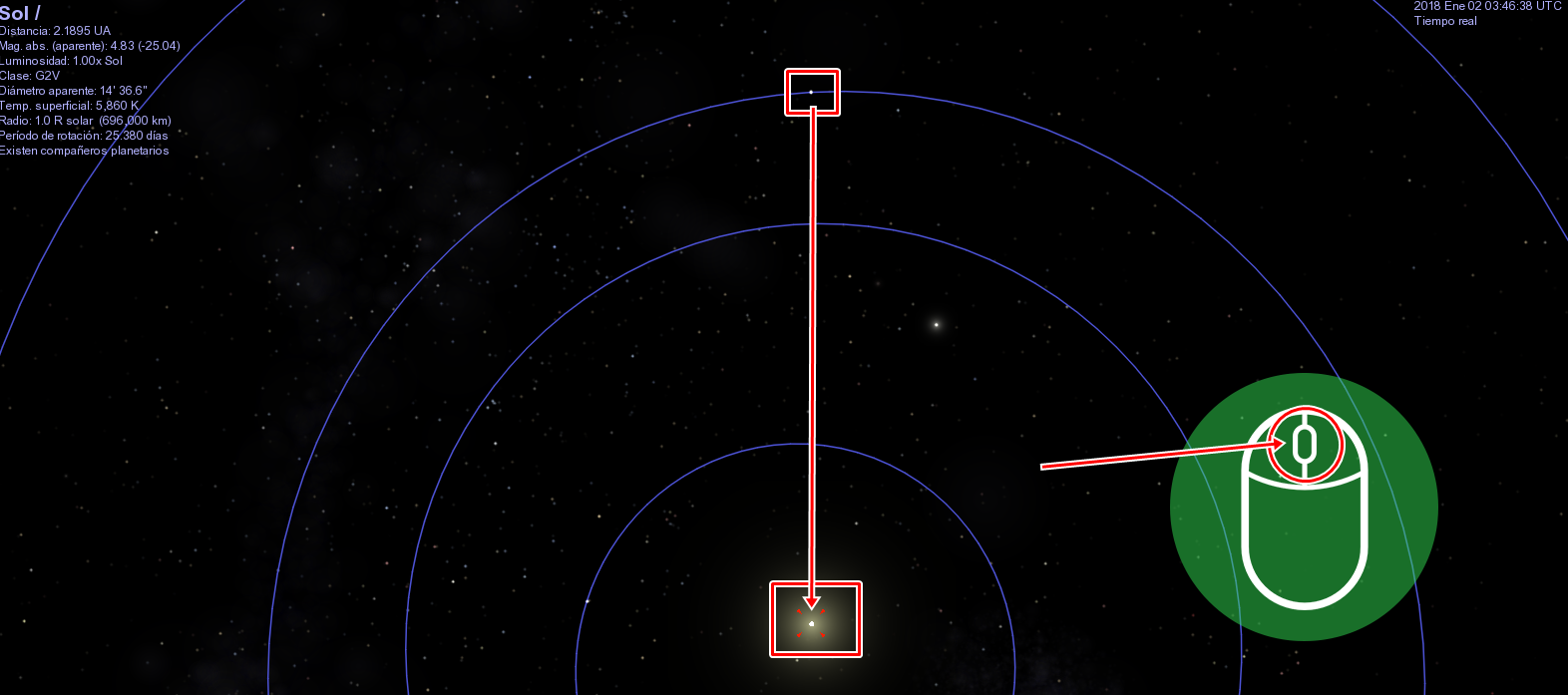
To observe our planet Earth and the Sun at a distance, we are going to scroll in our "mouse", in the image above I have indicated it in red, we are going to go away until we can visualize the Sun.
With the right click pressing and moving the mouse you can move the display camera.
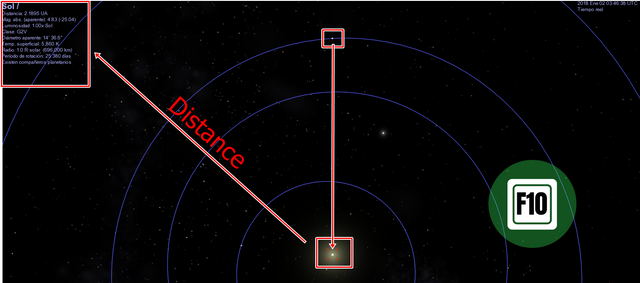
In the image above I have indicated in a red box the technical data shown by the Celestia program, we can make a screenshot of the current display by pressing the F10 key, as shown in the image above.
Posted on Utopian.io - Rewarding Open Source Contributors
Thank you are greatly appiecated for posting this.
Thanks!! :D
This is highly expository and educative.
Thanks for sharing this
Check my blog.. You won the contest xD
Super science tutorial
Thank you very much!! @sufian143 ;)
Greetings!!
Es genial ,la ciencia ,yo creo.que faltan mas cosas para descubrir
Así es @glosarlo :D, hay una vastedad de recursos desconocidos que están allí afuera para ser descubiertos, cada día se descubren nuevos planetas ;)
Saludos!!
Si es infinito el universo
Hello very interesting your post, You did a good research and good writing, I would like to ask you something about how your post is structured, It would be great if you could guide me
a greeting
Thank you very much for your support!! :D
Greetings!!
Your contribution cannot be approved yet because it is not as informative as other contributions. See the Utopian Rules. Please edit your contribution and add try to improve the length and detail of your contribution (or add more images/mockups/screenshots), to reapply for approval.
You may edit your post here, as shown below:

You can contact us on Discord.
[utopian-moderator]
Your contribution cannot be approved because it does not follow the Utopian Rules.
You can contact us on Discord.
[utopian-moderator]