SteemPY Tutorials - #1, Installation & Basics
Hello, steemians.
This is a new tutorial series on accessing Steem blockchain using python programming language.
Repository
Requirements
- Python
Difficulty
- Basic
Tutorial Contents
- You will learn how to install the official steem-py to your windows and use it via CMD(command line)
Curriculum
- None currently
The Tutorial
Setup
Install 'Git' and get access from the command prompt (cmd). Download from here.
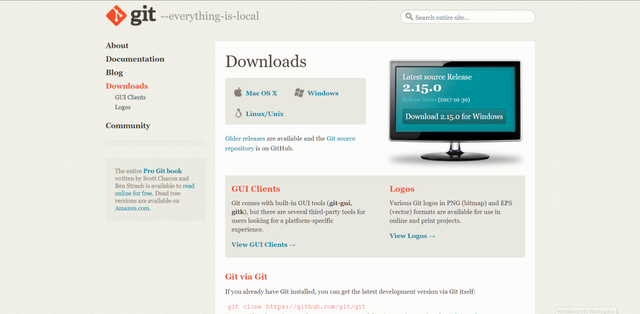
Go to the required drive/directory, where steem-python is to be installed using the command prompt (cmd).
For windows, suppose go to E:\ drive (cmd is not case-sensitive)
- Now, make a clone of the official GitHub repository of "steem-python" using the following command:
$ git clone https://github.com/steemit/steem-python
- A folder named "steem-python" is created. Go to the folder using the following command in cmd:
$ cd steem-python
Inside this folder, we find a file - "setup.py". Install it using python command as follows:
$ python setup.py install
Nice, The tool is installed successfully!!...
Coding
Now, let's check if it is working.
For this, we follow some basic examples from here
first, we initialize Steem class
from steem import Steem
s = Steem()
then we're getting the account of 'ned' and his sbd balance and printing it
That's all for today, stay tuned for next tutorials.
Proof of Work Done
GitHub: https://github.com/lonelywolf1

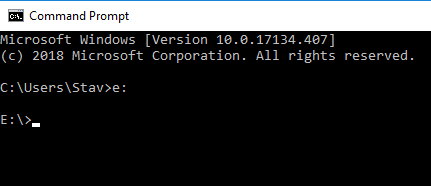

Your contribution has been found to be plagiarized from the following source here. Plagiarism is a serious offense.
Your account has been accordingly banned from receiving utopian reviews.
Need help? Write a ticket on https://support.utopian.io/.
Chat with us on Discord.
[utopian-moderator]
Thank you for your review, @portugalcoin! Keep up the good work!
Congratulations! This post has been upvoted from the communal account, @minnowsupport, by TheLonelyWolF🐺 from the Minnow Support Project. It's a witness project run by aggroed, ausbitbank, teamsteem, someguy123, neoxian, followbtcnews, and netuoso. The goal is to help Steemit grow by supporting Minnows. Please find us at the Peace, Abundance, and Liberty Network (PALnet) Discord Channel. It's a completely public and open space to all members of the Steemit community who voluntarily choose to be there.
If you would like to delegate to the Minnow Support Project you can do so by clicking on the following links: 50SP, 100SP, 250SP, 500SP, 1000SP, 5000SP.
Be sure to leave at least 50SP undelegated on your account.
Hey @lonelywolf, your contribution was unvoted because we found out that it did not follow the Utopian guidelines.
Upvote this comment to help Utopian grow its power and help other Open Source contributions like this one.
Want to chat? Join us on Discord.