A Complete Guide to RTL CSS from CLI on Windows
Introduction
In this tutorial I will explain framework for converting Left-To-Right (LTR) Cascading Style Sheets (CSS) to Right-To-Left (RTL). as some languages like Arabic, Hebrew, Persian, and Urdu are RTL writing. so in this tutorial will make an example for utopian-io website interface.
What Will I Learn?
- Installing Node.js
- Understand RTLCSS
- Convert Utopian to RTL as example.
Requirements
- Windows 10,8.1,7 (x64)
- Text Editor
- Node.js
Difficulty
- Intermediate
Install Node.js
I recommend installing LTS version.
Animated GIF
Install RTLCSS Package
Open command prompt
Then type npm i rtlcss -g to instally it globally so we can call it later by typing just rtlcss
- You may need to run your command shell as Administrator.
Animated GIF
Understand RTLCSS
To use RTLCSS from command line
Simply Type
rtlcss [option option=parameter ...] [source] [destination]
Example
rtlcss style.css style.rtl.css
- If no destination is specified, output will be written to the same input folder as
{source}.rtl.{ext}
Config
Configuration can be set using one of the following methods:
- Specify the configuration file manually via the --config flag.
- Put your config into your projects package.json file under the rtlcssConfig property.
- Use a special file .rtlcssrc or .rtlcssrc.json.
Default .rtlcssrc
{
"options": {
"autoRename": false,
"autoRenameStrict": false,
"blacklist":{},
"clean": true,
"greedy": false,
"processUrls": false,
"stringMap":[]
},
"plugins": [ ],
"map": false
}
So that can be used inside your project folder.
For command line options use
rtlcss -h or rtlcss -help
| Option | Description |
|---|---|
| -h,--help | Print help (this message) and exit. |
| -v,--version | Print version number and exit. |
| -c,--config | Path to configuration settings file. |
| - ,--stdin | Read from stdin stream. |
| -d,--dirctory | Process all *.css files from input directory (recursive). |
| -e,--ext | Used with -d option to set the output files extension. |
| Default: ".rtl.css". | |
| -s,--silent | Silent mode, no warnings or errors are printed. |
Apply on Utopian-IO
For example I will go to https://utopian.io/faq
Then I will extract the main style.css that is supposed to be LTR
Save it and rename to style.css
Then open command prompt again then type rtlcss style.css style.rtl.css
Hit Enter
Then Edit style.rtl.css by any text editor
Like the following:
Add to body direction: rtl if not exist.
Notes
- You may need to rtl css some divs instead of
bodyas that can result in bad effect - Also you may need to make some manual edits on the css file to make sure everything in the right place
then paste it to shift + F7
Now we have RTL interface for Utopian.io.
That's it
All images has been taken/created by @Jinzo for an open source project.
Posted on Utopian.io - Rewarding Open Source Contributors

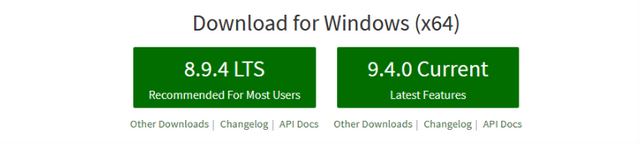
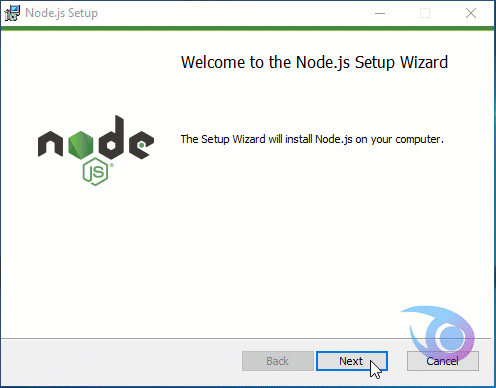
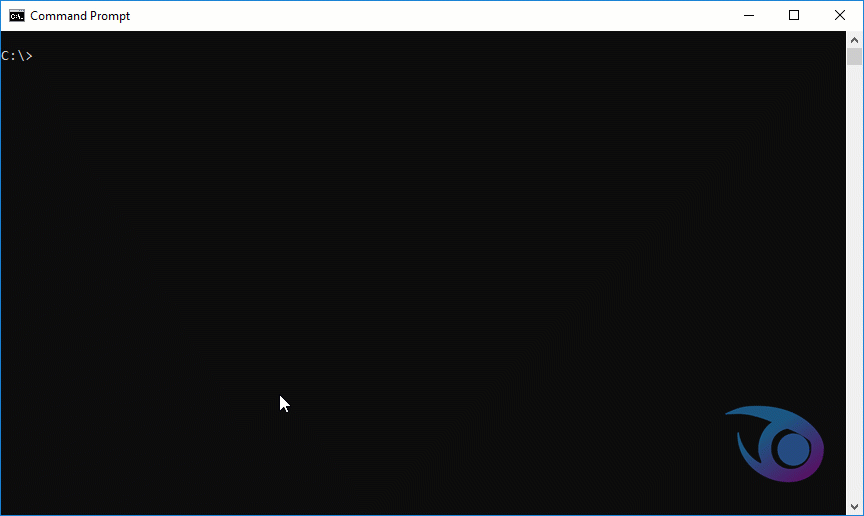
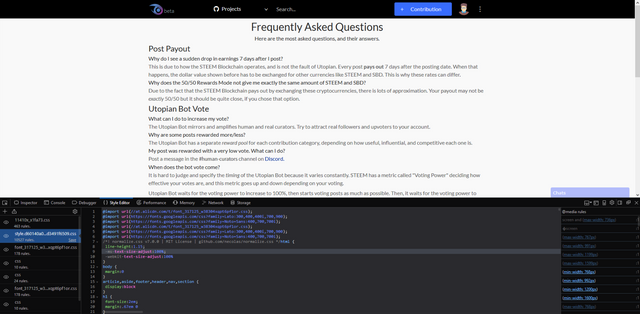
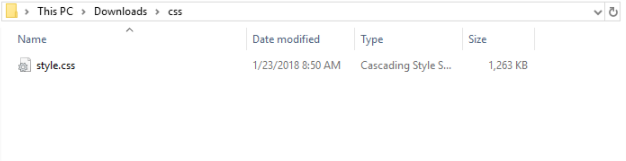
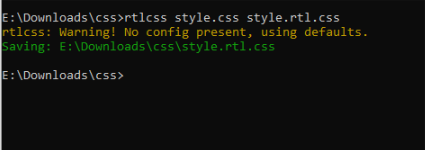
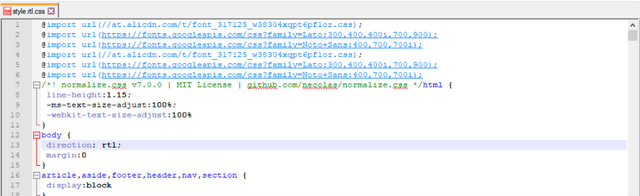
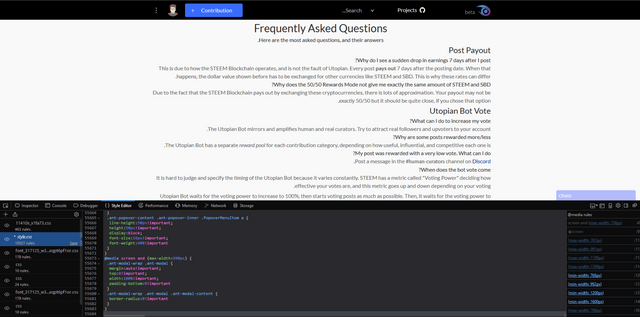
Thank you for the contribution. It has been approved.
You can contact us on Discord.
[utopian-moderator]
Great Tutorial.
@OriginalWorks
Very useful.
Thanks
This post has received a 0.52 % upvote from @drotto thanks to: @taheressam.
@OriginalWorks
Hey @jinzo I am @utopian-io. I have just upvoted you!
Achievements
Suggestions
Get Noticed!
Community-Driven Witness!
I am the first and only Steem Community-Driven Witness. Participate on Discord. Lets GROW TOGETHER!
Up-vote this comment to grow my power and help Open Source contributions like this one. Want to chat? Join me on Discord https://discord.gg/Pc8HG9x