How to get started with utopian-io translations, step by step!
This is a very detailed tutorial on how to start using utopian-io and contributing to open source projects while making money. It's for everyone, even people that have never heard of steem before. I decided to make it after I was asked a dozen times this week on how to do this. Enjoy!
Step 1: Create your Steem acount at Steemit.com
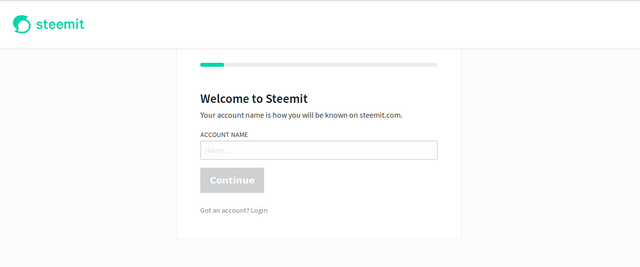
Go through the process and give them all of the info they ask for. Don't worry about your mobile number, you will get a confirmation and never hear from them again.
This will take up to 2 days. Patiently wait for a confirmation mail asking you to generate your password. When you get it, DO NOT lose your password, as there's no way to recover it.
Step 2: Get your Private Active Key
While you can technically log onto untopian.io using your steem password, it's much safer and good practice to use your private active key instead. Head to steemit.com, press your profile icon in top right and choose wallet. Now go to permissions, find Active Key and press Log in to show. Then, press it again to show your key. Copy it.
Step 3: Log in onto Utopian-io
Head to Utopian-io and log in using your steem login and Private Active Key as your password.
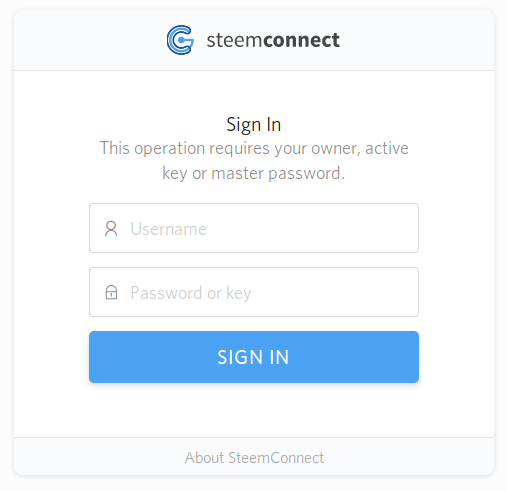
Step 4: Read the rules!
Press the big blue button in top right that says "contribution", then choose Translations. Read the rules slowly. If any of your translations don't fit them, you will not receive any money from utopian.
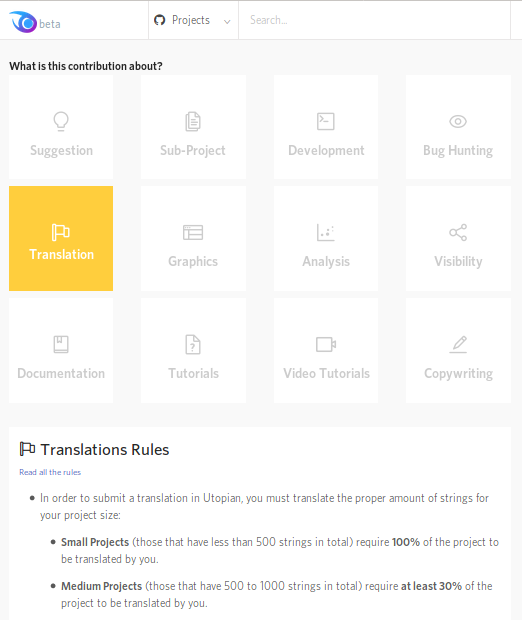
Step 5: Create an account on crowdin.com and choose your first project.
Once you're logged in, head to explore and look for a project that you can translate. It has to have enough % left so you can fit the rules. It also has to be on github. To check that, google "project_name github" and see if the project is there. If not, choose a different one - utopian doesn't accept projects that aren't on git.
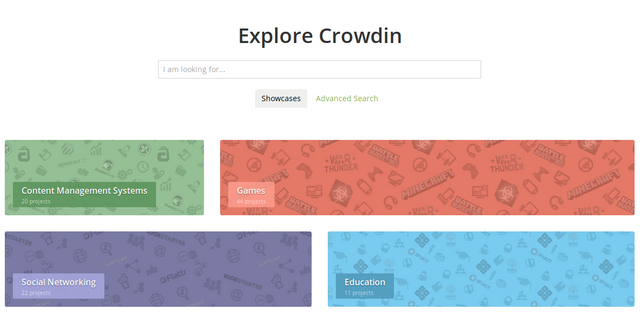
Step 6: Get to translating!
Work on the project you chose until it's done or you've hit the minimal % specified by rules and you want to be done with it. Then, you'll need to take some screenshots. Look at this post for an example of what screenshots you'll need to take.
Step 7: Get back to utopian.io and post about your work!
Press contribution on utopian again, go to translations and hit okay. Then fill the fields with whatever you need to fill them with.
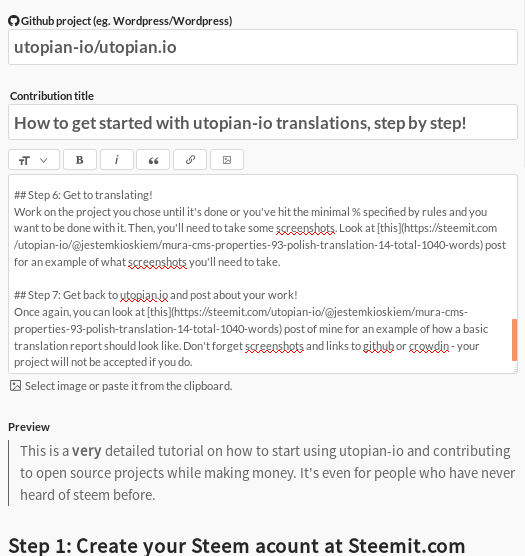
Once again, you can look at this post of mine for an example of how a basic translation report should look like. Don't forget screenshots and links to github and crowdin - your project will not be accepted if you do.
The github project field should be filled with whatever project you were translating.
Now just wait! You will receive your payment in a week after your initial post.
If you have any questions, ask them below or however you know you can find me, like discord, in real life or by mail. I'll be happy to help anyone. Thanks for reading this and Merry Christmas!
Posted on Utopian.io - Rewarding Open Source Contributors

Great tutorial and thank you once again for showing me steemit as well as utopian.io :-)
Your contribution cannot be approved as the steps are trivial in nature and intuitive. They may not require a tutorial. Please make tutorials for those tasks which are ordinarily difficult to perform.
See the Utopian Rules. Please edit your contribution to reapply for approval.
You may edit your post here, as shown below:

You can contact us on Discord.
[utopian-moderator]
Your contribution cannot be approved because it does not follow the Utopian Rules.
You can contact us on Discord.
[utopian-moderator]
Will go back to this one after Utopian starts accepting translation submissions again.