How to Install Linux Debian 9 Stretch Gnome
In this tutorial, we will learn how to Download Debian Linux is easy and how to Install Linux Debian 9 Stretch Gnome complete with Images, step by step described in detail so easily understood by you.

Debian 9 It was released on June 17, 2017 with the codename "Stretch", so it can be called as Debian 9 Stretch. Debian 9 will be supported over the next 5 years (until 2022).
How to Download Debian 9 Stretch
Many types of debian installers that you can download from various mirror servers closest to your area. However the full debian installer has a very large file size so that for downloading it will take a very long time.
Download the full version of Debian
For the full version of debian, you can download via mirror datautama (for Indonesia) as follows:
Download debian 9 DVD/CD (4GB)
How to Install Debian 9 Stretch
Boot the PC through a flash or DVD installer that you have created until the menu appears as shown below. select Graphical Debian Installer
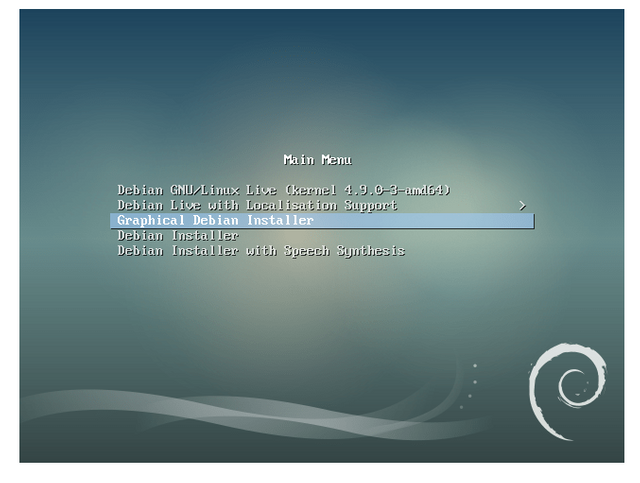
Choose the language you want to use. I prefer to choose english so the menu is not rigid, then click continue
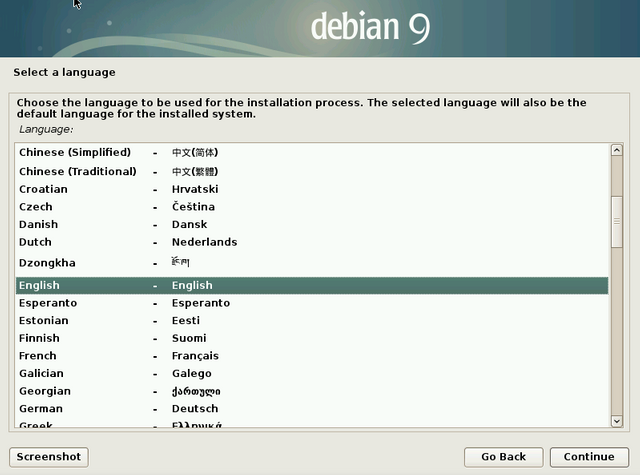
Select your current location, then click continue
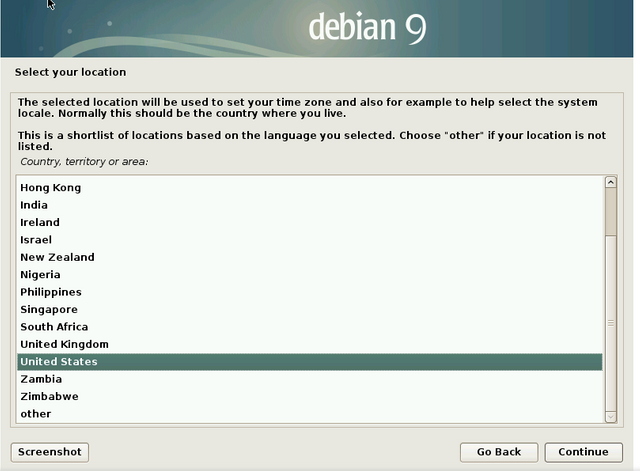
Select the keyboard type, then click continue
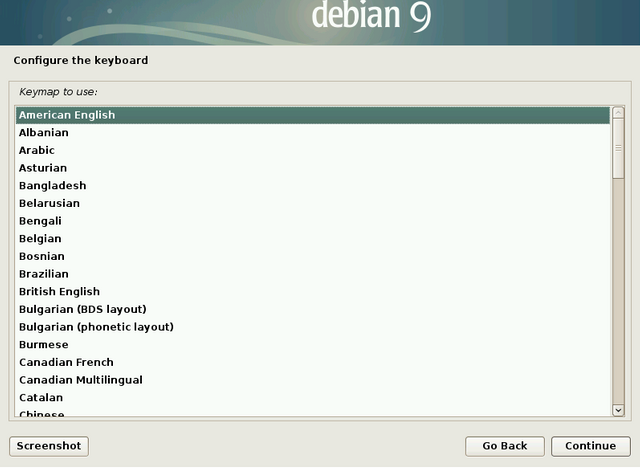
The process of installing components. wait until the screen appears as in step 6
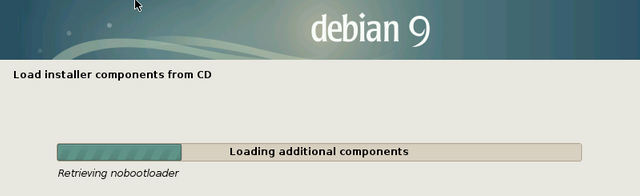
Enter Hostname or computer name, then click continue
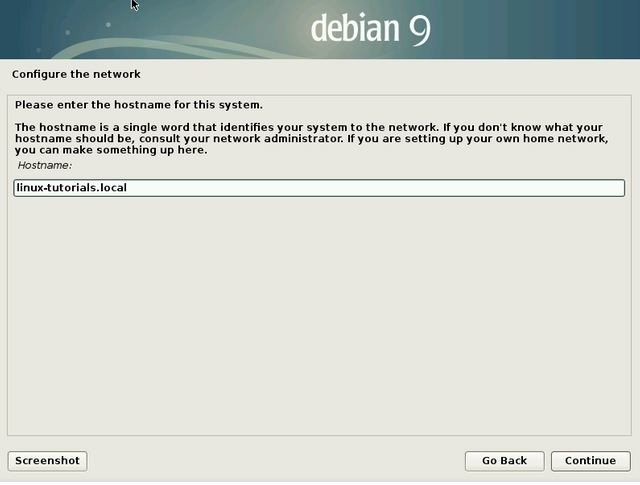
Enter the root password, and confirm the password below (must be the same). click continue
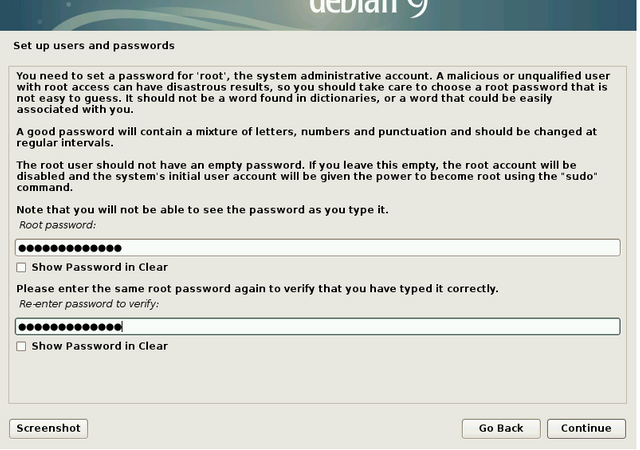
Write your full name, click continue
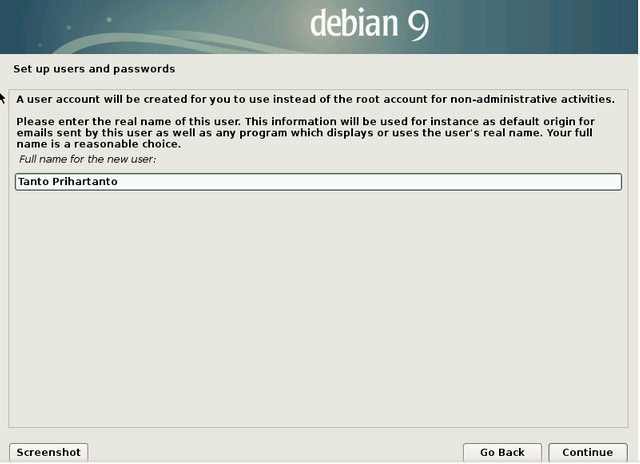
Write your username, click continue
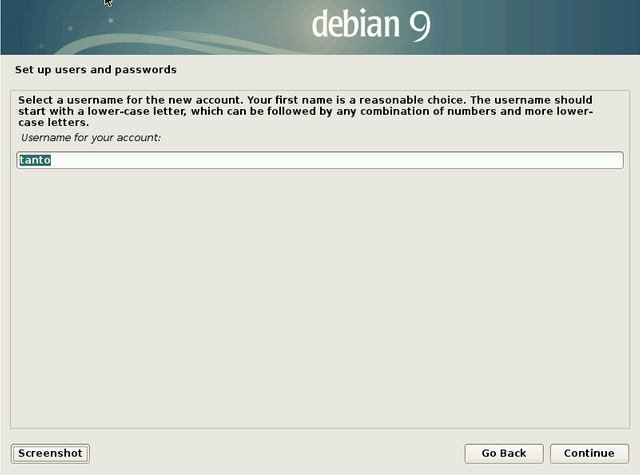
Write the password for that username (password for user in step 9 / non root)
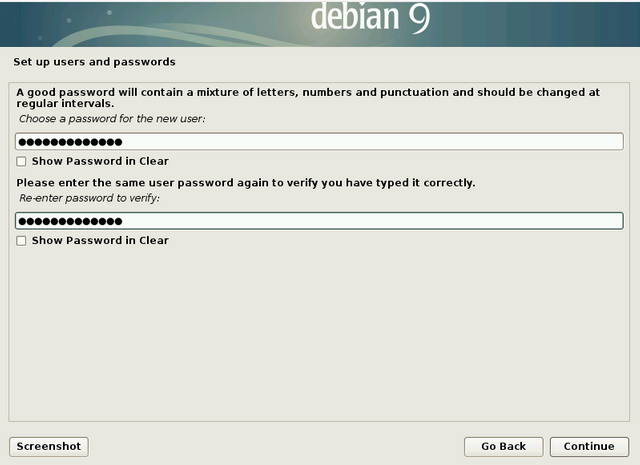
Select Time zone
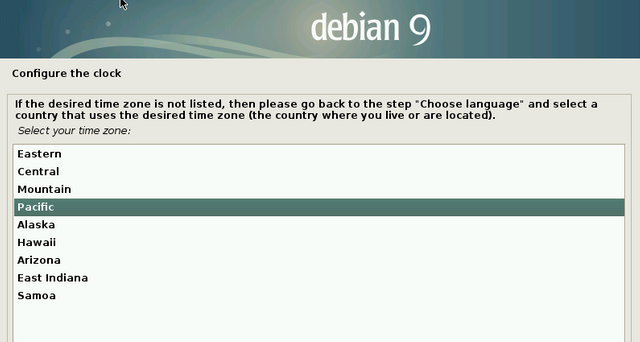
Disk partitioning process. Choose the top one
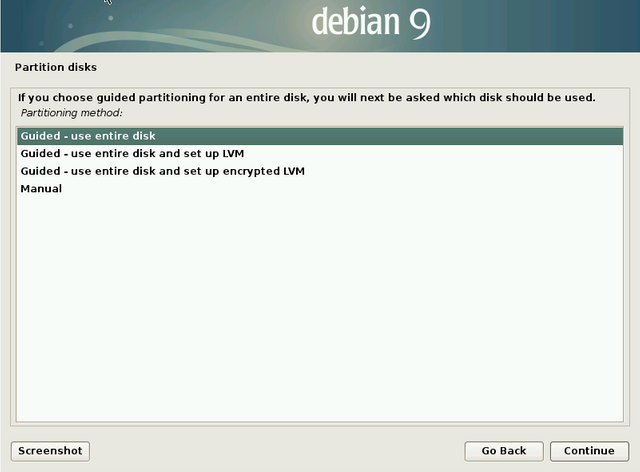
Select the hard drive to install linux, click continue
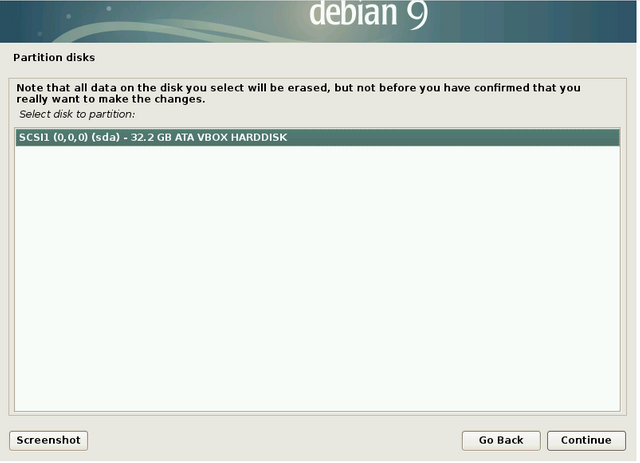
For convenience, use the first option
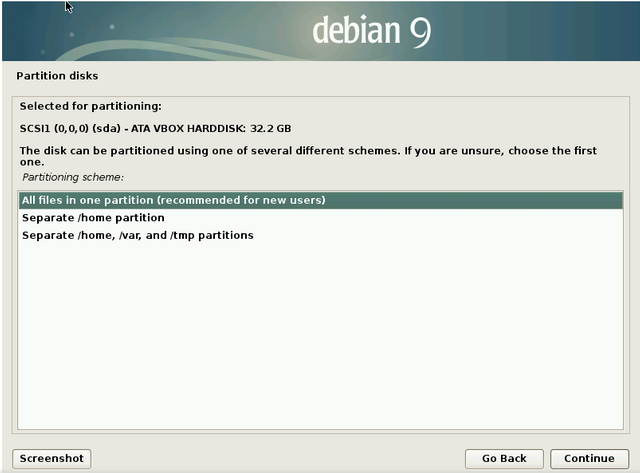
Select Finish Partition and write change to disk, click continue
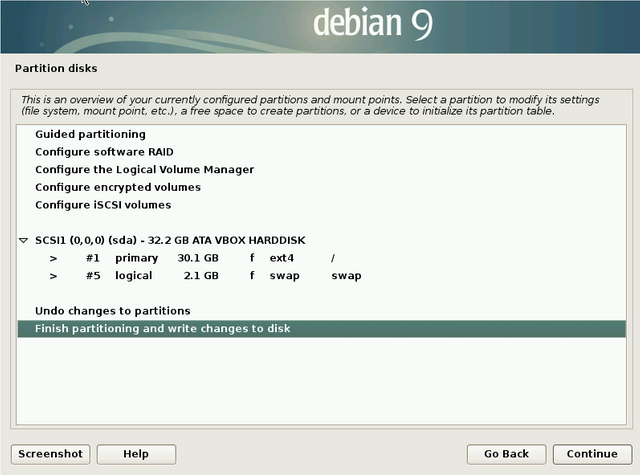
Select yes, click continue
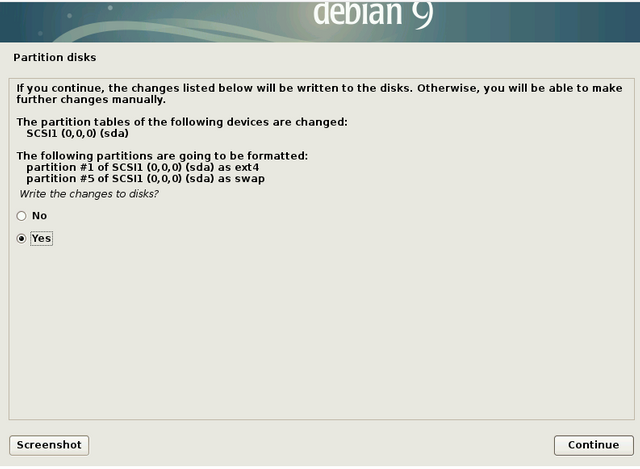
Next, Install the system
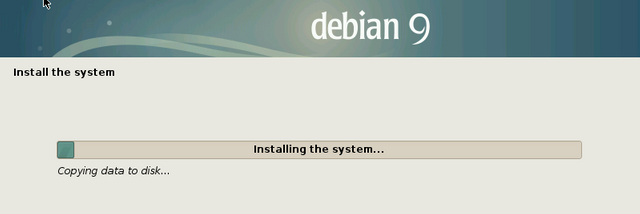
Use mirror? Answer yes (to get closer between the debian repo to the server). click continue
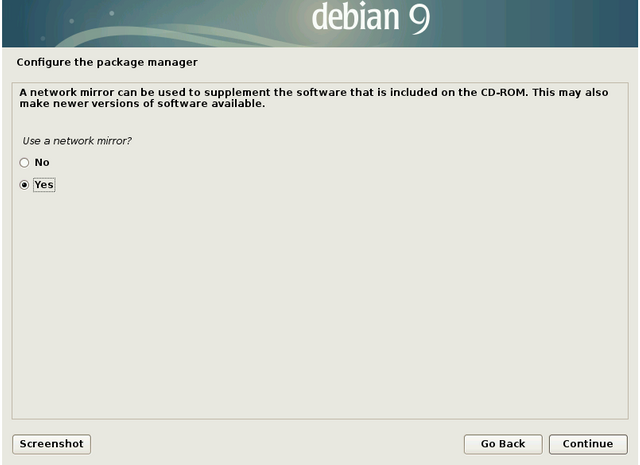
Select the nearest Mirror location. In this case I choose Indonesia.
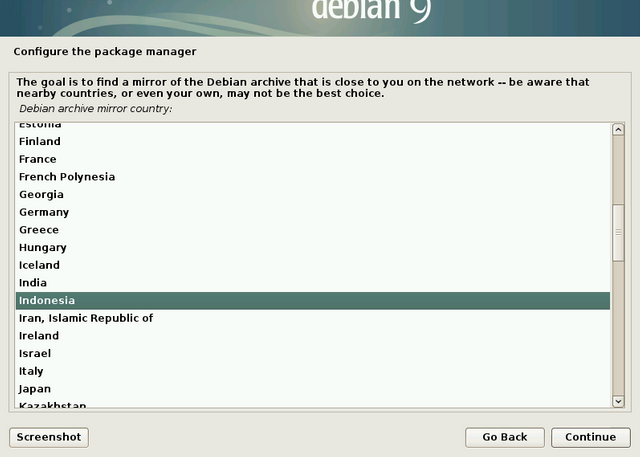
Choose the best mirror server in your area. If Indonesia, select datautama.net.id which has better speed than other mirrors.
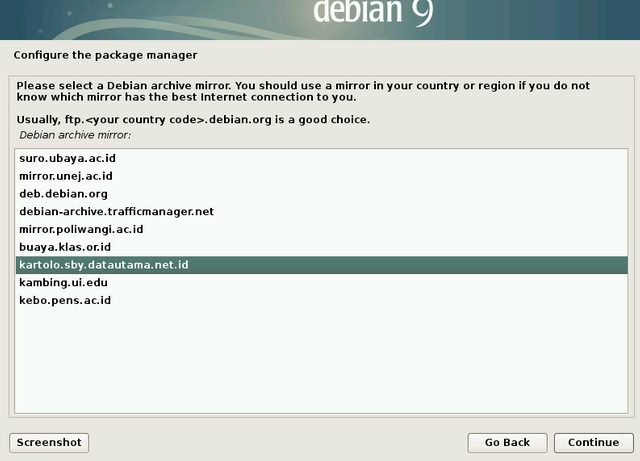
In Proxy section. Empty, click continue
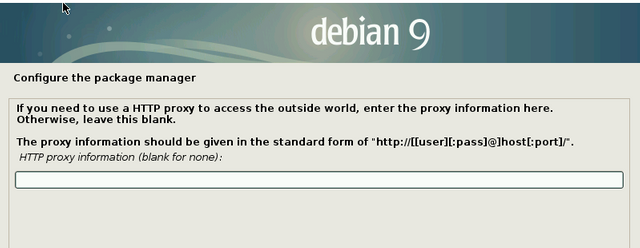
Configuration Package manager from the mirror
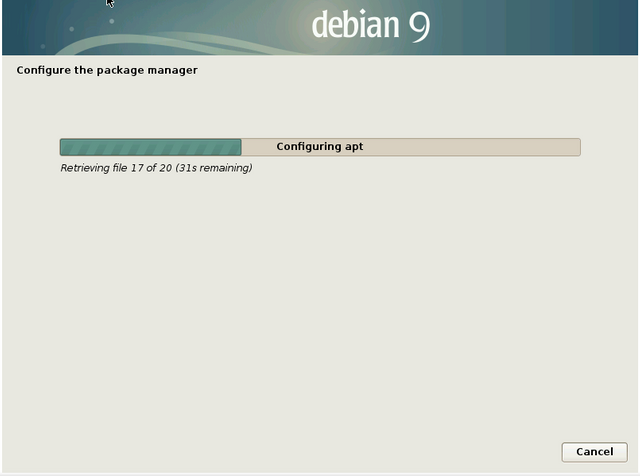
Install Grub? yes. click continue
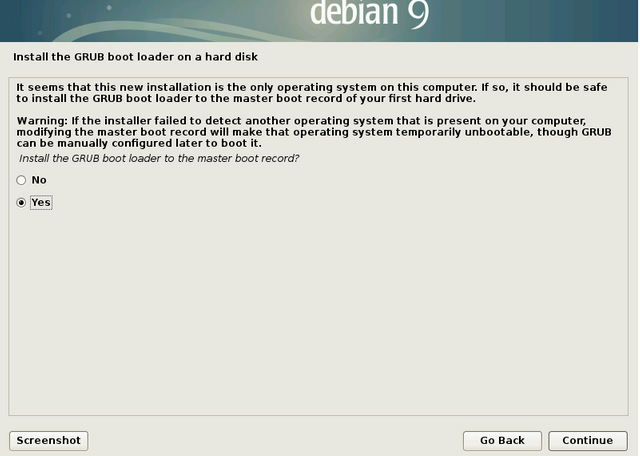
Select / dev / sda or according to the device you installed
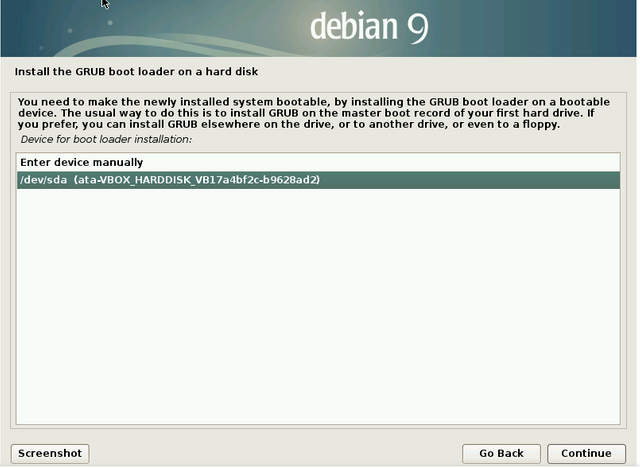
Wait until the GRUB install process is Completed
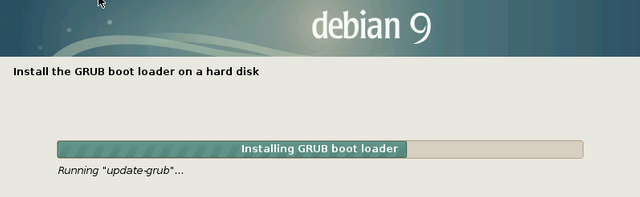
Installing Debian 9 Stretch is complete. click continue to reboot
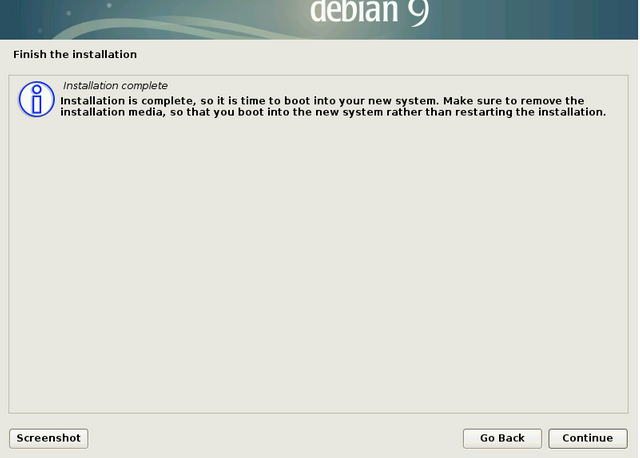
Next will enter the process of deleting the live file on the HDD
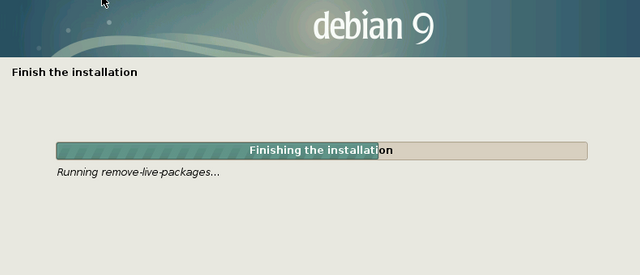
Reboot, then will appear GRUB Menu or linux loader. press enter
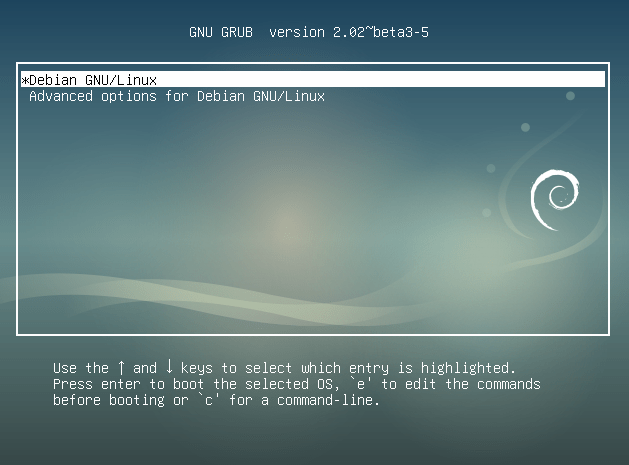
Then select / click Username
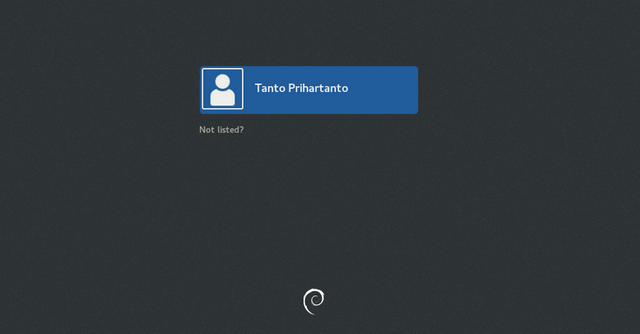
Enter the password as you enter it during install in process 10
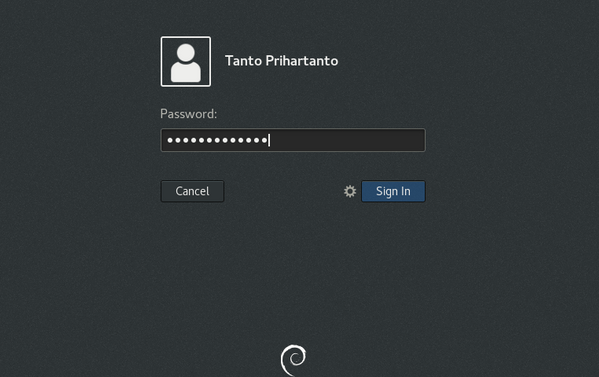
Next you will be redirected to Debian 9 Desktop

DONE
Thanks to all of you who have visited my post, I hope this tutorial can be useful for all of you.
And I would like to thank @utopian-io for giving me the opportunity to make this contribution. and also thanks to all moderators.
Thank You
Posted on Utopian.io - Rewarding Open Source Contributors
Keras...reestem beh
tengkiyu ma bro
Linux has become easier to install than before. Debian is one of the major distribution of which is derived from Ubuntu and Linux Maint
Very true brother @mimbel
Thank you for the contribution. It has been approved.
You can contact us on Discord.
[utopian-moderator]
Terimakasih bang @slempase
Bravo Debian. Nice posting about how to install Debian 9. Clearly explained.
Thanks brother
Hey @jekisatria I am @utopian-io. I have just upvoted you!
Achievements
Suggestions
Get Noticed!
Community-Driven Witness!
I am the first and only Steem Community-Driven Witness. Participate on Discord. Lets GROW TOGETHER!
Up-vote this comment to grow my power and help Open Source contributions like this one. Want to chat? Join me on Discord https://discord.gg/Pc8HG9x