Reviewing Steepshot (Steem's Instagram)
The photo sharing industry is a large and attractive industry. It has attracted a number of Internet users through varieties of platforms. It is also said to be a multi billion dollar industry. Users of these platforms are willing to share their photos with friends and loved ones.
Many decades back, the distribution of photos could take weeks or even longer. Today, with just a single click, people can share photos with everyone they care about. The challenge with most of these photo sharing platforms is censorship. The platforms make huge profits from their users, but they are not transparent on how they do so.
We will be talking about a decentralised photo sharing platform that is transparent. Also, it does not allow content censorship.
Repository
https://github.com/Chainers/steepshot-mobile

What is Steepshot?
Steepshot is a photo sharing platform that rewards users for uploading images. Steepshot was built on Steem blockchain and Golos blockchain (fork of Steem). Steepshot was fomerly known as SteemStagram.
Like every other photo sharing apps, it can be used daily. You can snap a picture, upload the picture and expect interactions (likes or comments). Image uploads are not limited to lifestyle photographers. You too can share your images and get rewarded.
What makes Steepshot different from other photo sharing platforms? There are many different features because Steepshot is built on the Steem blockchain. Contents shared on the blockchain are usually rewarded with Steem and Steem dollar.
When you open the app for the first time, it shows three options - Sign in with Steem, Sign in with Golos and Create account. If you already have an account you can then proceed to log into the blockchain of your choice. If not, you can click on the "Create account" which opens a page to external links.
Steepshot app has been existing for close to two years now. I tried the app for the first time late last year. Today, I'll be talking about the Android version (v0.3.7) that can be found on Google playstore. Some new features were added to this latest version which we wouldn't want to miss. I'll also be comparing Steepshot with a popular photo sharing platform - Instagram. More like battle of the Grams (SteemSta vs Insta). :)
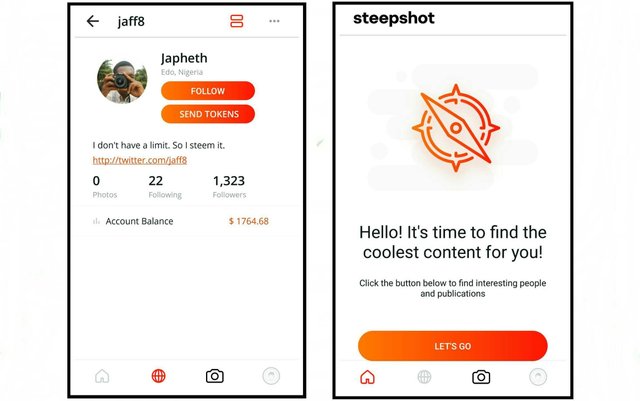
• Screenshots showing Steepshot's user profile and home page
Profile
Steepshot has a beautiful display of a user profile. It shows the username, profile name, location, bio and website. These information are fetched from the Steem blockchain. It also has a follow button and a send token button. The challenge with the profile is that it is not editable. This is because it requires posting key to log into the app. Photos on the profile and everywhere on the app can be displayed either in grid or list form.
The profile is quite similar to that of Instagram. One difference is the account balance that appears on Steepshot. There are also some features Instagram has, that Steepshot doesn't have. Instagram has a tag button, which displays all photos a user was tagged in. You can also create a short (video) story on Instagram by clicking your profile photo. On Instagram, one can also save pictures from his (or her) feeds for a private view. The saved images could be accessed and seen only by the user that saved it.
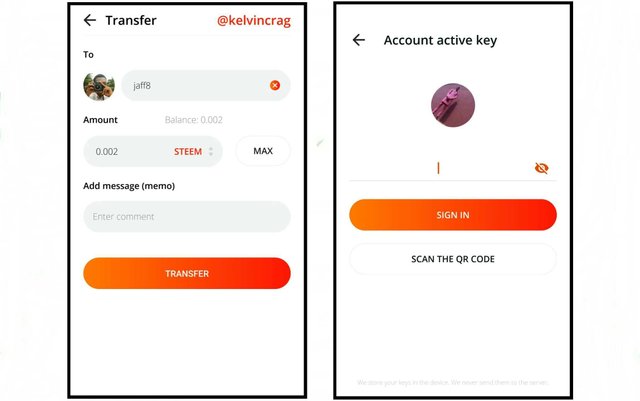
• Screenshots showing Steepshot's user transfer tab and login page
Wallet
Steepshot is the only photo sharing platform that has a wallet I'm aware of. Transfers can also be made between users. You can send a person Steem or Steem dollars through the wallet. This is amongst the features that were added in the most recent app update. To access these features, one has to log into the app with an active key. On Instagram, only a debit card can be connected to an account for Ads purposes.
Security
I don't really feel comfortable inputting my Steem main key or active key into a third party website. The app requires just an account's posting key to log in initially. Funds are safer that way. But for transfers, power up/down, and to claim rewards, an active key is needed. To gain full access to the app, one would end up using both posting and active keys. I'm not comfortable with that. A security layer could have been integrated instead. The security of the app is definitely not high, it is low or average.
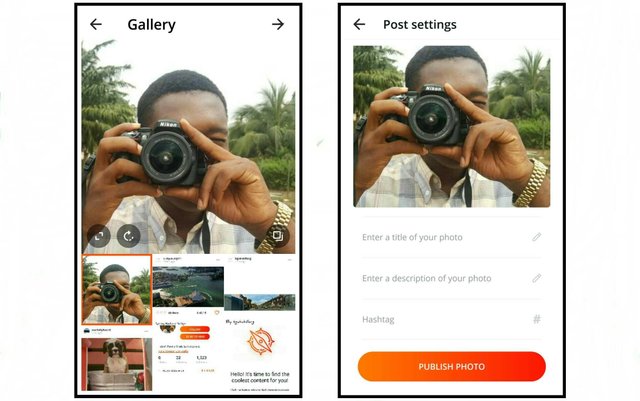
• Screenshots showing Steepshot image selector and post settings
Uploading a Photo
Yeah, this is the main function of the app. Steepshot has a simple photo uploader. You can either decide to snap with its camera or choose a photo from your gallery. Multiple images could be selected and the images could be resized and rotated.
Here is where Steepshot is lacking a bit. Most photo lovers would love to edit their photos to some extent, and even add some effects before uploading them. People always want to appear good and such features could help. With Instagram they can edit photos and even add effects. Short videos can also be uploaded on Instagram.
After selecting an image on Steepshot, it then opens the post settings. This is where you choose a title, a description of the photo and add hash tags. Then you hit the post button. It is quite similar on Instagram, it has a place to add image description and to tag users. Instagram has an option to display your location when posting. You can still decide to turn off comments before sharing a post on Instagram. One can also select a social network to share the link when you are about to upload photos on Instagram. The options include: Facebook, Twitter & Tumblr.
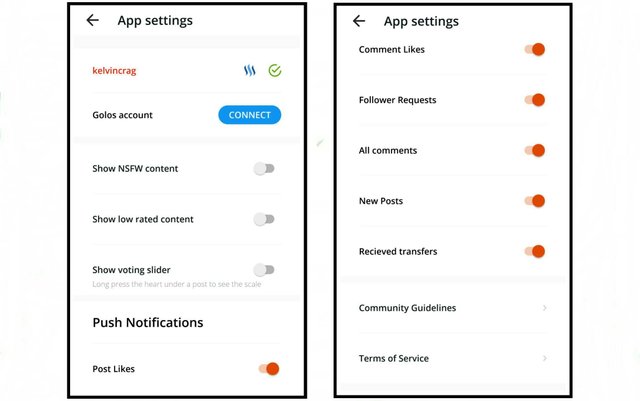
• Screenshots showing Steepshot user settings and notification settings
Settings
Steepshot app contains options that make the app more interesting. In its settings, you can decide to turn on NSFW contents. Unlike Instagram, where only certain explicit contents are allowed. Users' account are even suspended for posting such contents.
There are two other options on Steepshot settings, that are helpful. That is the option to show low rated contents and the option to show voting slider. With these options one can decide the voting weight to select when liking a post. Instead of liking all posts with a vote weight equivalent to 100%. I personally like this option. Wouldn't want to get my Steem voting power below 70%.
Notification settings
You can turn on notification for activities. It include: Comment likes, Follower request, All comments, New post, and Received transfers. The notification feature I like the most is being able to turn on notification of new posts by a specific user. The surprising part of this feature is that you do not even have to be following the person to be able to turn this on. It is quite different on Instagram, you have to follow a person to turn on post notification.
Suggestions
There are two tabs I'll like to see on Steepshot that Instagram already have. That is the saved tab and activity tab. It would be nice to be able to save certain photos of other users that you would like to see later. That way, it would be easier to revisit the photos any other time. No matter how long.
The activity tab is also of interest to me. There was a time when I was reading the comments of a photo I liked on Instagram, then my phone turned off. Low battery caused it, didn't receive power supply for a day. The activity tab was what I used to track the last post I liked. It is really helpful. Especially for someone like me that doesn't like too many posts.
Conclusion
If you want a photo sharing platform that would permit you to share any content, try Steepshot. If you don't like Ads like me, Steepshot got your back. Steepshot has been evolving over the past few years. There are features that are currently not available that users are interested in. A photo editor would do the app much good. Generally, the app is amazing and has a smooth interface.
Official links
• Steepshot website
• Steepshot mobile on Github
• Steepshot on Playstore
Series Backlinks
This is the first post of the series. I intend to write more on Steepshot.

As usual, your review is comprehensive, and covers all of the basics. You have some valuable editorial content, and the post is well illustrated with screenshots.
That said, much like in your last contribution, the writing was somewhat of a letdown. I'll give one example of an issue that has become a pet peeve: Use of "could," when you should use "can":
"Could" is a conditional. For instance: "The saved images could be accessed, if one had access to the app." But when your talking about something is not conditional, something that is, you should use "can."
Your contribution has been evaluated according to Utopian policies and guidelines, as well as a predefined set of questions pertaining to the category.
To view those questions and the relevant answers related to your post, click here.
Need help? Write a ticket on https://support.utopian.io/.
Chat with us on Discord.
[utopian-moderator]
Thank you for your review, @didic! Keep up the good work!
Congratulations! Your post has been selected as a daily Steemit truffle! It is listed on rank 4 of all contributions awarded today. You can find the TOP DAILY TRUFFLE PICKS HERE.
I upvoted your contribution because to my mind your post is at least 9 SBD worth and should receive 159 votes. It's now up to the lovely Steemit community to make this come true.
I am
TrufflePig, an Artificial Intelligence Bot that helps minnows and content curators using Machine Learning. If you are curious how I select content, you can find an explanation here!Have a nice day and sincerely yours,

TrufflePigHi @jaff8!
Your post was upvoted by @steem-ua, new Steem dApp, using UserAuthority for algorithmic post curation!
Your post is eligible for our upvote, thanks to our collaboration with @utopian-io!
Feel free to join our @steem-ua Discord server
Hey, @jaff8!
Thanks for contributing on Utopian.
We’re already looking forward to your next contribution!
Get higher incentives and support Utopian.io!
Simply set @utopian.pay as a 5% (or higher) payout beneficiary on your contribution post (via SteemPlus or Steeditor).
Want to chat? Join us on Discord https://discord.gg/h52nFrV.
Vote for Utopian Witness!