How to Upload Photos When Editing on Steemit.com?
Forgot to upload your photos after you already submitted your blog post on Steemit.com? Don't worry, I have this tutorial for you.
When editing your blog post, there is no option to upload a photo. You don't need a free image hosting service to do it. You can do it solely on Steemit.com site.
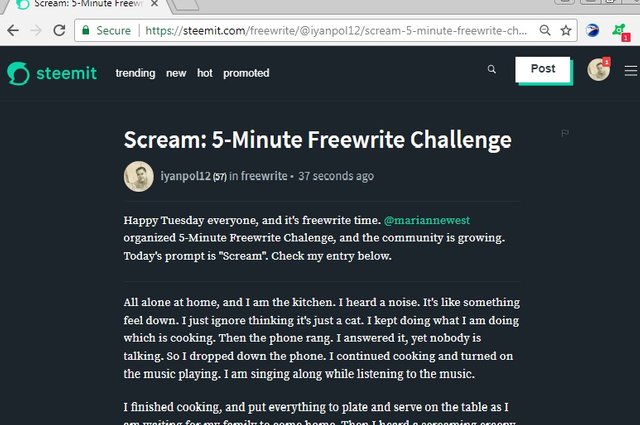
In this screenshot photo, you can notice that there is no photo uploaded. It was one of my problems back then, but I found a solution. Now, let's edit and upload the photo.
Step 1:
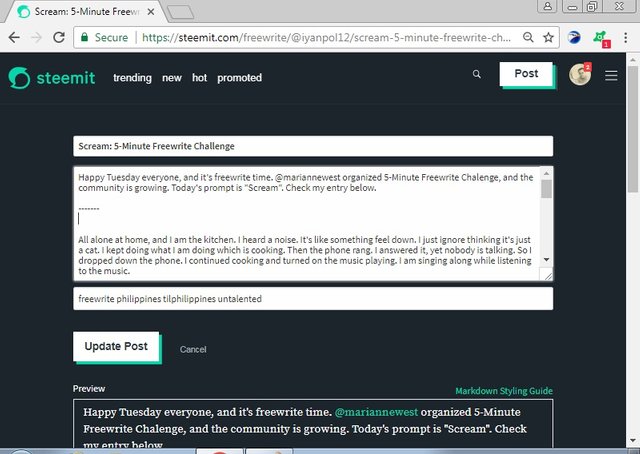
After clicking on the edit, here is what you can see in this window. There is no option for uploading photos. If you are a newbie, you may be worried on how to upload photo when editing.
Step 2:
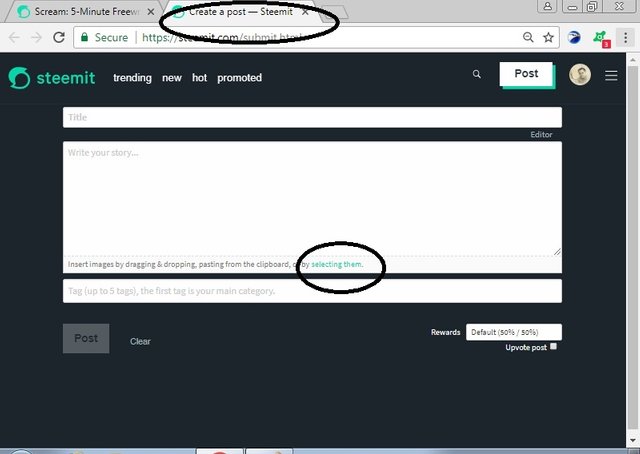
Open a new tab of Steemit website and open Create Post. then click on selecting them and choose which photo you are going to upload as the selection window comes out.
Step 3:
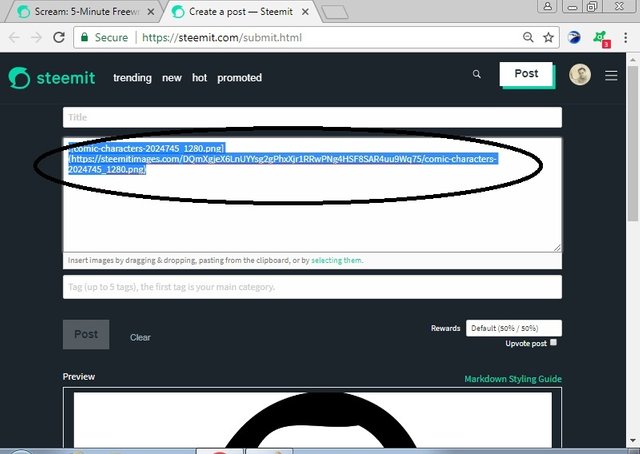
In this window, the URL of the image appears. Highlight and copy the link, and paste it on the editing tab as shown below.
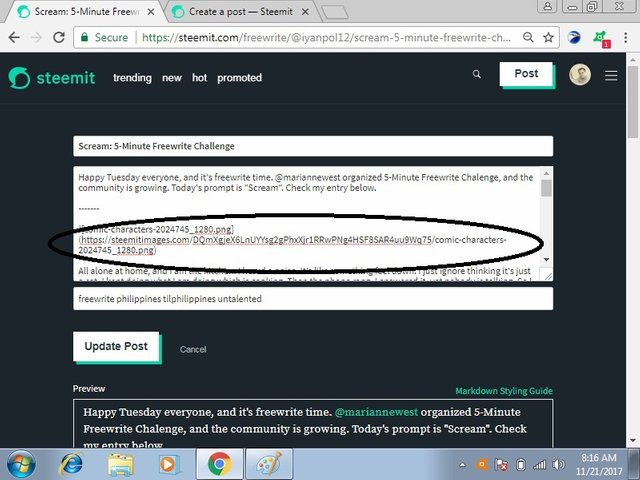
Step 4:
Scroll down to Preview and see if the process is working. In this window, you can see the photo was properly uploaded.
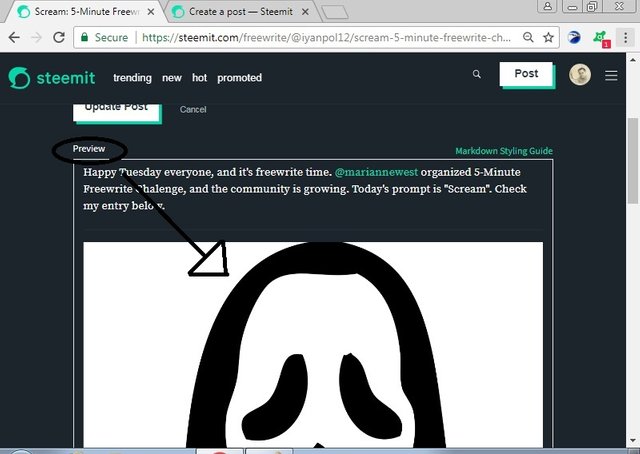
Step 5:
Make sure to attribute or credit the picture you had used if it is not your own. If you are going to add more photos, follow the steps above. Then click on Update Post.
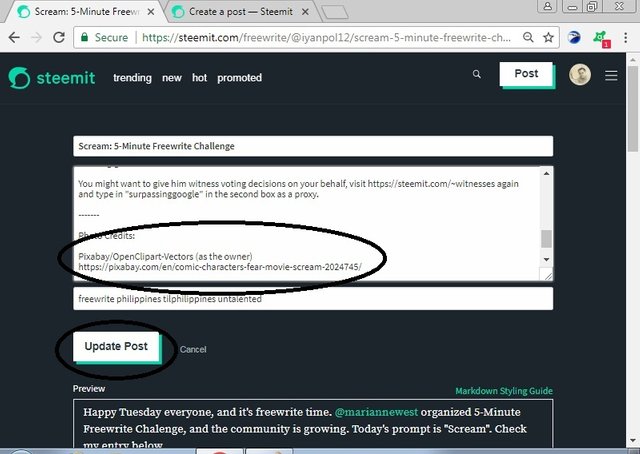
Step 6:
So here it is after doing all the steps above. Go to the post. The photo was finally uploaded after editing the blog post!
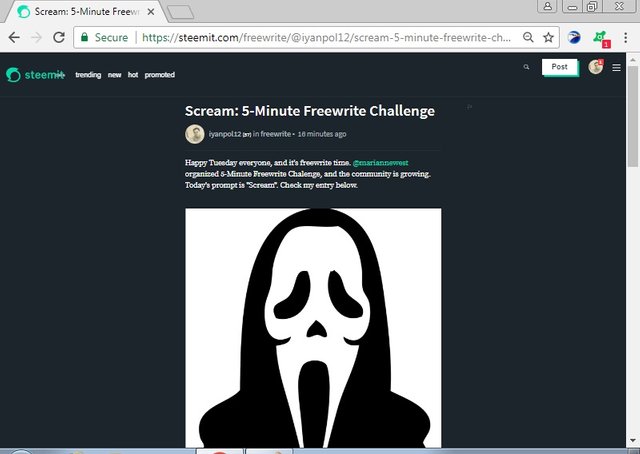
Hopefully, this tutorial would be useful for the community.
Posted on Utopian.io - Rewarding Open Source Contributors
@originalworks
The @OriginalWorks bot has determined this post by @iyanpol12 to be original material and upvoted(1.5%) it!
To call @OriginalWorks, simply reply to any post with @originalworks or !originalworks in your message!
thanks for this tip sir.
Welcome po. Thanks also for the visit.
Hi @iyanpol12 you done a good job. but we can't approve the post. we are stricter in this category and the post standard should be high. maybe you can add more to make this a more quality standard post. then reply to this message.
You can contact us on Discord.
[utopian-moderator]