Telegram installing on mobile and desktop / Mobil ve masaüstü cihazlara telegram kurulumu
İn this article I will introduce you to a program where you can chat, send and receive files, time-limited messages and more...
Bu yazımda sizlere bir haberleşme uygulaması olan telegram'ın telefonlarımıza ve masaüstü bilgisayarlarımıza nasıl kurulum yapacağımızı adım adım anlatmaya çalışacağım. Ama bundan önce biraz telegram'dan bahsedelim.
_You can sign in to all of your devices, but you can turn off your session on any device other than the one you last signed in to.
_Tüm cihazlarınızda oturum açabilir son oturum açtığınız cihaz hariç diğer cihazlardaki oturumunuzu kapatabilirsiniz.
_You can send your messages in a limited time.
_Mesajlarınızı süreli gönderebilirsiniz.
_With API support you can integrate your applications into your own website.
_API desteği ile kendi web sitenize yada uygulamalarınıza entegre edebilirsiniz.
_You can use it as a cloud storage that can transfer all file types that might come to mind.
_Aklınıza gelebilecek tüm dosya türlerinin transferini yapabilir bulut depolama olarak kullanabilirsiniz.
_Since there is no shipping quota for media and file sizes, there is no need to cut the divisor.
_Media ve dosya boyutlarında gönderi kotası olmadığı için kesmenize bölmenize kısaltma gerek kalmaz.
_You can open a secure chat for twice your safe conversations.
_İki kat güvenli sohbetleriniz için güvenli sohbet açabilirsiniz.
Ok we will start mobile installing.
Şimdi mobil kurulumu anlatmaya çalışayım.
Mobile installing;
Mobil kurulum;
_ Go to play store on your phone and write telegram.
_ Telefonunuzdaki uygulama marketine girin ve arama kısmına telegram yazın.
_Download and open the app on your phone.
_Uygulamayı telefonunuza indirin ve açın.
_Click start messaging.
_Start messaging'e tıklayarak devam edin.
_Type your phone number and click next.
_Telefon numaranızı yazın next'e tıklayın.
_İf the code does not arrive when the screen comes up, click on your number and wait until you answer the incoming call and the installation will be completed automatically.
_Doğrulama kodunun geldiği ekran açıldığında kod gelmez ise numaranızın üzerine tıklayın ve gelen aramayı cevaplamadan bekleyin otomatik olarak kurulum tamamlanacak.
_İf you can see your friends who use the telegram, you can invite them to use the telegram
_Telegram kullanan arkadaşlarınızı görebilir dilerseniz onları telegram kullanmaya davet edebilirsiniz.
Desktop installing;
Masaüstü kurulum;
Let's continue by adding a few pictures in use on the desktop.
Masaüstü kullanımda bir kaç fotoğraf ekleyerek devam edelim.
_Type your Internet browser's telegram and proceed as shown.
_İnternet tarayıcınıza telegram yazın ve görselde ki gibi devam edin.

_On the page that opens, type your phone number as shown in the picture and click next.
_Açılan sayfada görselde ki gibi telefon numaranızı yazın ve next'e tıklayın.
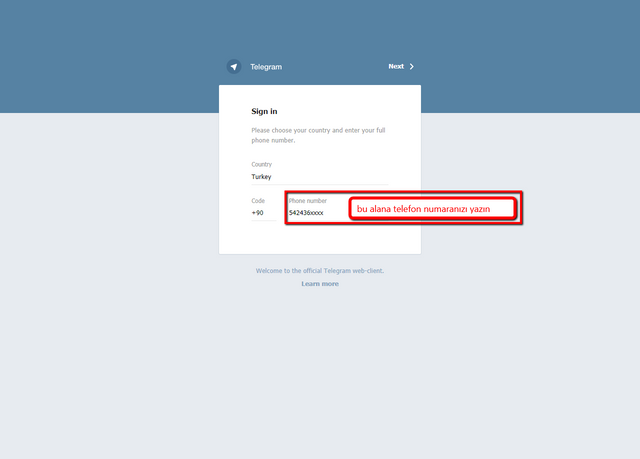
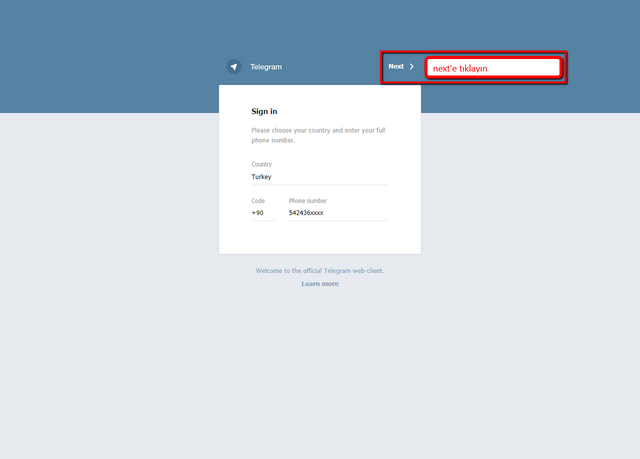
_İs this number correct / correct? Click OK to ask and continue.
_İs this number correct / yazdığınız numara doğru mu? diye soracak ok'a tıklayın ve devam edin.
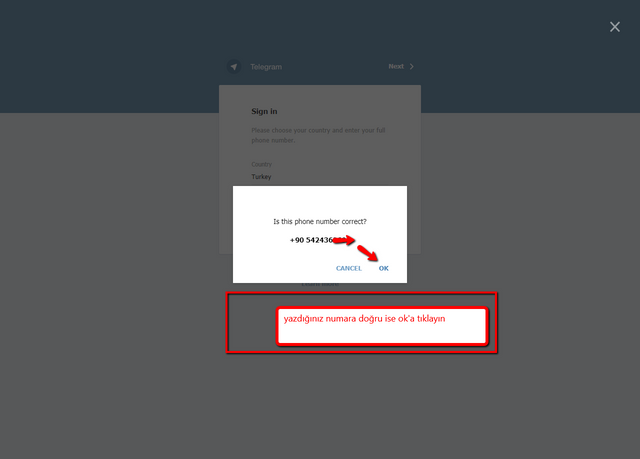
_Type the code that you received on your phone like in the image and click next.
_Telefonunuza gelen kodu görselde ki gibi yazın ve next'e tıklayın.
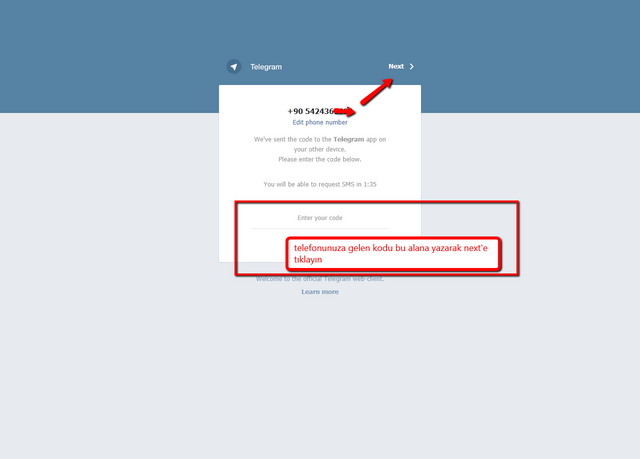
_You can start to discover that the installation is complete :)
_Kurulum tamamlandı keşfetmeye başlayabilirsiniz :)

Telegram link: https://web.telegram.org
Githup link: https://github.com/DrKLO/Telegram
Posted on Utopian.io - Rewarding Open Source Contributors
Sade bir anlatımla telegramı artık herkesin kurmasını sağlamışsın. Bol kazançlar :)
Teşekkür ederim patron.
Bende bunu dusunuyodum baksen hayirli olsun :))
Sağ olun nasip diyelim :)
telegram benim postum du onu ben yapmalıydım ayıp ama :))))))))))
Birde onaylansa :)
ben sımdı konusuyorum :))) yarım saate onaylarlar :))))))
Ellerinden öper reis ruhsat arası yaparız hahahah
Your contribution cannot be approved yet. See the Utopian Rules. Please edit your contribution and add an English introduction text to reapply for approval.
You may edit your post here, as shown below:

You can contact us on Discord.
[utopian-moderator]
Done.
Your intro is incredibly short and could use a proper distance to the Turkish text right below. But that is not mandatory.
However, you must remove the first line "Hello dear firiends," because all posts on Utopian are addressed to the project owners on GITHub and not to your friends.
Done please approved.
Thank you for the contribution. It has been approved.
You can contact us on Discord.
[utopian-moderator]
Hey @irfandemire2084 I am @utopian-io. I have just upvoted you at 7% Power!
Achievements
Suggestions
Human Curation
Community-Driven Witness!
I am the first and only Steem Community-Driven Witness. Participate on Discord. Lets GROW TOGETHER!
Up-vote this comment to grow my power and help Open Source contributions like this one. Want to chat? Join me on Discord https://discord.gg/Pc8HG9x