Sweet home 3D home desing installing and use / Ev dizayn etme programı kurulum ve kullanmı
Today I will describe the installation and use of an open source program that you can do to adapt your space to your home furniture before you have designed and bought your home. Numerous visual guides help you draw the plan of your home and layout furniture. Each change in the 2D plan is simultaneously updated in the 3D view, to show you a realistic rendering of your layout.
Bugün size ev dizayn etme ve eşya almadan önce alanınıza uyum sağlaması yapabileceğiniz bir açık kaynak programın kurulum ve kullanımını anlatacağım.
We start to installing on computer,
Yüklemeye başlayalım,
1- Search your web browser for sweet home 3d.
1- Web tarayıcınıza sweet home 3d yazınız.
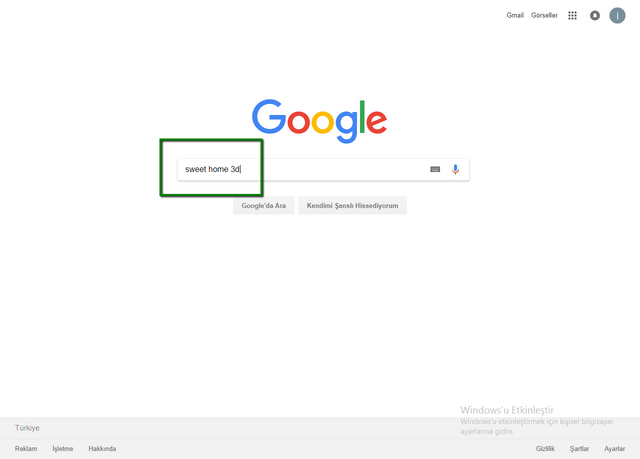
2- Here http://www.sweethome3d.com/
2- Buradan http://www.sweethome3d.com/ ulaşabilirsiniz.
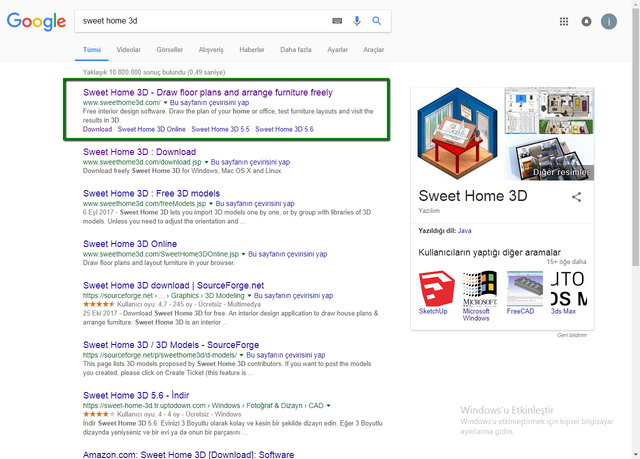
3- Click on the button in the picture.
3- Resimde gösterilen butona tıklayınız.
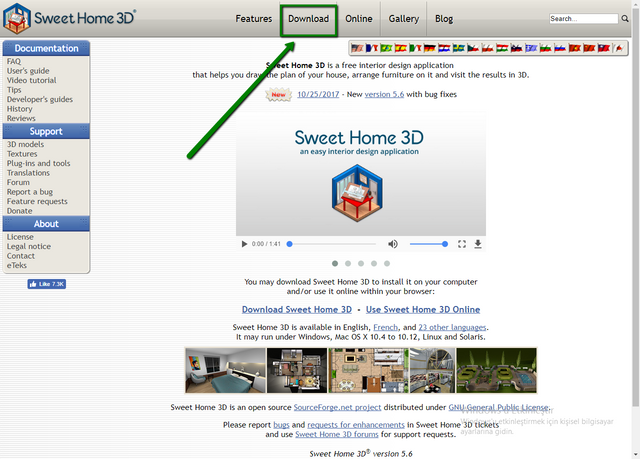
4- Click on the link in the picture.
4- Resimde gösterilen linke tıklayınız.
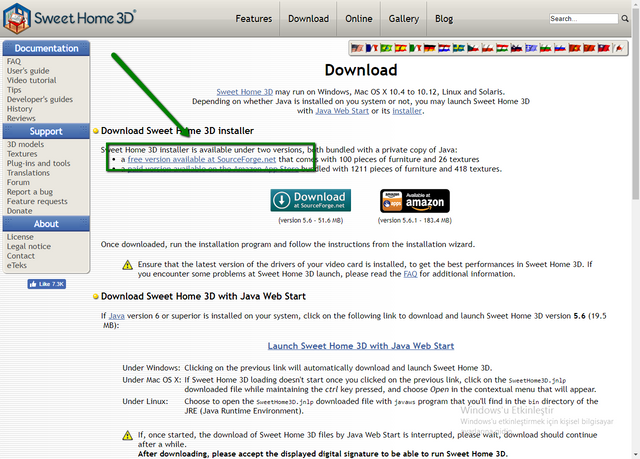
5- Wait for download and click.
5- İndirme işlemi tamamlanıncaya bekleyin ve tıklayınız.
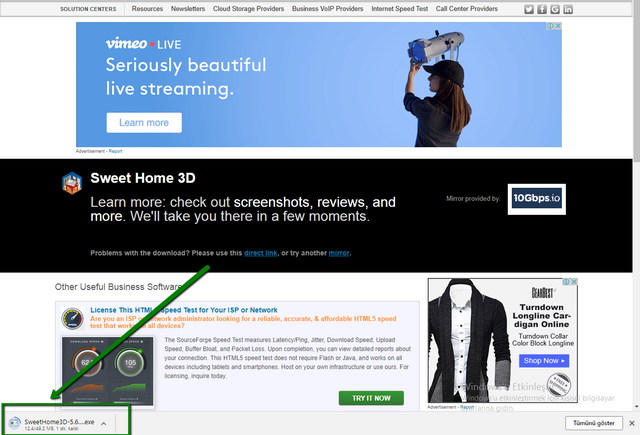
6- Click to aggrement and click next.
6- Resimdeki agreement bölümünü işaretleyip next'e tıklayın.
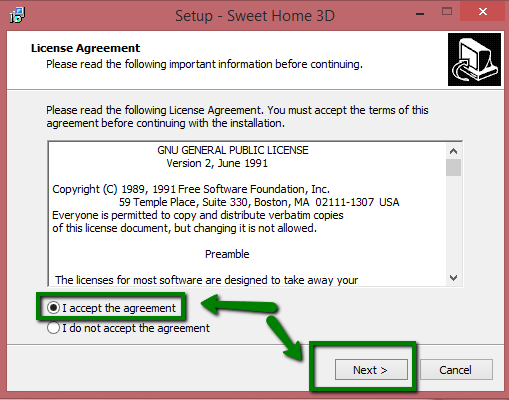
7- Click on the button in the picture.
7- Resimde gösterilen butona tıklayınız.
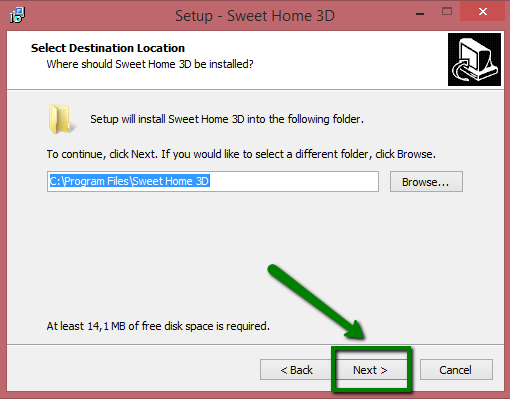
8- Click on the button in the picture.
8- Resimde gösterilen butona tıklayınız.
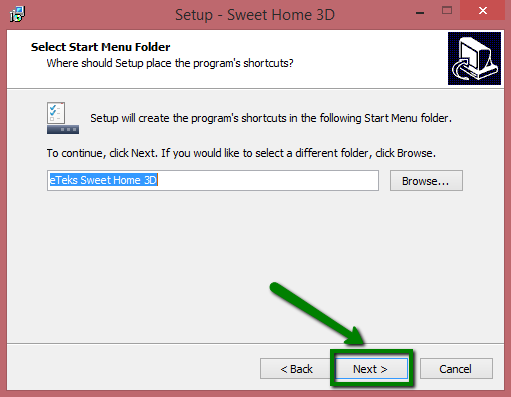
9- Click on the button in the picture.
9- Resimde gösterilen butona tıklayınız.
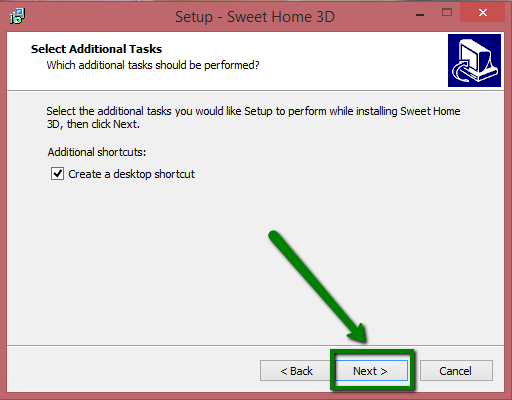
10- Click on the button in the picture and start installing.
10- Resimde gösterilen butona tıklayıp kurulumu başlatınız.
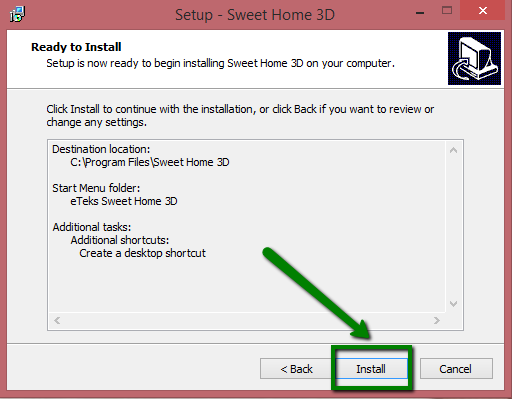
11- Click the finish to installing.
11- Yükleme işlemini tamamlamak için finish'e tıklayınız.
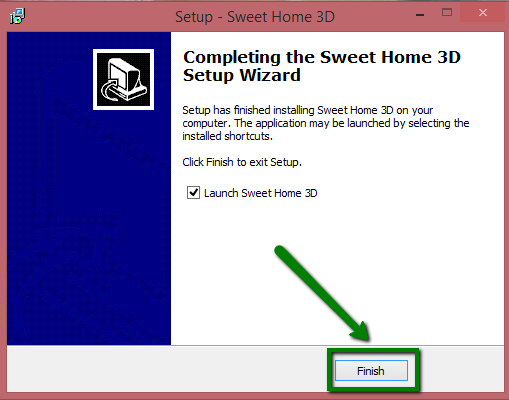
Ok program open
Evet program açık
Now let's talk about how the program is used;
Şimdi programın nasıl kullanıldığından bahsedelim;
1- İ will desing a bedroom. Click on the items as shown.
1- Bir yatak odası tasarlayalım görseldeki öğeye tıklayınız.
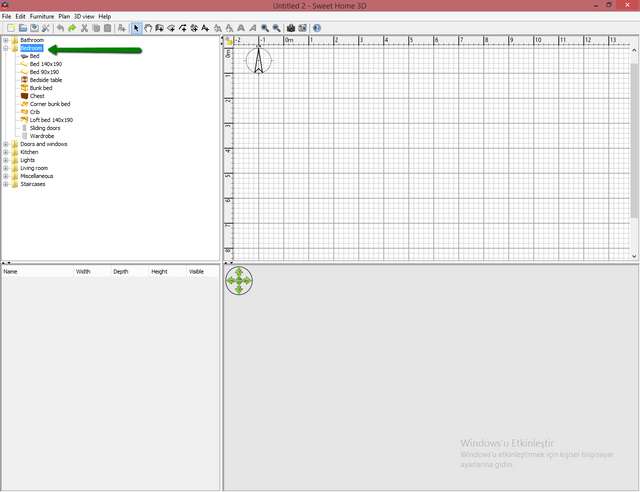
2- İ chose a bed and click in the box 2th button.
2- Ben bir yatak seçin ve 2. kutudaki ikona tıklayınız.
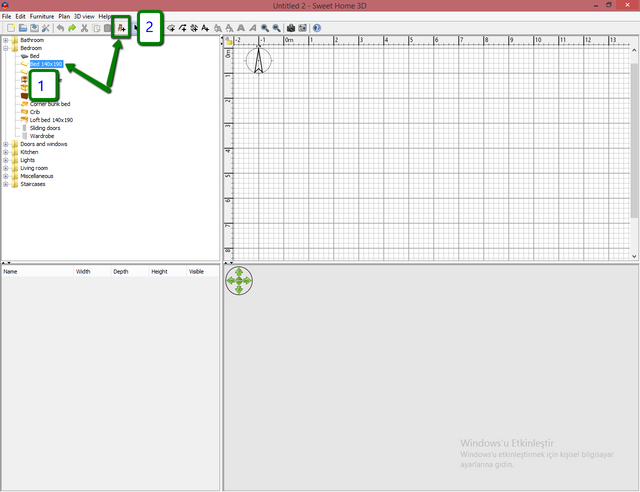
3- look at this picture.
3- Resmi inceleyiniz.
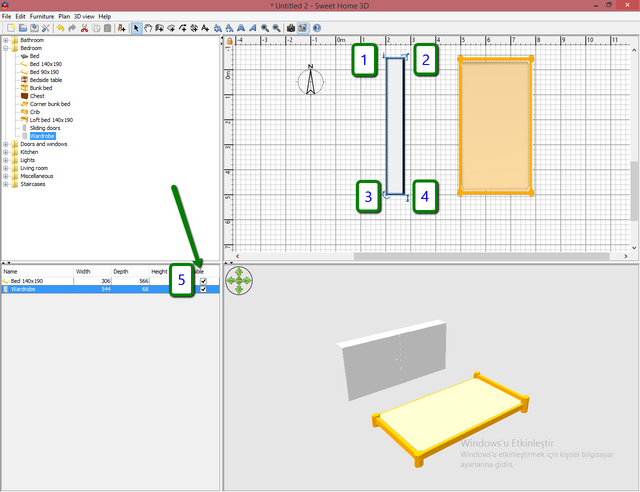
3/1- Floor highli setting.
3/1- Zemin yükseklik ayarı.
3/2- Scaling setting.
3/2- Ölçülendirme ayarı.
3/3- Rotete.
3/3- Döndürme ayarı.
3/4- Highli setting.
3/4- Yükseklik ayarı.
3/5- Show and hide.
3/5- Seçtiğiniz şeyi gösterir veya gizler.
4- look at this picture.
4- Resmi inceleyiniz.
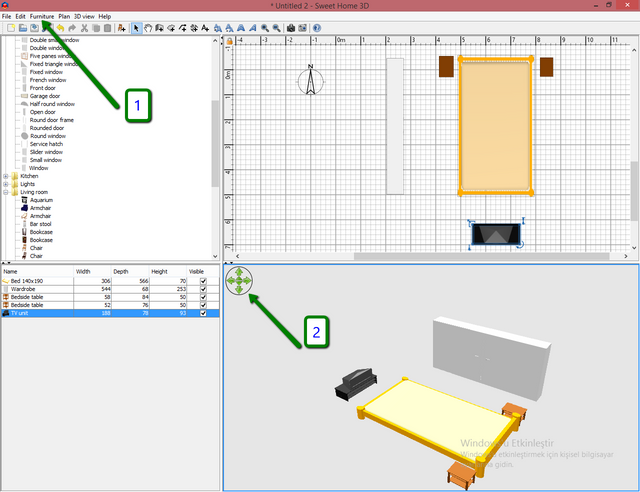
4/1- İnport and export for furniture.
4/1- Yeni mobilya yüklemek ve dışarı çıkarma.
4/2- Perspective buttons.
4/2- Perspektif butonları.
5- look at this picture.
5- Resmi inceleyiniz.
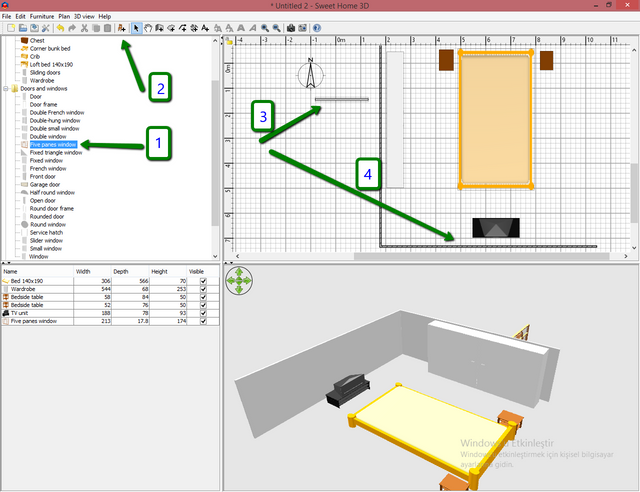
5/1 /2- Chose the window.
5/1/2- Pencereyi seçiniz.
5/3/4- Drag and drop on the wall
5/3/4- Sürükleyip duvara yerleştiriniz.
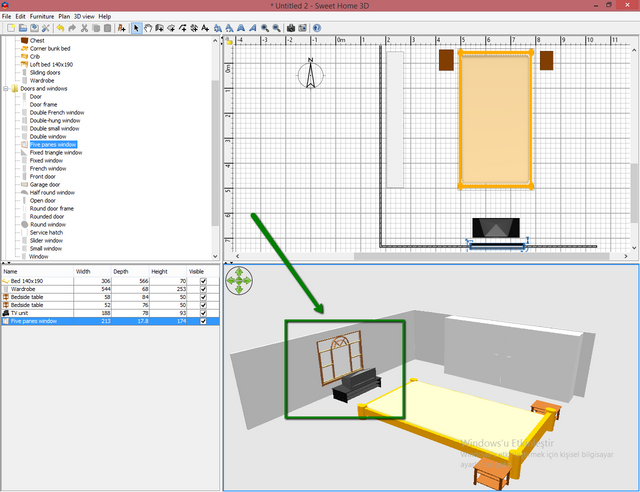
6- Right-click on the walls and select wall modify. Look at the picture. Wall paint.
6- Duvarları seçin sağ klik yaparak modifiy walls' tıklayınız ve resme bakınız. Duvar boyama.
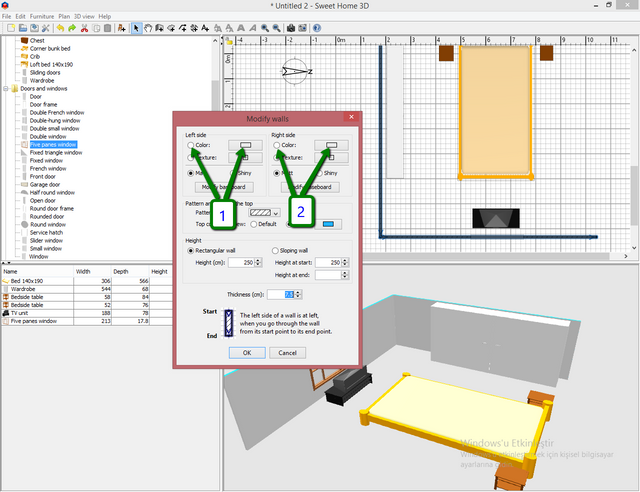
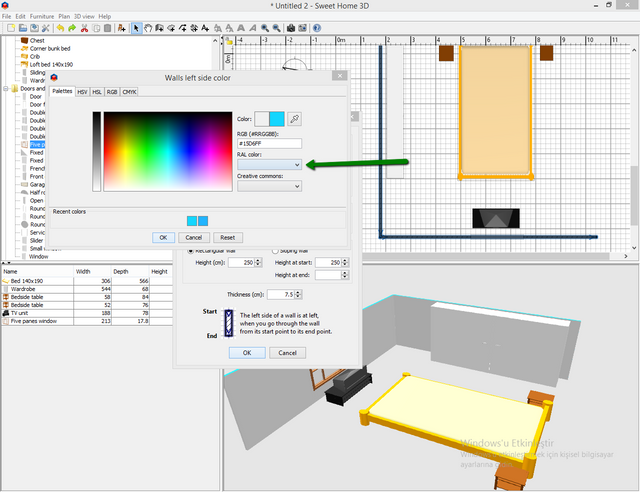
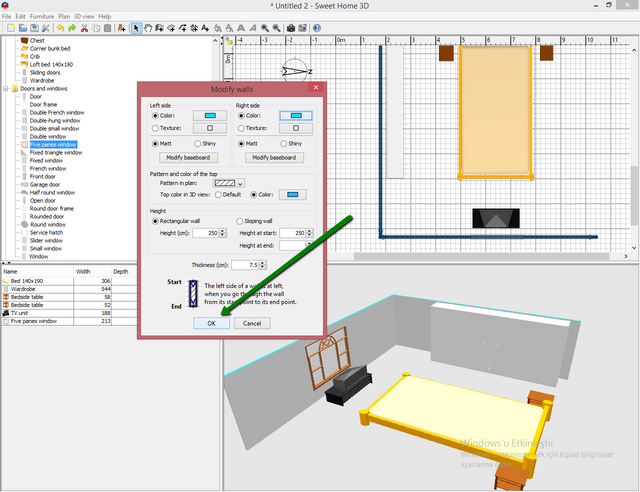
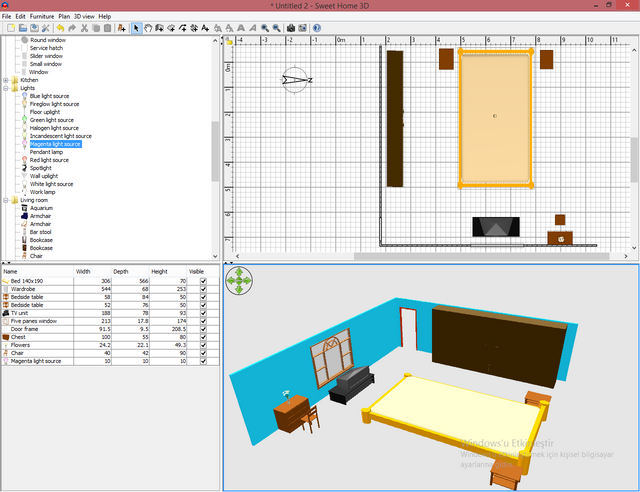
7- Cerate photo in 3d view.
7- 3d view bölümünden çalışmanızın fotoğrafını alabilir ve çıktı alabilirsiniz.
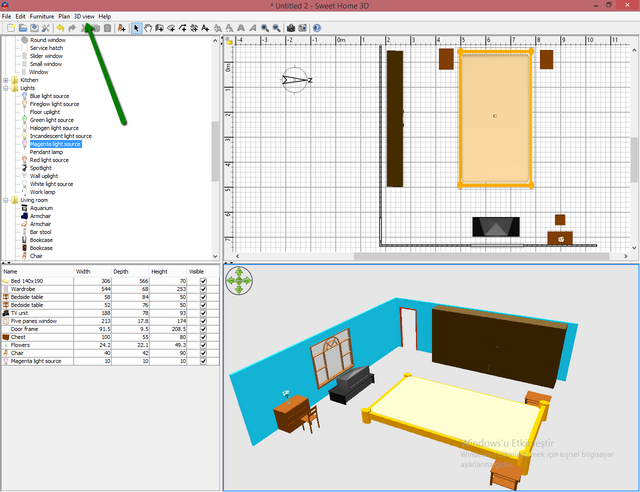
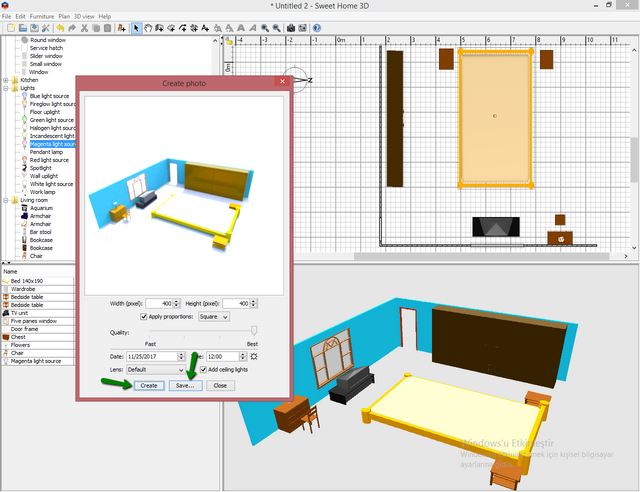
Download sweet home 3D: http://www.sweethome3d.com/
Githup link: https://github.com/Vanuan/sweethome3d
Posted on Utopian.io - Rewarding Open Source Contributors
Thank you for the contribution. It has been approved.
You can contact us on Discord.
[utopian-moderator]
Thanks best regards
Eline sağlık hocam güzel bi paylaşım olmuş..
Teşekkür ederim umarım faydalı olur.
Pes etmeyip devam etmene sevindim. Burada herkese yetecek bollukta konu ve inceleyecek mod bulunur
Teşekkür ederim dostum. Elbette konu çok fazla daha iyi işler çıkarabiliriz henüz yolun başındayız.
Hey @irfandemire2084 I am @utopian-io. I have just upvoted you at 7% Power!
Achievements
Suggestions
Human Curation
Community-Driven Witness!
I am the first and only Steem Community-Driven Witness. Participate on Discord. Lets GROW TOGETHER!
Up-vote this comment to grow my power and help Open Source contributions like this one. Want to chat? Join me on Discord https://discord.gg/Pc8HG9x