Simple Implementation Firebase Storage in Android Studio Projects
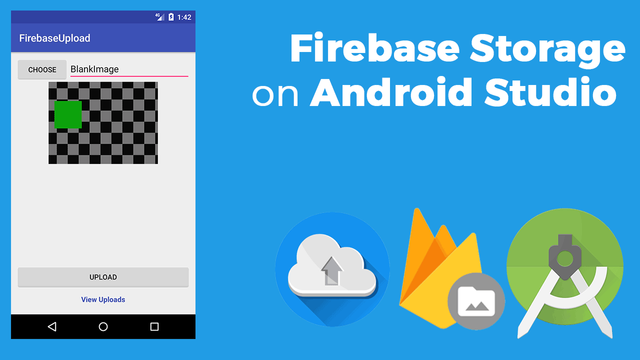
In this project I used a relatively simple example to implement one of the features on a firebase platform that is firebase storage,
I want to show the beginners and newcomers and also the experienced mobile application developers,
how powerful and easy it is to use the cloud storage feature of firebase.
I also want to motivate people to handle the governance techniques
how to use cloud platform which is the solution of future development.
HOW TO USE THIS PROJECT
1.Clone or Download This Repository
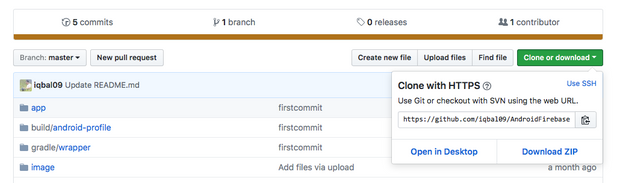
2.As always the first step is open the Android Studio and Open Existing Project then select the project you have downloaded or clone earlier.
3.When your project is loaded, you can add Firebase storage to it.
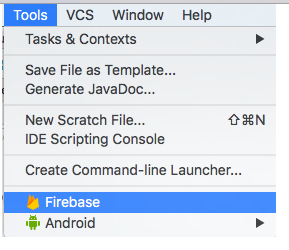
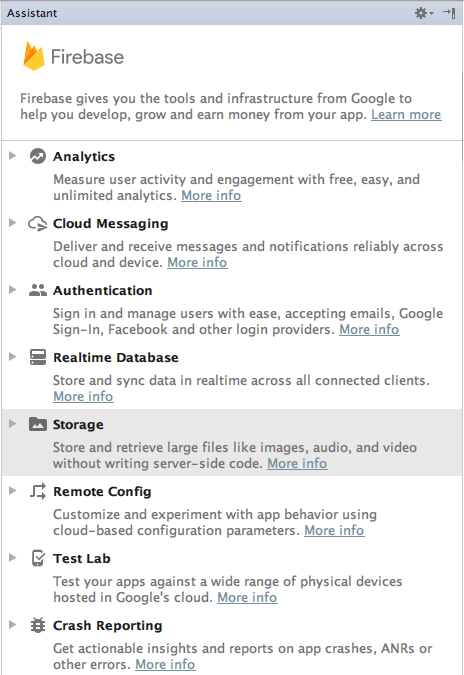

4.Upload Layout
You can see the upload layout here.
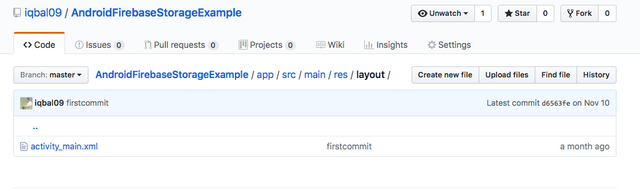
We have the following components in the above layout code.
This is the activity_main.xml code
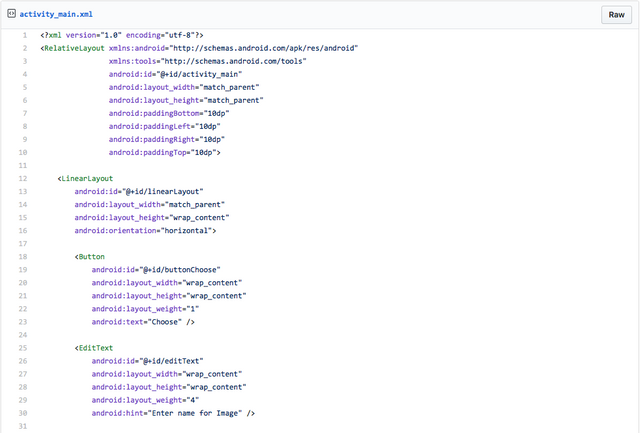
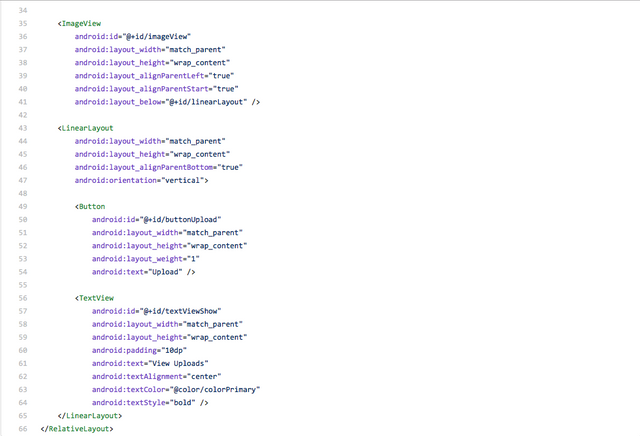
preview of the layout above
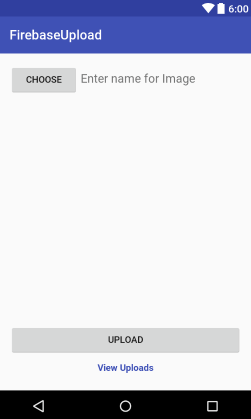
5.The Upload Process Code
in the main folder I have create three main code for doing the upload process
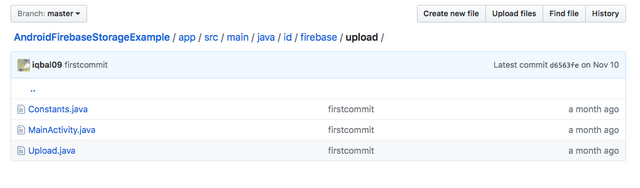
Constants.java
This Class developed for Defining Firebase Constants
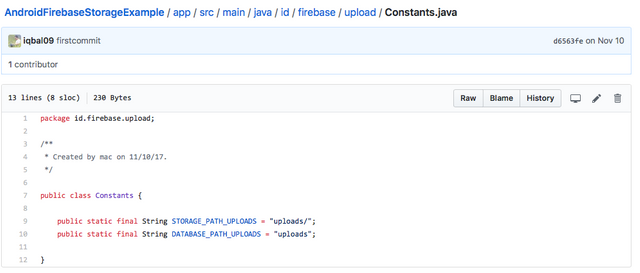
MainAcvtivity.java
Defining View Objects and Constants
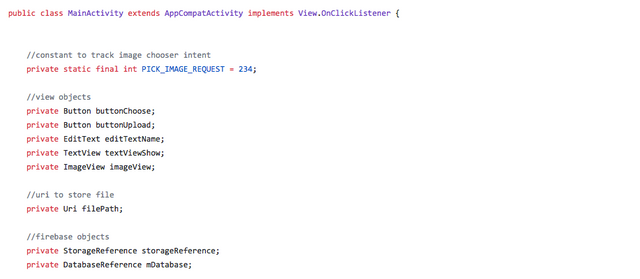
initialize the the objects and attach click listeners in OnCreate method
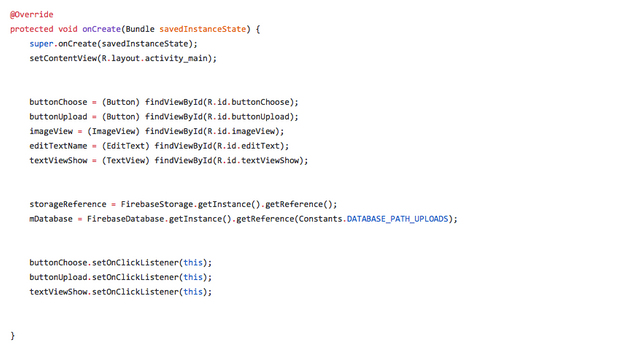
File Chooser Method
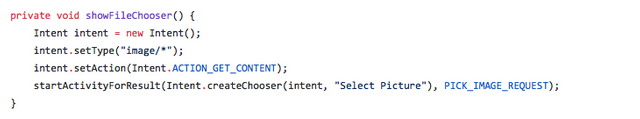
Handle the Intent result by overriding onActivityResult method
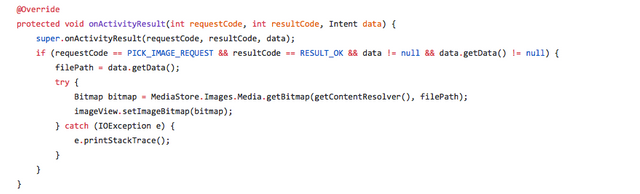
overriden method onClick() for calling showFileChooser() method

Getting Selected File Extension
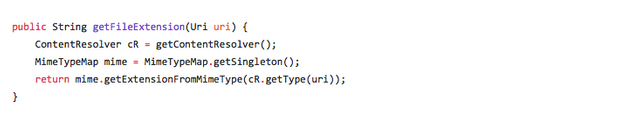
Uploading the File to Firebase Storage
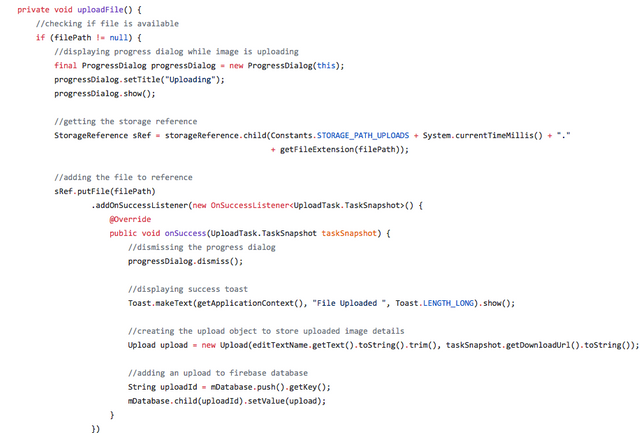
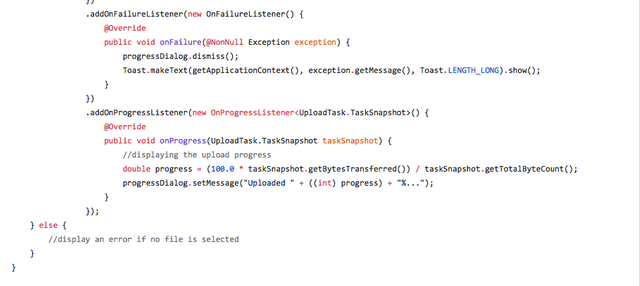
Upload.java
This Class developed for Building Database Model for uploaded image
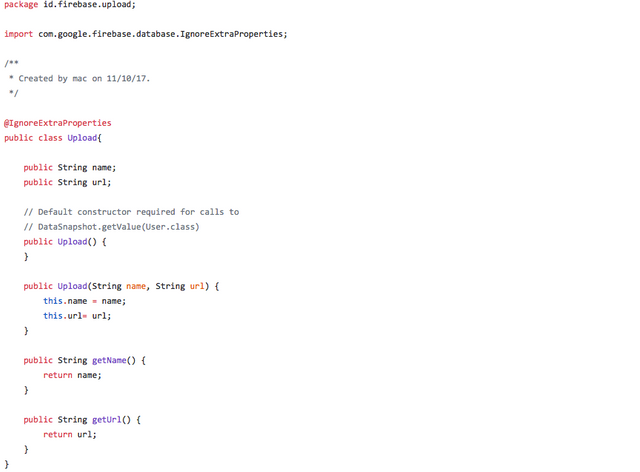
By learning this repository I hope, with beginner development experience only.
the developers can use a reliable, simple, and cost-effective storage object created for the Google scale.
For android applications that they are developing.
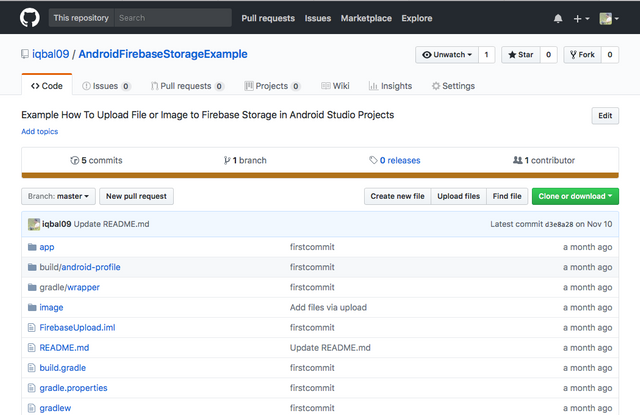
[Additional proof of work]
Links:
https://github.com/iqbal09/AndroidFirebaseStorageExample
Documentation About Firebase Storage for android:
https://firebase.google.com/docs/storage/android/upload-files?hl=en.
Posted on Utopian.io - Rewarding Open Source Contributors
Thank you for the perfect post
Hi @tenorbalonzo, Thanks for your perfect support :)
Your contribution cannot be approved yet because it is not as informative as other contributions. Could you please provide more details about the relevant parts of the code? Maybe also include code examples.
You said it yourself but there's no further info except the code itself. A few instructional words would be great! :)
You may edit your post here, as shown below:

You can contact us on Discord.
[utopian-moderator]
Hi , @mkt I Have modified the post as your suggestion , Please review it again :)
Thank you!. It has been approved now.
You can contact us on Discord.
[utopian-moderator]
Hey @iqbalhood I am @utopian-io. I have just upvoted you!
Achievements
Community-Driven Witness!
I am the first and only Steem Community-Driven Witness. Participate on Discord. Lets GROW TOGETHER!
Up-vote this comment to grow my power and help Open Source contributions like this one. Want to chat? Join me on Discord https://discord.gg/Pc8HG9x
Thank you very much for your post. It would be helpful to understand if you could add a short description of the app you were creating at the beginning of your post.
It took some time for me to figure out what you were creating until I read more near the middle.
Also is there any chance you can post a quick video of the whole process?
Off course , I Will Post The Video , Coming Soon This Week :)