how to determine the distance and travel time to a location with php.
What Will I Learn?
- You will learn how to connect php with gis.
- You will learn how to calculate the distance of a place
- You will learn how to calculate the travel time to get to the destination
Requirements
- You have basic about php
- You have basic about html
- You have basic about css
Difficulty
Either choose between the following options:
- Basic
Tutorial Contents
The map is the surface image of a location, where if only depending on the map we can not know the distance traveled during the trip, by knowing the distance we can adjust the travel time more easily.
- in the first stage create an html file with the name hitung_jarak.html, then enter the code below.
<html>
<head>
<title>Mencari Jarak</title>
<link rel="stylesheet" href="style.css">
</head>
<body>
<form name="form" action="distance.php" method="post">
<div class="konten">
<div class="kepala">
<div class="lock"></div>
<h2 class="judul">Mencari Jarak</h2>
</div>
<div class="artikel">
<div class="grup">
<label for="text"><font size = "4" color = "blue">Alamat Asal</font></label>
<input type="text" name="asal" placeholder="Masukkan alamat asal anda">
</div>
<div class="grup">
<label for="text"><font size = "4" color = "blue">Tujuan</font></label>
<input type="text" name="tujuan" placeholder="Masukkan tempat tujuan anda">
</div>
<div class="grup">
<input type="submit" name="submit" value="cari jarak">
</div>
</form>
</div>
</div>
</table>
</form>
</body>
</html>
The above program will generate a display of forms that will be used to fill the destination address.
- Next, create a css file, and save it with the name style.css, then input the code below.
*{
padding: 0;
margin: 0;
box-sizing: border-box;
font-family: sans-serif;
}
div.konten{
background: #8FC0C5;
width: 350px;
margin: 222px auto 0;
border-radius: 16px;
min-height: 256px;
overflow: hidden;
}
div.kepala{
background: #f85252;
padding: 10px 22px;
height: 60px;
}
div.kepala h2.judul{
color: #fff;
font-weight: normal;
line-height: 40px;
display: inline-block;
}
div.lock{
# background-image: url("lock.png");
background-position: center;
background-size: 38px;
display: inline-block;
width: 25px;
height: 25px;
margin-top: 8px;
float: left;
margin-right: 10px;
}
div.artikel{
padding:10px 22px 0;
color: #808080;
}
div.artikel div.grup{
margin: 16px 0;
}
div.artikel div.grup label,
div.artikel div.grup input{
display: block;
}
div.artikel div.grup label{
font-size: 13px;
margin-bottom: 10px;
}
div.artikel div.grup input[type="text"],
div.artikel div.grup input[type="password"]{
width: 100%;
height: 30px;
padding: 0 10px;
background: #eeeeee;
border:none;
color: #808080;
}
div.artikel div.grup input[type="submit"]{
background: #33cd77;
padding: 4px 16px;
margin: 0 auto;
border: 1px solid #33cd77;
border-radius: 2px;
color: #fff;
cursor: pointer;
}
div.artikel div.grup input[type="submit"]:hover{
background: #28a45e;
}
The above code serves to beautify the look of the form that will be used later. this is the output :
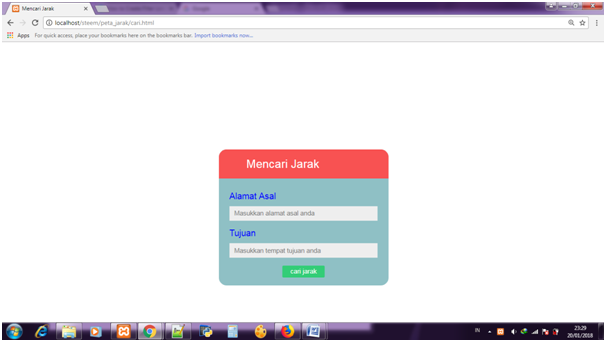
- The next step is to create a php program with the name distance.php, the first stage input command to capture data to be entered through the form behind, here is the code:
$asal = !empty($_POST['asal']) ? urlencode($_POST['asal']) : null;
$tujuan = !empty($_POST['tujuan']) ? urlencode($_POST['tujuan']) : null;
- Then, the next step is to enter the function to call gis that is available on the google map, at this stage program will perform calculations to determine the distance of a location.
$urlApi = "https://maps.googleapis.com/maps/api/distancematrix/json?origins=".$asal."&destinations=".$tujuan."&language=id-ID";
$result = file_get_contents($urlApi);
$data = json_decode($result, true);
- Next, input code to accommodate the value entered from the form.
<p>
Alamat Asal :
<strong><?php echo $data['origin_addresses'][0] ?></strong>
</p>
<p>
Alamat Tujuan :
<strong><?php echo $data['destination_addresses'][0] ?></strong>
</p>
- In the last stage create a code to accommodate the calculation values performed above :
<p>
Jarak Tempuh :
<strong><?php echo $data['rows'][0]['elements'][0]['distance']['text'] ?></strong>
</p>
<p>
Waktu Tempuh :
<strong><?php echo $data['rows'][0]['elements'][0]['duration']['text'] ?></strong>
</p>
Here is the full code.
<?php
$asal = !empty($_POST['asal']) ? urlencode($_POST['asal']) : null;
$tujuan = !empty($_POST['tujuan']) ? urlencode($_POST['tujuan']) : null;
$urlApi = "https://maps.googleapis.com/maps/api/distancematrix/json?origins=".$asal."&destinations=".$tujuan."&language=id-ID";
$result = file_get_contents($urlApi);
$data = json_decode($result, true);
?>
<p>
Alamat Asal :
<strong><?php echo $data['origin_addresses'][0] ?></strong>
</p>
<p>
Alamat Tujuan :
<strong><?php echo $data['destination_addresses'][0] ?></strong>
</p>
<p>
Jarak Tempuh :
<strong><?php echo $data['rows'][0]['elements'][0]['distance']['text'] ?></strong>
</p>
<p>
Waktu Tempuh :
<strong><?php echo $data['rows'][0]['elements'][0]['duration']['text'] ?></strong>
</p>
<button onclick="history.back()">Kembali</button>
Curriculum
- how to enter a location description into the map
- how to insert multiple data into the database simultaneously
Posted on Utopian.io - Rewarding Open Source Contributors
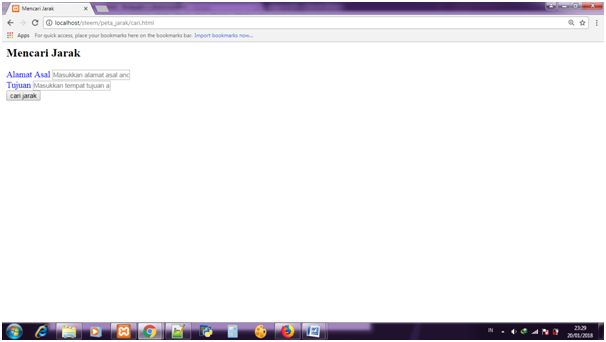
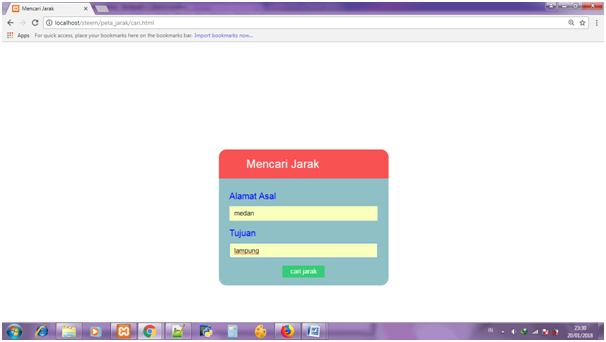
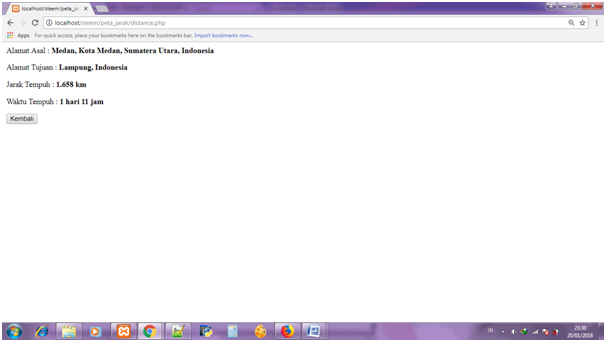
Your contribution cannot be approved because it does not follow the Utopian Rules.
This is nothing but a "copy-paste this code" tutorial. Low quality contribution.
You can contact us on Discord.
[utopian-moderator]
Congratulations @ipanridha! You have completed some achievement on Steemit and have been rewarded with new badge(s) :
Click on any badge to view your own Board of Honor on SteemitBoard.
For more information about SteemitBoard, click here
If you no longer want to receive notifications, reply to this comment with the word
STOP