GitHub Pages Configuration, Two New Tutorials and One Knowledge Base Article
In this update, I've configured GitHub pages for the Utopian Help Center, added two new tutorials and one new Knowledge Base article.
GitHub Pages Configuration
I have configured GitHub pages for the Utopian Help Center. This gives the site a better layout and makes it easy for people to browse the content. To achieve this, I had to change the file structure a little and created a new index.md file to act as the home page, linking to all the other sections of the Help Center.
I found it better to separate the GitHub project from the Help Center content, for people not familiar with how GitHub works but still want to access help resources. Having a GitHub Pages site allows people who just want to browse the help files to do so without the GitHub UI interfering with that.
Visit the new Utopian Help Center site
The site maintains the original structure and content. More work will be done to improve how it looks as well as add more content for people to see.
Changing your master password/owner key
As a security feature, the Steem blockchain allows you to change your Steem account's owner key or master password. This can be useful when you suspect that your account's private keys may have been compromised and need to change them all to secure your account before any harm is done.
To change your Steem account's owner key, follow these steps:
- Go to steemit.com and open the wallet page by clicking "Wallet" on the menu. You need to be logged in to change your password.
- Click on "Password" in the menu below the main one.
- Fill in the fields in the form to change your Password:
Account Name: displays your current Steem account user name and it cannot be changed.
Current Password: enter the current master password or owner key of your Steem Account.
Generated Password: to generate a new, secure password or owner key for your account, click the "GENERATE NEW PASSWORD" button. A new password will be created for you. Copy this new password and store it in a secure place before proceeding.
Re-enter Generated Password: enter the new password in this field to complete the password change process. Make sure you have a secure backup copy of the new password that was generated.
Tick the two confirmation boxes: confirm that you understand that Steemit cannot recover your password if you lose it and that you have securely stored it.
Update Password: click this button to complete the password change process.
After clicking the "Update Password" button, you will be notified that the password has been changed. This process also changes all the other private keys associated with your Steem account. Make sure you don't lose your backup and always keep your private keys private.
Powering down your Steem Account
Steem Power can be released from the 13 week vesting contract through a process called "powering down." This transforms your Steem Power into liquid STEEM that can be transferred at any time. The Steem Power is withdrawn over a period of 13 weeks, in 13 amounts that total the amount you select.
To power down your Steem account, follow these steps:
- Go to steemit.com and open the wallet page by clicking "Wallet" on the menu. Please note that you need to be logged in to power down your account.
- Go down to the section where your account's Steem Power is shown and click the arrow near the amount.
- A menu will appear. Click Power Down, as shown below:
- A new window will be shown. Select the amount of Steem Power you would like to power down by using the slider or entering an amount in the text box. After you're done, click the Power Down button
- You'll be asked to enter your owner key or active key to authenticate the transaction.
After initiating the power down process, a countdown begins and the first of 13 weekly withdrawals will occur in 7 days. You can also stop your power down at any time by clicking "Cancel Power Down" as shown in the screenshot in Step 3.
Reputation on Steem
The Steem blockchain has a built-in reputation system that calculates a person's reputation within the community by assessing the interactions that people have with his or her content. Whenever someone upvotes your content, this has a positive affect on your reputation, and if that person has a high reputation and significant Steem Power, the effect is more pronounced. The opposite is true for when a person downvotes your content. In this case, your reputation is affected negatively.
Reputation on Steem is expressed as a score, which starts at (25) for every new account and either goes up or down from there.
For Utopian users, their reputation is impacted by the types of interactions their contributions receive from the community. Whenever project owners or other contributors upvote their content, their reputation improves. Your reputation gives potential partners a glimpse into the kind of contributions you make, how well they are received and your relative standing within the community.
It bodes well for Utopian users to respect other Utopian users and contribute to the community in valuable and productive ways, to grow a reputation and attract more work in the future.
Visit the Utopian Help Center GitHub repository to contribute.
Posted on Utopian.io - Rewarding Open Source Contributors
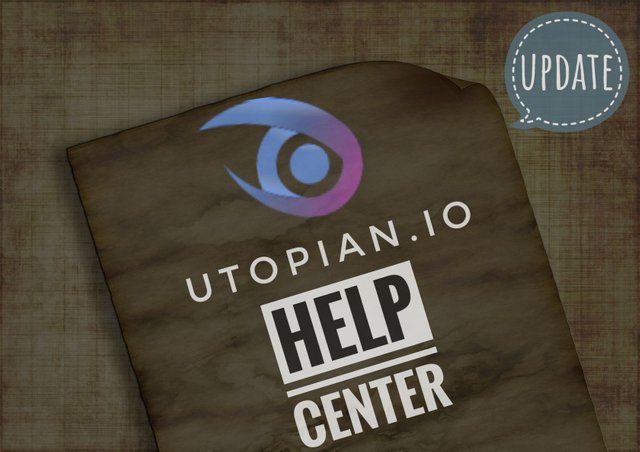

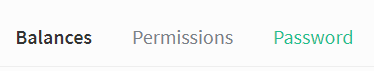
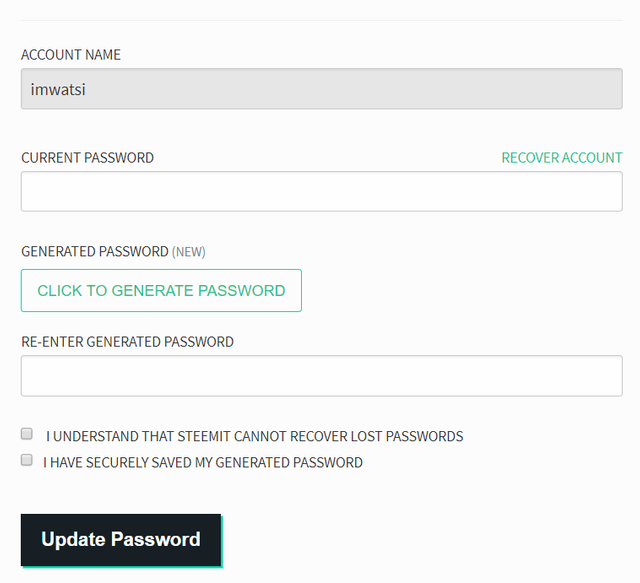
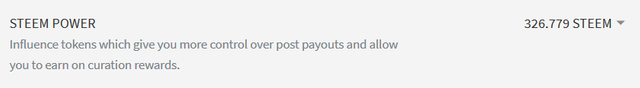
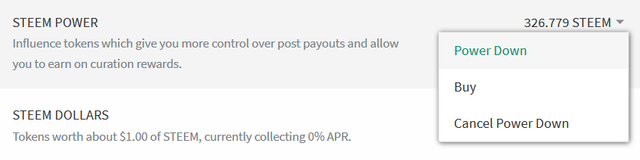
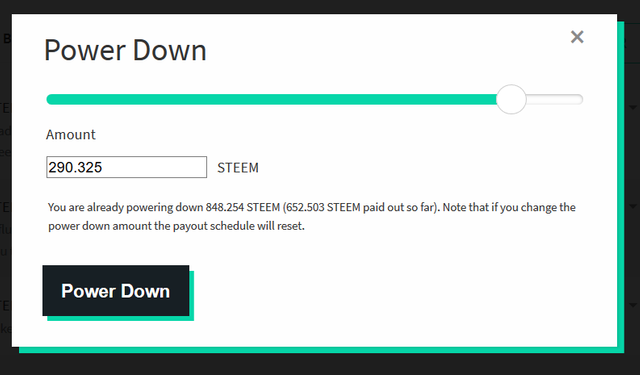
Thank you for the contribution. It has been approved.
You can contact us on Discord.
[utopian-moderator]
@imwatsi, Upvote is the only thing I can support you.
Hey @imwatsi I am @utopian-io. I have just upvoted you!
Achievements
Community-Driven Witness!
I am the first and only Steem Community-Driven Witness. Participate on Discord. Lets GROW TOGETHER!
Up-vote this comment to grow my power and help Open Source contributions like this one. Want to chat? Join me on Discord https://discord.gg/Pc8HG9x