Kdenlive Series - My Transition, Onboarding Users And How Can You Get Started! (Part 4)
Repository
https://github.com/KDE/kdenlive
Introduction
Even when I used proprietary and expensive software editing tools, I never was really a heavy user. Even when I had a Youtube channel that I maintained with a few friends, the editing we did was very low end, just crop some footage that was unnecessarily long or had too much silence, snap different clips together, edit a little bit the audio, nothing really near high-end video editing.
Paying for expensive editing software was a complete waste of money, even the cheapest ones that are around 150 dollars a month and have very basic tools are not worth it for just cropping and snapping clips together. Going to an open source and free alternative was the obvious thing to do.
What is Kdenlive
Kdenlive is a free and open source video editor, that is available for every major desktop operating system (Windows, Linux, and Mac), they describe themselves as a "libre video editor", being "libre" a Spanish word that translates both into "open" and "free". It is the same word choice used by another open source package of software called "libre office". The project has been running since 2003 and, according to the team, the program is designed to fulfill most needs, from basic video editing to professional work.
Transitioning
At first, I have tried Openshot and used it for around one week, and it worked perfect for me, there is absolutely nothing wrong with Openshot for the editing needs I have. I have, however, switched, and Kdenlive is now my main video editing tool. Both Openshot and Kdenlive do the exact same things at around the exact same time, they both work great, but I have chosen Kdenlieve because the interface fits more my taste than Openshot one.
I don't think I have missed any bit, at any moment, the old paid software I used on my Youtube channel. Even though I "grew up using them" and everyone around me use them as their main editing tools, nowadays I see them as a backup, I do not think I will, in the near future, have the need to use the paid versions of the expensive editing software from those big companies, but if I do, I will try to go for the cheapest option, just to do whatever I happen to need them for, and them go back to the open source software, just because the free Kdenlive does everything the paid ones do and I want to support open source projects.
Yes, the open source Openshot and Kdenlive are that good, for my needs at least, to the point they became my main software and the paid ones are now what I consider as a backup, I don't really want to use the paid ones, but if I ever happen to need them, I will try to use them from my friends computer or try to find the cheapest release version.
Another reason why I won't go back to the proprietary editing software is that now I am a full-time Linux user. Linux is my main operating system, it is much more efficient than Windows, faster, and things "just work", and compared to Mac, well, it is a thousand times cheaper to use Linux. Linux on even an old computer runs much better than Windows on any modern computer. I am a huge fan of Unix platforms, Mac would also be a system I would like to use, as it has a powerful command terminal, just like Linux, but for the price, they charge I do not think it is worth, too much of a price for too little of a computer.
So, for operating system restrictions, I need to use open source and multi-platform software. On the positive side of things, Kdenlive, which is my main video editor right now, with Openshot as a backup, the latter one also being free, open source and multi-platform, has great performance and absolutely all the tools I need.
Onboarding users!
But you don't need, like me, to restrict your operating system to use Kdenlive, though I highly recommend you to also try Linux, once you see it is not that difficult to use, just different, you will see how a Unix system is more powerful and efficient, because to me the Windows file manager is a complete mess, maybe by trying Kdenlive and seeing that open source is powerful you might give a try to Linux too, but that is not the goal of this post, not this time.
On the previous post, @robertoueti have commented that he will give a try for Kdenlive as his video editor
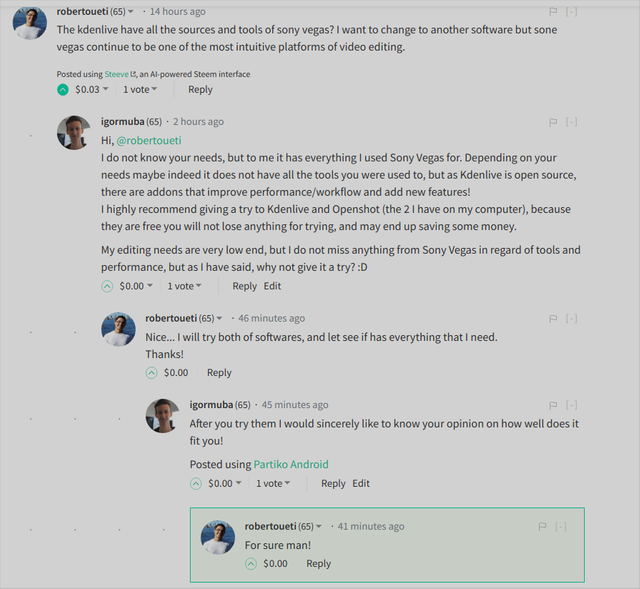
And just like him, I highly recommend that you install Kdenlive and try editing a few videos with it.
Kdenlive is multiplatform, which means it runs on any desktop operating system (Windows, Mac, and Linux), and it is free and open source, so I can see no reason why not download it and try, especially if you are currently paying a subscription for an expensive software, who knows, maybe this shows you that indeed you can save a couple hundred dollars a month, a money that could be invested in a better machine for editing faster, maybe?
I am very excited to get a reply from @robertoueti to see how Kdenlive is working out for him. As I have said before, my editing needs are very low end, so I am not a very good benchmark for professionals to use, but I am completely sure and a firm believer that, to regular people, people that need to do simple edits every once in a while, Kdenlive is a very good choice (just as much as Openshot, but I choose Kdenlive for the interface that is prettier to me), and I even go as far as to say that, maybe, to professionals that do video editing for a living, Kdenlive might as well fit your needs and also save you money. If you are a professional and discover that Kdenlive can do everything you need, just think how great it would be to save money from the video editing tool, and also, maybe, save money form the operating system, because of a sudden you won't be restricted to the system the big companies want you to use.
You can also try it today!
As I have said to @robertoueti, the user that I brought to Kdenlive, trying open source free software is risk-free, sincerely, the only risk you will have by trying out Kdenlive is to discover you have spent money for no reason with paid software all those years.
To get started, just head to Kdenlives website at https://kdenlive.org/en/
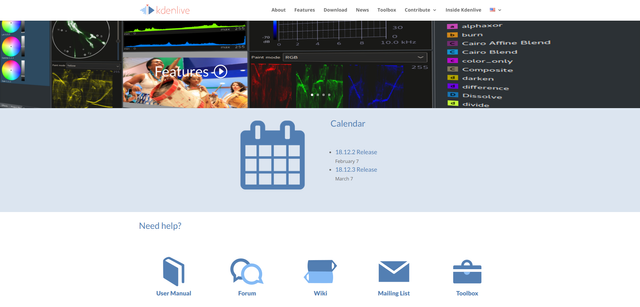
On their website you will find many useful links, to get started, you will need to head into the download section and grab the Kdenlive version for your operating system. The program is very lightweight and can run even on older machines, but if you already have a video editor, chances are Kdenlive will also work flawlessly on your machine.
Also, if you are just getting started, independently from your previous experience with video editing, I recommend you to take a quick look at the user manual, it has a quick list of features and tools that might be useful. To be honest I didn't need to read a lot. When I switched from Photoshop I did need to take a good 15 minutes to learn how to use the Open Source program, but switching to Kdenlive was very intuitive, the interface does follow a workflow that is very familiar to the other proprietary alternatives!
Also, if you like the software, and you are saving money with it, I recommend you to take a look at how can you help by donating to the project, Kdenlive is free and open source, but it is always nice to support financially such projects, mainly if they are as active as Kdenlive team is.
Series Backlinks
- Kdenlive Series - The Competition And Why Freelances Should Use It(Part 3)
- Kdenlive Series - Use Cases And First Person Workflow(Part 2)
- Kdenlive Series - Introduction, What Is Kdenlive And My Experience (Part 1)
This post has as beneficiaries
@utopian.pay with 5%
using the SteemPeak beneficiary tool


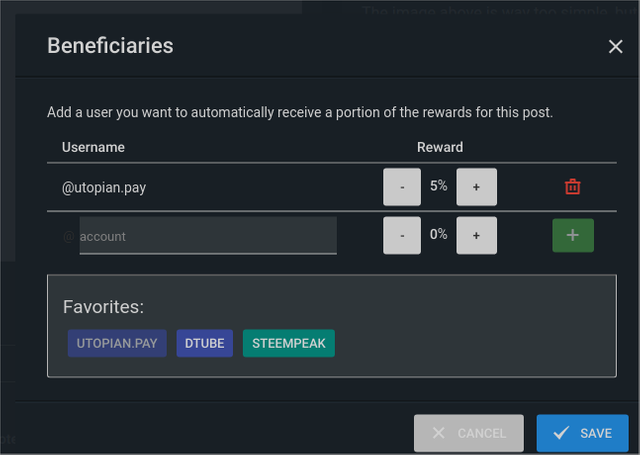
Hello, @igormuba!
Thank you for another informative review. This is a very interesting project, and the same can be said about this series of yours. Your post is comprehensive and well-illustrated with relevant graphic content.
Once again, you did a really good job on the content side. Same story, your post contains tons of information about your personal experience of using the software; keep up the great work. Furthermore, you always make sure to share a few words regarding the significance of open source projects, and this is something that I like very much about your blog posts. It goes without saying that I enjoyed reading your review.
That said, there were minor issues of style and proofreading, but not to the level where it hurt the reading experience. In conclusion, I appreciate the time and effort you put into your work, and look forward to your next contribution.
Your contribution has been evaluated according to Utopian policies and guidelines, as well as a predefined set of questions pertaining to the category.
To view those questions and the relevant answers related to your post, click here.
Need help? Chat with us on Discord.
[utopian-moderator]
Thank you for your review, @lordneroo! Keep up the good work!
Hey, @igormuba!
Thanks for contributing on Utopian.
We’re already looking forward to your next contribution!
Get higher incentives and support Utopian.io!
Simply set @utopian.pay as a 5% (or higher) payout beneficiary on your contribution post (via SteemPlus or Steeditor).
Want to chat? Join us on Discord https://discord.gg/h52nFrV.
Vote for Utopian Witness!
Congratulations! Your post has been selected as a daily Steemit truffle! It is listed on rank 5 of all contributions awarded today. You can find the TOP DAILY TRUFFLE PICKS HERE.
I upvoted your contribution because to my mind your post is at least 5 SBD worth and should receive 124 votes. It's now up to the lovely Steemit community to make this come true.
I am
TrufflePig, an Artificial Intelligence Bot that helps minnows and content curators using Machine Learning. If you are curious how I select content, you can find an explanation here!Have a nice day and sincerely yours,

TrufflePigHi @igormuba!
Your post was upvoted by @steem-ua, new Steem dApp, using UserAuthority for algorithmic post curation!
Your post is eligible for our upvote, thanks to our collaboration with @utopian-io!
Feel free to join our @steem-ua Discord server
Hy @igormuba
Did you know that you have 12764 transactions historically on the Steem blockchain!
You can check and download all your transactions, votes, comments and more with @steemdetective!
Start here steemdetective.com