PDF Converter - Convert Images And Texts To Pdf
We live in a time where smart phones have taken over every our lives, we need our phones for literary everything, This might be a good thing or a bad thing I do not know but what I know is that it has its advantages and disadvantages and the PDF converter happens to be one of its advantages.
One problem I do have most times is reading from a text book or having to go through a really big and stressful material and carry it around because as a student I might need those books or materials.
Another thing is as a student I really need to get access to so many books or materials to be able to help my self in studying.
In other to over to over come these challenges I've been looking for various apps and I finally found the one which suits me perfectly.
Repository
https://github.com/Swati4star/Images-to-PDF
What Is PDF Converter
PDF converter is a very simple to use app converting relevant or important documents either in texts or in images to PDF.
There are other apps on android which are also used for converting images to PDF but what makes me like the PDF converter is the fact that it has other various features on the app which are splitting PDF, merging PDF, removing PDF pages, Smooth and easy to use interface, no annoying ads popping out of nowhere like these other apps and other amazing features.
Creating a PDF
When creating a PDF file on the app there are various of ways in which you can do this because there are more than one features in creating a PDF file on the a app, you can create a PDF file through converting images on your phone into PDF, by clicking on the images to PDF on the app which is the first feature on the app and selecting the images you want to convert on the app after selecting then click on create PDF
Another thing I love about this app is that even after you've selected the images there are still various enhancement options which you can use. Images below
My favourite enhancement option is the rearrange images option, after you might have selected the pictures you want to convert into PDF on app and you didn't select them accordingly you can rearrange them which ever way you want to just using the arrows, you can see the image below
You can also convert text to PDF by clicking on the text to PDF feature which is the second feature on the app.
And this feature also has its own enhancement options, image below
You can also create a PDF file through QR and Barcodes, by clicking on the QR & Barcodes feature on the app, after clicking it brings out the two different scans on the app and you select which one you'd prefer and it brings out the scan camera and you get your PDF done it's that easy.
Other features include
•Viewing the PDF files that has already been created through the app
•You can also add password to your PDF files in case if you're the type that give your phone out to people a lot and the PDF consists of documents that are personal or important to only you alone, this is a feature for you. You can also remove the password if you want too.
•You can rotate pages in cases if the pages or images on the PDF have been arranged upside down or in the wrong way.
•You can also add images, in cases in which you are compiling a project material and you have to take your time and can take days or weeks to finish the projects so you have to add or join other images as you get them, this is for you.
•You can merge two PDF files together to make it one and you can also split one PDF to make two in cases where the PDF is too big
•You can compress PDF and can also remove duplicate pages in cases in which there two pages which are the same.
•You can also remove pages doesn't have to be duplicate pages, you can also remove pages you wish to remove.
•You can reorder pages in cases in which you want a page that is at the bottom to be at the top, this is for you.
•You can also extract imagers in cases in which you want a picture from the PDF file, you can use the app to extract the picture out.
•You can also convert PDF to images, this is one of my favorite features because I love posting images on my social media accounts so this feature gives me the ability to do that.
Permissions
PDF converter does not need any permission for it to function on an android device.
I was surprised to see that the app doesn't need the Internet connection before you can be able to use the app to perform different works on it.
Conclusion
If you're the type that love to read different PDF files and you fall into different categories of users who use either one or more than one features which I have listed under this blog, you should definitely give this app a trial.
Official links
https://f-droid.org/app/swati4star.createpdf
https://play.google.com/store/apps/details?id=swati4star.createpdf

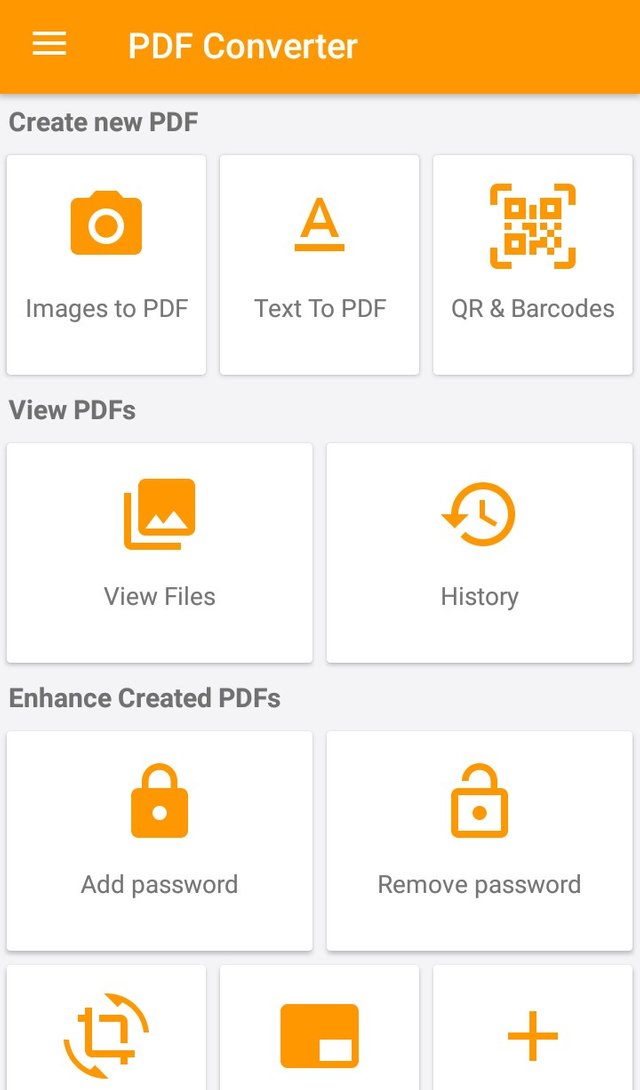
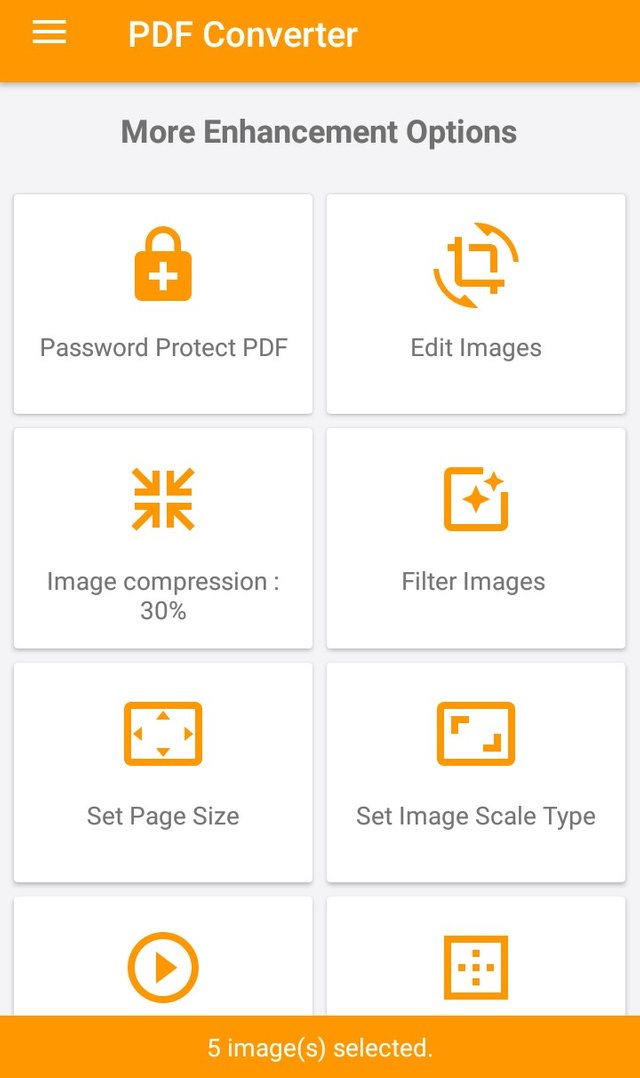
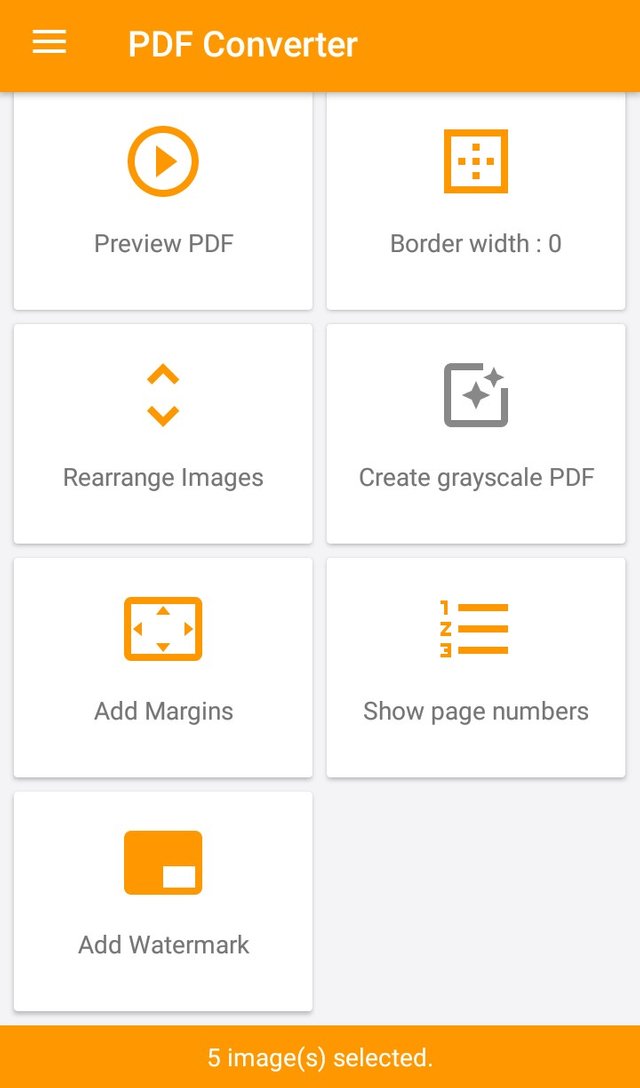
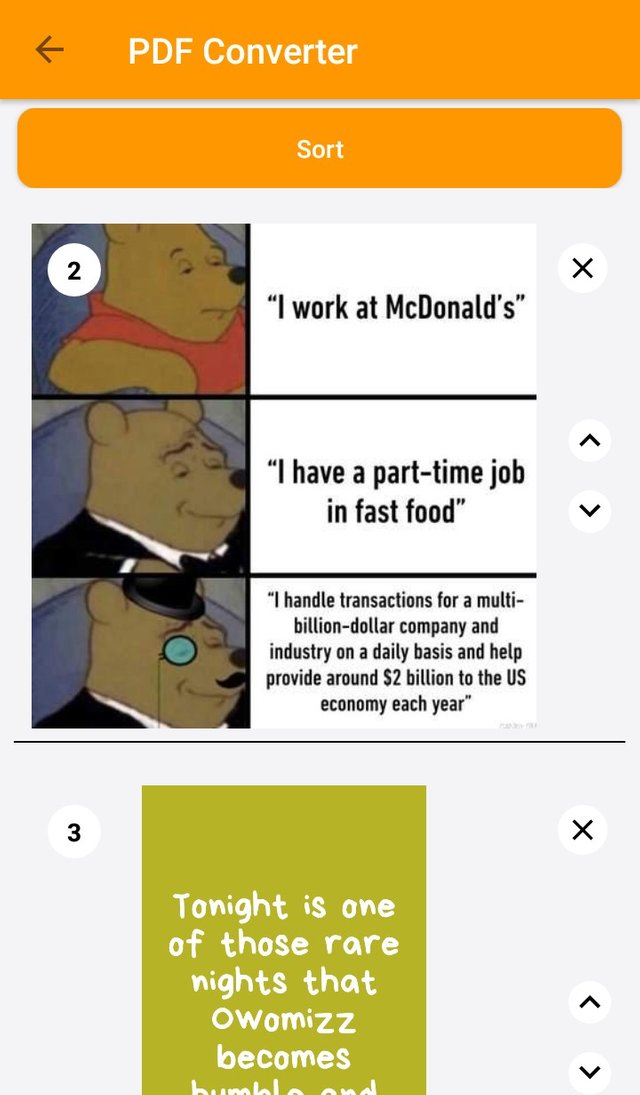
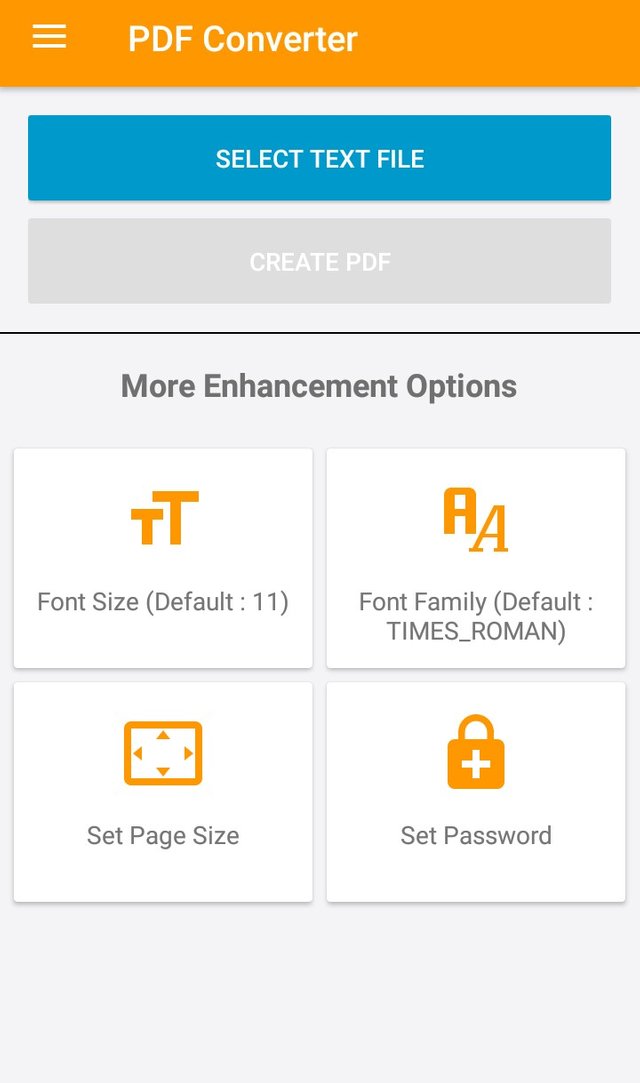
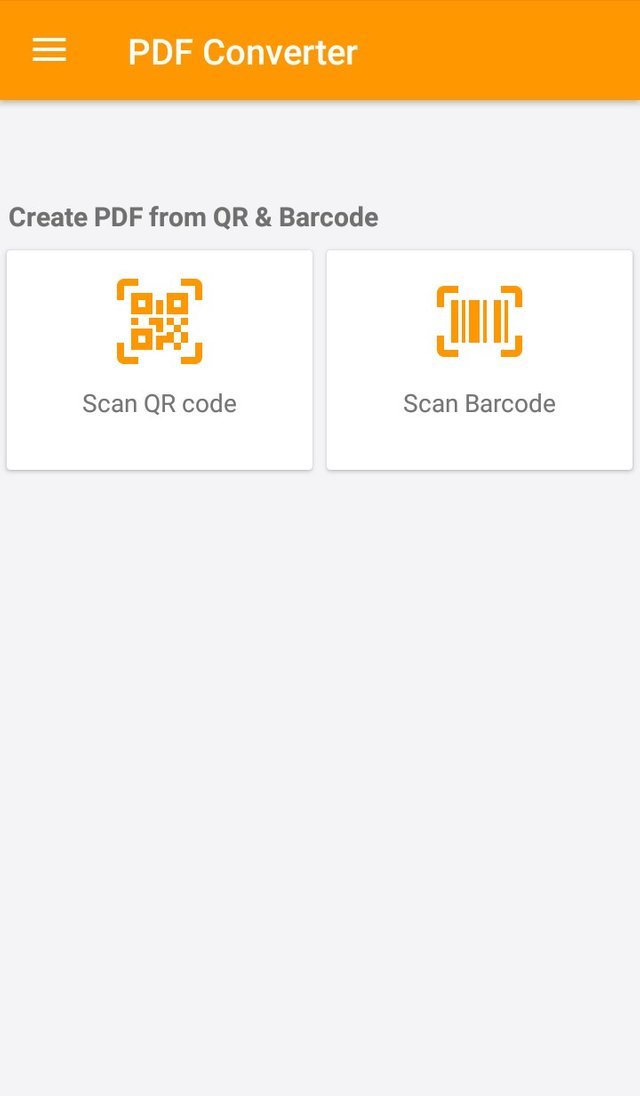
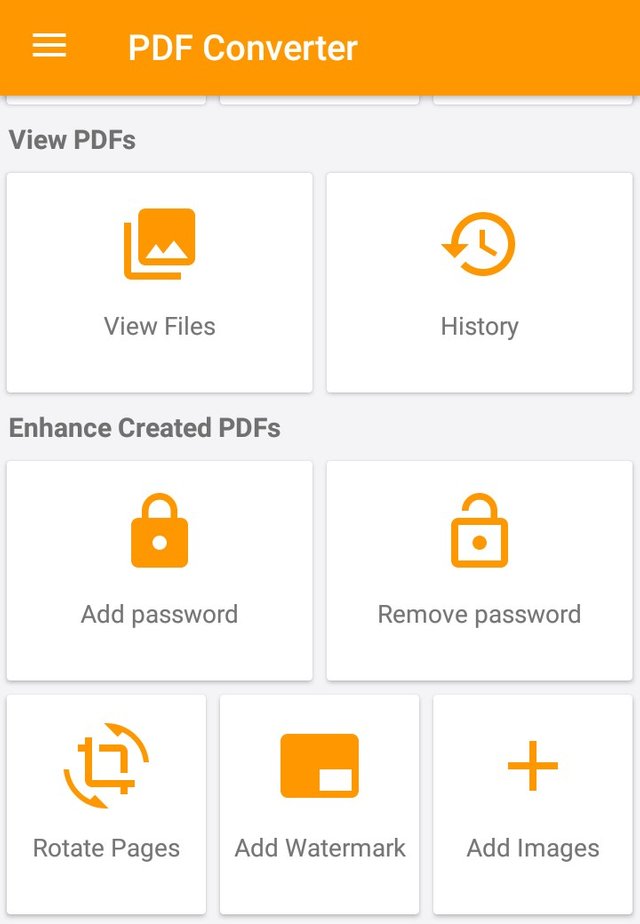
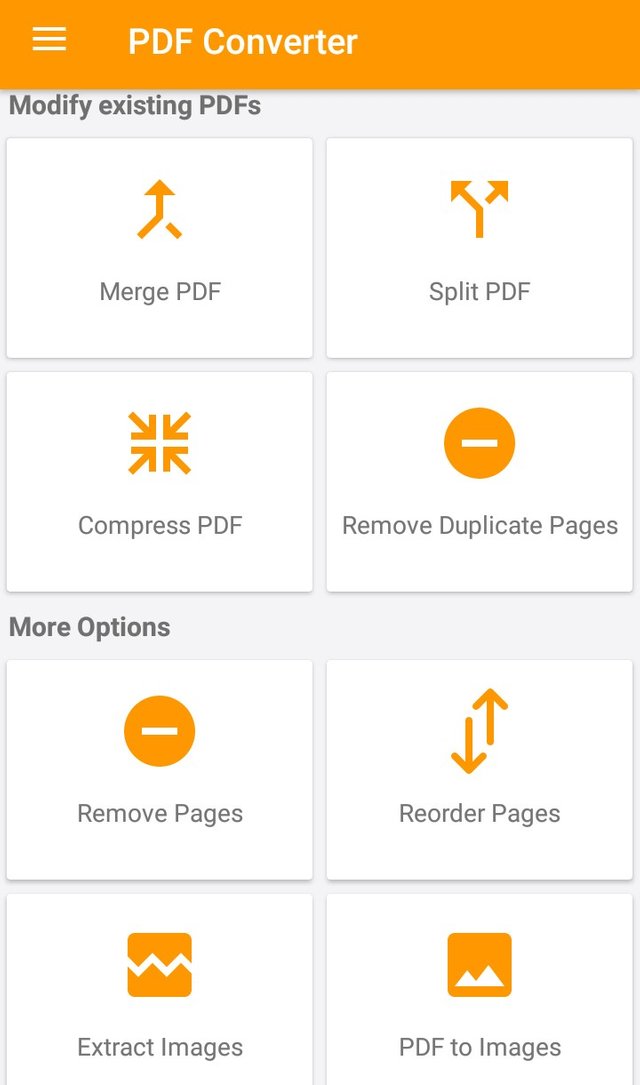
Hi @iamowomizz, thank you for your contribution to the PDF project. I appreciate the effort. However, the post could be better.
First, the writing would have benefited from more proofreading rounds. There are critical omissions and many grammar mistakes. Also, there are insufficient punctuation and wrong punctuation. I think you need to work on your writing. Your first paragraph isn’t a sentence, but you wrote it as a sentence. If rephrased, it could be 3 or more sentences.
As I used to say, it is difficult to write thousands of texts without a mistake, but it is possible. I would advise you to dedicate more time to proofread your future texts.
Also, this is a listing of the app features. Before you review any project, ask yourself; what value am I providing? You need to consider this in your future contributions.
Thank you, I hope to read better contributions from you!
Your contribution has been evaluated according to Utopian policies and guidelines, as well as a predefined set of questions pertaining to the category.
To view those questions and the relevant answers related to your post, click here.
Need help? Chat with us on Discord.
[utopian-moderator]
Thank you for your review, @tykee! Keep up the good work!
Hi @iamowomizz!
Your post was upvoted by @steem-ua, new Steem dApp, using UserAuthority for algorithmic post curation!
Your post is eligible for our upvote, thanks to our collaboration with @utopian-io!
Feel free to join our @steem-ua Discord server
Hey, @iamowomizz!
Thanks for contributing on Utopian.
We’re already looking forward to your next contribution!
Get higher incentives and support Utopian.io!
Simply set @utopian.pay as a 5% (or higher) payout beneficiary on your contribution post (via SteemPlus or Steeditor).
Want to chat? Join us on Discord https://discord.gg/h52nFrV.
Vote for Utopian Witness!