Building a Membership Website with WordPress: Part 2
What Will I Learn
This post is the second in a series of tutorial posts on how to create a membership website with WordPress.
You can find the first post at the end of this link.
The first post in this series discussed how to customize certain settings for the WP-Member plugin in the WordPress admin bar, specifically under the WP-Member Options tab.
In this post we'll be going through all other customization options by exploring each of the remaining tabs which are
- Fields
- Dialogs
- About WP-Members
Requirements
WordPress Installation
You should have a working WordPress installation to test run the activities of this tutorial.
To learn more about installing WordPress read this post.
WP-Member Plugin
In the first post of this series I gave a brief overview of what this plugin is about, you can check out the post here.
Difficulty
Basic
Customizing the Site
Fields
This tab is dedicated to specifically contain customization settings for the registration form.
In this tab you can
- Choose to include or exclude a form field in the registration form
- Add or edit a new custom form field
- Set an individual form field as required (Email is required as default)
- You can change the display order of the form fields
To stop a form field from being displayed on the registration page uncheck the Display checkbox on its row.
To set a form field as required check the Required checkbox on its row.
The following are the default form fields that are included in the fields tab upon install
- First Name
- Last Name
- Address 1
- Address 2
- City
- State
- Zip
- Country
- Day Phone
- Confirm Email
- Website
- Biographical Info
- Password
- Confirm Password
- Terms of Service (TOS)
All the fields listed above can be just about any type of form field from checkboxes to text areas.
WP-Member plugin supports the following types of fields
- Text
- Textarea
- Checkbox
- Multiple Checkbox
- Select
- Select Multiple
- Radio
- Password
- Image
- File
- URL
- Hidden
- Number
For the sake of our tutorial we will be choosing to include the following fields
- First Name
- Last Name
- Confirm Email
- Password
- Confirm Password
- TOS
All fields will be required.
Dialogs
The Dialogs tab features customization settings for different error messages that might be displayed to a user in the course of using the website.
You can set error messages for the following Dialogs in the tab
Restricted Post/Page: This form field should contain the error message that will be displayed alongside the login/registration form whenever a user tries to view restricted content.
Username is taken: This form field should contain the error message that will be displayed whenever a new user is trying to register with an already existing username.
Email is registered: This form field should contain the error message that will be displayed whenever a new user is trying to register with an already existing Email.
Registration completed: This form field should contain the dialog that will be displayed whenever a user successfully completes their registration.
User update: This form field should contain the dialog that will be displayed whenever a user successfully updates their user information.
Passwords did not match: This form field should contain the error message that will be displayed whenever a user enters a different password from the one previously registered.
Password changes: This form field should contain the dialog that will be displayed whenever a user changes password.
Username or email does not exist: This form field should contain the error message that will be displayed whenever a user tries to change the password for an account that's not existing.
Password reset: This form field should contain the error message that will be displayed whenever a user resets their password.
Terms of service: This form field should contain the error message that will be displayed whenever a user tries to submit the registration form without checking the TOS checkbox.
This form fields support HTML markup for those who might like to include custom HTML code.
The email tab allows us to customize the notification emails that will be sent by the plugin.
Under this tab you can also choose to change the sender email address and name from the default one used by WordPress.
Email content can be customized in the text areas provided.
Notification emails can be customized for the following events
New Registration
Password Reset
Username Retrieval
Admin Notification
Email Signature
About WP-Members
This tab does not contain any customization settings to work on rather it contains links to
Documentation
Support
Registration page
Extensions
This page is useful for anyone who wants to study the plugin in depth.
You can check out other WordPress contributions from me on here.
- Building a Membership Website With WordPress: Part 1
- How to Add Bitcoin as a Payment Option on a WordPress Website
- How to Add Background Videos for any Page or Post in WordPress
Posted on Utopian.io - Rewarding Open Source Contributors
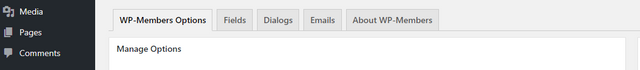
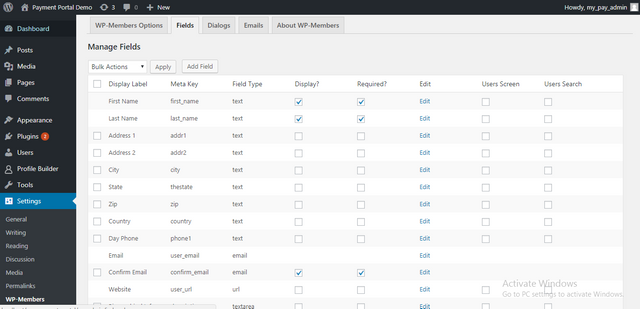
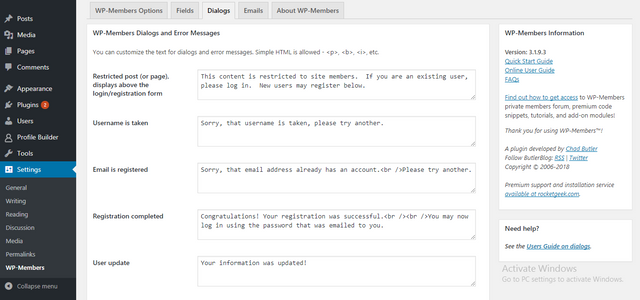
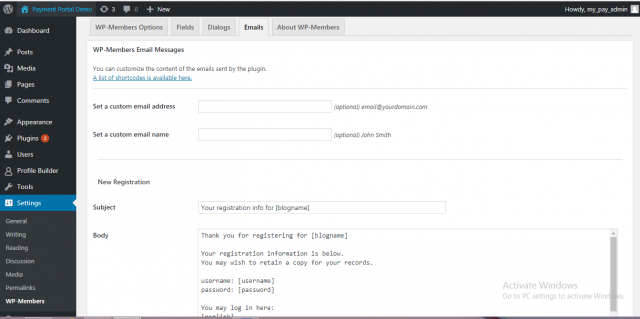
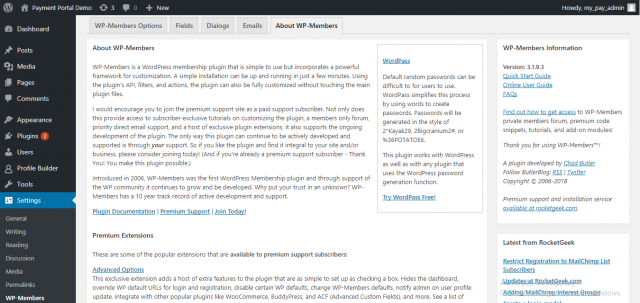
Thank you for the contribution. It has been approved.
You can contact us on Discord.
[utopian-moderator]
I was just going to ask a friend how to do this, but you saved me the trouble.
Thank you
You're welcome
Hello, you received a boost courtesy of @steemdunk! Steem Dunk is an automated curation platform that is easy and free for use by everyone. Need an instant boost? Send 0.200 SBD with your full post url as the memo to @steemdunk for an upvote. Join us at https://steemdunk.xyz
Upvote this comment to support the bot and increase your future rewards!
Like your contribution, upvote.
Thanks
Your Post Has Been Featured on @Resteemable!
Feature any Steemit post using resteemit.com!
How It Works:
1. Take Any Steemit URL
2. Erase
https://3. Type
reGet Featured Instantly – Featured Posts are voted every 2.4hrs
Join the Curation Team Here
Awesome work buddy!!
Thanks brother
You're welcome!
Hey @gotgame I am @utopian-io. I have just upvoted you!
Achievements
Suggestions
Get Noticed!
Community-Driven Witness!
I am the first and only Steem Community-Driven Witness. Participate on Discord. Lets GROW TOGETHER!
Up-vote this comment to grow my power and help Open Source contributions like this one. Want to chat? Join me on Discord https://discord.gg/Pc8HG9x