Tutorial : Cara Melihat Resteem Post Anda/How to View your Post Resteem
Hii steemians.. pada kesempatan ini saya akan berbagi tetang cara melihat postingan sendiri, yang telah diresteem oleh teman-teman steemit. nah,, seperti postingan saya sebelumnya tentang Tips dan Triks Cara Cepat Melihat Flag Pada Postingan Steemit (Downvote), Tips ini kembali membahas tentang Tool Gratis yang diberikan oleh salah satu website ternama yaitu steem-id.com. Anda Penasaran ??? Mari Kunjungi website tersebut.
Berikut Cara Melihat Postingan Anda Yang Telah Di Resteem Oleh Pengguna Rekan Steemit Anda :
- Kunjungi Website steem-id.com dan akan tampil seperti gambar dibawah ini :

lihat pada bagian Menu Website steem-id.com terdapat Steem Tool dan Klik pada Who Resteem Your Posts? dan akan muncul New Tab pada browser anda.
- Lihat Pada MenuSteem Tool dan Klik Who Resteem Your Posts? dan akan muncul seperti gambar di bawah ini :

Setelah muncul seperti gambar di atas, maka masukkan nama akun steemit anda seperti di gambar tersebut.
- Setelah anda masukkan username steemit anda maka akan muncul seperti gambar di bawah ini :
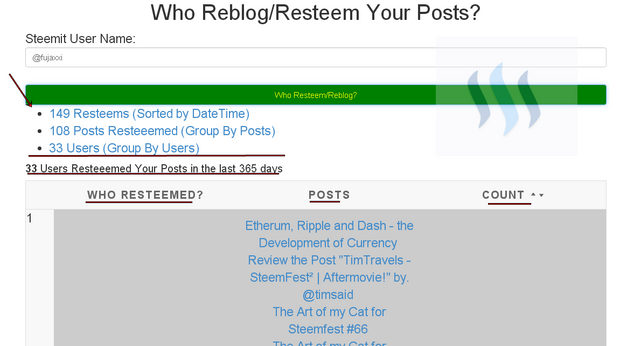
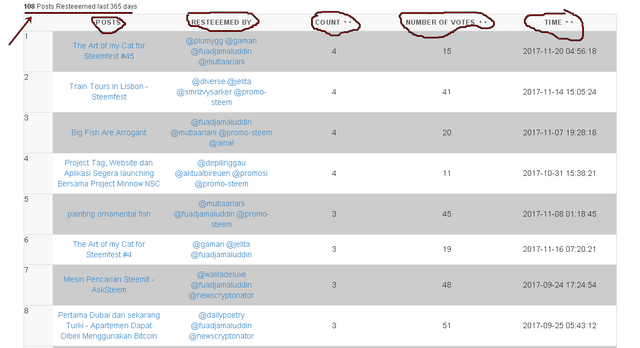
nah,,, laporan tentang siapa saja yang telah melakukan resteem pada postingan anda akan muncu, mulai dari judul postingan, nama akun yang telah resstem post anda dan waktu postingan,
Sekian Postingan Saya Tentang Tutorial : Cara Melihat Resteem Post Anda Semoga bermanfaat untuk semua rekan steemians.
Salam @fujaxxi.
Posted on Utopian.io - Rewarding Open Source Contributors
Mantap @fujaxxi
Thanks @newscryptonator
Sudah di upvote yaa
Thanks upvotenya @fuadjamaluddin
Tutorialnya bagus,, thanks @fujaxxi
Makasih @mutiaariani telah membaca postingan ini
love the website, I didn't know about it till now. would love to talk further with the people that run it
@paulag..... Ok i would to explain the way...
Visit website Steem-id.com. look website menu Steem-id.com > steem tool > who resteem your post>new tab. (like picture no 2)
After like picture no 2, insert your steemit account. (like picture no 3)
Finish... You will get report about who is resteem your post and the time.
Thanks you to visit my post @paulag, nice to explain it.. I hope u will often to visit my post again..
Thanks for your contribution but this can not be approved for the following reasons
Utopian Moderators
I have edited, thank you very useful knowledge input. @knowledges
Your contribution is not for an open source project. For that reason, this contribution can not be approved. Thank you
You can contact us on Discord.
[utopian-moderator]