Avidemux Tutorial || Practical Quick Video Cut and Saving the Audio of the Video as Mp3
Avidemux Tutorial || Practical Quick Video Cut And Saving the Audio of the Video as Mp3
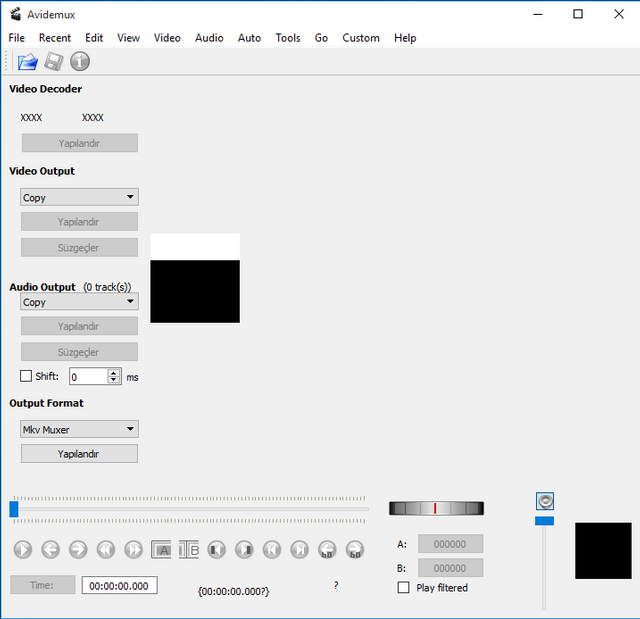
Github:https://github.com/mean00/avidemux2
Download:https://sourceforge.net/projects/avidemux
What Will I Learn?
In this tutorial you will learn how to cut the video quickly And Saving the Audio of the Video as Mp3
Requirements
It's enough to download and install the video
- OS Support
Win2003, Win2000, Win7 x64, WinXP, WinVista, Win7 x32, Win8 x32, Win8 x64, Windows 8, Windows 10,
Difficulty
- Basic
Tutorial Contents
1 Video Cutting
first we open avidemux, and click on the file menu on the top right
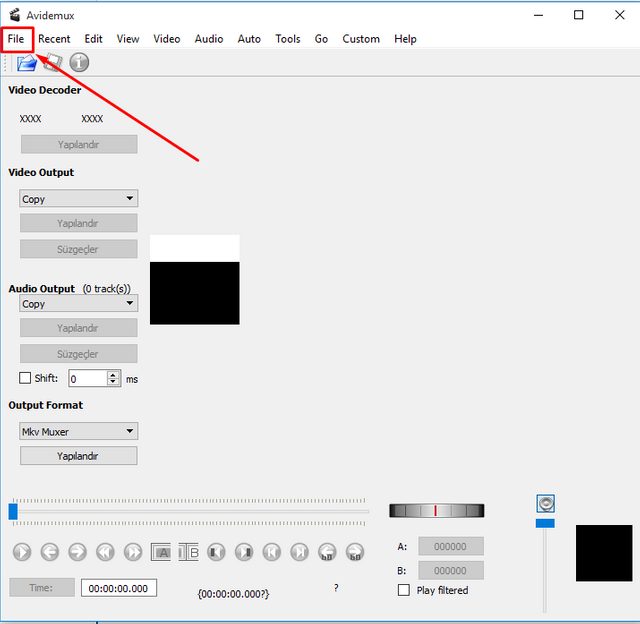
we select open from the drop-down menu
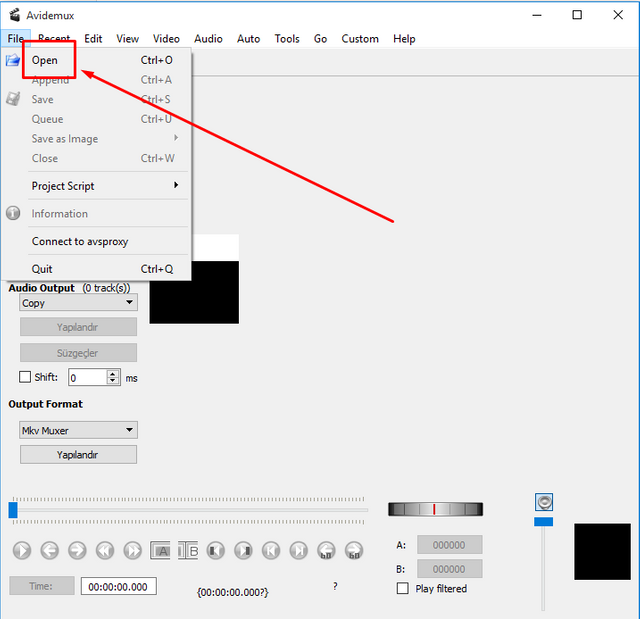
we enter the folder where the opened window is the video and we select the video
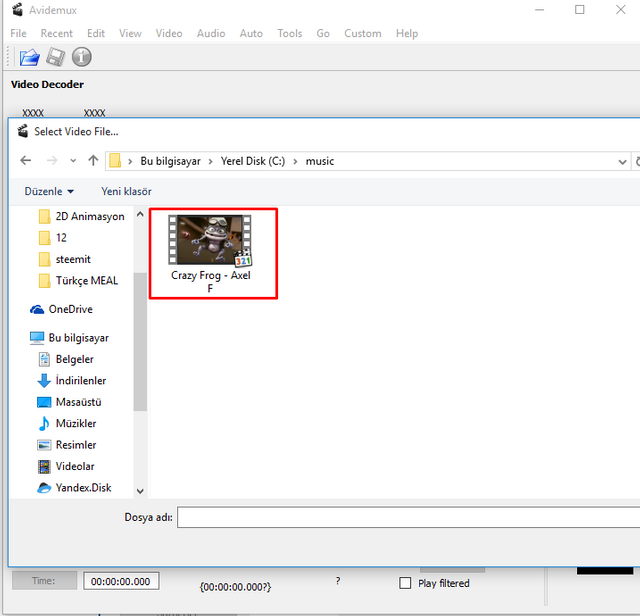
-With the selection tool, we import the video segment you want to cut and press A
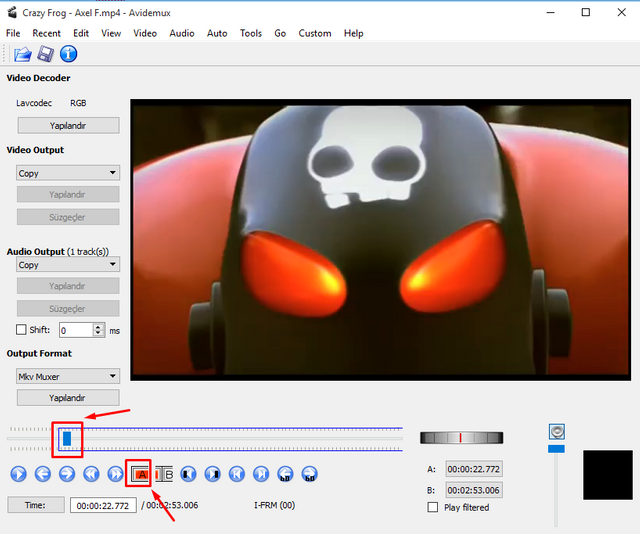
We bring the selection tool to the end of the video we want to cut and press button B
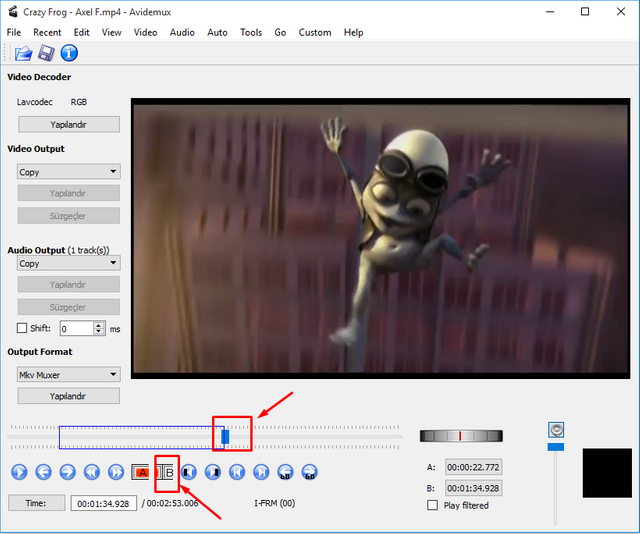
On the left, select the video output and audio output options as copy
and select the output format section as Mkv
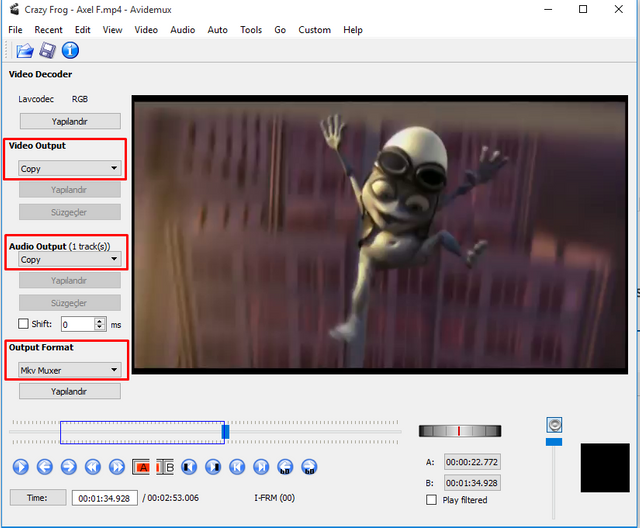
If you do not select copy in the video output and audio output options, the render process takes too much
- Click the File menu, press the save button, name and save the video
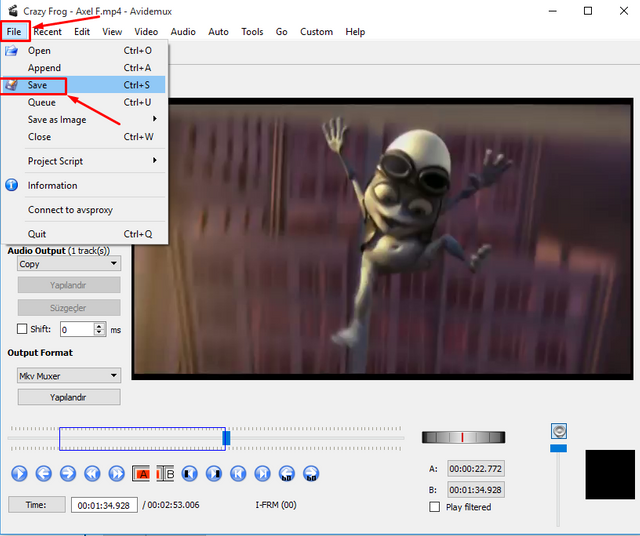
2 Save the sound of the video as Mp3
- After selecting the start and end sections of the video with the selection tool (using the A and B buttons), In the menu options at the top, click Audio and select Save Audio
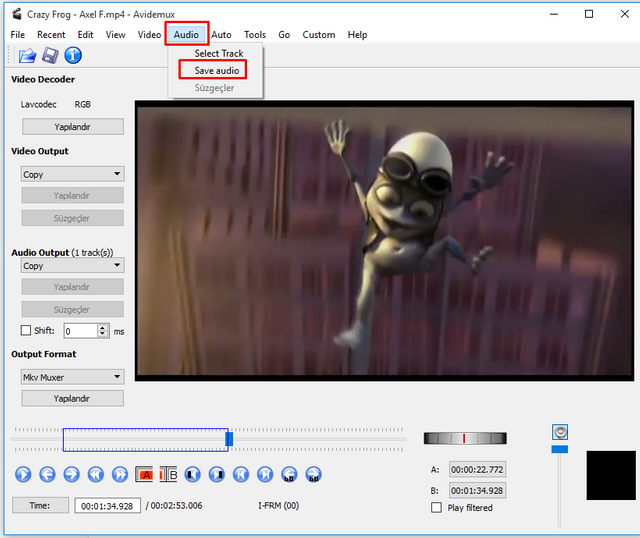
-Name the audio file, complete the registration process by typing .mp3 at the end of the name
- Demo
Thank you for the contribution. It has been approved.
You can contact us on Discord.
[utopian-moderator]
thanks brother,
video link was wrong, I have now corrected
Hey @fightmovies I am @utopian-io. I have just upvoted you!
Achievements
Suggestions
Get Noticed!
Community-Driven Witness!
I am the first and only Steem Community-Driven Witness. Participate on Discord. Lets GROW TOGETHER!
Up-vote this comment to grow my power and help Open Source contributions like this one. Want to chat? Join me on Discord https://discord.gg/Pc8HG9x