Step by step to create curves (arcs, spline curves, continuous spline curves, bezier curves)
The tutorial introduces the three types of curves in the Process: arcs, spline curves, and bezier curves.
ARC
Curve is the simplest to draw. Processing defines an arc as part of an ellipse. Functions with the parameters:
Arc (x, y, width, height, start, stop)
Four parameters = existing ellipse (); specify boundary box for arc. The last two parameters are the starting and ending angles of the arc. This angle, like any other angle in Processing, is given in radians. The angle is measured in a clockwise direction, with a degree of zero heading east. Using the fact that Pradian equals 180 °.
Arc example:
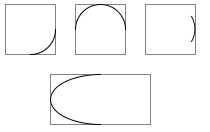
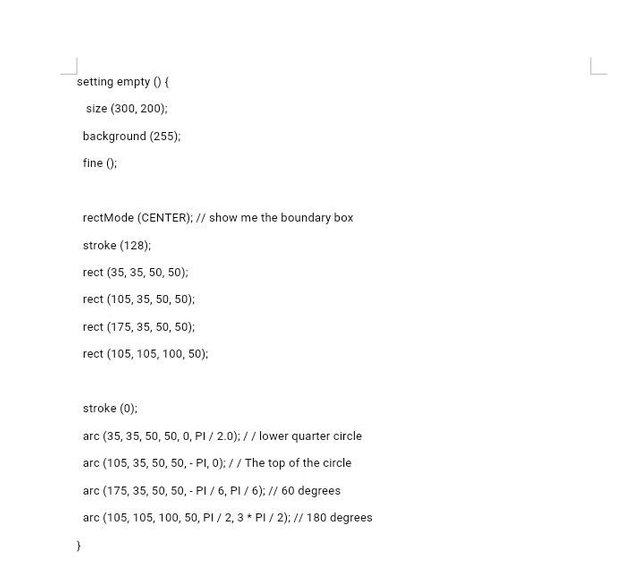
SPLINE CURVES
The bow is good, but the color is plain. The function of spline curve (), drawing curves that are not necessarily, is part of the arc. rferring to what is technically called Rom-Catmull Spline. To draw a curve, you must specify the coordinates (x, y) from the point where the curve is started and terminated.
Determine the two control points that determine the direction and number of curvatures. For spline curve ().
Use this parameter:
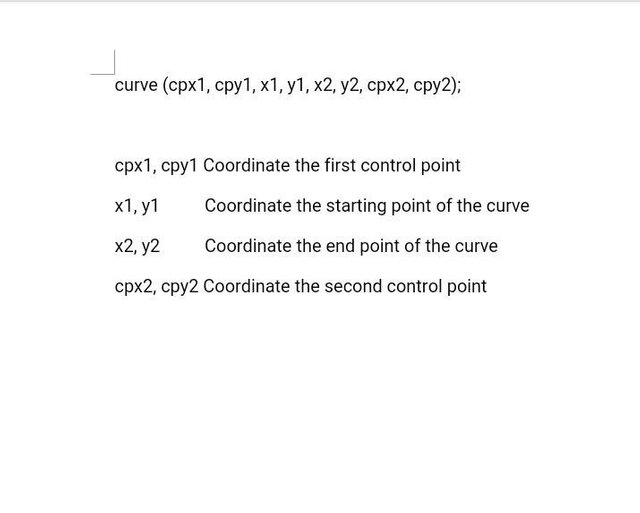
An example showing a curve (). Control points are indicated in red and blue curved dots:

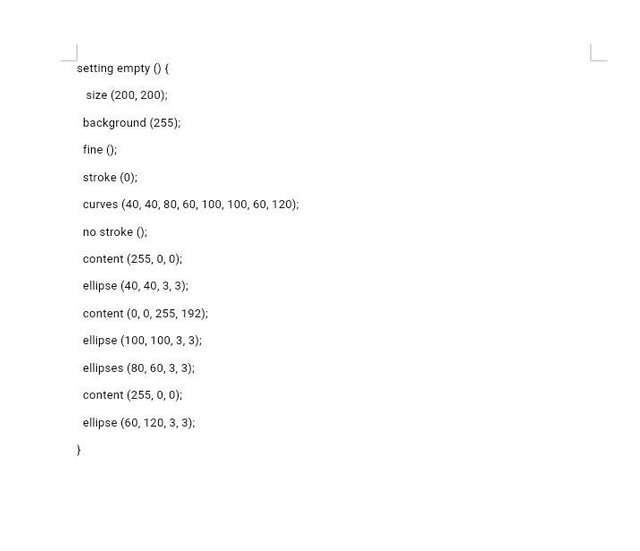
KURVA SPLINE KONTINYU
In isolation, one curve (), is not very interesting. To draw a continuous curve over multiple points, you'd better use a Vertex () curve.
You can only use this function when you create a form with the begin Shape (), and end Shape ().
curves connecting points (40, 40), (80, 60), (100, 100), (60, 120), and (50, 150):

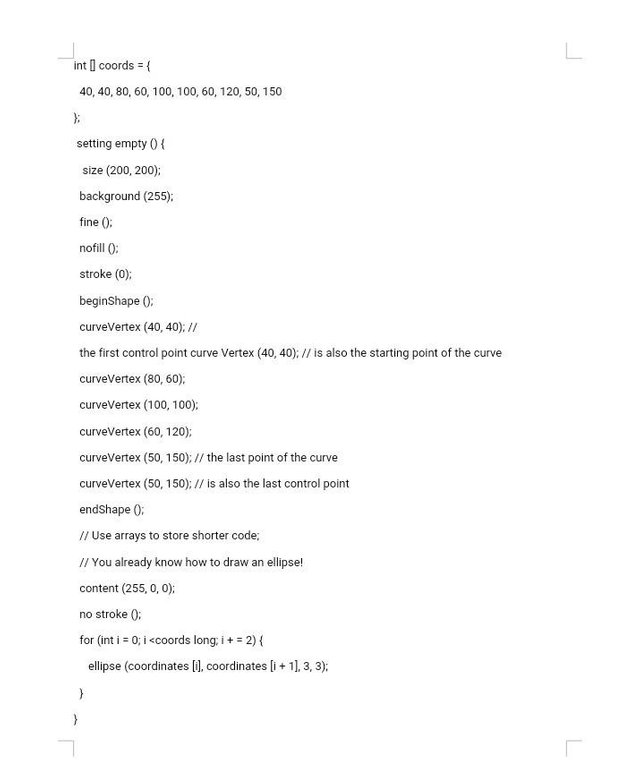
BEZIER CURVES
Though better than the arc, the spline curve does not seem to have a graceful curve and dive that says "art." For them, you need to draw a Bézier curve with bezier ().
Just like spline curves, bezier (), has eight parameters, but the order is different:
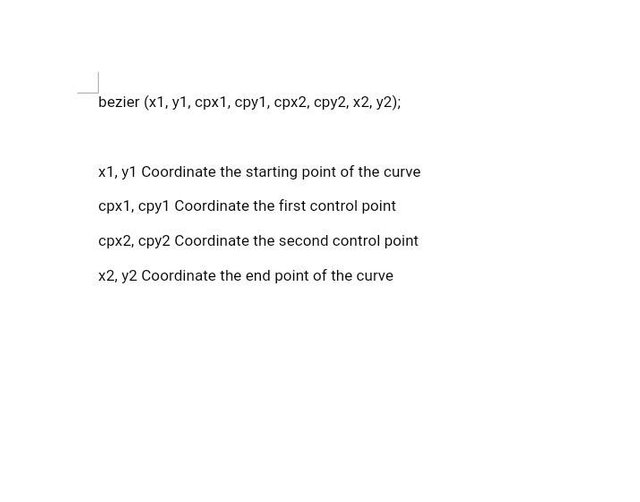
Program featuring the Bézier curve and its control points:
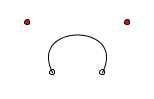
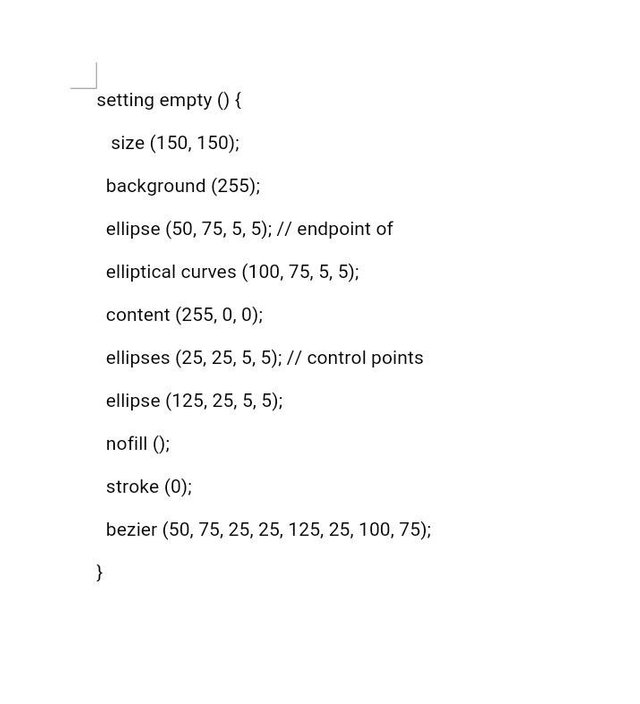
Although it is difficult to visualize how the control point affects the curve (), it is slightly easier to see how the control point affects the Bézier curve.
Two poles and some rubber bands. The poles connect the control point to the end point of the curve.
A rubber band connects the top of the pole. Two rubber bands connect the midpoint of the poles to the midpoint of the first rubber band. One rubber connects more midpoints. The center of the last rubber band is tied to the curve.
This helpful diagram is:

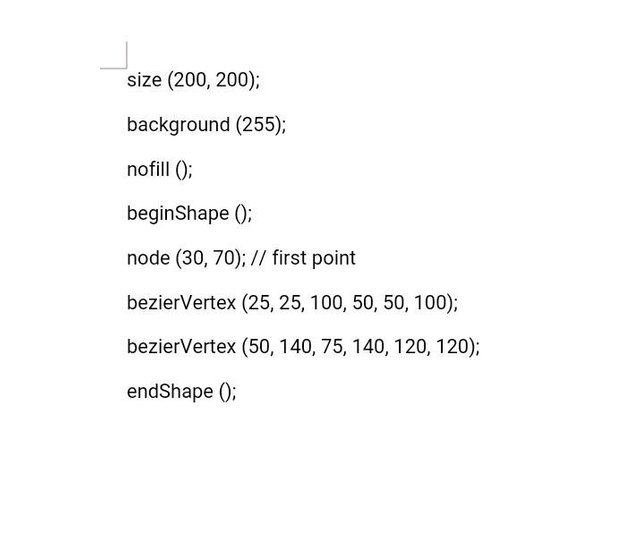
To make two curves A and B well, the last control point A, and the first control point B must be in a straight line. Here is an eligible example.
Points in the line are indicated in bold.
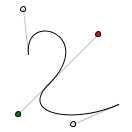
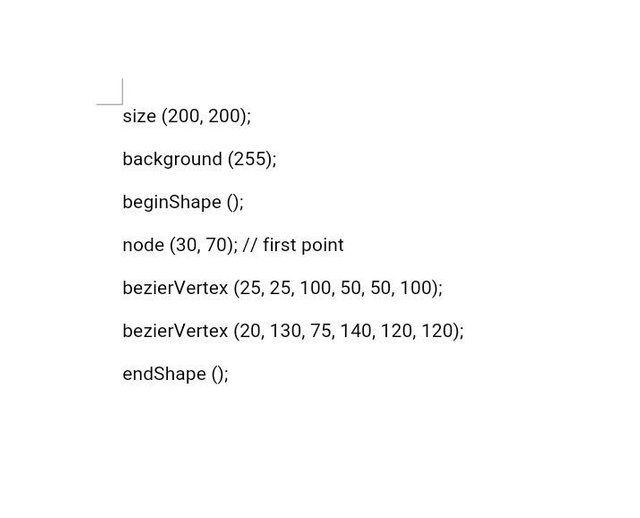
CONCLUSION
- Use arc (), when you need segments of circles or ellipses. You can not create a continuous arc or use it as part of a form.
- Use curve (), you need a small curve between two points. Use the Vertex () curve, to create a continuous curve circuit as part of the form.
- Use bezier (), you need a long and smooth curve. Use bezier Vertex (), to make the continuous Bézier curve sequence a part of the form.
Posted on Utopian.io - Rewarding Open Source Contributors

@feryhusaini, I always try to support who contribute to open source project, upvote you.
Thanks @steemitstats
Your contribution cannot be approved because it does not follow the Utopian Rules.
Because of you choosing to not use our templates, the tutorial is hard to follow and straight up not clear to me, to the point where I don't even know what software it relates to.
Our templates fall under [SOFT] rules, but if the result of not using them is a confusing and unclear formatting, the contribution can't be accepted.
Furthermore, the repository you've chosen is not the official repository of the project you're contributing to. Your contribution is supposed to be linked to the Unity Engine, and while it is open source, the repository you've chosen is incorrect.
Finally, your contribution is just a poor text version of an existing video that talks about this process for 11 minutes!
As such, I can't accept this contribution.
You can contact us on Discord.
[utopian-moderator]