How to solve internet Download Manager(IDM) bar not shown in any browser(e.g Mozilla Firefox,Google chrome,internet explorer,opera Browser etc)
when we play a video from YouTube or from any other website,if we doesn't see the IDM download bar at the top of video we become a bit sad about, that how to download this video. A solution i provide to you that may help to get rid of this problem.So lets start
Requirements:-
Internet Download Manager(IDM) [Link]
Any web browser
Opera Browser [Link]
Mozilla Firefox [Link}
Google Chrome [Link}
IDM bar not shown in Mozilla Firefox

Step-1
~open IDM and go to Downloads>options tap
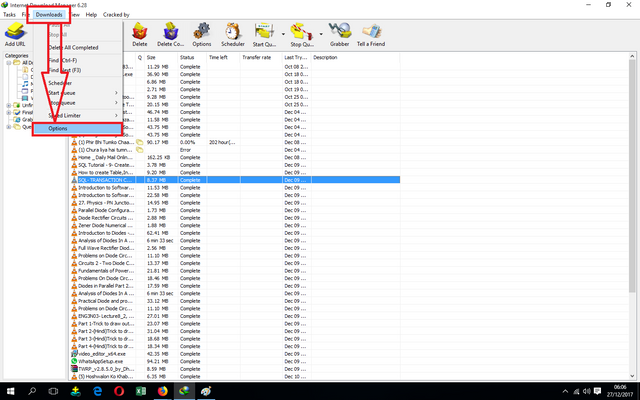
After click on options you may see interface like this
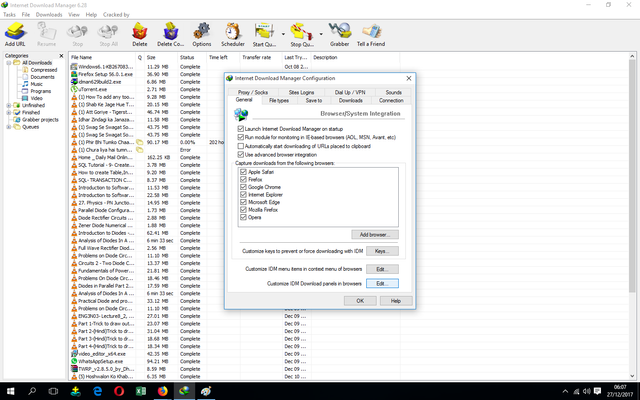
Step-2
~Go to 3rd Edit button
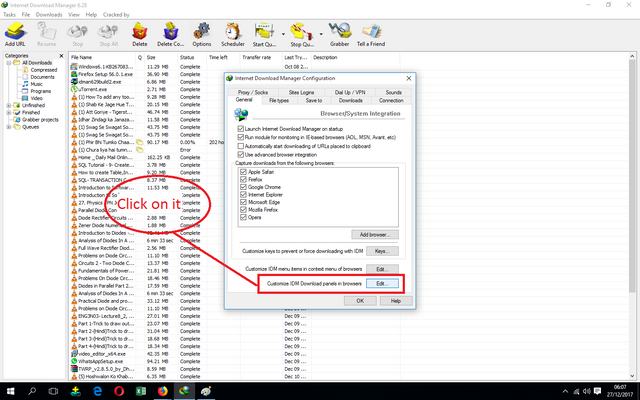
you may see interface like this
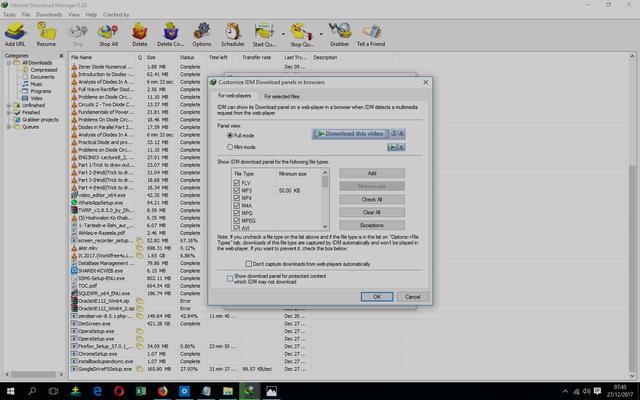
~Check this box as shown in this picture
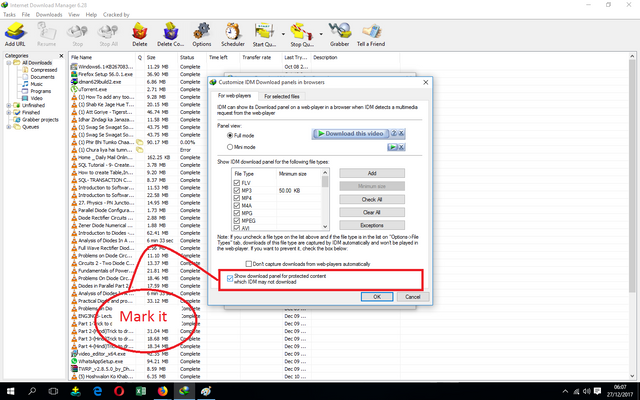
~Now go to exceptions as shown in picture
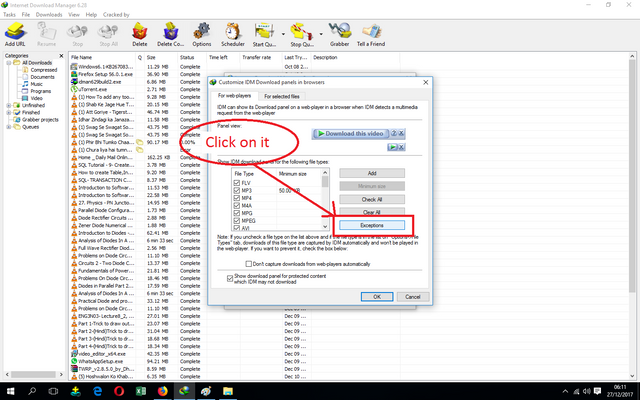
you may see interface like this(Link in box may vary in your IDM)
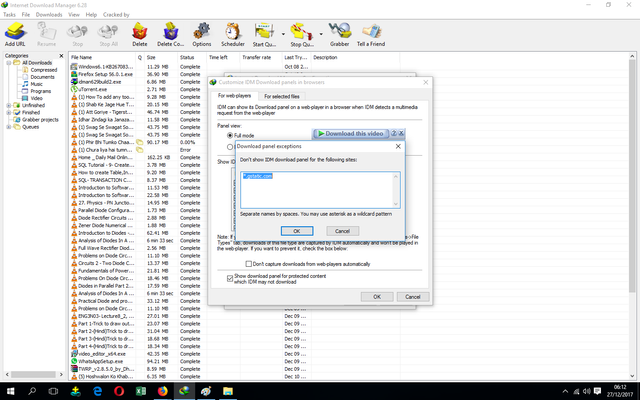
~Empty this box and click on ok
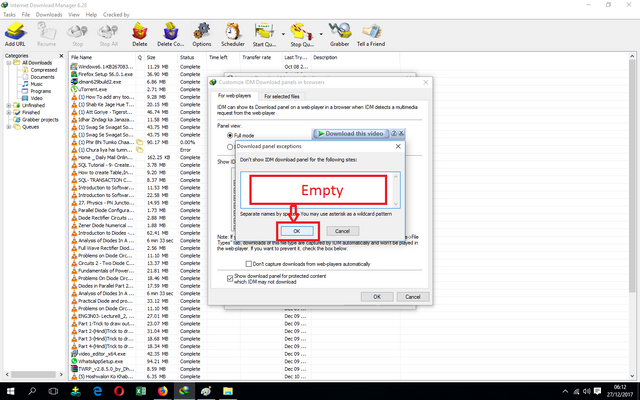
Step-3
~Go to 2nd Edit button

you may see interface like this
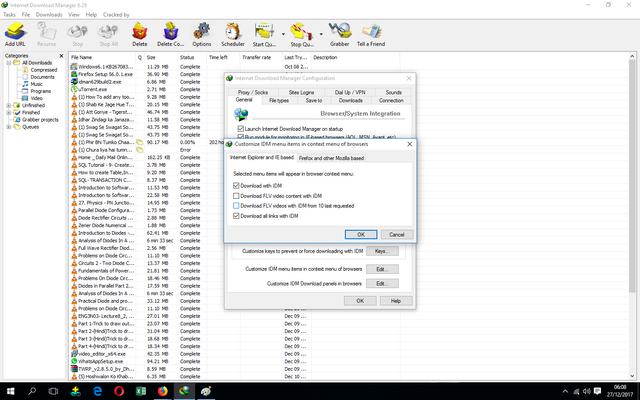
~Mark these two boxes as shown in picture
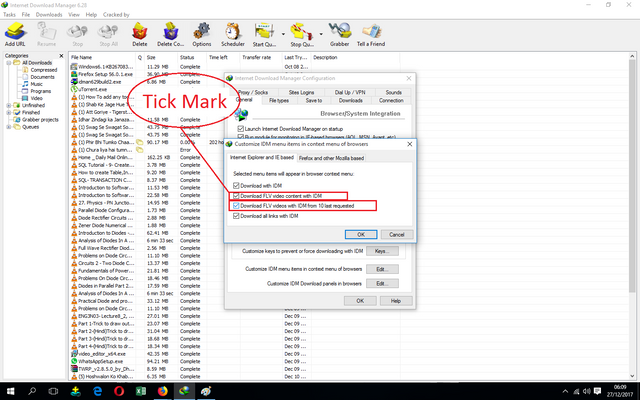
Step-4
~Go to Firefox and other Mozilla based as shown in picture
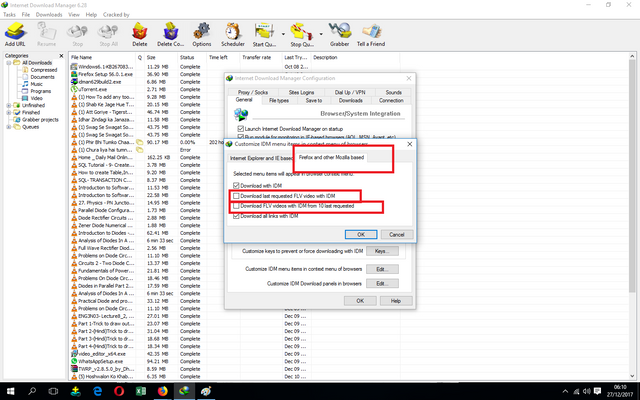
~Tick these two boxes as shown in this picture
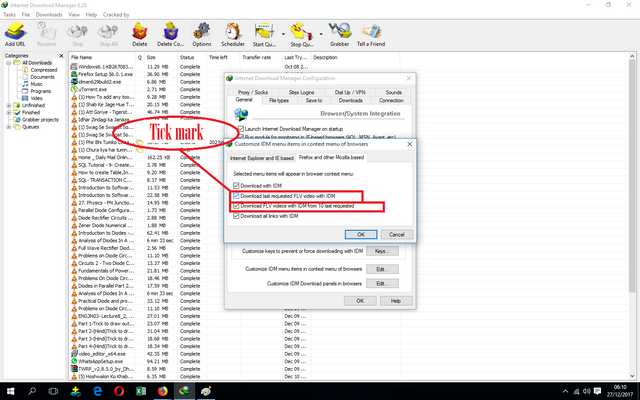
~Save all settings by click on OK and restart the IDM and your Web Browser
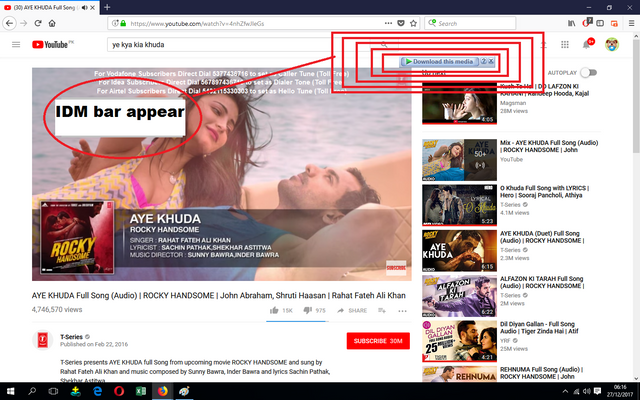
All Done! Now your browser show the IDM bar
Posted on Utopian.io - Rewarding Open Source Contributors
a well information very helping tips
Thanks bro.
Your contribution cannot be approved because it does not refer to or relate to an open-source repository. See here for a definition of "open-source."
You can contact us on Discord.
[utopian-moderator]
Ok