How to setup and run python and C++ in Android Termux
What Will I Learn?
- You will learn the basic commands of Termux
- You will learn how to write and run Python Language in Termux
- You will learn how to write and run a C++ Program in Termux
Requirements
Termux :
Download Link
Hacker's Keyboard
Download Link
Difficulty
- Intermediate
Procedure
1: Install the Termux App and Hacker's keyboard from the Requirement section, these apps are also available in Google Play Store.
How to configure the Hacker's keyboard
.
2: Open the Termux app and wait until it starts completely until it shows a welcome note in Terminal.
pkg update and hit enter, wait until it complete. pkg install clang. This command installs the c language in Termux app.3: Now we need to install a text editor in Termux app.
pkg install nano and wait until it finished. It will automatically download and install the nano text editor.4: How to write and run a C++ program
clang tutorial.c and press enter then ./a.out and press enter. It will execute and compile your program and give you the output
5: Now for Python we need to install python in Termux
pkg install python and press enter wait until its completion.pkg install python2 and press enter and wait until it complete the installation.6: Run Python Language
python and then write your python programPosted on Utopian.io - Rewarding Open Source Contributors
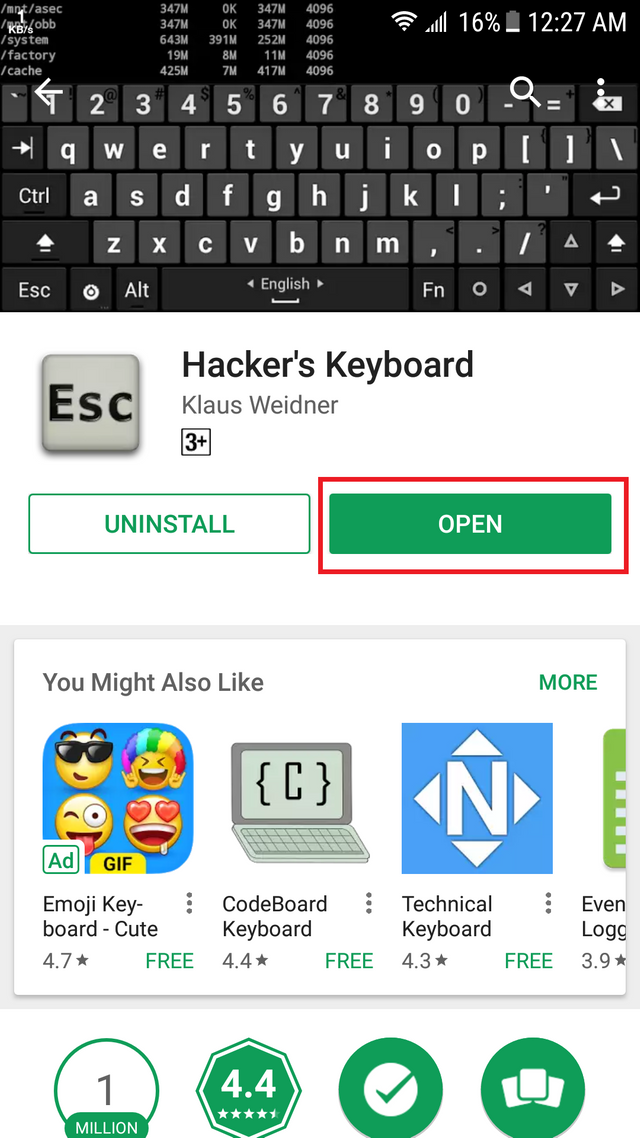
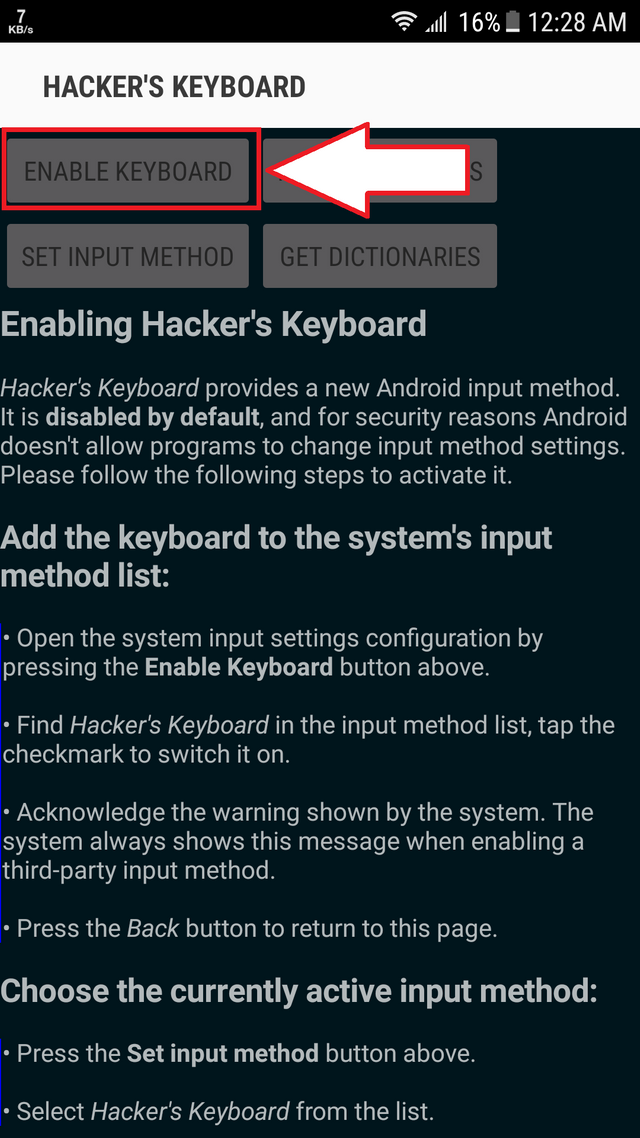
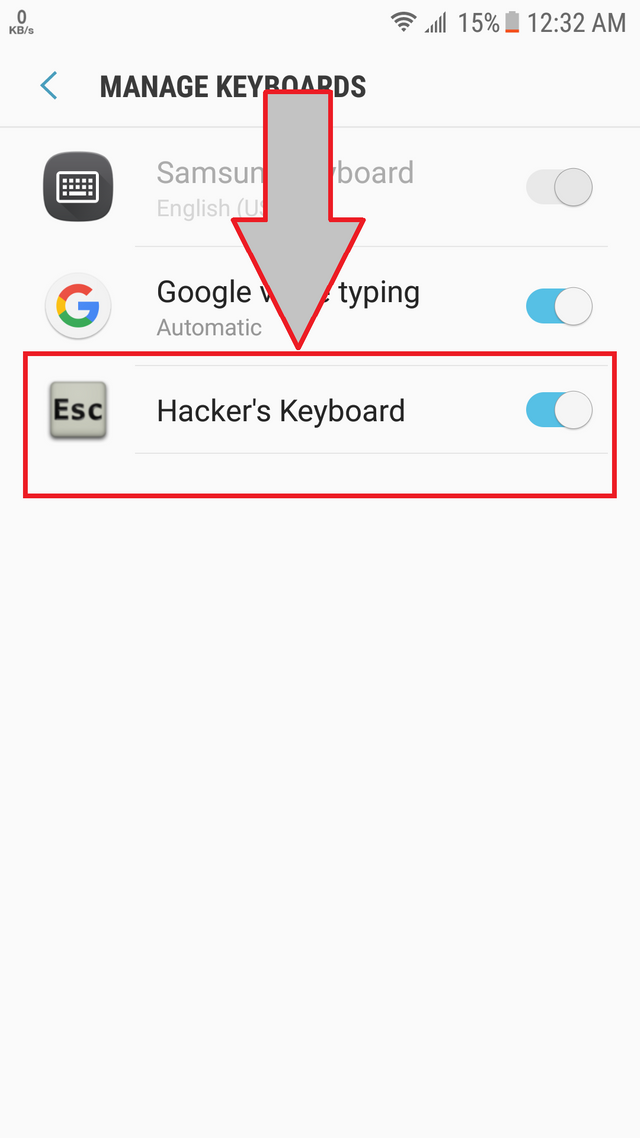
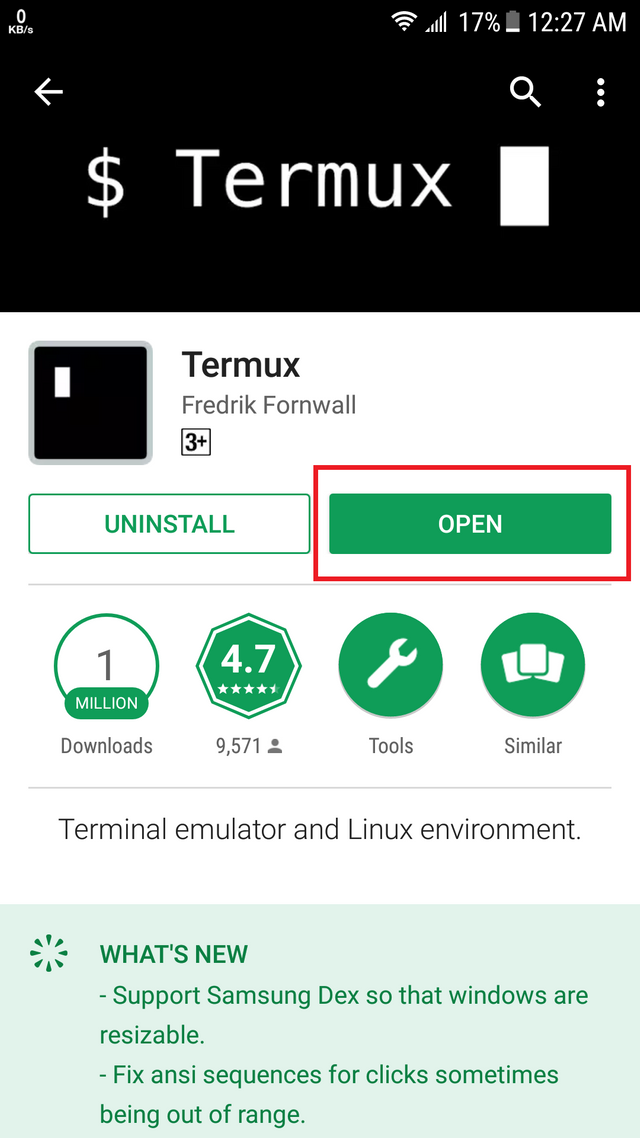
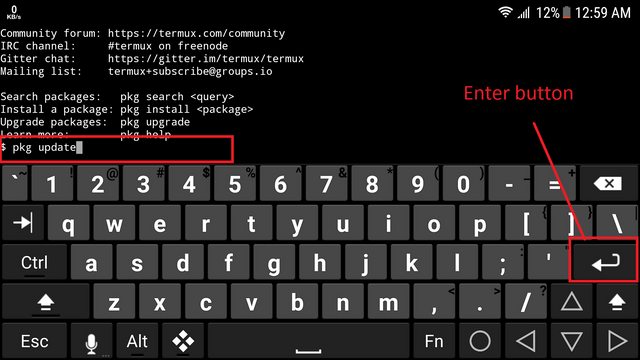
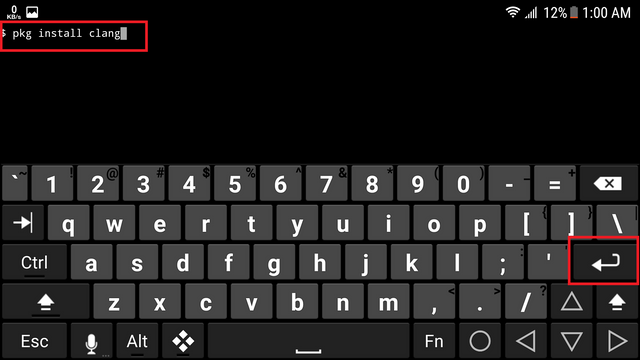
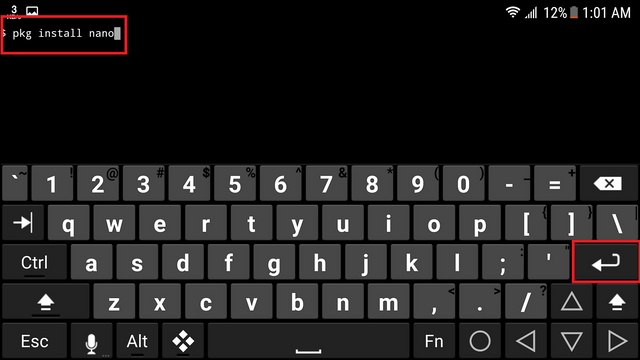
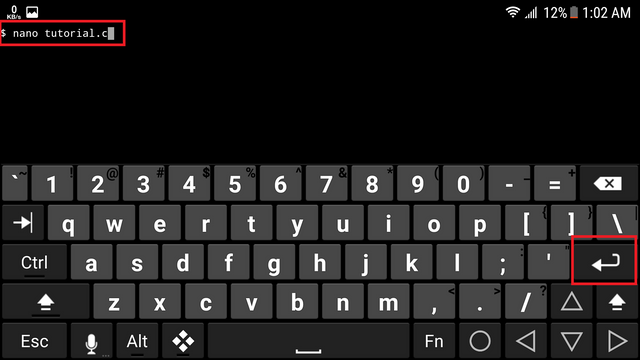
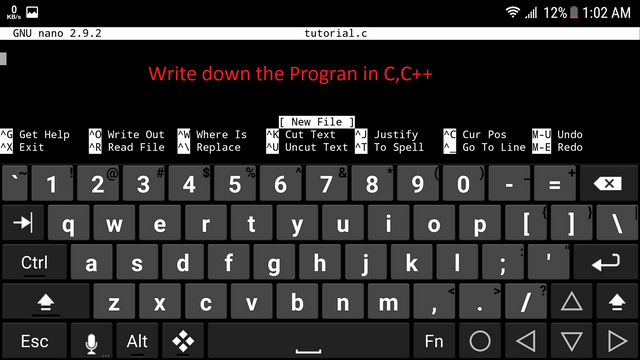
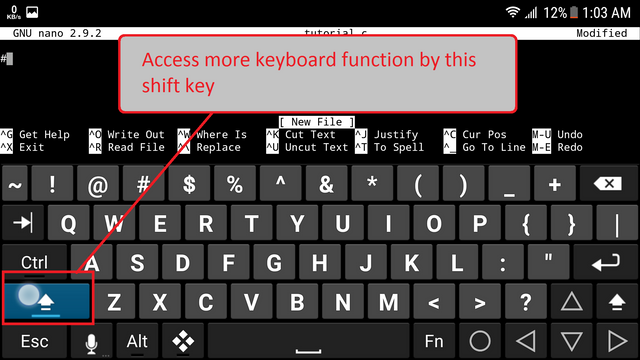
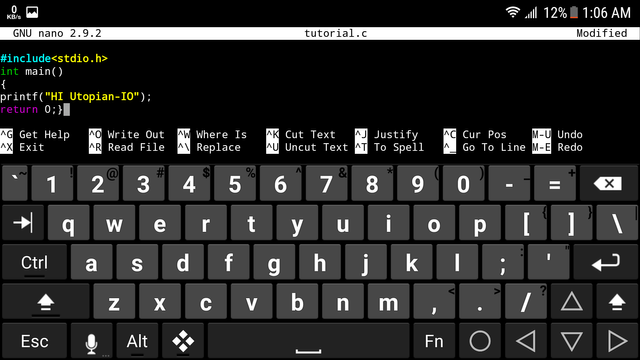
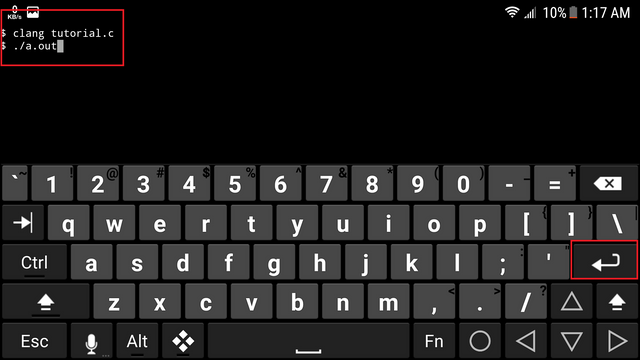
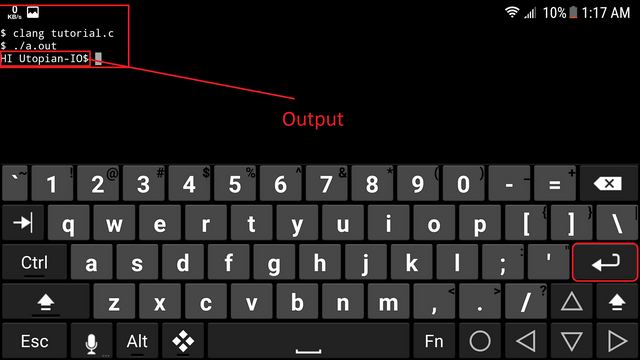
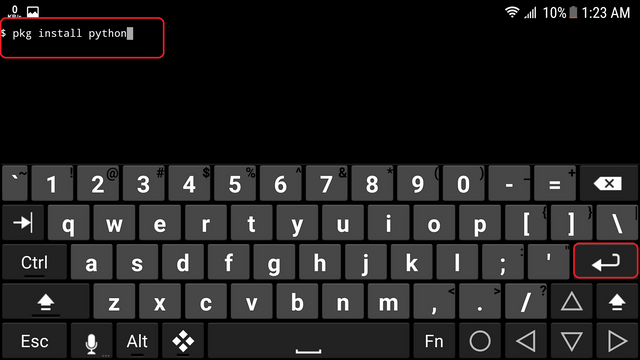
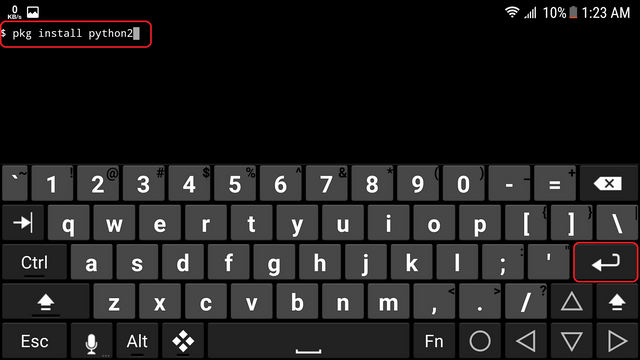
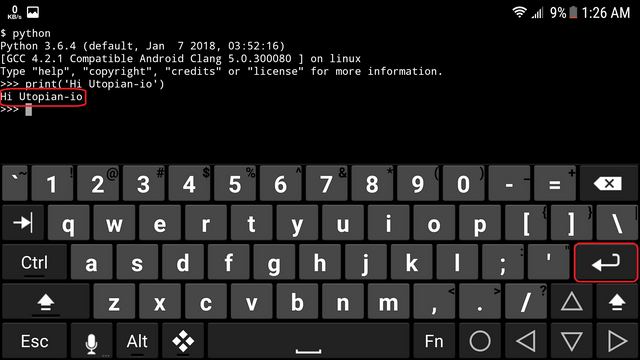
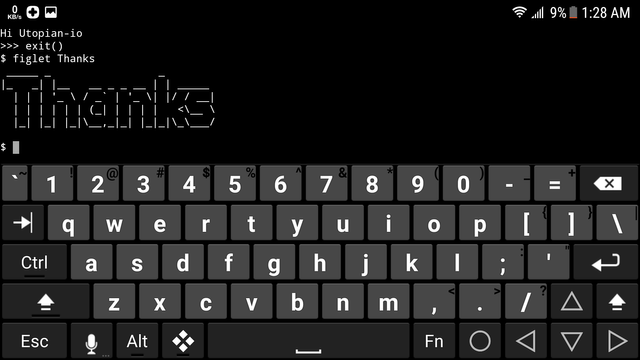
Hello, you received a boost courtesy of @steemdunk! Steem Dunk is an automated curation platform that is easy and free for use by everyone. Need an instant boost? Send 0.200 SBD with your full post url as the memo to @steemdunk for an upvote. Join us at https://steemdunk.xyz
Upvote this comment to support the bot and increase your future rewards!
Thank you for the contribution. It has been approved.
You can contact us on Discord.
[utopian-moderator]
Thanks @jestemkioskiem
Hey @faisalamin I am @utopian-io. I have just upvoted you!
Achievements
Suggestions
Get Noticed!
Community-Driven Witness!
I am the first and only Steem Community-Driven Witness. Participate on Discord. Lets GROW TOGETHER!
Up-vote this comment to grow my power and help Open Source contributions like this one. Want to chat? Join me on Discord https://discord.gg/Pc8HG9x
It was very nice!
I checked how it works, I think it makes linux virtual environment. I can write or read only /data/data/com.termux.
Even thoug, thank you for introduce nice app!
It was a great app and tutorial. I was able to run my python script on my device.