Getting Books to kids with Book Dash
Book Dash is an Android App for the Non Profit Organization, where you can download story books for kids in different languages for free.
Books are available in the 11 official languages of South Africa: English, isiZulu, Afrikaans, Sepedi, isiXhosa, Sesotho, isiNdebele, Setswana, Siswati, Tsivenda, Xitsonga
With this app, you will be able to:
- View a catalog of over 200 free children's story books
- Select a language preference for the books
- Download and Read your favourite stories on the go!
- The books are uniquely African and tell great African stories
Let’s start the tutorial how to use Book Dash android apps
- Open the Google play store and search for Book Dash, the results will display many lists related to the keywords we are looking for, make sure you select the book dash from the developer book dash.
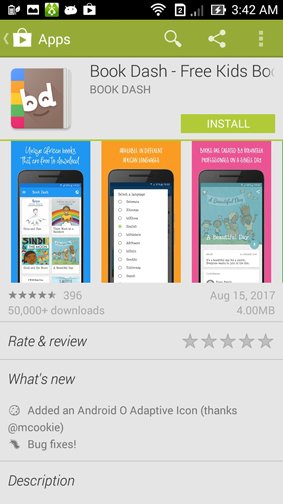
- Now click the install button to install the app and wait the process until finish.
- The app asking for permission to get access to storage, network communication, system tools, affects bactery, your applications information, and your accounts. Click accept an the app will start downloading.
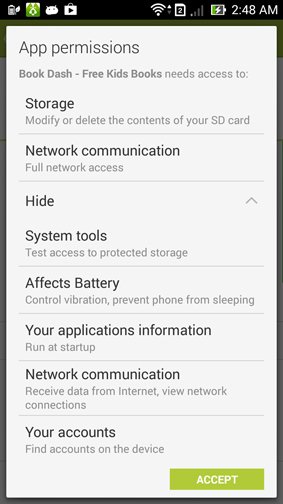
- Click the open button to run the app, or can also click the book dash icon on your android phone home screen.
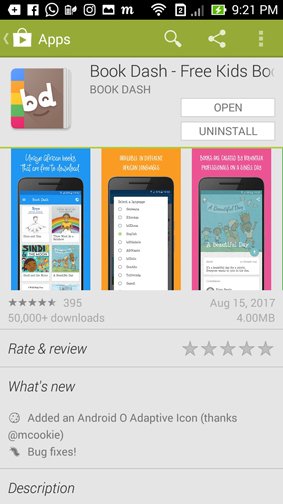
- At the beginning of this application, will appear some intro information, click the right arrow-shaped button for next introductions if you feel need to read them all, if not click SKIP to pass it.
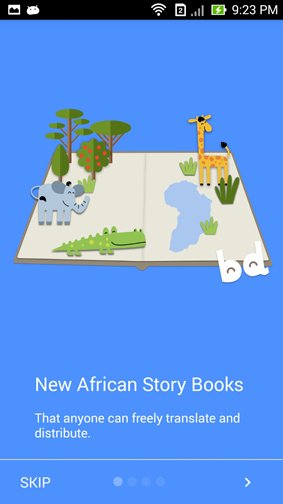
- In the dashboard of the book dash application we will see a collection of books arranged in a grid of 2 columns, each item consists of cover book and book title. We can scroll down the screen to see the list of other items. On the top right toolbar there are 2 menus are search button and change language buttons, to the left of the toolbar there is navigation drawer menu button, if you click it the navigation drawer menu will be open in the left side.
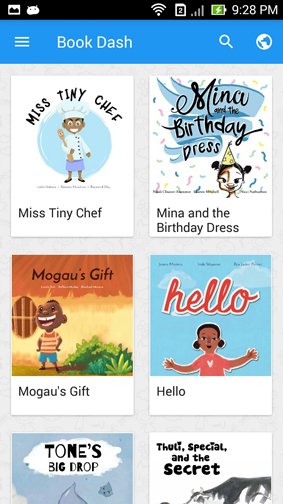
- If we click one of the book items from the lists, then will go to the detail page of the book item, at the top we can see the picture cover book and book description below it. You can read the book resume and see the date publish. There is a button to download the book with the arrow-shaped icon down, press it if you want to download the book and save in your phone.

- We can scroll the screen down to see more detail description of the book, all the books in this application are the works of volunteer creative professionals, we can see their names in the contibutors
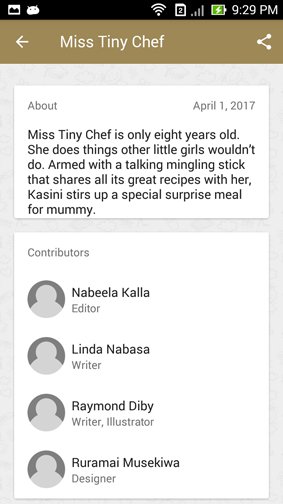
- At the top right of the toolbar there is a share button, we can send the book info through social media applications and messenger.
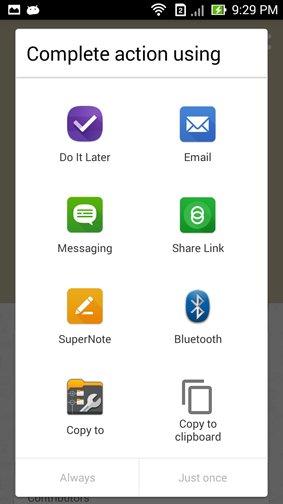
- If we press the download button of the book, download process will start, after the next download process finish it will go into preview the contents of the book.
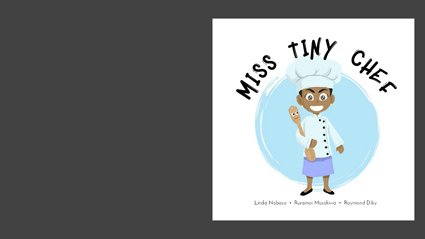
- Slide the screen to move between pages, slide to the left to open next page and slide to the right to open previous page. Book contains many illustrations of images, of course your child would be happy to read it, even I am also happy to read it.
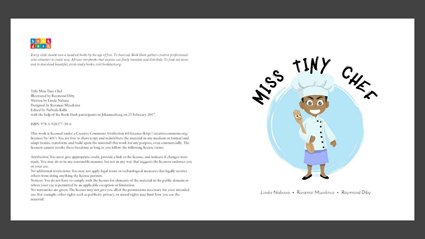
- From the dashboard page, because at this time according to the developer book dash has 200 free books, and in the future will grow steadily. If we want to search by title of book, we can use search menu, just click on icon with picture magnifying glass, the the seach page will open. Type your keyword of the title book in the input form, after that click the button to search, see the results below.
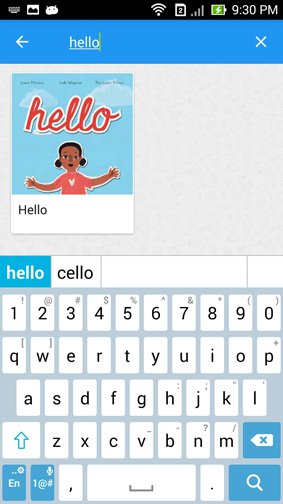
- From the dashboard page, we can use language change menu to enable other language mode, currently Books are available in the 11 official languages of South Africa:
English, isiZulu, Afrikaans, Sepedi, isiXhosa, Sesotho, isiNdebele, Setswana, Siswati, Tsivenda, Xitsonga.
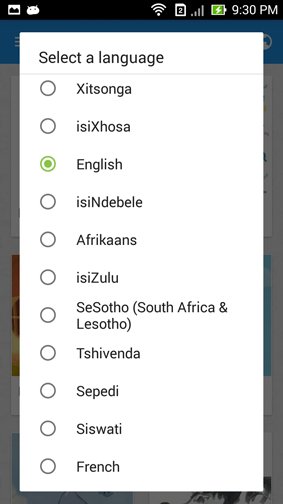
- From the dashboard page, if we open navigation drawer we can see the menu list:
-All books, view the entire collection of book items
-Downloaded books, list of books that have been downloaded
-About, description of the Book dash app
-Contributors, explanations and lists of contributions from volunteers
-Rate this app, for app rating in google play store
-Invite friends, invite our contact friends to use the Book dash app
-Setting.
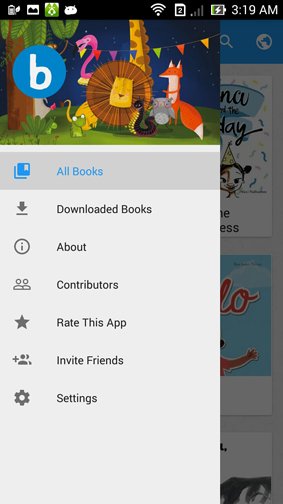
- The downloaded books menu contains a list of books we've downloaded before, this menu can be use to read the book, by clicking on the book item in the list. Then it will open the book preview, press back button if you want back again to the lists.
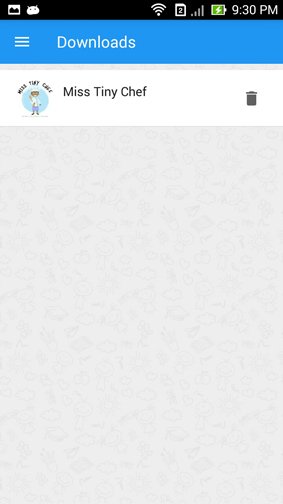
- The downloaded books menu can also be used to delete a book that have been dowloaded before, by clicking on the remove button to the right of the list item, and this also deleted file from the phone storage.
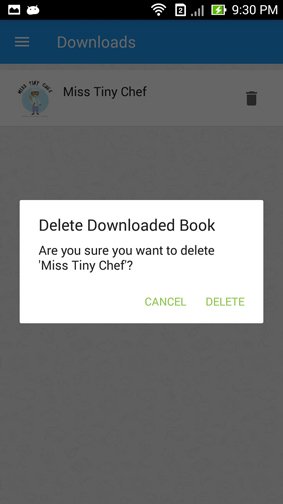
- From navigation drawer menu, settings consist of 2 options:
- show tutorial, display tutorial for book dash app.
- new book notifications, to get notified about new books.
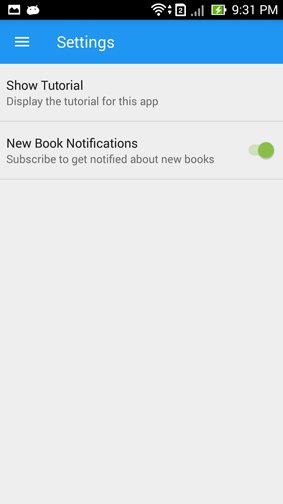
Conclusion
This app is useful for us to get storybooks for kids, unfortunately this app for now only supported language in 11 south africa language plus france. Ofcourse it is related to the initial goal of the developers who want to help volunteers for the distribution of books to children in the south africa, hope in the future this project can develop to other continents such as america and asia. hopefully in the future more and more creative professionals become contribute to complete the book lists in this application. So i think this app is very useful, you should try it.
Reference :
Google play : https://play.google.com/store/apps/details?id=org.bookdash.android
Homepage : http://bookdash.org/
Posted on Utopian.io - Rewarding Open Source Contributors
This is a really great idea! You can get some tablets just as readers for so cheap now that this would work perfect!
yes, hopefully with the development of technology gap education in developing countries can be solved
Great Job , Nice And Creamy Tutorial :)
hi @iqbalhood, i like your sambalnesia it's spicy and hot and ofcourse the color is red :)
Yes, But the another spicy one in my country known as CABE-CABEAN
Thank you for the contribution. It has been approved.
You can contact us on Discord.
[utopian-moderator]
thank's for your approval
Hey @fahrulhidayat I am @utopian-io. I have just upvoted you!
Achievements
Suggestions
Get Noticed!
Community-Driven Witness!
I am the first and only Steem Community-Driven Witness. Participate on Discord. Lets GROW TOGETHER!
Up-vote this comment to grow my power and help Open Source contributions like this one. Want to chat? Join me on Discord https://discord.gg/Pc8HG9x