Feature Request on PxerStudio-Add a guide and modify layer UI for bettr use - Open Source Contribution
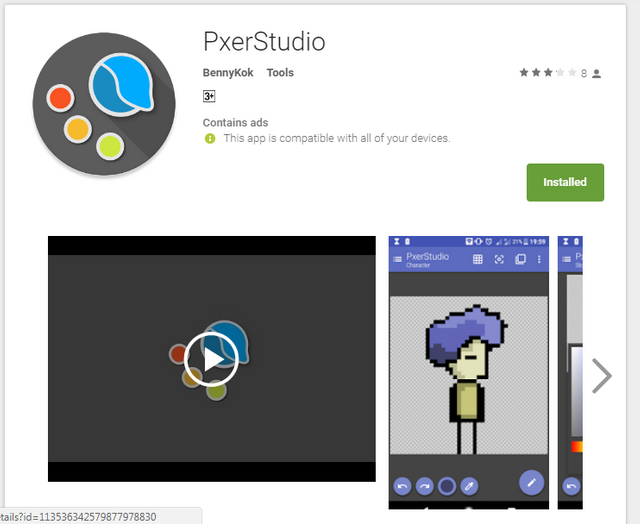
Components : About PxerStudio
PxerStudio is an open source android application used as a Pixel Drawing Tool.
Features are:
- Zoom and move but two fingers
- Support layers
- Support grid
- Unlimited undo, redo
- Color picker with alpha channel
- With fill,rect,pen,eyedropper tool
- Create canvas size up to 128 x 128
Proposal
SUGGESTION #1:
I would like to suggest that this application should have a guide on how to use this application that will pop-up upon opening so that the users will be guided on how to use it.
SUGGESTION #2:
I would like to suggest that there should be label to every layer such as layer 1, layer 2, layer 3, so on and ao forth and if possible layer can be rename by the user of the application and drag in order to be arrange by the user.
Mockups / Examples
SUGGESTION #1:
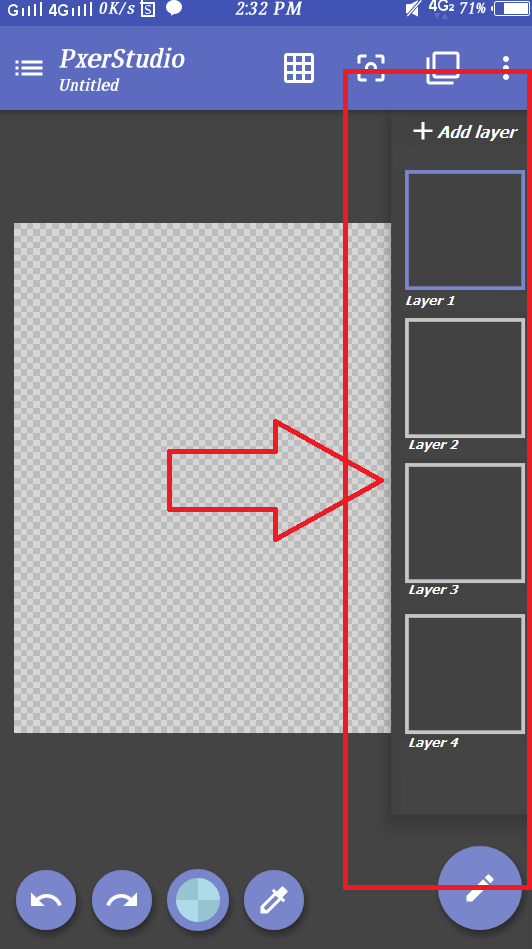
SUGGESTION #2:
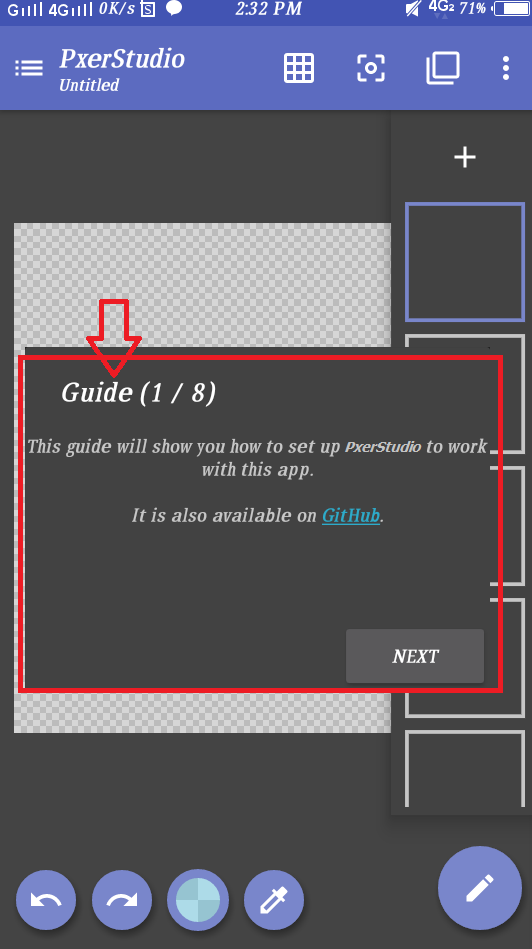
Benefits
SUGGESTION #1:
This will orient the user and allow to know the function of this application and the buttons inside the application, and it will also guide them on whatever they want to do using this application.
SUGGESTION #2:
This would help the user put labels to the layers that he used upon using this application so that the user will be able to properly arrange the layers and label it with the names so that the user can identify which layer to be click or press whenever there is something to be edited.
Posted on Utopian.io - Rewarding Open Source Contributors
Your contribution cannot be approved because it is a duplicate. It is very similar to a contribution that was already accepted here. here
You can contact us on Discord.
[utopian-moderator]