Full Tutorial: how to Setup news sites on Crytonews andriod
What Will I Learn?
- You will learn to fully navigate and utilize the cryptonews app
- You will learn how to detect if a website or blog is wordpress
- You will learn how to setup and test news sites on the cryptonews mobile app
Requirements
- Smartphone Android 4.0 and above
- 1GB RAM
- 8GB ROM
Difficulty
- Basic
Tutorial Contents
Topics
- Download and Install
- Testing news site for compatibility
Content

Android is a mobile operating system developed by Google, based on a modified version of the Linux kernel and other open source software and designed primarily for touchscreen mobile devices such as smartphones and tablets.
The Cryptonews is built on the android platform to aid crypto enthusiasts stay updated with latest news various news pages.
you can download the app here .
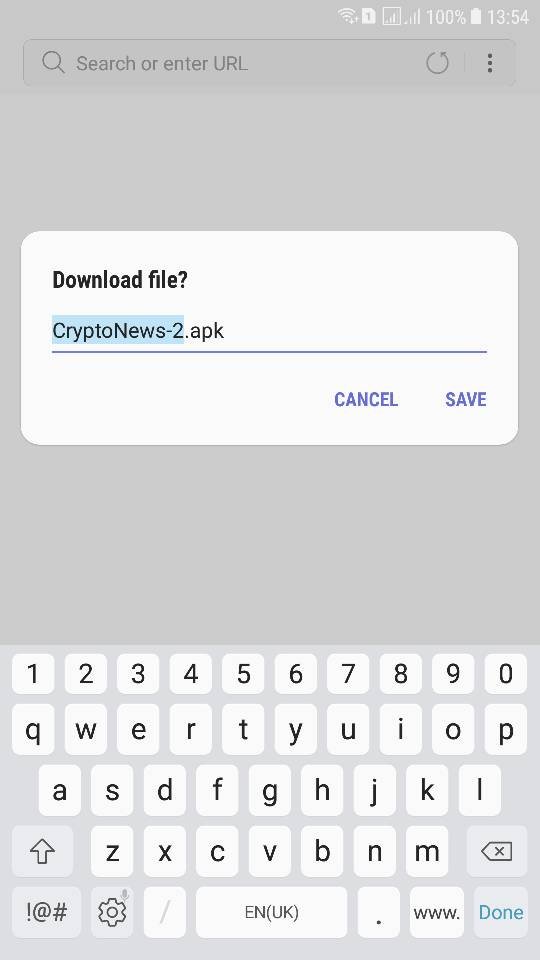
At any time users can change the websites they wish to recieve news updates from upto 4 different newspages per time, however the app only has support for websites with well structured CMS -Wordpress.
Testing if the site is wordpress

WordPress powers 29% of the internet. On WordPress.com sites, every day, over one million new articles and over two million comments are published. Some notable clients include CNN, CBS, BBC, Reuters, Sony, Fortune.com, and Volkswagen.
First off the news site you want to add must be built with wordpress. So how do you know if a site is built with wordpress? Inspect the code of website (view source) website in consideration, check for CSS file, usually called style.css and normally located in /wp-content/themes folder.
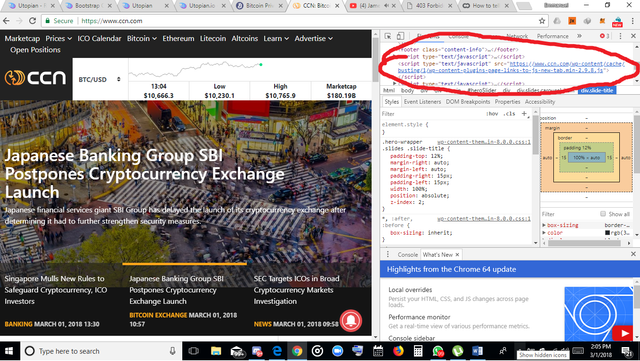
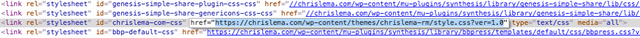
Or
you can also try adding .../wp-admin here's an example : www.domain.com/wp-admin
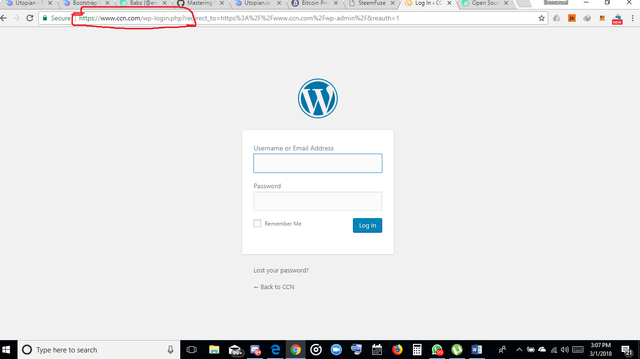
Or
Third party sites can automatically list WordPress themes and plugins on a target website examples include
http://whatwpthemeisthat.com/

or https://www.wpthemedetector.com/

Once you have confirmed it is a WordPress site then you can proceed to Menu and then ‘manage blog websites’
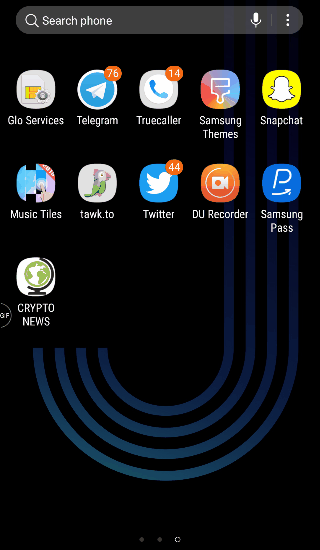
Testing the Site
carefully paste or type in the full url of website you wish to add to cryptonews app, making sure that 'http://' or 'https://' is included before the site address and then you can click on test this protocol makes sure it is built on wordpress, and displays a success notification if correct. once this is successful then you can click on save.
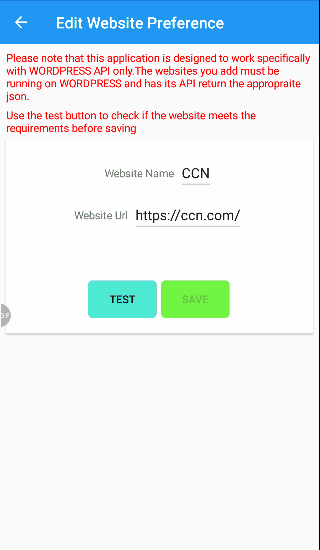
Final news feed after adding url (cnn.com)
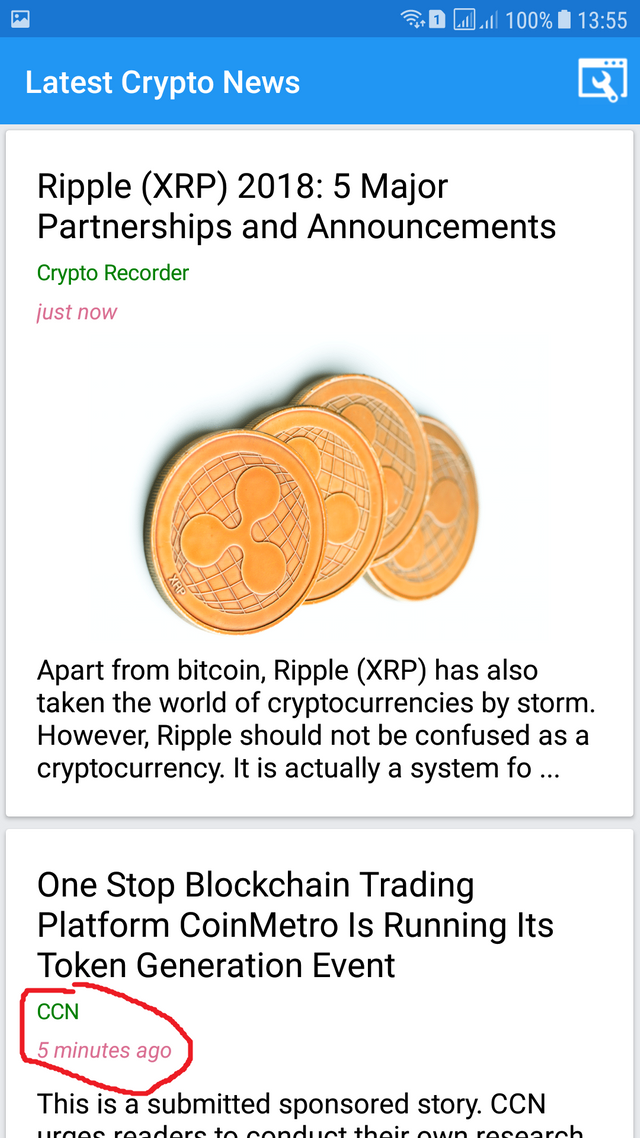
Just like that we have successfully added a news blog to the application and we're all set to get live updates from our favorite news site. Thanks for reading this tutorial.
Posted on Utopian.io - Rewarding Open Source Contributors
Your contribution cannot be approved because it does not follow the Utopian Rules.
Hi, these are the reasons your contribution was rejected
I recommend you read the rules before contributing again in the future.
You can contact us on Discord.
[utopian-moderator]