Secuso's Privacy-Friendly Shopping-List: One Of The Best Shopping List App
Repository:
https://github.com/SecUSo/privacy-friendly-shopping-list
Human wants are genuinely unlimited. We keep aspiring to get more things for ourselves and our loved ones. In the African family setting, one job of the young lads is to run errands. Whether you like it, you must be ready to deliver messages and buy stuff for your visitors or elderly ones. Only those who had younger ones had a bit of rest because they had the option to push the errand to someone else. That was not the case with children that were the last child just like me. We had to battle with messages from all the chains of command in the house. The most annoying part was the fact that we had no one to send or help us out. Our only prayers were to grow up fast. Now that I am an adult, the problem persists; My elder siblings still call me on the phone to help them run one or two errands. I guess it’s a fact that I have to embrace and leave with for the rest of my life.
Back then, when I was a child, because of the many messages, I always forgot most of the things they sent me to buy. I was always scolded for it.
Even though I would be sent to buy the entire thing, I enjoyed the trek, especially when my friends were waiting for me outside. I knew the play would be massive.
My parents then started making lists of items, and that was when I started going to the shop just once.
After growing up, I still did not stop forgetting some things on the list. I had to make a full shopping list before leaving the house.
This method helped me stay in check with the list. I was sure of getting only the crucial needs and it helped me stay within my budget.
There was no need for a shopping application until I mistakenly forgot my list on the table and was left stranded in the market. It was then I knew that I needed to move digital in this aspect of my life.
This post will focus on an Android application that enabled me to create and manage my shopping list conveniently. This application is called Secuso’s Privacy-Friendly Shopping-List.
Just before I jump into reviewing this application, I would love to say a big thank you to the Utopian family for all their efforts in the past years.
My steem journey will not be complete if I do not acknowledge them. @utopian-io, @oracle-d, and @steemjet kept me on the steem platform.
From contributing to visibility category, copywriting category, all the way to bug hunting and now the blog category.
I broke down when I came across the post that the company was rebranding. I will so much miss you guys, and I hope the journey brings more success on your paths.
You have been a pillar of hope to a lot of open source contributors and project owners who have benefited in your funds.
Without you, I wouldn’t be using some open-source application that I am in love with.
I also want to thank @lordneroo and @tykee for their support in my blog journey.
You both push me to be a better writer.
Thanks for all the corrections and understanding. With your push, I finally started a personal crypto-related blog.
I am happy my dream of being a real blogger is finally taking shape. Since this might be my last contribution to Utopian-io, I use this medium to say thank you for being there.
Sorry if I strayed from the aim of the post, I just thought it would be nice to bid them a friendly farewell and wish the new company all the best. Without wasting more time, let’s delve into the Secuso’s Privacy-Friendly Shopping-List application.
What is Secuso’s Privacy-Friendly Shopping-List?
I may define the Secuso’s Privacy-Friendly Shopping-List application as an android application that enables its users to create and manage shopping list.
The developers use their privacy stance as their main selling point over other competitors.
How to get started?
Getting started in this application was an easy one for me. Since it was easy for me, I would list the simple steps for you below:
- Visit the Android Play Store to download the latest version of the Secuso’s Privacy-Friendly Shopping-List android application.
- Launch the newly installed application.
- Slides of short intro/guides will pop up, click on the ‘next’ button if you want to go through all the slides or click the ‘skip’ button if you want to skip to the homepage.
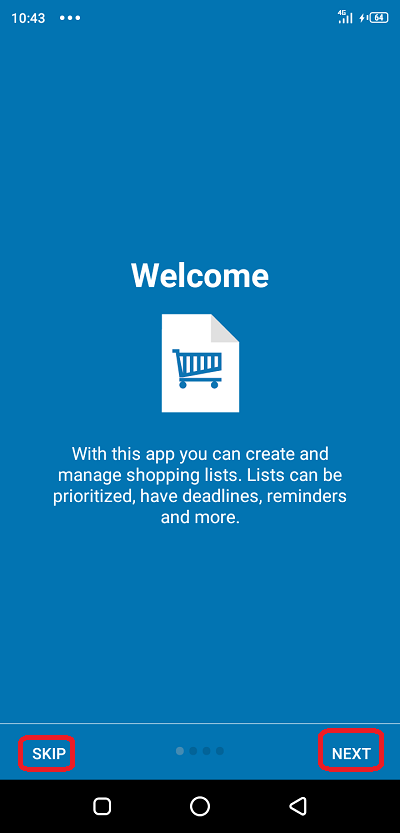
It will direct you to the homepage based on your decision.
How to create and add products to your first list
It was also easy for me to create my first list. Just follow the steps below to create yours:
On the homepage, click the ‘+’ button at the bottom left of the page, as shown below.
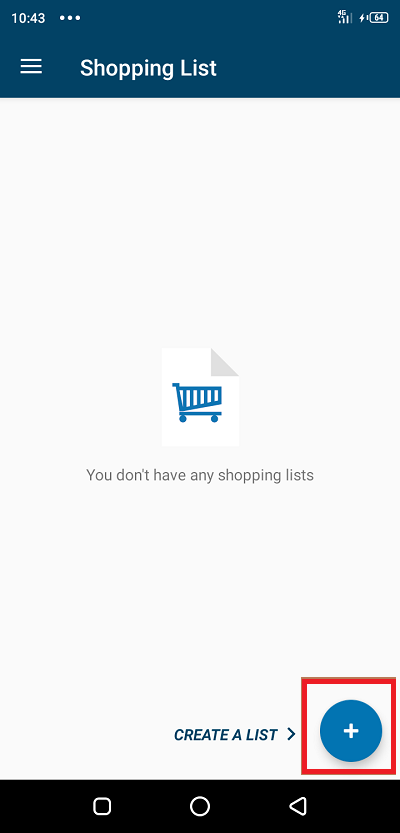
Input your shopping list name, select your priority, check if your list has a deadline or not, enter your notes. All the above information should go into the boxes.
Click the ‘Okay’ button.
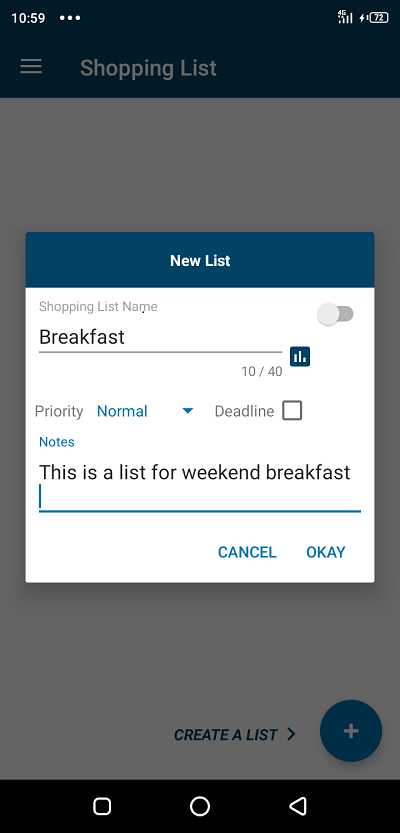
Congratulations, you’ve successfully created a list.
Despite creating the list, you still need to add products to the list. Follow the steps below to achieve that:
From the home screen, click on the shopping list that you want to add the product.

Click on the ‘+’ button on the bottom left corner of the page.
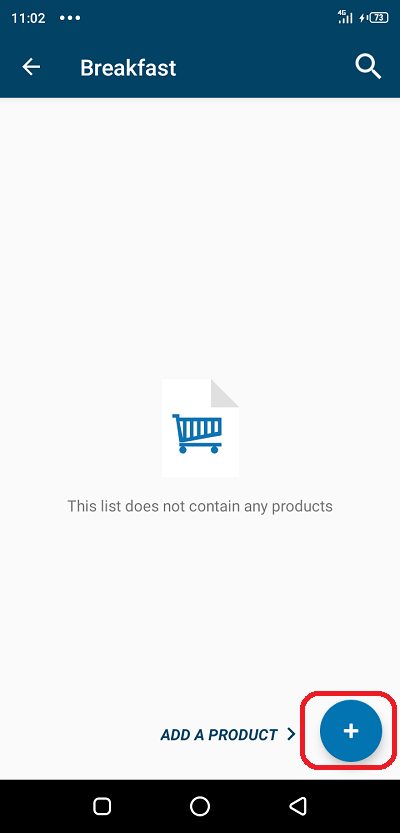
Enter the product name, the quantity, the price, the notes or description; you can add an image, store or category.
Click on the ‘Okay’ button to save.
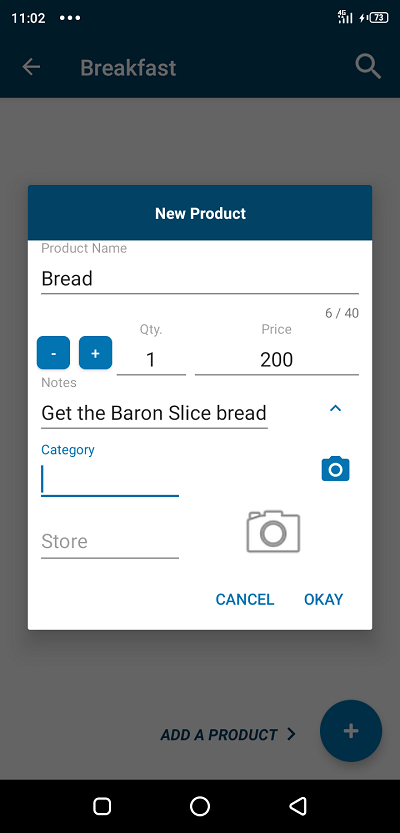
Congratulation, you’ve successfully added a product to your list.
You can repeat the process to add different products to your list.
Components and features of the Secuso’s Privacy-Friendly Shopping-List
The Secuso’s Privacy-Friendly Shopping-List has some features that make it stand out for similar applications. Below are some that tickled my fancy:
Simple user interface
The user interface was not just simple; it was super neat. I enjoy this kind of interface a lot. I love it when an application gives me what I downloaded the app for and not some unnecessary distracting options.
The buttons are well arranged for anyone to identify, engage, and navigate quickly. I did not encounter any difficulties while using this app’s UI.
Currency
Many people overlook these little things, but I don’t. If I am using a finance-related application, then the application must be able to use my country’s currency. This is because my spending occurs in my local currency. This application has that feature, and it is something that gives me joy a lot. With the currency feature, I could change my currency from the default dollar sign to My Country’s naira sign. This helped me keep track of my actual spending.
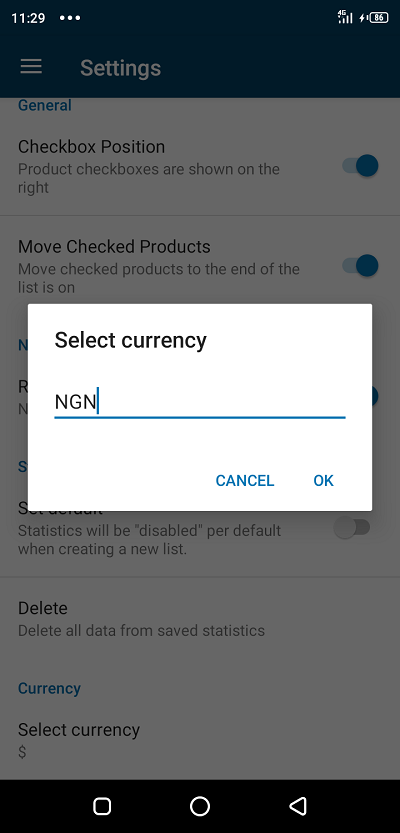
Deadline and reminder feature
This feature helps me stay in check. Sometimes I have a list of things I need to get, but my busy schedule makes me forget them.
These have changed ever since I came in contact with this application. I now use the deadline/reminder feature whenever I have a list that has a specific deadline. The reminder gets to whenever the deadline is near.
It’s a nice combo that you should check out.
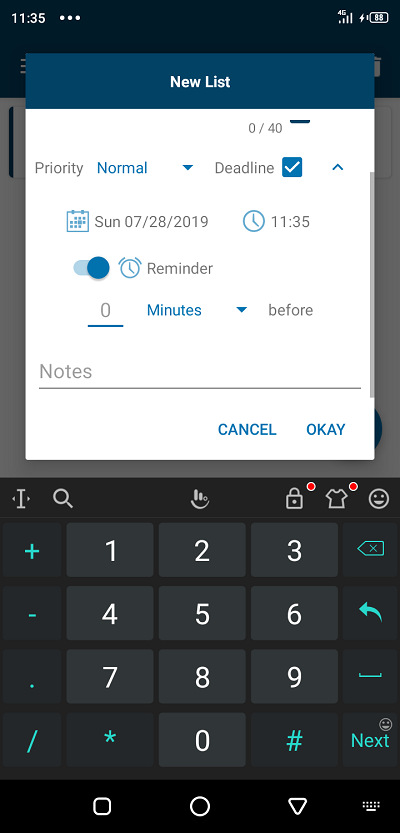
Statistics
This is one of my favourite features. With this feature, I can comfortably keep track of my spending. This feature plots a graph of my spending using my preferred parameters. I can make it a daily, weekly, or monthly graph.
I can also plot against different stores, categories, or products that I spend on. On the other part of the graph, I can use the quantity or price.

Sort
This feature enables me to sort my list or products according to the name or priority. I can also decide to either sort them in ascending order or descending order.
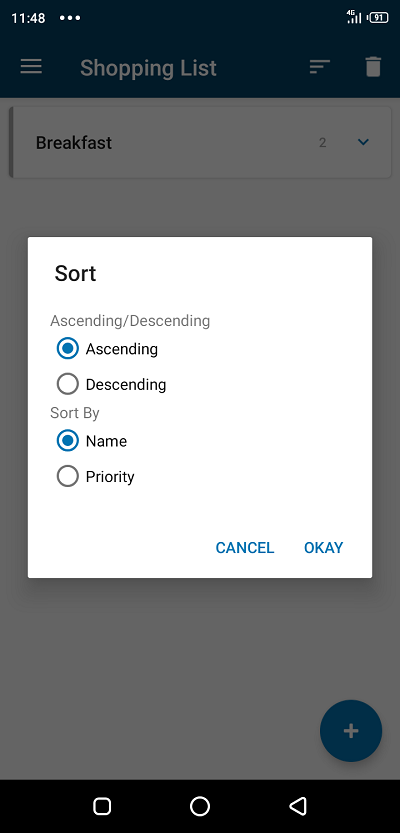
The search button
In cases of urgency, the search button enables me to find a particle list or product quickly. This feature is essential and should never be underrated. It can be a lifesaver.
Ability to create and manage a list
This is the main feature of the application. The user can conveniently create and manage his or her lists. It helps the user keep track of everything you buy.
With this application, I can conveniently look at a particular store and tell you how much I have spent there.
Advantages
There are many advantages of this application, but the main one to me is the ability of the user to create and manage a shopping list. This application saves a lot of valuable time and helps you track all your shopping spending.
Disadvantages
I am yet to find a worthy fault in this application.
Comparison
This blog post is already getting longer than I expected, so I will have to cut this section short.
I compared the Secuso’s Privacy-Friendly Shopping-List application with a similar app known as Shopping List.
I found out that while the shopping list application also had a simple interface; It lacked the many features present in the Secuso’s Privacy-Friendly Shopping-List application.
Features like the currency changing ability, the statistics feature, and the deadline/reminder feature were also absent. The shopping list application also had some annoying ads that I could not cope with.
The only feature that the Shopping list app had over Secuso’s Privacy-Friendly Shopping-List app was the ability to send voice notes as a list.
The Secuso’s Privacy-Friendly Shopping-List, however, made up for this by allowing users to add images to their products.
The above comparison shows that Secuso’s Privacy-Friendly Shopping-List is far better than the Shopping list app.
Project Updates
The project has so far had seven releases and a whopping 406 commits from 8 contributors. The last commit took place on March 28, 2019. The above stats show the commitment of the team towards giving the users a calm and stable Android application.
Here is a link to the release page.
Conclusions
I believe everyone needs this utility application to help the shop and also keep track of their spendings.
It is sad to know that this is my last @utopian-io contribution and my apologies if it got a little too lengthy — best of luck to the new Utopian dream.
Resources
I wrote this post and all its contents based on my experience, research, knowledge, and personal use of the Secuso’s Privacy-Friendly Shopping-List application.
Most images are from my usage screenshots, and I provided links to all external images where applicable.
Hello, @dongentle2!
Thank you for another nice contribution, and for all the valuable information you have shared with us since the beginning. It's been a pleasure reading your work, and I hope you keep doing what you do.
I literally had shivers down my spine reading those lines. Thank you for the nice words, I wish you all the best with your personal cryptocurrency blog. I'm sure you will do great.
Once again, you managed to compose a very informative blog post that contains vast amounts of information about the project you decided to promote, and did a great job. Your post is comprehensive and well-illustrated with relevant visual content, and I enjoyed reading your work. The project itself is one I have never used, but I have to admit that it sounds pretty useful.
To summarize, this is another detailed review from you. Thank you for your efforts. Best of luck in all of your future endeavors.
Your contribution has been evaluated according to Utopian policies and guidelines, as well as a predefined set of questions pertaining to the category.
To view those questions and the relevant answers related to your post, click here.
Need help? Chat with us on Discord.
[utopian-moderator]
Thank you for your review, @lordneroo! Keep up the good work!
Hi, @dongentle2!
You just got a 1.18% upvote from SteemPlus!
To get higher upvotes, earn more SteemPlus Points (SPP). On your Steemit wallet, check your SPP balance and click on "How to earn SPP?" to find out all the ways to earn.
If you're not using SteemPlus yet, please check our last posts in here to see the many ways in which SteemPlus can improve your Steem experience on Steemit and Busy.
Hey, @dongentle2!
Thanks for contributing on Utopian.
We’re already looking forward to your next contribution!
Get higher incentives and support Utopian.io!
Simply set @utopian.pay as a 5% (or higher) payout beneficiary on your contribution post (via SteemPlus or Steeditor).
Want to chat? Join us on Discord https://discord.gg/h52nFrV.
Vote for Utopian Witness!
Congratulations, this post has been upvoted using the Steemjet community account,courtsey @cherylsonty, Keep publishing quality posts using the steemjet tag to earn curation rewards.
Join us
Steemjet Discord channel-https://discord.gg/vdZe8JW
We hope to see you around. Keep Steeming!!!
#utopian-io has been a gift. We would like to keep its curation-efforts alive here on 'marlians.com'. We want to curate and reward 'contributions to open-source projects' with MARLIANS on the the marlians.com tribe, a SCOT-enabled steem condenser. Contributions can include suggestions, graphics, bug-finds, code etc. You can simply add in #marlians to your #utopian-io posts and it will appear on https://www.marlians.com/created/utopian enabling you to earn some MARLIANS along with steem/sbd. You can also post directly to steem via 'marlians.com'. We have some overseers who curate and who can render you help too. You can find them enlisted on https://www.marlians.com/created/utopian
Thank you for the heads up... I'll check it out.