Aklaa- One Of The Best Task Reminder
Repository
https://github.com/igorescodro/alkaa
Introduction
The invention and subsequent introduction of the smartphone into our lives has been one of the game changers for our generation. Calling it a smartphone was not just a mistake because the phone can perform numerous smart tasks. The multiple applications in it can also serve as your assistant if you need one.
It’s been months since I last contributed to the utopian blog category. I have been busy with other things, and I forgot about sharing quality open source applications that might be of interest to you. I was hoping to continue like that until I stumbled on a fascinating app that ultimately gave me the right feeling of what I wanted. This application completely replaced my inbuilt phone application that was designed to do the same task.
This blog post will look at this excellent application as well as the features that set it apart from the rest of the similar apps such as the inbuilt phone applications.
Without taking much of your time, let me take you directly to this excellent application known as Alkaa.
What Is Alkaa?
Alkaa offers a lot of functions that it would be unfair to call it a reminder app. In my own words, I may define Alkaa as an open source android application that allows its users to not only create a task but also categorize the tasks, set alarms and add notes to the task.
What this means is that unlike other task applications, the Alkaa application performs more, and I will give some examples to this difference.
How to get started
Getting started on The Alkaa Android application is very easy, but unlocking the full potential of the application is tricky. I spent a lot of time trying to figure out my way around the app. Since you have me, I’ll save you the stress and show you how to get everything working in a few minutes.
Follow the steps below to get started:
- Visit the Android play store link to download and install the Alkaa application.
- After a successful installation, lunch the application and you are good to go.
How to set up a task reminder
To successfully set up a task reminder, follow the steps below:
- Click on the ‘add new task’ button on the screen, as shown below.
- A text box will pop up, Input the name of the task that you want to be reminded about and click done. You will notice that the task has been created, but it did not ask you for the task reminder time, task category, or any short note about the task. Solving this is so easy. All you have to do is to click or tap on the task you just created, and it will take you to another interface that enables you to set up all those features.
Features and components of the Alkaa android application.
Like I said in my first few paragraphs, the Alkaa android application has some features and components that set it aside for the rest of the apps out there. Below are some of them:
Simple User Interface
I enjoyed the sleek and straight forward user interface of this application. It was designed in a way that users have no distractions at all. Every element of noise was carefully removed, and all the buttons are placed in a highly visible environment. With these arrangements, users who are not technologically inclined but can read are able to use the applications without needing too many tutorials. I love this type of straight forward design, and that’s why I am already in love with it.
Availability of Categories
A lot of similar applications always compact all their task in one place with only the name and time separating them. The compaction can make it difficult for users with numerous task to identify and edit a particular task quickly. I found out that the Alkaa team had this in mind and gave us an excellent application that gave us the ability to create categories for our task. This category has helped me, especially in separating my task according to their categories. This also helps me quickly identify completed task by going straight to their categories.
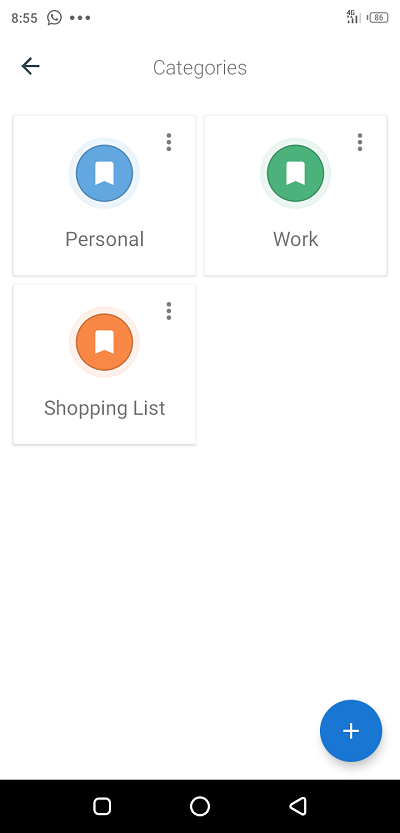
To further spice it up, the application made it possible for the end users like me to choose different colours to represent each task category.
The Task details and Alarm feature
The alkaa android application also won my love the more when I found out that I could give a short note related to my task and even set reminders for the task on the specific time and date that I want.
This is a game changer for me as it helps me prepare for all my task ahead of time. Currently, I have scheduled all my task for the next three days, and the reminders will help keep me in check.
Availability of the’ completed’ menu.
Some of us like to look back at her activities for the day. Looking back and appraising my efforts helps me feel better, especially if I met my target for the day. The Alkaa Android application is genuinely God sent because it helps me keep records of all the task that I have completed. The ‘completed’ menu houses all the completed task of the users. All task are automatically moved to this section once you tick the box in front of the task.
Advantage and disadvantage
The main advantage of this application to me is the fact that it combines the work of my inbuilt alarm application, reminder application, and the task manager. Despite the numerous work that I give to it, it is yet to disappoint for once.
The main disadvantage to me is the lack of a customization feature. I would love to change minor things like the theme colour in the next few updates.
Comparison with the Android inbuilt clock feature
Before finding this application, I used to run through my schedule by setting numerous alarms. These alarms were sometimes confusing since the inbuilt android alarm system lacked the feature of accompanying the alarms with text.
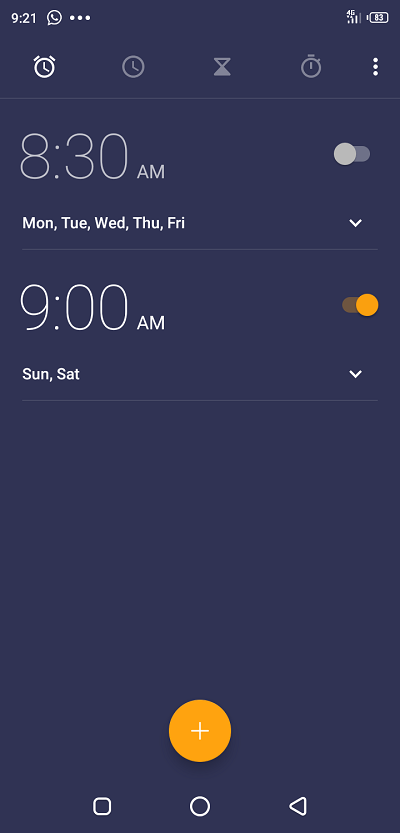
The Inbuilt android note-taking application lacked the alarm feature, and this made it difficult for me to cope with my schedules comfortably. However, The Alkaa android application outperformed all the inbuilt application as it gave me the opportunity to use the alarm feature, the note feature, and the categorization feature all in one place.
The Alkaa Android application the inbuilt application in my judgement.
Project Updates
The Alkaa application has actively been enhanced, and this can be seen in the many commits experience by the repo. The team is actively working on settling all flaws, and they recently released a new version (Alkaa 1.3.2) 9 days ago. The lead developer with a Github name of Igorescodro in is words said “A lot is going on under the hood. Stay tuned!”
The project has witnessed eight different releases so far, and a lot of enhancements and bugs fixing has occurred during this period.
For example, as at the 5th release, it was not possible for users to update their category name and colour, but that is now a thing of the past.
Visit here for the full release history.
Conclusion
Using the Alkaa android application has helped me better manage my task. I now have a well scheduled day. Unlike before that my alarm rings and I have to start thinking why it is ringing, all I do now is to pick up my phone when the alarm rings and check the full task details. It has helped push my productivity up again. I am super grateful to the team for making this excellent productivity application for me.
Resources
I wrote this post and all its contents based on my experience, research, knowledge, and personal use of the Aklaa platform.
Most images are from my usage screenshots, and I provided links to all external images where applicable.
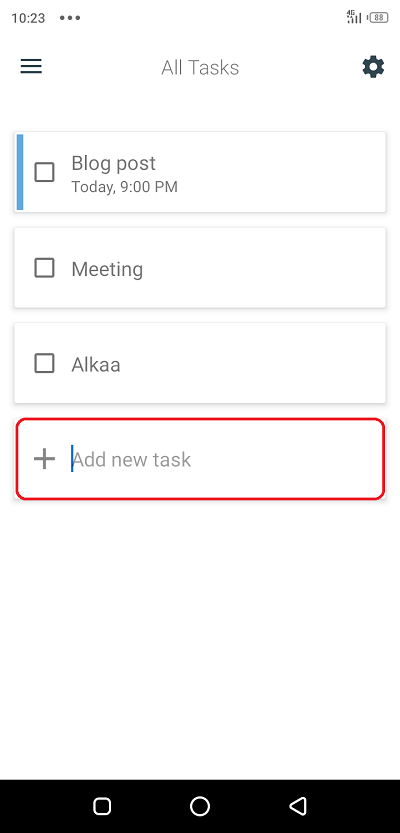
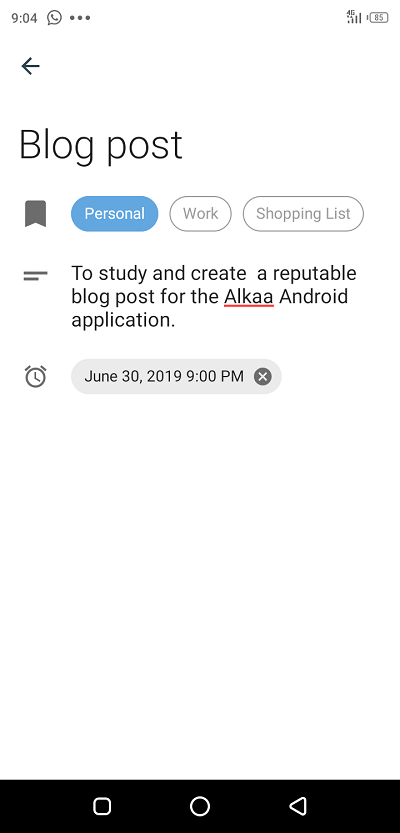

Hello, @dongentle2!
It's good to have you back with another informative blog post, and the project you decided to promote is very interesting. Task reminder applications can prove to be very useful if you are a busy person, and having everything planned and organized can really help you achieve your goals. Thank you for the information you have provided us with.
The post is detailed and well-illustrated with relevant images, and the content is personal and unique. You managed to provide valuable information about the project itself, and I appreciate the fact that you also shared insights into your personal views and thoughts. Keep up the good work.
That being said, I believe that your post could have been better written. There were serious issues of style and proofreading, and I think that the post would have benefited from another edit pass. I would advise you to always check your texts thoroughly before publishing in order to avoid such issues in your future publications.
Your contribution has been evaluated according to Utopian policies and guidelines, as well as a predefined set of questions pertaining to the category.
To view those questions and the relevant answers related to your post, click here.
Need help? Chat with us on Discord.
[utopian-moderator]
Thank you for your review, @lordneroo! Keep up the good work!
Hi @dongentle2!
Your post was upvoted by @steem-ua, new Steem dApp, using UserAuthority for algorithmic post curation!
Your post is eligible for our upvote, thanks to our collaboration with @utopian-io!
Feel free to join our @steem-ua Discord server
Hey, @dongentle2!
Thanks for contributing on Utopian.
We’re already looking forward to your next contribution!
Get higher incentives and support Utopian.io!
Simply set @utopian.pay as a 5% (or higher) payout beneficiary on your contribution post (via SteemPlus or Steeditor).
Want to chat? Join us on Discord https://discord.gg/h52nFrV.
Vote for Utopian Witness!