Steemit - Enable Uploading Files
When we make posts the only thing we can upload currently are image files, usually .png, .gif, or .jpg files (or anything/format that works over the web).
In my previous contributions I was always asked to either share a different file like the .PSD version of my custom-made icons or wallpapers and I had to turn to different online file storage providers or cloud providers. I used 4shared or Google Drive for those purposes. Needed to do additional 5-6 steps before I can get a link added onto my actual post. Can't it be made more simple?
I think it's possible - we just have to acknowledge that we see it as a concern/problem so that we take the means and the needs to resolve it.
File Uploads
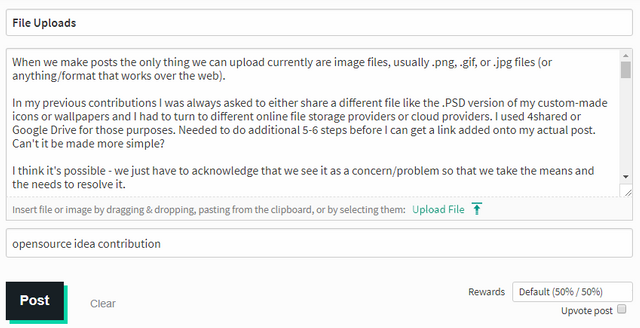
Let's add a File Upload function in the Post Creation page (/submit.html) so that it can be easier for everyone. Either we build our own tool for it or have someone sponsor the tool for us. I'm sure there are lots of opensource projects that we can use for this purpose.
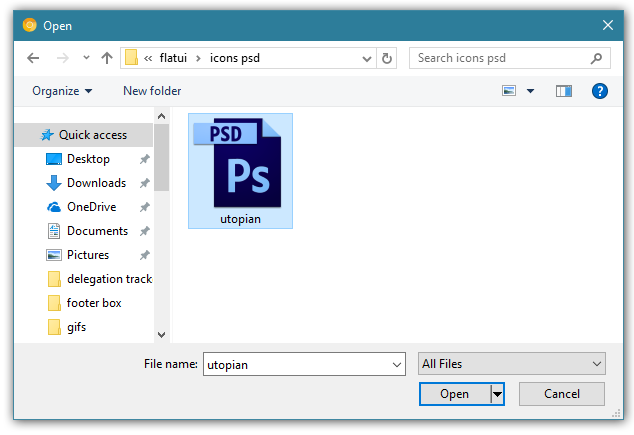
Just imagine pressing "Upload File" in the Post Creation page and easily selecting the file you want to upload and it will give you a file link suited for markdown: [Name of File](File download link goes here). Which can be easily downloaded or viewed online (if the browser allows, e.g: text files, .pdf files).
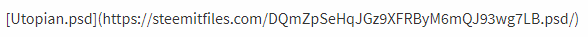
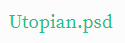

Here are the steps to upload files through my suggestion:
- Click "Post" to go to Post Creation page.
- Click "Upload File" button.
- Select File you want to upload from your device's file explorer.
- Wait for the upload progress to finish.
- Finished! We now have the link!
Here are the steps using third-party file hosting services (direct download, cloud storage):
- Click "Post" to go to Post Creation page.
- Open a new tab or window.
- Go to the file hosting services (direct download, cloud storage) website or application.
- Click the Upload button specifically for that page.
- Select File you want to upload from your device's file explorer.
- Wait for the upload progress to finish.
- Get the shareable link from the said website or application.
- Paste the link onto the Post Creation page.
- Rearrange it in Markdown manually.
- Finished! We now have the link!

Now, how about the reader's experience. Let's say I made a blog about a certain topic: Utopian-io. Then I needed to upload a file that's not an image: a .PSD file. What would it take for someone to download the file between having a built-in Uploader and using a third-party service.
Here are the steps to download files uploaded through my suggestion:
- Open the post.
- Click on the Link on the post.
- Wait for download to finish.
- Finished! You have downloaded the file!
Here are the steps to download files uploaded from third-party file hosting services (direct download, cloud storage):
- Open the post.
- Click on the Link on the post.
- Link will open up a new page for the said hosting website/app.
- Usually has a wait time or a separate sign-on process before you can download.
- Download speeds may be throttled if they have premium services.
- Possible advertisements showing or popping-up.
- Wait for download to finish.
- Finished! You have downloaded the file!

Do you see the clear difference between the two? Which service would you prefer to use? Thanks for reading!
Open Source Contribution posted via Utopian.io
Wait, we can upload photos? I thought we had to link to an outside uploader...
Here's what it looks like in Markdown:
However, it seems it doesn't work on the WYSIWYG Editor.
I'm so used to using the eSteem app, I didn't even notice that on the computer based version of Steemit! That's going to save me so much hassle, thanks!
Busy.org does the same - but much faster uploads.
We can.
Not sure if i understand your post......if i dont use a third party service, where is my file been hosted into exactly, for another to been able to dowbload it.....
Now a days Steemit improved very well and providing best options. Keepit up
Thanks! There are still lots to improve - it may take a mob to get things done lol. Well, there was an announcement that says they're updating everything in pieces.
Would they accept this idea?
Steemit does not accept java script either
We don't know. Well, progress doesn't come from nowhere and it's usually the fruit of a tree of mistakes grown with a shower of tries. ;)
I hope so,
And also for java script to be allowed,
What do you think about java script?
Nothing - I have no opinion about it. Is it bad? Then if they don't want to use it - find a better alternative or make an alternative.
Thank you for the contribution. It has been approved.
You can contact us on Discord.
[utopian-moderator]
Thank you so much for your approval @arie.steem! Cheers!
congrats on the approval
Hey @deveerei I am @utopian-io. I have just super-voted you at 20% Power!
Suggestions https://utopian.io/rules
-Utopian has detected 2 bot votes. I am the only bot you should love!!
Achievements
-Good amount of information. Thank you!
-Much more informative than others in this category. Good job!
-Votes on this contribution are going well. Nice!
-You are having more votes than average for this category. Nice!
-You are generating more rewards than average for this category. Super!
-Seems like you contribute quite often. AMAZING!
-You have a good amount of votes on your contributions. Good job!
-In total you have more votes than average for this category. Bravo!
-You have just unlocked 8 achievements. Yeah!
Up-vote this comment to grow my power and help Open Source contributions like this one.