Review of RadioDroid
Repository
https://github.com/segler-alex/RadioDroid
Introduction
Ever wanted to access radio stations that are across the world?
Well, I give to you RadioDroid, a free open source radio streaming application. Here you have access to various radio stations and you cant wait to find out the amazing features this Application has.
What is RadioDroid?
This is an open source and free android radio streaming application which bases on radio browser. Its goal is to collect as many online radio stations as possible.
RadioDroid is an old app hasn’t been abandoned, it is functioning and developers are still working.
The latest version of this app is version 0.75 which was published recently
Its been a long time as you may think but let me get into its unique features and you will understand why I revived this app.
It can be downloaded either from google play store or from F-Droid.
How I got to know about RadioDroid:
My play store really does a nice job for me. Just by looking for open source applications to review, I found RadioDroid. I felt some doubt downloading it because some applications are not worth downloading. I had to go on a research and I found out that RadioDroid is a really cool app I wouldn’t want to miss.
I downloaded the app from play store and afterward, I successfully installed it and launched it.
Features of RadioDroid:
- Record: This is a feature that has a red dot which can be easily located at the downside of the screen.
Using this feature, users can record from any radio station of their choice. Beside the record feature are three lines that are vertically arranged.
it is the recording option where all the recordings are listed with enough information on when it was created.
Have a close look at my recordings, you can see that I did a recording of Splash_FM_105
Looking beneath you can see my recordings and detailed information of when I did the Recordings.
- Station: This feature contains radio stations in this application. In the station feature firstly we have the ‘Local’ stations. The local stations can best be defined as the radio stations around your country or within your country. Each of them listed has tags and can be shared using a stream URL.
Secondly, we have the ‘Top click’. Top click is the most trending radio stations that are listed in order according to the number of clicks. They are ranked by the number of clicks they have and could be from any country.
Thirdly we have the “Top vote” option. The top vote lists all the available radio stations in their order according to the number of votes they have.
The fourth option on this feature is ‘Changed Lately’.
And the fifth option is ‘Playing’.
Many radio stations don’t play 24 hours, only a few do. This option shows all the radio stations playing at the time the app was refreshed.
Following the ‘playing’ option is the ‘Tags’ option. Here you can select any tag and see the radio station which uses them. On the countries option, you can see clearly all the countries listed with the total number of radio stations they have.
If we look clearly at Nigeria, we have 16 stations. And on the languages, you can find radio stations that speaks a particular language by clicking on the language. From this option, I discovered that over 4000 stations speak English.
Finally, we have a ‘Search’ option. This option displays the channels you have searched for.
- Alarm: This feature interests me a lot. If I set an alarm for a station, it automatically turns on the station when the alarm starts ringing. This feature is mostly used to remind those who may forget that they have a particular program on the radio which they planned to listen to.
Also, there is the Timer feature which I am combining with the alarm because they both have to do with timing. The timer feature automatically turns off the radio when the time set by the user is up. This feature is available mostly at every top right corner of the application.
Testing this feature, I set them for 5minutes one after the other, and when it is time, they function properly. The alarm turned on Dove TV which I had set earlier.
While the Timer turned off the station I was listening to at the countdown of 5minutes.
- History: This is the third feature on the app. This history feature shows you the list of all the radio stations you have played according to when last it was played.
There is also a search option on the history feature, and users can also delete their history.
- Favorites: This feature displays radio stations that I have added to favorites.
They are listed in order according to when I added them. On this feature I can search for a station, I can also delete them individually or as a whole.
Lastly, I can save them to a playlist or rather load them from a playlist.
The first station I added to favorites is Radio 9ja of Nigeria.
Why I prefer RadioDroid to SimpleRadio [similar app]
- Users have to pay to access the sleep timer on SimpleRadio but on RadioDroid it is totally free.
- They are ads on simpleRadio which requires unlocking by paying money whereas there are no ads on RadioDroid.
You cannot make a recording of stations on SimpleRadio but you can on RadioDroid.
You can edit themes and some other settings but that doesn’t happen on SimpleRadio.
RadioDroid lists the stations in different options like top vote, top click, country languages, etc, but SimpleRadio doesn’t have that option.
RadioDoid has more radio stations compared to SimpleRadio.
Getting started with RadioDroid.
- Download latest version of RadioDroid from google play store or F-Droid.
- Install the app safely.
- Carefully Launch App
- Choose preferred stations.
- Start listening.
Conclusion
From the above features, you can see why I choose RadioDroid. It is very easy to use and the features just make it so amazing during use, with RadioDroid I no longer miss my favorite programs on the radio anymore because I have my alarms set.
If you would ask me, I would say it’s the best so far!. Giving users over 4000 radio stations.
You really should give RadioDroid a try and I bet you wouldn’t regret it!
Posted using Partiko Android
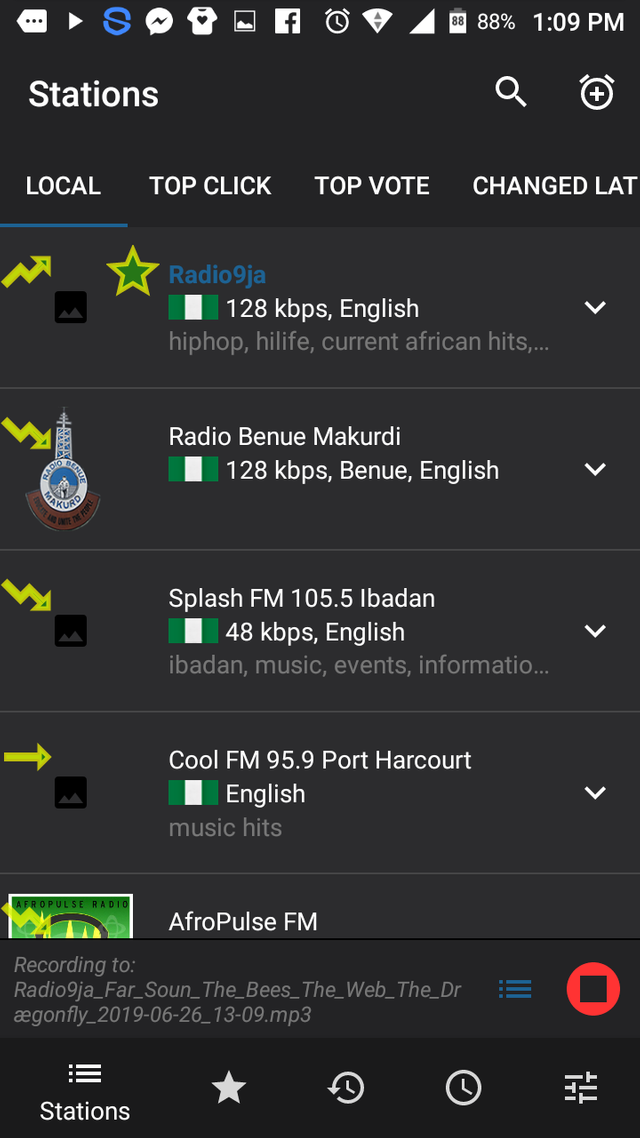
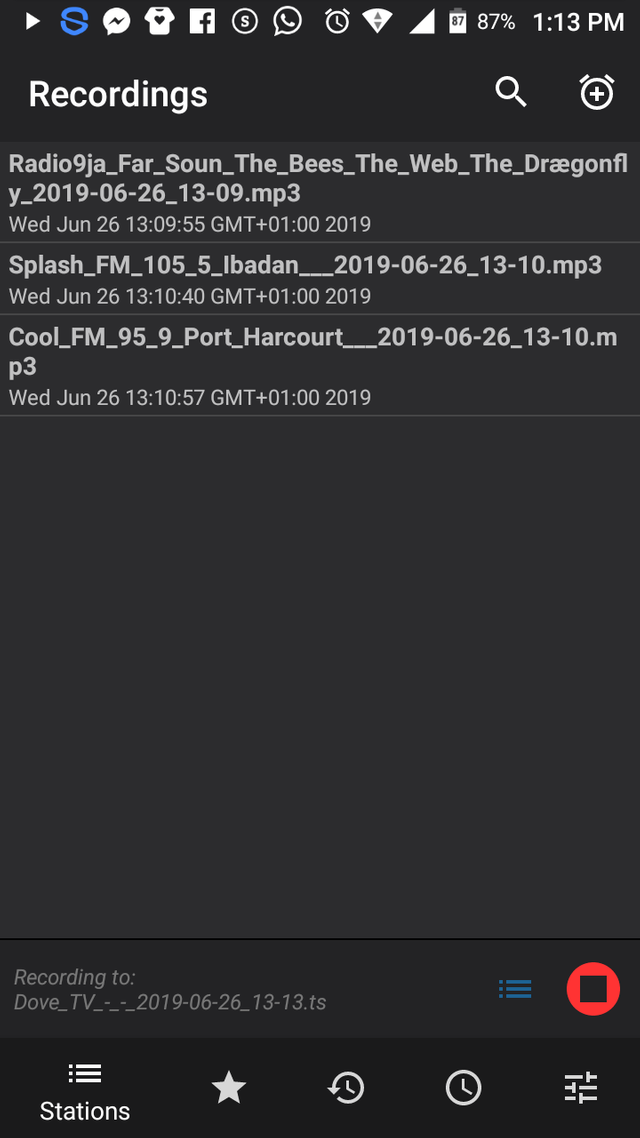
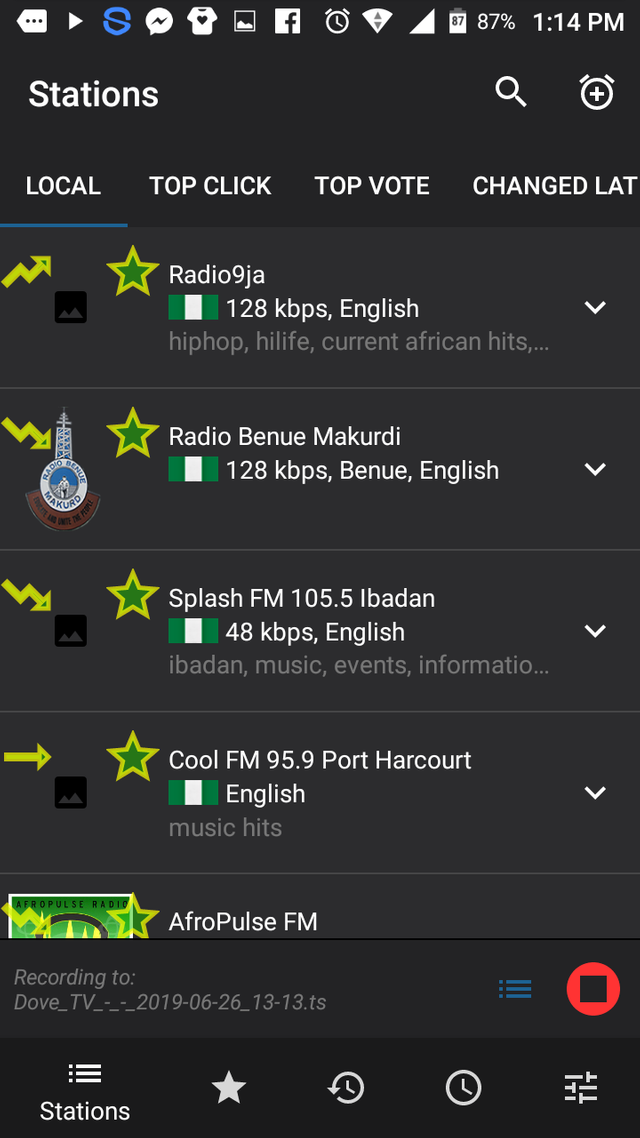
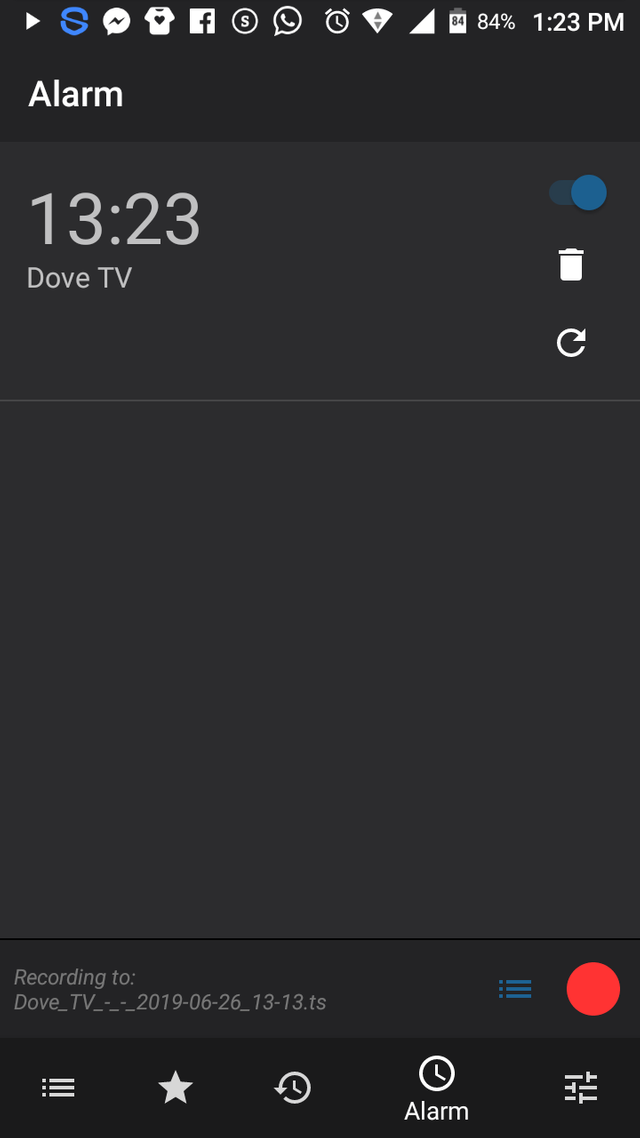
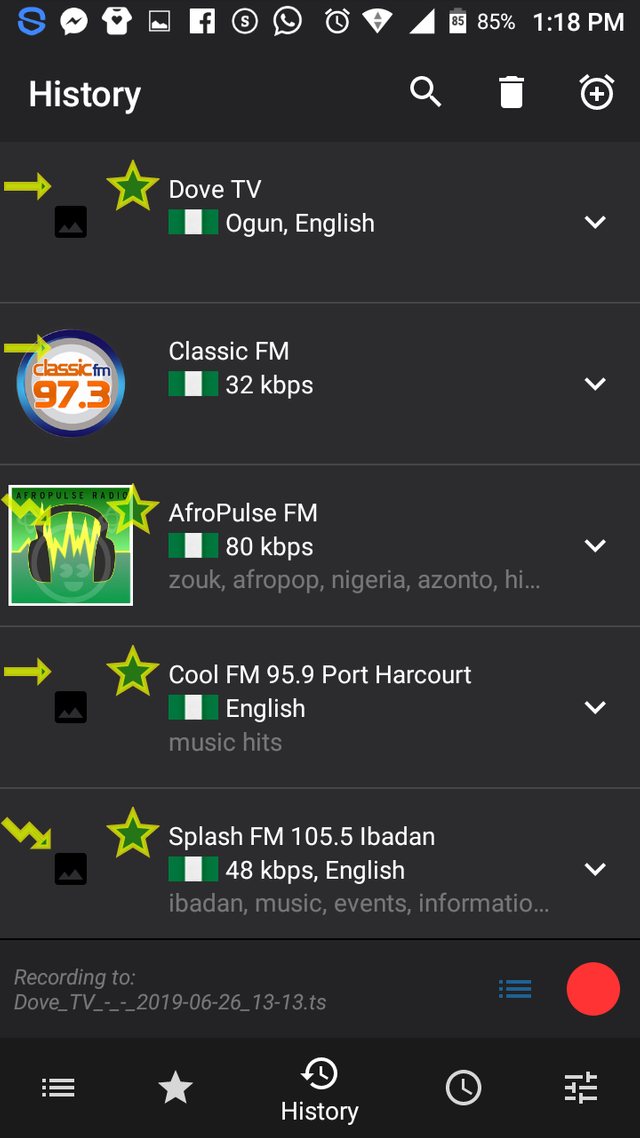
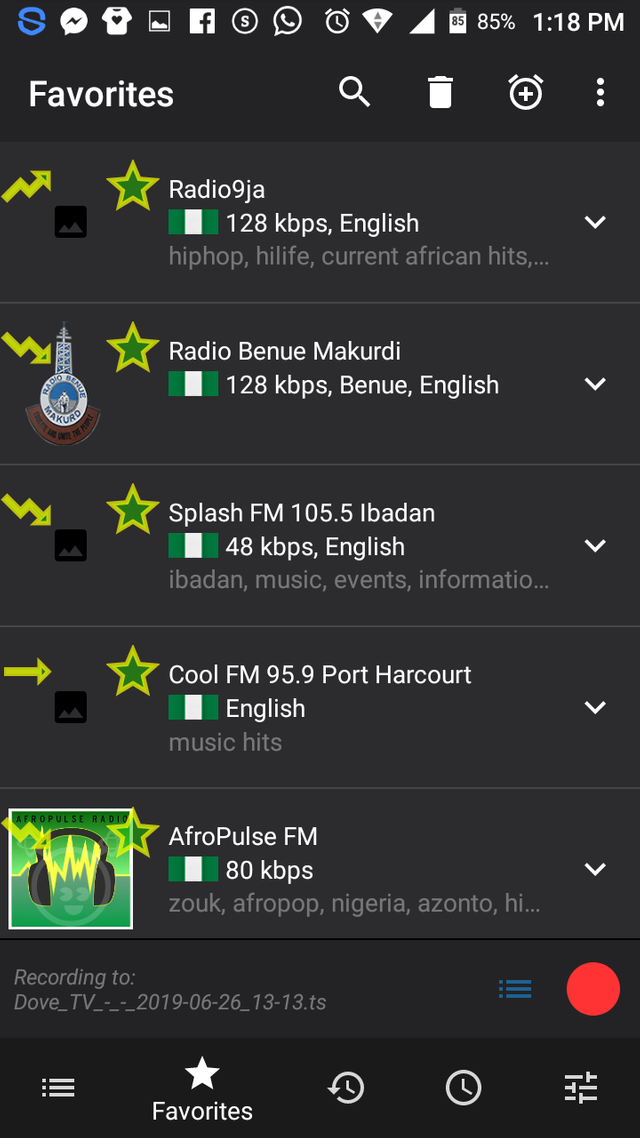
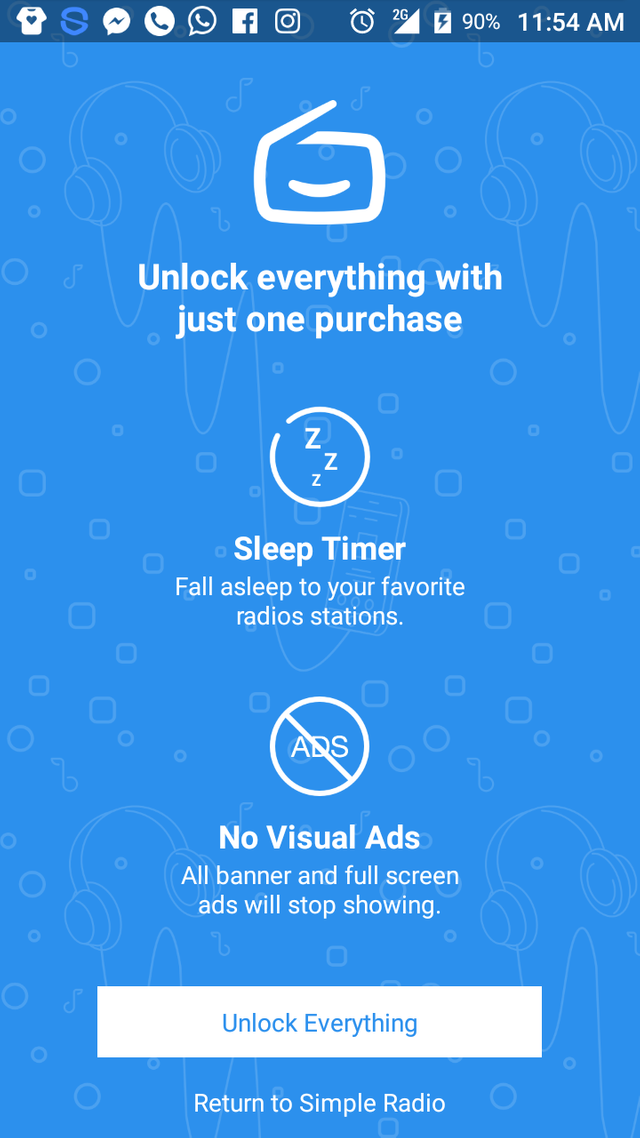
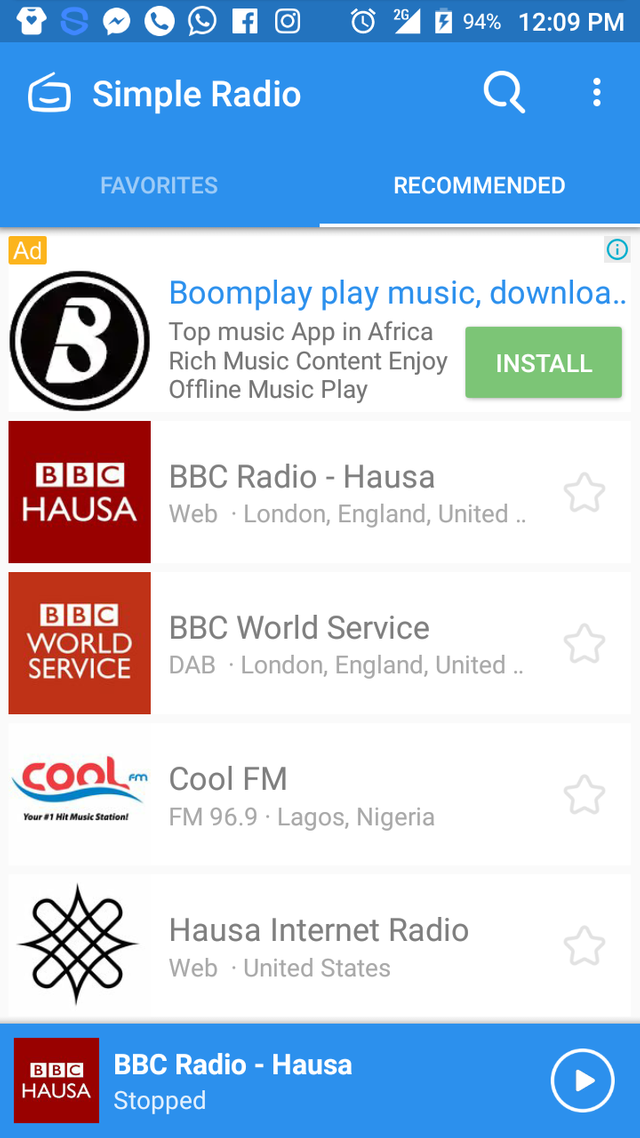
Hello, @davidbarthy!
Thank you for your contribution to Utopian. This time you decided to promote RadioDroid, and I appreciate the information you have provided us with. I have never used this tool, but I have to admit that the user interface looks nice, and the application itself seems simple and easy to use. Your review is informative and well-illustrated with relevant screenshots.
In terms of content, even though I like all the information about the project itself, I have to say that I wanted to read a little bit more about your personal knowledge and views. Regardless, the post certainly contains unique information about your personal experience with this tool, and I appreciate the fact that you went the extra mile and provided an insightful comparison with SimpleRadio.
That said, I believe that your post could have been better written. First and foremost, you need to work on your paragraphing. When starting a new paragraph, you should either indent the first line, or leave a blank line. Furthermore, the post did have issues of style and proofreading, and I will cite a few examples:
Let me rephrase that: "The Top click option reveals the most trending radio stations listed in descending order according to the number of clicks."
This one should read: "You really should give RadioDroid a try and I bet you won't regret it!"
In conclusion, this is an interesting review, but there are areas where you can improve, and I hope this comment will help you with that. I look forward to your next contribution.
Your contribution has been evaluated according to Utopian policies and guidelines, as well as a predefined set of questions pertaining to the category.
To view those questions and the relevant answers related to your post, click here.
Need help? Chat with us on Discord.
[utopian-moderator]
Thank you for your review, @lordneroo! Keep up the good work!
Hey, @davidbarthy!
Thanks for contributing on Utopian.
We’re already looking forward to your next contribution!
Get higher incentives and support Utopian.io!
Simply set @utopian.pay as a 5% (or higher) payout beneficiary on your contribution post (via SteemPlus or Steeditor).
Want to chat? Join us on Discord https://discord.gg/h52nFrV.
Vote for Utopian Witness!
Hi @davidbarthy!
Your post was upvoted by @steem-ua, new Steem dApp, using UserAuthority for algorithmic post curation!
Your post is eligible for our upvote, thanks to our collaboration with @utopian-io!
Feel free to join our @steem-ua Discord server