GIMP (open-source) tutorial: GIMPlite Quickies
LET’S DO SOME BASIC EDITING!
Of all the many photo-editing software available out there, there is one really cool one I like. It is called GIMP. GIMP is an open-source, free to use photo editing software that you can use to do just about any kind of photo editing. In fact, some editing that GIMP can do seems like plain MAGIC.
GIMP is a powerful image manipulator, especially suitable for people who want to edit images to suit different purposes, but do not want to learn graphic design from scratch. You can use this software as a substitute to those pricier photo editing software. (That also include a monthly subscription, by the way!)
One great thing about GIMP is the wide variety of customizations enabled. You can use this software for all your basic and advanced photo editing needs. It is also suitable for Photographers, Illustrators, and graphic designers. Currently, GIMP is currently available on LINUX, Windows (XP and Upwards) and Mac system platforms.
In this tutorial, I will walk you through the basics of using GIMP software for photo editing. I’m sure you would have been able to learn a thing or two by the time you get to the end of the article.
HOW TO RESIZE AN IMAGE USING GIMP
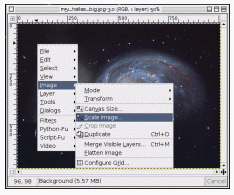
If you are ever faced with an incredibly large image that you need resized to fit into your webpage, GIMP software can help with that. All you need to do is open the file using GIMP. The software will automatically recognize the image and zoom it out to a comfortable level for you. Use the following steps to quickly resize images:
Switch to RGB Mode: GIMP works better in RGB mode, so the mode should be set to the RGB format.You can learn how to do that easily here.After you have done that an image entry option will be displayed. Click on 'Scale image’, then input the size you want the image to be reduced to, like this:
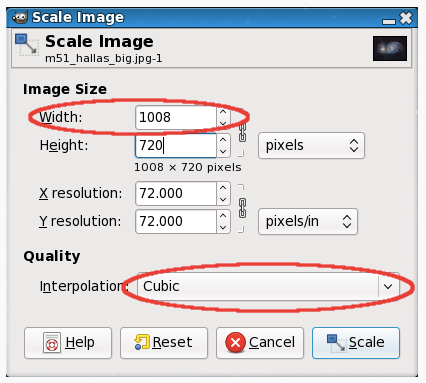
Tip: You can use GIMP software default size of 256 pixels for your width, if you can’t think of a number.
HOW TO MAKE A JPEG SMALLER
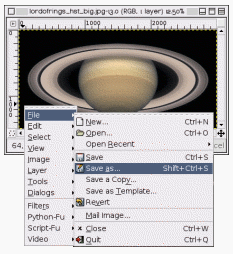
You may also need to reduce the dimensions of a JPEG image without altering the image width. You can do this easily with GIMP. Just head over to the files library and select the image, or type in the name on the extension box.
If the file doesn’t highlight, change the mode like we mentioned earlier. Then you use the GIMP default settings on the 'Save’ dialog box to to reduce the size of the image.
HOW TO CROP AN IMAGE
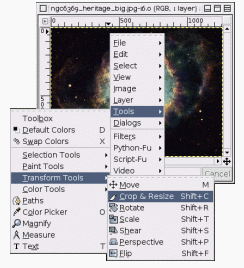
For those moments when you need to cut out some parts of an image for example, changing a rectangular image to a square one, you can use GIMP software to do that easily.
To get the crop tool, simply click on the Toolbox icon, or right-click on the image and go here:
Tools > Transform Tools > Crop & Resize
This allows you to click on any part of the image and map out the area of the picture you want to crop out of the original. After you are done with the drag and drop, input new image dimensions into the dialog box that pops up.
This has been a brief roundup on some of the basic image editing you can do with GIMP.
Feel free to explore the software and find some tweaks of your own!
Posted on Utopian.io - Rewarding Open Source Contributors
Your contribution cannot be approved because it does not follow the Utopian Rules, and is considered as plagiarism. Plagiarism is not allowed on Utopian, and posts that engage in plagiarism will be flagged and hidden forever.
https://www.gimp.org/tutorials/Lite_Quickies/
You can contact us on Discord.
[utopian-moderator]
Congratulations @davcps! You received a personal award!
Click here to view your Board of Honor
Congratulations @davcps! You received a personal award!
You can view your badges on your Steem Board and compare to others on the Steem Ranking
Vote for @Steemitboard as a witness to get one more award and increased upvotes!