Using SQL Tools to editing table on LibreOffice Base
What Will I Learn?
In the video I give an explanation how to using SQL Tools in LibreOffice base.
- You will learn about SQL Tools.
- You will learn how to adding data record using SQL Code.
- You will learn how to adding multiple data record using SQL Code.
- You will learn how to Update data record using SQL Code.
- You will learn how to Delete data record using SQL Code.
- You will learn how to Delete Multiple data record using SQL Code.
What is LibreOffice Database?
My Opinion : LibreOffice Base is a LibreOffice application component that works to create and manipulate a structured database.
Based on LibreOffice's official website, LibreOffice base can be explained as below.
Base is a full-featured desktop database front end, designed to meet the needs of a broad array of users. Base caters to power users and enterprise requirements, providing native-support drivers for some of the most widely employed multi-user database engines: MySQL/MariaDB, Adabas D, MS Access and PostgreSQL. In addition, the built-in support for JDBC- and ODBC-standard drivers allows you to connect to virtually any other existing database engine as well.
What is LibreOffice Base Table?
is a collection of data that can be manipulated and managed to create a Query, Form and Report on a Database.
Requirements
- System Requirements : Program Install Support Install and Uninstall
- System Requirements : No special requirements.
- OS Support : Windows (XP, 2003, Vista, 7, 8 and 10) GNU/Linux (x86 and x86-64, RPM and DEB based Linux distributions) Mac OS X (x86-64 only)
Information
- Website & Download : https://www.libreoffice.org/
- Type : Office suite software
- License : MPLv2.0 (secondary license GPL, LGPLv3+ or Apache License 2.0)[9]
- Operating System : Linux, Windows, macOS,[5] FreeBSD, OpenBSD,[6] NetBSD, Android (Viewer)
- Platform : IA-32, x86-64, ARMel, ARMhf, MIPS, MIPSel, PowerPC, Sparc, S390, S390x, IA-64 (additional Debian platforms)[7]
Difficulty
Intermediate
Description
There are several ways to edit a table, and using SQL code is one of them. Any edits that can be done manually can also be done via SQL code, and in the video I attached, I discussed how to add, edit and delete a data record in the table, I explained in detail including all Tab,Comma and Space in encoding.
Short explanation
In the photo above, I have created a Code to add a data record, and after that click on the "Execute" button. If the "Status" column says "Command executed successfully" then the SQL command you provided is true and successful
In writing code like the photo above, I wrote "Indahkah perbedaan" as Title, "Last Child" As Director, and "6" As Running Time.
The photo above is the result of a successful command code.
The code I use in this tutorial
- The code below is the code I use to add the record data. "Indahkah Perbedaan" as Title, "Last Child" as Director, and "6" as running Time.
INSERT INTO
"Music"
(
"Title"
,"Director"
,"Running Time"
)
VALUES
(
'Indahkah Perbedaan'
,'Last Child'
,'6'
)
- The code below is the code I use to add/update the record data. I add the "Pop" data To the "Genre" column only for "MusicID" whose content is 6 and "Running Time" is 5.
Update
"Music"
set
"Genre" = 'Pop'
Where
"MusicID" = '26'
and "Running Time" = '5'
- The code below is the code I use to delete the data record I specify. I delete the data from the "Music" table whose "MusicID" is 1 and the "Director" is Bring me to Horizon
DELETE FROM
"Music"
WHERE
"MusicID" = '1'
and "Director" = 'Bring me to Horizon'
- The code below is the code I use to delete the data record. I delete all data from the "Music" table whose "Running Time" is 5
DELETE FROM
"Music"
WHERE
"Running Time" = '5'
Video Tutorial
Curriculum
How to Looking for a blank value and mark it on LibreOffice Base
LibreOffice Continue to Grouping data Report on LibreOffice Base
How to connect a table to creating Report on LibreOffice Base
However I have made some Video Tutorials how to use Apache OpenOffice, you can see it below :
- Apache Open Office learn to create relationship on OpenOffice Base
- Apache OpenOffice learn to use Mail Merge
- Apache OpenOffice Formula learning (1)
- Apache OpenOffice Formula learning (2)
- And if you want to know more of tutorials you can directly see on my profile
Posted on Utopian.io - Rewarding Open Source Contributors

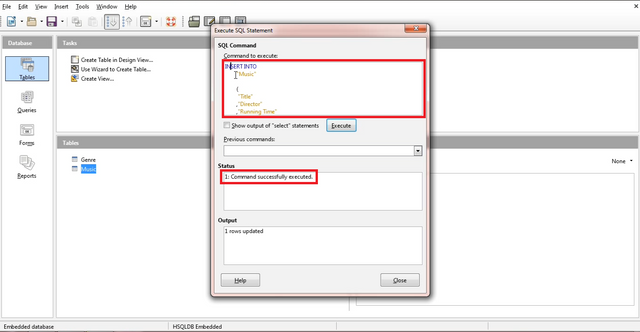
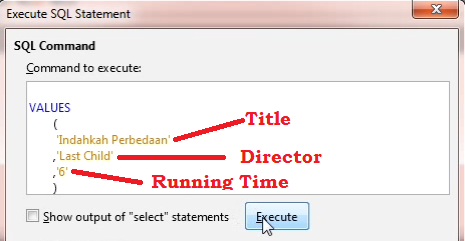
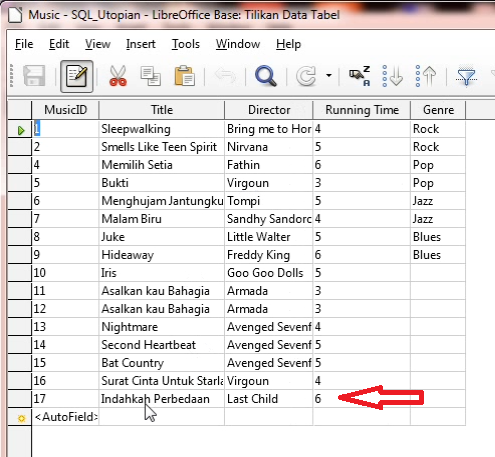
Hi @darsondrew
Thank you for your contribution but unfortunately we are unable to accept your video tutorial for the following reasons:
Your video tutorial does not have the 'teaching' aspect where you teach the unique functions of the Open Source Project. The entire video shows what you do on the screen but it lacks proper organization of explanation. Submissions containing unexplained essential steps are rejected.
A video tutorial needs to teach the unique technical feature by bringing out insights into the Open Source Project.
You also need to work on your audio teaching because there are a lot of pauses in between where there is no teaching and explanation.
If you have further questions, come and contact us at Discord.
Need help? Write a ticket on https://support.utopian.io.
Chat with us on Discord.
[utopian-moderator]